- Payment Automation
- Payment Notifications
- Real-time payment alerts
Notify stakeholders about payment status updates
This automation automatically sends real-time notifications to stakeholders whenever payment statuses change, ensuring everyone stays updated on financial transactions without manual checks. It centralizes alerts across email, chat, or spreadsheets so no payment update slips through the cracks. By automating these notifications, teams save time, reduce communication delays, and maintain transparency in their payment workflows.
Filter by common apps:
 monday.com
monday.com Filter by Zapier
Filter by Zapier Quo
Quo HubSpot
HubSpot Roam
Roam Stripe
Stripe Formatter by Zapier
Formatter by Zapier Email by Zapier
Email by Zapier Microsoft Outlook
Microsoft Outlook Slack
Slack SMS by Zapier
SMS by Zapier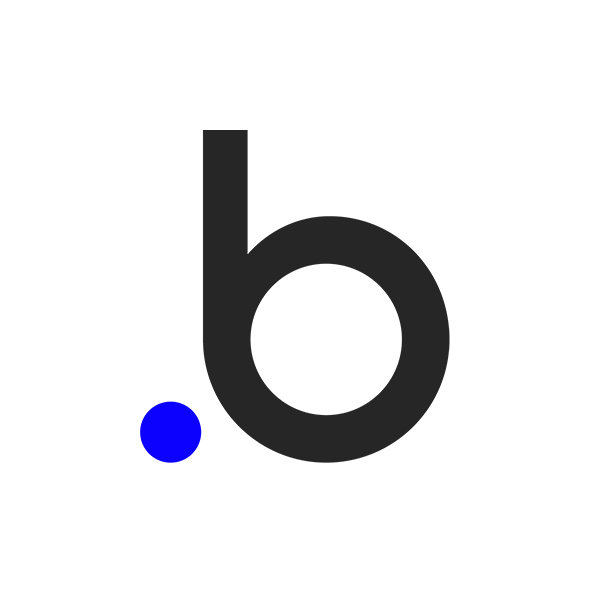 Bubble
Bubble Airtable
Airtable PandaDoc
PandaDoc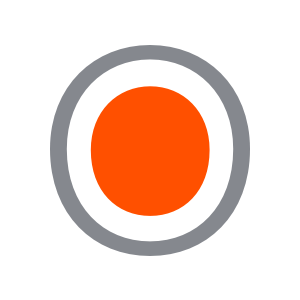 Portal.io
Portal.io Google Sheets
Google Sheets
- Send payment reminder message via OpenPhone when status updates in monday.com
- Notify account management team about company payment status updates in HubSpot and Roam
Notify account management team about company payment status updates in HubSpot and Roam
- Notify stakeholders via email when new Stripe payment is completed with transaction details
Notify stakeholders via email when new Stripe payment is completed with transaction details
- Notify stakeholders via email when new Stripe events occur
Notify stakeholders via email when new Stripe events occur
- Notify team on Slack and send SMS when new payment is received from Stripe
Notify team on Slack and send SMS when new payment is received from Stripe
- Notify Slack channel when payment is completed in Bubble and find record in Airtable
Notify Slack channel when payment is completed in Bubble and find record in Airtable
- Update payment authorization status in Airtable from PandaDoc changes
Update payment authorization status in Airtable from PandaDoc changes
- Notify team members in Slack when payment status changes in Portal.io
Notify team members in Slack when payment status changes in Portal.io
- Notify the team in Slack when document payment is confirmed, update client records in Google Sheets
Notify the team in Slack when document payment is confirmed, update client records in Google Sheets