- Data Automation
- Spreadsheet Management
- Automate data tracking
Manage candidate and client data in spreadsheets for tracking and followup
Automating candidate and client data management in spreadsheets ensures all information is consistently updated and organized without manual entry. This setup enables real-time tracking of new and updated records, allowing for timely follow-ups and informed decision-making. It reduces errors, saves hours of administrative work, and gives teams a clear, centralized view of their pipeline.
Filter by common apps:
 Microsoft Excel
Microsoft Excel JobAdder
JobAdder Docketwise
Docketwise Google Sheets
Google Sheets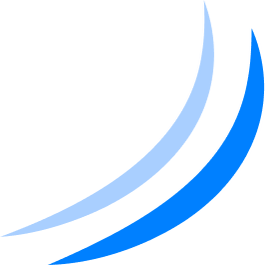 Breaker
Breaker Taskip
Taskip AvaHR
AvaHR Formatter by Zapier
Formatter by Zapier HubSpot
HubSpot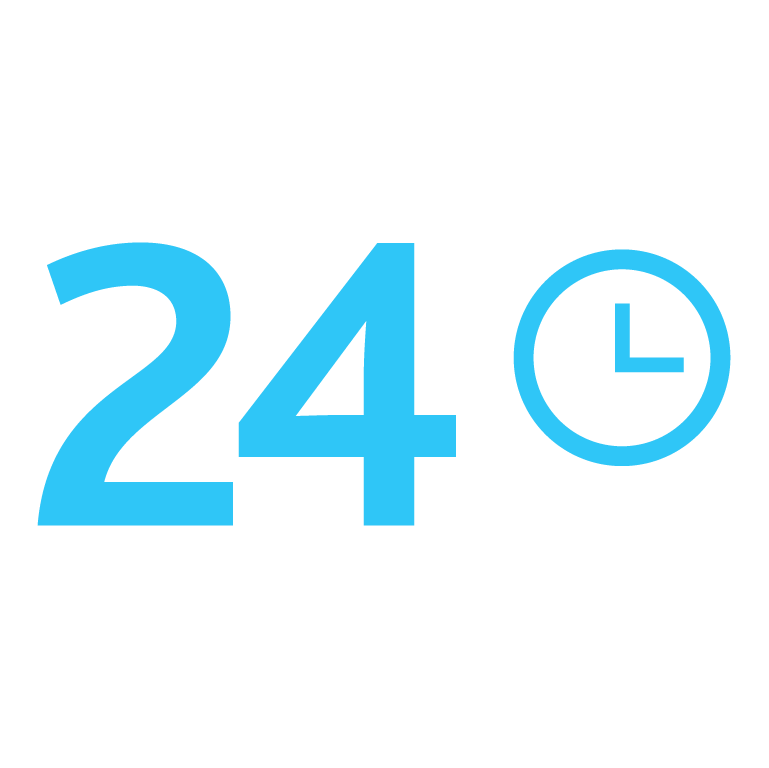 Bitrix24 CRM
Bitrix24 CRM Double HQ
Double HQ ClickUp
ClickUp
- Update candidate records in JobAdder when changes are made in Microsoft Excel
- Add new contacts from Docketwise to Google Sheets for client management
Add new contacts from Docketwise to Google Sheets for client management
- Add new contacts to Google Sheets for easy tracking
Add new contacts to Google Sheets for easy tracking
- Add new candidate information to Google Sheets from AvaHR
Add new candidate information to Google Sheets from AvaHR
- Manage contacts and create deals in HubSpot from Google Sheets updates
Manage contacts and create deals in HubSpot from Google Sheets updates
- Create or update client contacts and deals in Bitrix24 CRM from Google Sheets
Create or update client contacts and deals in Bitrix24 CRM from Google Sheets
- Create new client in Keeper, and update Google Sheets with client ID
Create new client in Keeper, and update Google Sheets with client ID
- Transfer new client lists from ClickUp to Google Sheets for easy tracking
Transfer new client lists from ClickUp to Google Sheets for easy tracking