- Time Automation
- Time Tracking
- Auto log time entries
Log time entries into a spreadsheet for tracking and reporting
Automatically recording time entries into a spreadsheet streamlines time tracking and centralizes data for easy analysis. This automation eliminates manual logging, ensures consistent date and time formatting, and reduces errors associated with manual data entry. Users gain real-time insights into billable hours, project progress, and resource allocation without extra effort.
Filter by common apps:
 Harpoon
Harpoon Google Sheets
Google Sheets TrackingTime
TrackingTime Zapier Tables
Zapier Tables Notion
Notion Harvest
Harvest Filter by Zapier
Filter by Zapier Sub-Zap by Zapier
Sub-Zap by Zapier Code by Zapier
Code by Zapier Toggl Track
Toggl Track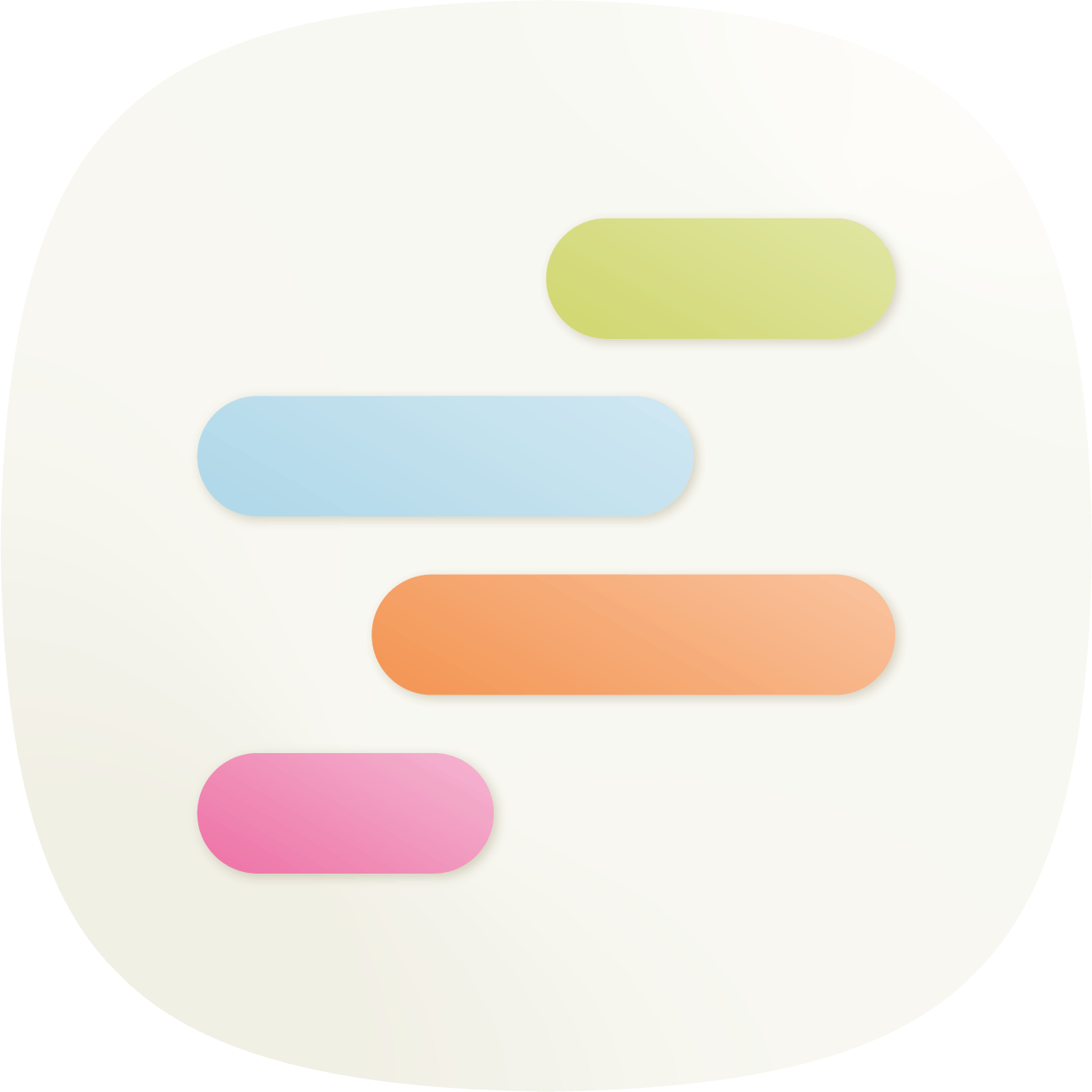 timelink
timelink Microsoft Excel
Microsoft Excel Google Drive
Google Drive Formatter by Zapier
Formatter by Zapier Jibble
Jibble
- Log new time entries in Google Sheets from Harpoon
- Log time entries in Google Sheets from TrackingTime
Log time entries in Google Sheets from TrackingTime
- Create and update records in Notion, Zapier Tables, and Google Sheets
Create and update records in Notion, Zapier Tables, and Google Sheets
- Log new time entries from Harvest to Google Sheets for tracking
Log new time entries from Harvest to Google Sheets for tracking
- Log photo editing time entries in Google Sheets from Toggl Track
Log photo editing time entries in Google Sheets from Toggl Track
- Log new time entries in Microsoft Excel from Timelink
Log new time entries in Microsoft Excel from Timelink
- Import time tracking data from Google Drive to Google Sheets for analysis
Import time tracking data from Google Drive to Google Sheets for analysis
- Log manual time entries in Google Sheets from Jibble updates
Log manual time entries in Google Sheets from Jibble updates