- Webinar Automation
- Webinar Attendance Tracking
- Webinar Attendance Logging
Log attendance records for webinars
Automate the capture and organization of webinar attendance data by seamlessly logging participant records from various webinar platforms into centralized spreadsheets. This ensures accurate, up-to-date attendance tracking without manual data entry or errors. With one-click triggers and multi-platform support, teams can focus on engagement insights instead of administrative tasks.
Filter by common apps:
 StealthSeminar
StealthSeminar Google Sheets
Google Sheets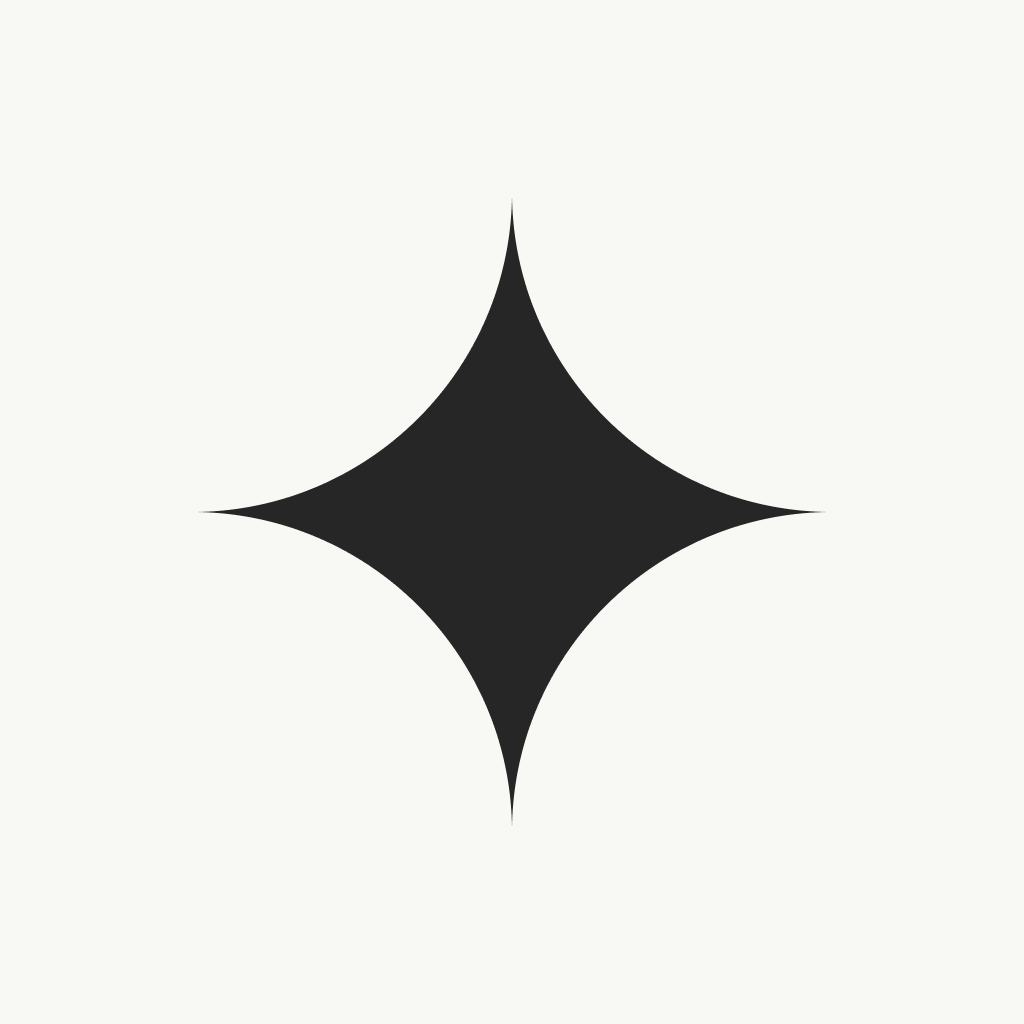 Luma
Luma Filter by Zapier
Filter by Zapier StreamFit
StreamFit Notion
Notion Formatter by Zapier
Formatter by Zapier Zoom
Zoom GoTo Webinar
GoTo Webinar Member365
Member365 WebinarFuel
WebinarFuel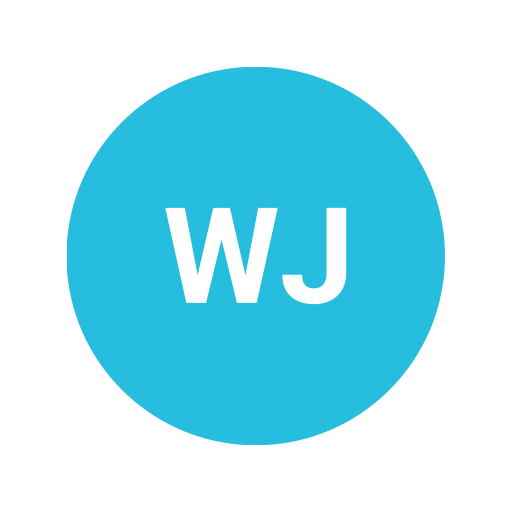 WebinarJam / EverWebinar
WebinarJam / EverWebinar Customer.io
Customer.io
- Log attendee information from StealthSeminar to Google Sheets
- Log guest information in Google Sheets when Luma approval status changes or check-in occurs
Log guest information in Google Sheets when Luma approval status changes or check-in occurs
- Log attendee information in Google Sheets when they attend a StealthSeminar webinar
Log attendee information in Google Sheets when they attend a StealthSeminar webinar
- Log member class check-ins in Google Sheets for attendance tracking
Log member class check-ins in Google Sheets for attendance tracking
- Update tracking sheet with webinar attendance from Notion, filter conditions, format data, and add to Google Sheets
Update tracking sheet with webinar attendance from Notion, filter conditions, format data, and add to Google Sheets
- Log attendance in Google Sheets when a Zoom meeting ends
Log attendance in Google Sheets when a Zoom meeting ends
- Track and mark attendance in Member365 for GoTo Webinar participants
Track and mark attendance in Member365 for GoTo Webinar participants
- Log attendee information from WebinarFuel to Google Sheets
Log attendee information from WebinarFuel to Google Sheets
- Track webinar attendance in Customer.io when registrant attends replay in WebinarJam
Track webinar attendance in Customer.io when registrant attends replay in WebinarJam