- Email Automation
- Email Management
- Email recordkeeping automation
Log and store email communications for recordkeeping
Automatically logging and storing key email communications streamlines recordkeeping by capturing messages, metadata, and engagement statuses without manual input. This automation ensures consistent organization, quick retrieval of past interactions, and structured data storage for reporting or compliance. By eliminating manual copying and formatting, teams save time, reduce errors, and maintain an accurate communication archive.
Filter by common apps:
 Webhooks by Zapier
Webhooks by Zapier Formatter by Zapier
Formatter by Zapier HubSpot
HubSpot Gmail
Gmail Google Sheets
Google Sheets Email by Zapier
Email by Zapier Clio
Clio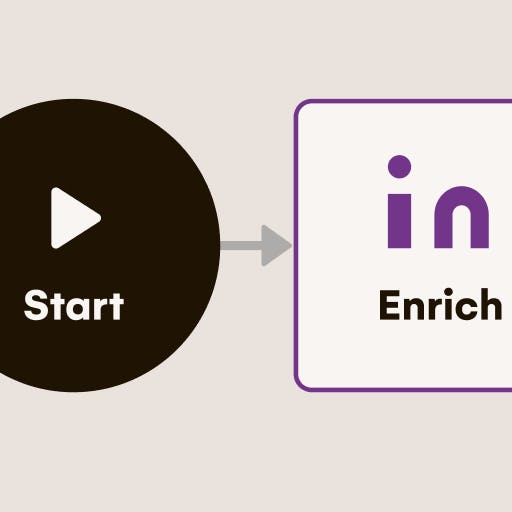 LaGrowthMachine
LaGrowthMachine Instantly
Instantly Notion
Notion Airtable
Airtable Zoho Mail
Zoho Mail Adalo
Adalo
- Log email as engagement in HubSpot from Webhooks by Zapier, and create contact if not found
- Log client emails in Google Sheets, and notify via email from Gmail
Log client emails in Google Sheets, and notify via email from Gmail
- Log new Gmail emails as communications in Clio, find client, find matter, and create communication
Log new Gmail emails as communications in Clio, find client, find matter, and create communication
- Log emails sent in LaGrowthMachine as engagements in HubSpot
Log emails sent in LaGrowthMachine as engagements in HubSpot
- Log email activities in Google Sheets from Instantly, format contact details, and create new rows
Log email activities in Google Sheets from Instantly, format contact details, and create new rows
- Log new Gmail conversations in Notion with formatted date and details
Log new Gmail conversations in Notion with formatted date and details
- Create record in Airtable when new email conversation starts in Gmail
Create record in Airtable when new email conversation starts in Gmail
- Log new emails from Zoho Mail into Adalo for better tracking
Log new emails from Zoho Mail into Adalo for better tracking
- Log incoming membership emails in Google Sheets and Airtable
Log incoming membership emails in Google Sheets and Airtable