- Document Automation
- Document Signing
- Automated signature workflows
Initiate document signing processes based on specific triggers or events
Automating document signing streamlines the entire signing lifecycle by triggering signature requests based on predefined events, such as form submissions or task completions. This ensures agreements move forward without manual intervention, reducing bottlenecks and human error. Users gain real-time insights and status updates, keeping stakeholders informed and accelerating decision cycles.
Filter by common apps:
 Google Forms
Google Forms Zoho Sign
Zoho Sign Yousign
Yousign Filter by Zapier
Filter by Zapier Google Drive
Google Drive Stacker Classic
Stacker Classic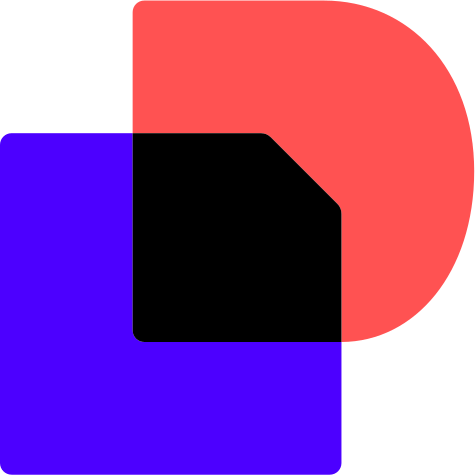 Docusign
Docusign Webhooks by Zapier
Webhooks by Zapier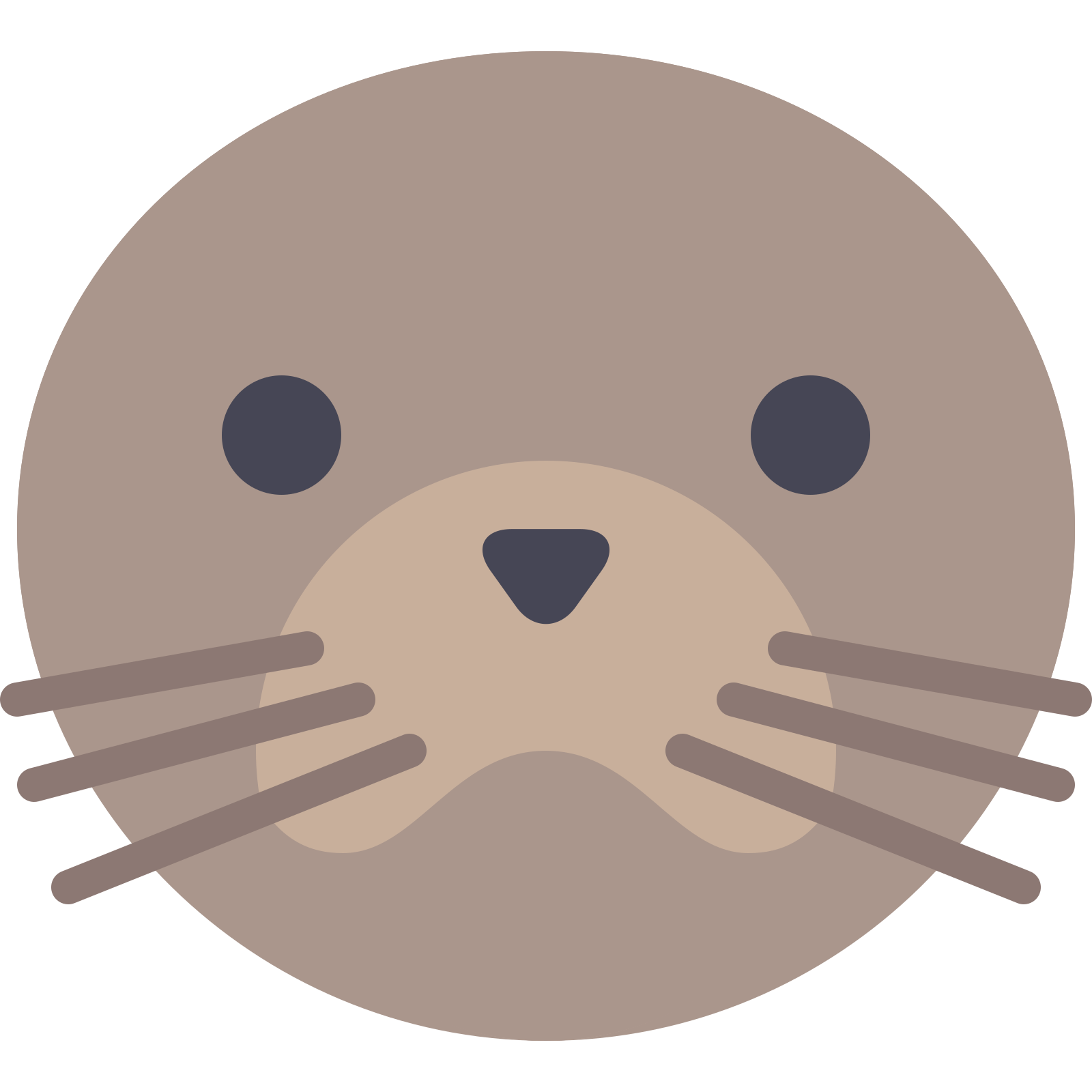 DocuSeal
DocuSeal Google Sheets
Google Sheets SignNow
SignNow AccuLynx
AccuLynx SignHouse
SignHouse Asana
Asana Signable
Signable Jira Software Cloud
Jira Software Cloud
- Send signing request in Zoho Sign for new Google Forms responses
- Store signed contracts in Google Drive from Yousign when signing is complete
Store signed contracts in Google Drive from Yousign when signing is complete
- Trigger signature request in Docusign when action button is clicked in Stacker
Trigger signature request in Docusign when action button is clicked in Stacker
- Initiate document signing in DocuSeal when a request is received via Webhooks
Initiate document signing in DocuSeal when a request is received via Webhooks
- Update spreadsheet with document signing completion from Docusign
Update spreadsheet with document signing completion from Docusign
- Upload new Google Drive files to SignNow for signing
Upload new Google Drive files to SignNow for signing
- Get document templates for agreement signing from AccuLynx jobs in Docusign
Get document templates for agreement signing from AccuLynx jobs in Docusign
- Create task in Asana when document is sent in SignHouse
Create task in Asana when document is sent in SignHouse
- Create task in Jira when document is signed in Signable
Create task in Jira when document is signed in Signable