- Payment Automation
- Payment Scheduling
- Scheduled Payments Automation
Initiate and process payments based on scheduled events
Automate the entire payment lifecycle triggered by scheduled events, enabling businesses to seamlessly generate invoices, process transactions, and send confirmations without manual intervention. This integration ensures timely revenue capture, reduces administrative workload, and minimizes human errors by linking calendar bookings directly to payment workflows. By streamlining onboarding, reminders, and follow-up notifications, teams can focus on client engagement and growth rather than repetitive financial tasks.
Filter by common apps:
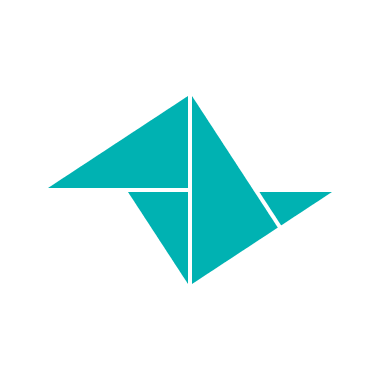 Teamleader Focus
Teamleader Focus Microsoft Outlook
Microsoft Outlook monday.com
monday.com Filter by Zapier
Filter by Zapier Google Calendar
Google Calendar Slack
Slack Calendly
Calendly Mollie
Mollie QuickBooks Online
QuickBooks Online Google Sheets
Google Sheets Setmore Appointments
Setmore Appointments Paystack
Paystack Schedule by Zapier
Schedule by Zapier Veem
Veem ablefy
ablefy Stripe
Stripe Webhooks by Zapier
Webhooks by Zapier Formatter by Zapier
Formatter by Zapier
- Update calendar events with payment status from Teamleader Focus to Microsoft Outlook
- Request paid time off, create calendar event, and notify Slack channel
Request paid time off, create calendar event, and notify Slack channel
- Create payment in Mollie when new invitee schedules an event in Calendly
Create payment in Mollie when new invitee schedules an event in Calendly
- Log new deposits in Google Sheets, and create calendar events in Google Calendar
Log new deposits in Google Sheets, and create calendar events in Google Calendar
- Send payment request via Paystack when new appointment is scheduled in Setmore
Send payment request via Paystack when new appointment is scheduled in Setmore
- Send weekly payments to contractor with Schedule by Zapier and Veem
Send weekly payments to contractor with Schedule by Zapier and Veem
- Create calendar event in Google Calendar when initial payment is processed in Ablefy
Create calendar event in Google Calendar when initial payment is processed in Ablefy
- Create calendar event in Google Calendar when new payment is received in Stripe
Create calendar event in Google Calendar when new payment is received in Stripe
- Process reservation payments, format dates, validate phone numbers, and schedule delivery events
Process reservation payments, format dates, validate phone numbers, and schedule delivery events