- Meeting Automation
- Meeting Documentation
- Auto-generate meeting notes
Generate meeting notes from recordings
Automatically capturing and organizing meeting recordings into structured summaries and searchable notes streamlines post-meeting workflows. By extracting transcripts, key points, and action items, this automation ensures every discussion is documented, easy to find, and sharable with stakeholders. Users save time on manual note-taking, eliminate errors from forgotten details, and maintain consistent project records without lifting a finger.
Filter by common apps:
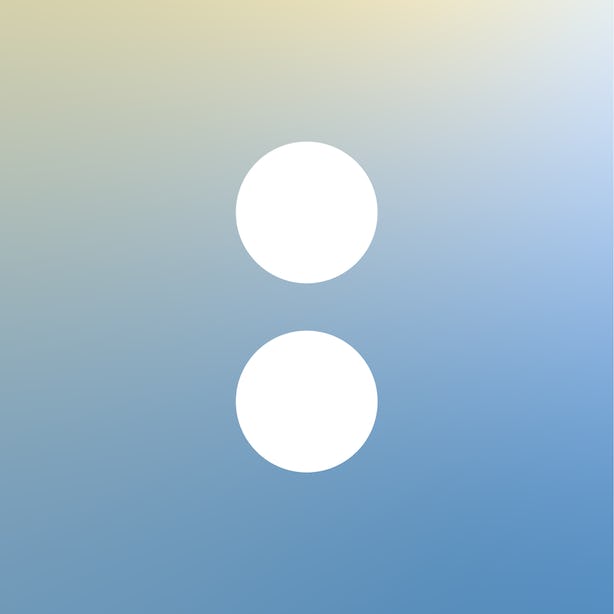 Acuity Scheduling
Acuity Scheduling Fireflies.ai
Fireflies.ai Voicenotes
Voicenotes Gmail
Gmail Zoom
Zoom Microsoft OneNote
Microsoft OneNote URL Shortener by Zapier
URL Shortener by Zapier Calendly
Calendly Formatter by Zapier
Formatter by Zapier Microsoft To Do
Microsoft To Do Krisp
Krisp
- Create and store meeting recording in Fireflies from new Acuity Scheduling appointment
- Notify stakeholders via email when meeting report is created from voice notes
Notify stakeholders via email when meeting report is created from voice notes
- Create new document from meeting transcripts in Fireflies.ai
Create new document from meeting transcripts in Fireflies.ai
- Create note summarizing new Zoom meeting details in OneNote
Create note summarizing new Zoom meeting details in OneNote
- Create meeting notes in OneNote with transcripts from Fireflies.ai, and shorten URLs
Create meeting notes in OneNote with transcripts from Fireflies.ai, and shorten URLs
- Capture new consultation details in OneNote from Calendly appointments
Capture new consultation details in OneNote from Calendly appointments
- Create meeting summaries in OneNote, and generate tasks in Microsoft To Do from Zoom
Create meeting summaries in OneNote, and generate tasks in Microsoft To Do from Zoom
- Transfer audio notes from OneNote to Fireflies.ai for transcription and sharing
Transfer audio notes from OneNote to Fireflies.ai for transcription and sharing