- E-Commerce Automation
- E-Commerce Order Management
- Backhaul Request Automation
Generate and send backhaul request emails based on purchase order updates
Automatically generate and send backhaul request emails whenever a purchase order is updated, streamlining your logistics communication and reducing manual effort. This automation ensures that stakeholders receive timely backhaul requests based on the latest order status, minimizing delays and errors. By centralizing email generation and dispatch, teams can focus on core operations and maintain stronger supplier relationships.
Filter by common apps:
 Gmail
Gmail Filter by Zapier
Filter by Zapier Formatter by Zapier
Formatter by Zapier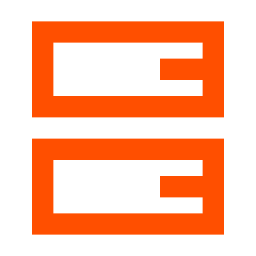 Storage by Zapier
Storage by Zapier WooCommerce
WooCommerce Salesforce
Salesforce Looping by Zapier
Looping by Zapier Google Forms
Google Forms Airtable
Airtable Apify
Apify monday.com
monday.com Mailgun
Mailgun Microsoft Outlook
Microsoft Outlook Shopify
Shopify Klaviyo
Klaviyo Google Drive
Google Drive Docparser
Docparser Google Sheets
Google Sheets
- Track purchase order responses in Gmail, filter emails, update status in storage
- Create marketing request in Salesforce from new WooCommerce order, find record, and loop through line items
Create marketing request in Salesforce from new WooCommerce order, find record, and loop through line items
- Process order form responses, update Airtable, and send confirmation email via Gmail
Process order form responses, update Airtable, and send confirmation email via Gmail
- Extract order links from Gmail, process with Formatter, and run actor in Apify
Extract order links from Gmail, process with Formatter, and run actor in Apify
- Notify team member via email when new order is created in monday.com
Notify team member via email when new order is created in monday.com
- Send purchase order emails from Airtable to Outlook, filter conditions, and update Airtable records
Send purchase order emails from Airtable to Outlook, filter conditions, and update Airtable records
- Add customers to Klaviyo email list from Shopify fulfilled orders
Add customers to Klaviyo email list from Shopify fulfilled orders
- Process purchase order emails, create folder in Google Drive, upload attachments, and notify via Mailgun
Process purchase order emails, create folder in Google Drive, upload attachments, and notify via Mailgun
- Extract purchase order data from Gmail, upload to Docparser, and create row in Google Sheets
Extract purchase order data from Gmail, upload to Docparser, and create row in Google Sheets