- Marketing Automation
- Marketing Qualified Leads
- Qualify leads automatically
Filter and qualify leads based on specific criteria for marketing campaigns
Automate the process of capturing, filtering, and qualifying leads based on predefined criteria to ensure marketing campaigns focus on high-potential prospects. Streamline lead intake from multiple sources—forms, ads, webhooks, and CRM updates—into targeted campaign lists without manual intervention. This ensures timely engagement, higher conversion rates, and reduced wasted effort on unqualified leads.
Filter by common apps:
 Typeform
Typeform Filter by Zapier
Filter by Zapier Facebook Custom Audiences
Facebook Custom Audiences Jobber
Jobber LeadConnector
LeadConnector Tally
Tally Slack
Slack Webhooks by Zapier
Webhooks by Zapier Formatter by Zapier
Formatter by Zapier Delay by Zapier
Delay by Zapier AnswerConnect
AnswerConnect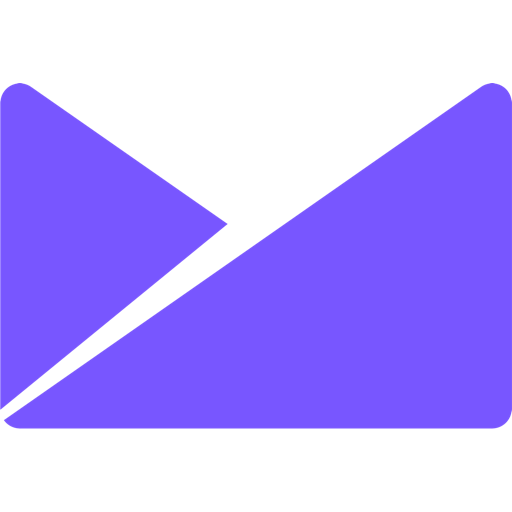 Campaign Monitor
Campaign Monitor Facebook Lead Ads
Facebook Lead Ads Google Sheets
Google Sheets lemlist
lemlist Jotform
Jotform
- Add qualified leads from Typeform to Facebook Custom Audiences
- Add lead to marketing campaign in LeadConnector from Jobber when job is closed
Add lead to marketing campaign in LeadConnector from Jobber when job is closed
- Process leads from Tally, notify team in Slack, and add to LeadConnector workflow
Process leads from Tally, notify team in Slack, and add to LeadConnector workflow
- Process incoming leads, filter cold leads, add qualified leads to marketing campaign
Process incoming leads, filter cold leads, add qualified leads to marketing campaign
- Add relevant leads to marketing campaign from AnswerConnect messages
Add relevant leads to marketing campaign from AnswerConnect messages
- Identify and remove leads in Campaign Monitor based on criteria, and unsubscribe from list
Identify and remove leads in Campaign Monitor based on criteria, and unsubscribe from list
- Capture new leads from Facebook Lead Ads, add to Google Sheets, filter applicants, and add qualified candidates to Campaign Monitor
Capture new leads from Facebook Lead Ads, add to Google Sheets, filter applicants, and add qualified candidates to Campaign Monitor
- Process new Tally form submissions, filter leads, wait, and add qualified leads to lemlist campaign
Process new Tally form submissions, filter leads, wait, and add qualified leads to lemlist campaign
- Capture and qualify leads from Jotform submissions, filter criteria, and add to LeadConnector workflow
Capture and qualify leads from Jotform submissions, filter criteria, and add to LeadConnector workflow