- Time Automation
- Time Tracking
- Automated Time Logging
Create time entries in a time tracking system based on various triggers
Automatically create time entries in your preferred time tracking system whenever specific events occur across your apps, eliminating manual logging and ensuring up-to-date records. Whether a calendar event starts, a new task is added, or a spreadsheet row appears, these workflows capture every minute automatically. This boosts billing accuracy, reduces administrative burden, and provides real-time visibility into where time is spent.
Filter by common apps:
 Google Calendar
Google Calendar Formatter by Zapier
Formatter by Zapier TimeCamp
TimeCamp Notion
Notion Toggl Track
Toggl Track Delay by Zapier
Delay by Zapier Clockify
Clockify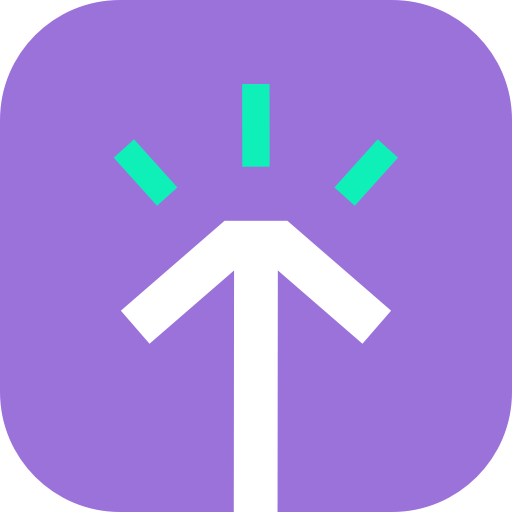 Timely Time Tracking
Timely Time Tracking Teamwork
Teamwork Google Drive
Google Drive Harvest
Harvest Salesforce
Salesforce FreshBooks
FreshBooks
- Create time entry in TimeCamp from Google Calendar event start
- Create time entry in Toggl Track when an item is updated in Notion
Create time entry in Toggl Track when an item is updated in Notion
- Create time entry in Clockify after new item in Notion, and delay for timing
Create time entry in Clockify after new item in Notion, and delay for timing
- Update project time entries in Notion from Timely Time Tracking
Update project time entries in Notion from Timely Time Tracking
- Create a new Notion database item for each new Teamwork time entry
Create a new Notion database item for each new Teamwork time entry
- Create time entry in Clockify when new item is added in Notion
Create time entry in Clockify when new item is added in Notion
- Create time entry in Harvest from new file in Google Drive
Create time entry in Harvest from new file in Google Drive
- Create database item in Notion when new time entry is recorded in Clockify
Create database item in Notion when new time entry is recorded in Clockify
- Create time entries in FreshBooks from new outbound messages in Salesforce
Create time entries in FreshBooks from new outbound messages in Salesforce