- Data Automation
- Record Creation
- Automate database logging
Create new records in a database for various events such as sales bookings and inquiries
Automatically logging diverse event data into a centralized database streamlines record-keeping and ensures no important information is overlooked. This automation eliminates manual data entry, reduces errors, and keeps team members aligned with up-to-date records. By capturing everything from appointment bookings to transaction details, it provides a single source of truth for reporting and analysis.
Filter by common apps:
 Zapier Tables
Zapier Tables Airtable
Airtable Webhooks by Zapier
Webhooks by Zapier Filter by Zapier
Filter by Zapier Attio
Attio Stripe
Stripe Loyverse
Loyverse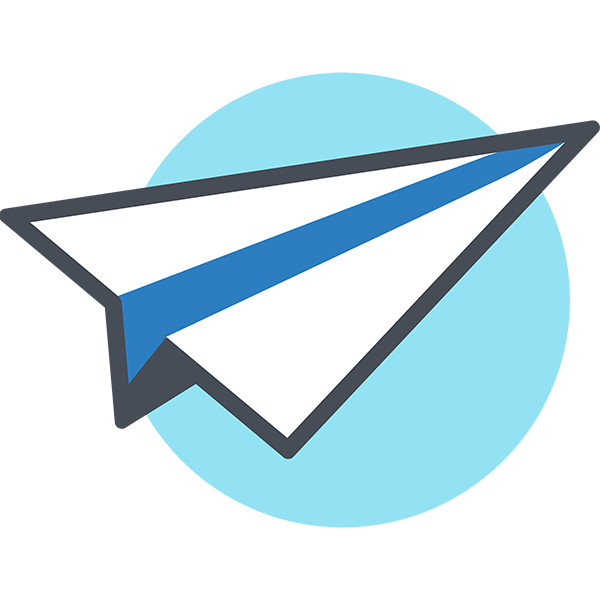 AppSheet
AppSheet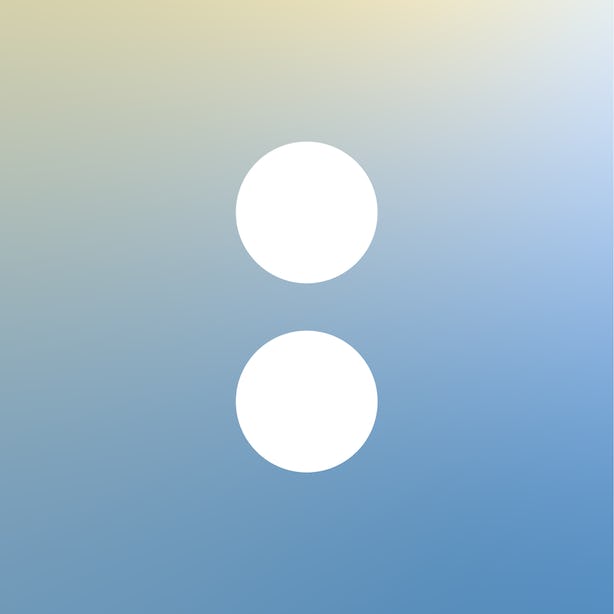 Acuity Scheduling
Acuity Scheduling Notion
Notion Textmagic
Textmagic LeadConnector
LeadConnector Salesforce
Salesforce
- Create new Airtable record when a Zapier Tables record is added, updated, or deleted
- Capture event data in Attio and create or update record
Capture event data in Attio and create or update record
- Create a new record in Airtable from updated Stripe invoice details
Create a new record in Airtable from updated Stripe invoice details
- Create new record in AppSheet from Loyverse shift creation
Create new record in AppSheet from Loyverse shift creation
- Create record in Notion when new appointment is scheduled in Acuity Scheduling
Create record in Notion when new appointment is scheduled in Acuity Scheduling
- Create new Airtable record from new Textmagic message with sender details
Create new Airtable record from new Textmagic message with sender details
- Create new Airtable record when LeadConnector pipeline stage changes
Create new Airtable record when LeadConnector pipeline stage changes
- Create new record in Zapier Tables from updated field in Salesforce contact
Create new record in Zapier Tables from updated field in Salesforce contact
- Create new Airtable record from Attio deal updates and capture relevant information
Create new Airtable record from Attio deal updates and capture relevant information