- Project Automation
- Project Updates
- Auto-create projects
Create new projects based on specific task or issue updates
Automatically generating new projects in response to task or issue updates streamlines the kickoff of related work without manual intervention. By using triggers like status changes or new entries, the system instantly spins up corresponding project records and folders, keeping all teams aligned. This automation reduces human error, ensures timely follow-up, and maintains up-to-date tracking across your workflow environment.
Filter by common apps:
 Linear
Linear Zapier Tables
Zapier Tables Zengine
Zengine Filter by Zapier
Filter by Zapier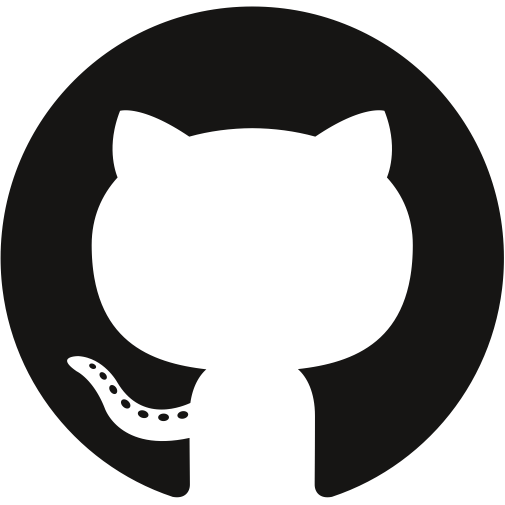 GitHub
GitHub Trello
Trello ClickUp
ClickUp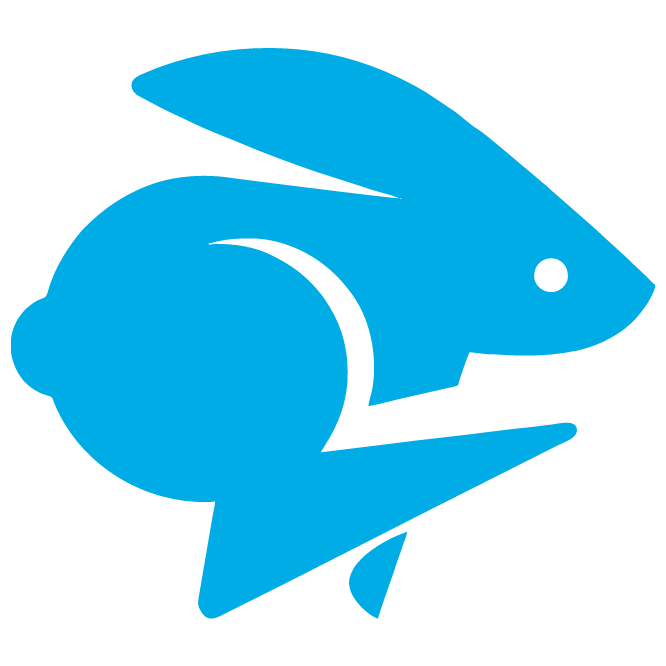 Motion.io
Motion.io Teamwork
Teamwork Schedule by Zapier
Schedule by Zapier Webhooks by Zapier
Webhooks by Zapier Looping by Zapier
Looping by Zapier Projectworks
Projectworks Notion
Notion Rentman
Rentman
- Update project records in Zapier Tables when Linear project details change
- Update project records in Zengine based on new event information submissions
Update project records in Zengine based on new event information submissions
- Create Trello card and notify team on new GitHub pull request
Create Trello card and notify team on new GitHub pull request
- Create new project in Motion.io, and update ClickUp task with project link
Create new project in Motion.io, and update ClickUp task with project link
- Update project names in database when Teamwork projects are modified or removed
Update project names in database when Teamwork projects are modified or removed
- Retrieve project names and ids, create loop, and update project database
Retrieve project names and ids, create loop, and update project database
- Get new projects from Projectworks, find duplicates in Notion, and create items in database
Get new projects from Projectworks, find duplicates in Notion, and create items in database
- Create and update project entries in Notion from Rentman and Zapier Tables
Create and update project entries in Notion from Rentman and Zapier Tables
- Create or update project entries in Notion from new updates in Linear
Create or update project entries in Notion from new updates in Linear