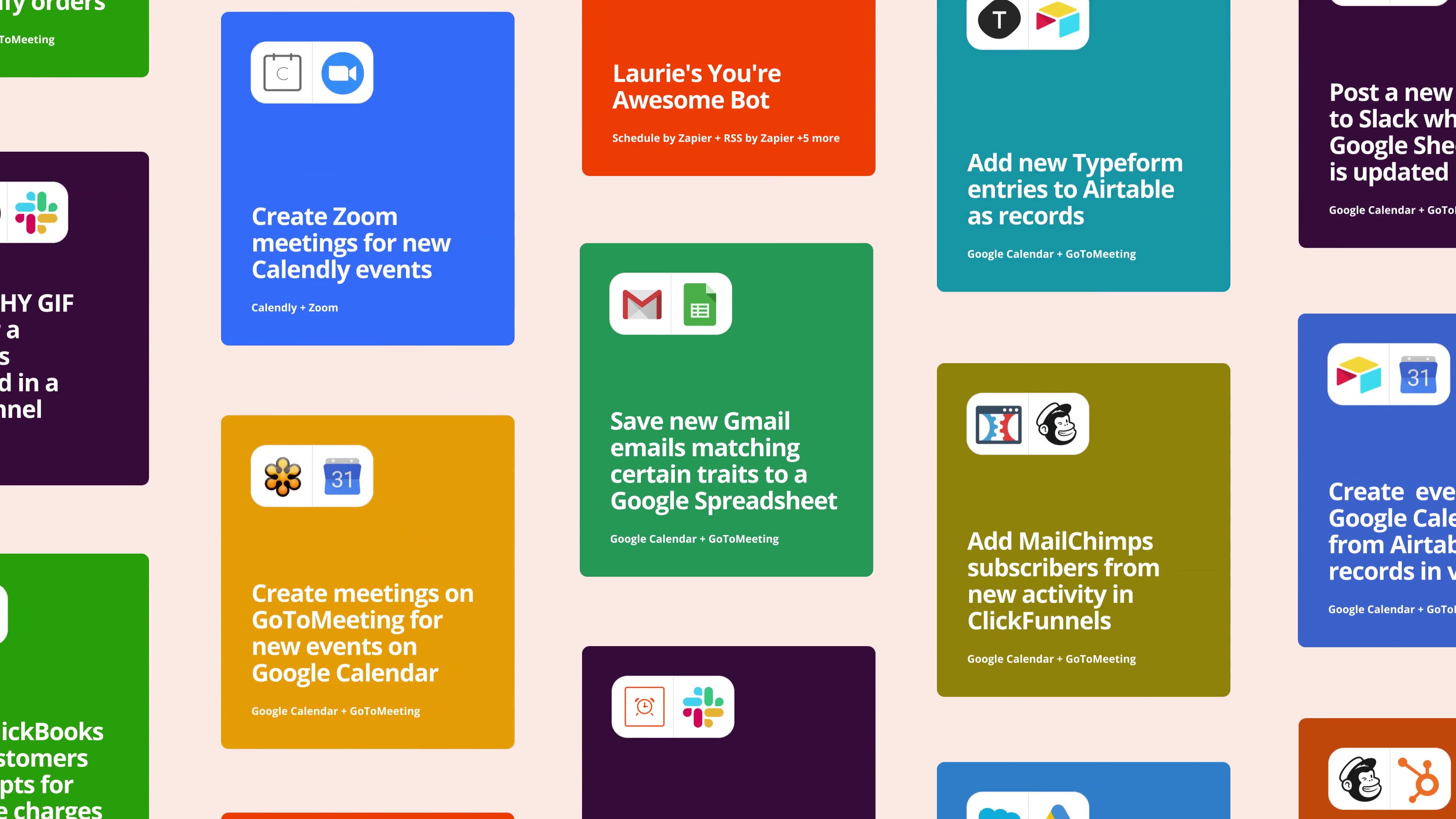
Try this Zap FREE for 14 days
Trusted at companies large and small
This Zap works in 12 steps …
- 5.5 minutes to set up
- Get back 0.8 hrs /week
- 8993 people use this app pairing
This Zap uses the following 7 apps
Google Forms
Google Forms is an easy way to collect data from the web with a simple UI and powerful editor. Works hand-in-hand with Google Sheets!Filter by Zapier
Only allow a Zap to proceed when a certain condition is met. For example, if you're sending a text message when you receive a new email, you could use a Filter that only sends a text message when the email received is from a certain address.Delay by Zapier
Put your Actions on hold for a specified amount of time before sending data to another app. You can set up scheduled emails, get notified of incomplete tasks, send automatic follow-ups, and automate other tasks on your timeline.Google Drive
Google Drive is Google's file sync app that lets you store all of your files online alongside your Google Docs documents, and keep them synced with all of your devices.Formatter by Zapier
Data isn't always in the format you need. Perhaps a date is in International format, but your app needs it in American format. Or maybe you need to Title Case a subject, truncate text for a Tweet, or turn Markdown text into HTML for your blog. Zapier's Formatter tool can help.Salesforce
Salesforce is a leading enterprise customer relationship manager (CRM) application.Gmail
One of the most popular email services, Gmail keeps track of all your emails with threaded conversations, tags, and Google-powered search to find any message you need.