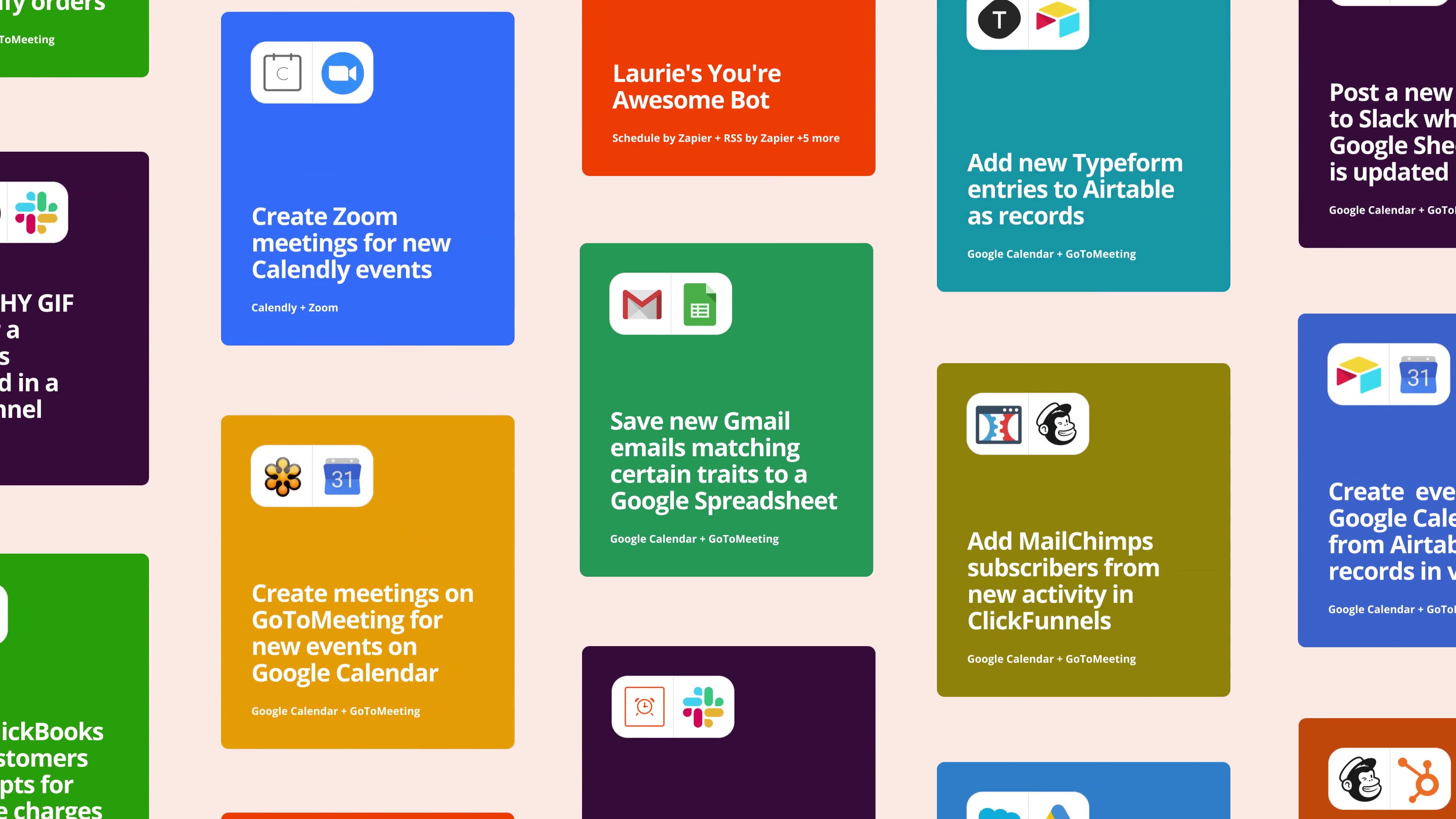“The Zaper template is a automated process that involves integrating Microsoft Outlook and Airtable to manage loan defaults. The process starts when a new email is received in Outlook, followed by the detection of the default email using specific keywords. The loan number, amount unpaid, and default occurrence date are then extracted from the email. The deadline payment date for the defaulter is calculated, and the corresponding record is found in Airtable. A new record is generated on the default table in Airtable and a slack message is sent to the defaulters' channel with their information, including the email that is sent to the defaulter regarding the default and the deadline date to pay the amount without interest.”