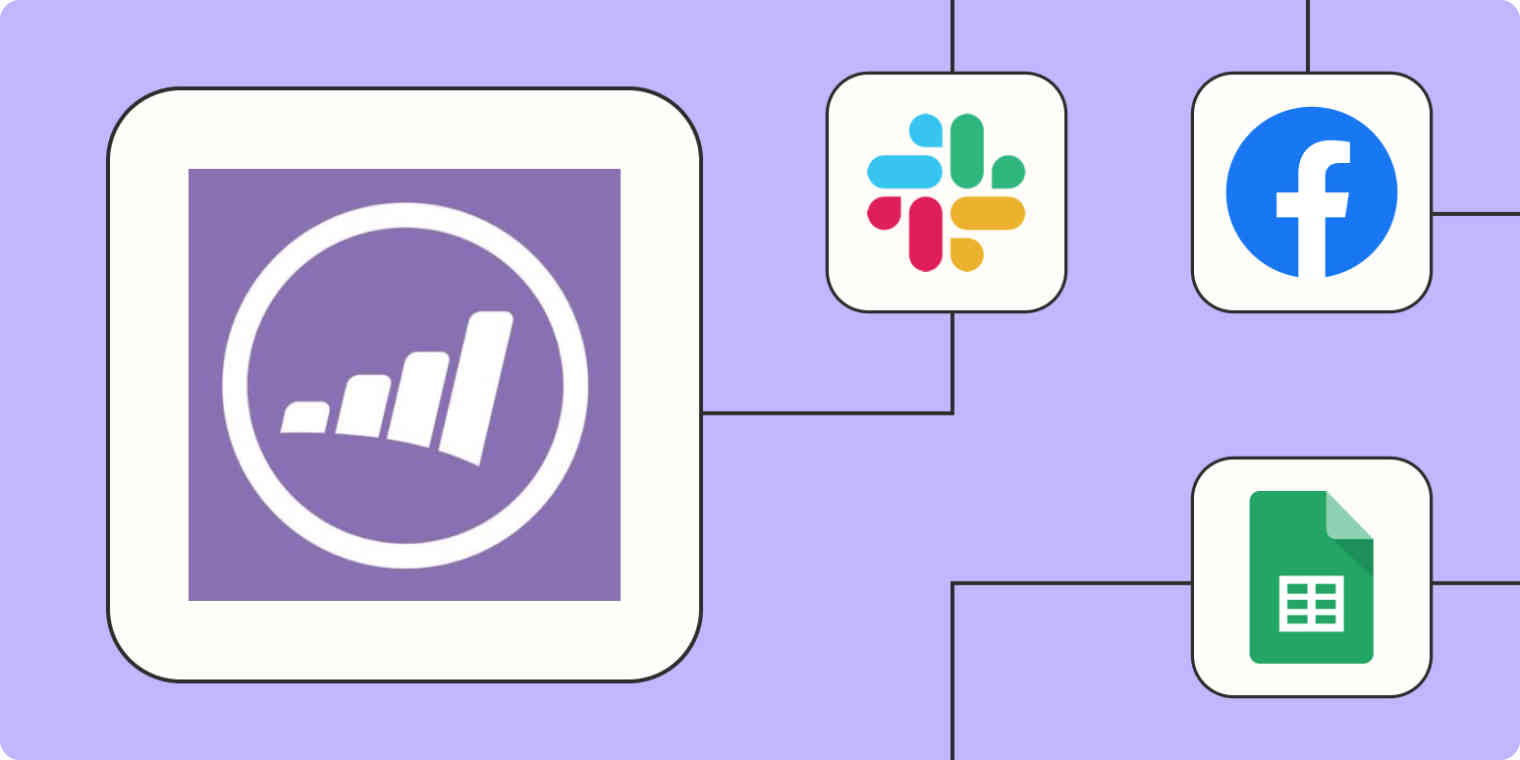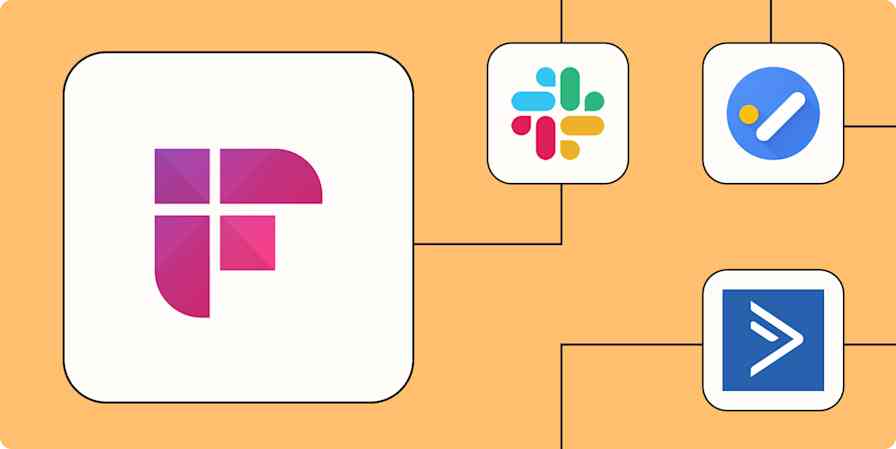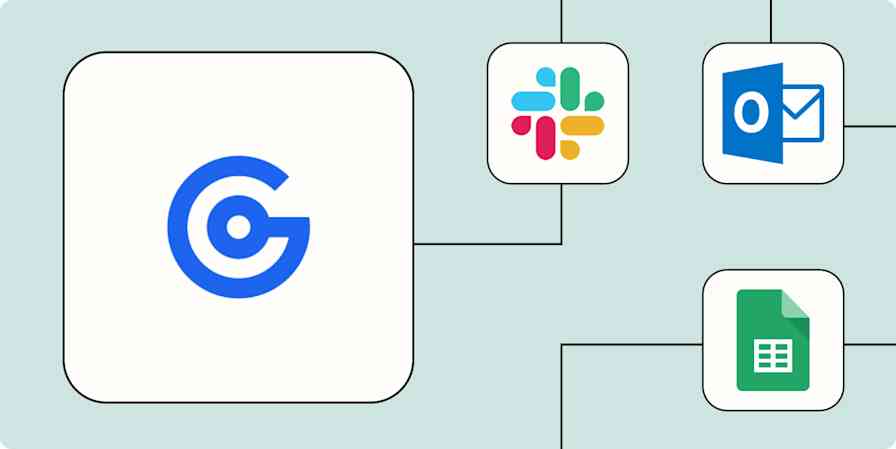Marketo is marketing automation software that can help you engage leads and customers at the right time with the right message. By combining behavioral data, automation, and analytics, you can use Marketo to deliver highly-personalized and measurable customer experiences—automatically and at scale.
But creating and managing automated marketing campaigns can still require some manual labor, like adding and updating lead information or checking your dashboard for new prospects. With Zapier, you can streamline many of these processes to free up more time to create innovative marketing campaigns your customers will love.
Note: Marketo is a premium app—available on Zapier's paid plans. Learn more about premium apps.
Zapier is the leader in workflow automation—integrating with 6,000+ apps from partners like Google, Salesforce, and Microsoft. Use interfaces, data tables, and logic to build secure, automated systems for your business-critical workflows across your organization's technology stack. Learn more.
Table of contents
To get started with a Zap template—what we call our pre-made workflows—just click on the button. It only takes a few minutes to set up. You can read more about setting up Zaps here.
Automatically add leads to Marketo
Having a single source of truth for lead data is essential for a well-run marketing campaign. But leads can come in from a variety of sources and teams. Use automation to consolidate lead info in one place, so your entire marketing department stays in sync.
From your CRM
From customer contact information to call notes and emails, a customer relationship manager (CRM) allows you to see exactly how a lead or client has engaged with your company and leverage those insights to deliver better service. But when you connect your CRM to a marketing automation tool like Marketo, you'll be able to use all those customer insights to create personalized marketing content with little manual effort.
For example, instead of downloading your CRM data and manually inputting it into Marketo, you can use Zapier to automate the whole process. No more worrying about what marketing messages to send your new leads, what to include, or when to send them. Zapier and Marketo will cover all your bases.
Create or update leads on Marketo from new people added in UPilot
From forms or ads
If somebody takes the time to fill out an inquiry form or click on an ad, you don't want to keep them waiting. The faster you respond to your leads, the higher your chances of converting them.
As your business grows and your lead numbers increase, you need the right tools to keep pace and prevent bottlenecks. For example, Zapier can automatically import your form and ad contacts into Marketo. With this workflow, you can maintain the same speedy response times regardless of how many inquiries you get.
Create or update leads on Marketo from new Typeform entries
Create Marketo leads from new form submissions in Gravity Forms
From booking apps
Your leads and customers are busy people, so if they're willing to get on a call to chat with you, you don't want to lose touch with them. Even if they're not ready to convert immediately, re-engaging old leads is always easier than marketing to new ones.
With automation, you can ensure your warm leads don't fall through the cracks. Use the following workflows to automatically add these contacts to Marketo so you can send them automated and personalized follow-ups, nurture campaigns, and more.
Create or Update Marketo leads from new appointments in CatchApp Bookings
From spreadsheets or database apps
Spreadsheets can track basic contact information like your leads' and customers' names, email addresses, and phone numbers. But as your business grows, manually inputting your spreadsheet data into a marketing tool can really slow you down.
This workflow will automatically add your spreadsheet contacts to Marketo, putting your process on autopilot.
Create or update Marketo leads with new rows from Google Sheets
Get instantly notified of new leads
Tired of checking your Marketo account for new leads? Instead of jumping from app to app, you can get Zapier to send you a new lead notification.
For example, you can create a workflow to send a new lead message to a Slack channel, so your entire team can see your lead-generation efforts. And if you or your team are frequently on the go, you can get SMS alerts sent to your phone or a shared number.
Provide notifications via MessageMedia SMS as new leads are created in Marketo
Send SMS messages via GatewayAPI for new leads in Marketo
Keep track of offline conversions
Suppose a customer fills out a survey in your store on an iPad or a lead gives you their business card. They won't receive your marketing messages from Marketo unless you manually input them into your system.
Fortunately, the following workflows can make this process a lot more efficient. With these Zaps, you can quickly bring all of your offline leads into Marketo so you can re-engage them through your digital marketing channels.
Add contacts to a Google Ads customer list for new leads on Marketo
Create or update Marketo leads from new scanned cards in Covve Scan
Back up your lead and customer data
Having all your business contacts in a central location can be convenient, but it's always a good idea to have a backup. With automation, you don't have to duplicate your efforts to make this happen. These simple workflows automatically send your new lead data to a spreadsheet or database app, so you always have a copy.
Align your customer service, sales, and marketing teams
Your marketing team may run on Marketo, but what about your customer service or sales teams? If they're engaging with prospects via phone, email, or other tools, you'll want to bring them into your marketing automation tool to reach them later.
These workflows will pipe data from these other places into Marketo, so all your teams have a complete picture of your leads and customers' touchpoints with your company.
Create new leads in Marketo from Instabot conversations
Add or update Marketo leads from new labeled emails on Gmail
Create new leads in Marketo when chats begin on Comm100
Connect Marketo to almost any app
Zapier connects with thousands of apps, but what if you want to send Marketo data to an app that doesn't have a Zapier integration? We can help you out with that too. With Webhooks by Zapier, you can automatically connect Marketo to almost any app.
For example, maybe you're currently tracking your leads in a spreadsheet tool that doesn't have a direct Zapier integration with Marketo. Instead of manually copying and pasting data from one app to the other, you can create a webhook that automatically looks for new entries and pushes them over to Marketo. Use this Zap to get started:
Learn more about webhooks and how to use them with Zapier.
Supercharge your marketing efforts with automation
Personalized and timely marketing communication will help you build trust with your audience, attract quality leads, and convert them into loyal customers.
But as your business grows, you can use marketing automation tools like Marketo to deliver the same individualized marketing experiences to a mass audience. And you can boost efficiency even more when you add Zapier to the mix.
Replacing many of your routine marketing and data management tasks with automated workflows will allow your marketing team to focus on what they do best—creating content and campaigns that will drive next-level growth for your organization.
This is just the start of what you can do with Zapier and Marketo. Get started building a Zap today.
Zapier is the leader in workflow automation—integrating with 6,000+ apps from partners like Google, Salesforce, and Microsoft. Use interfaces, data tables, and logic to build secure, automated systems for your business-critical workflows across your organization's technology stack. Learn more.