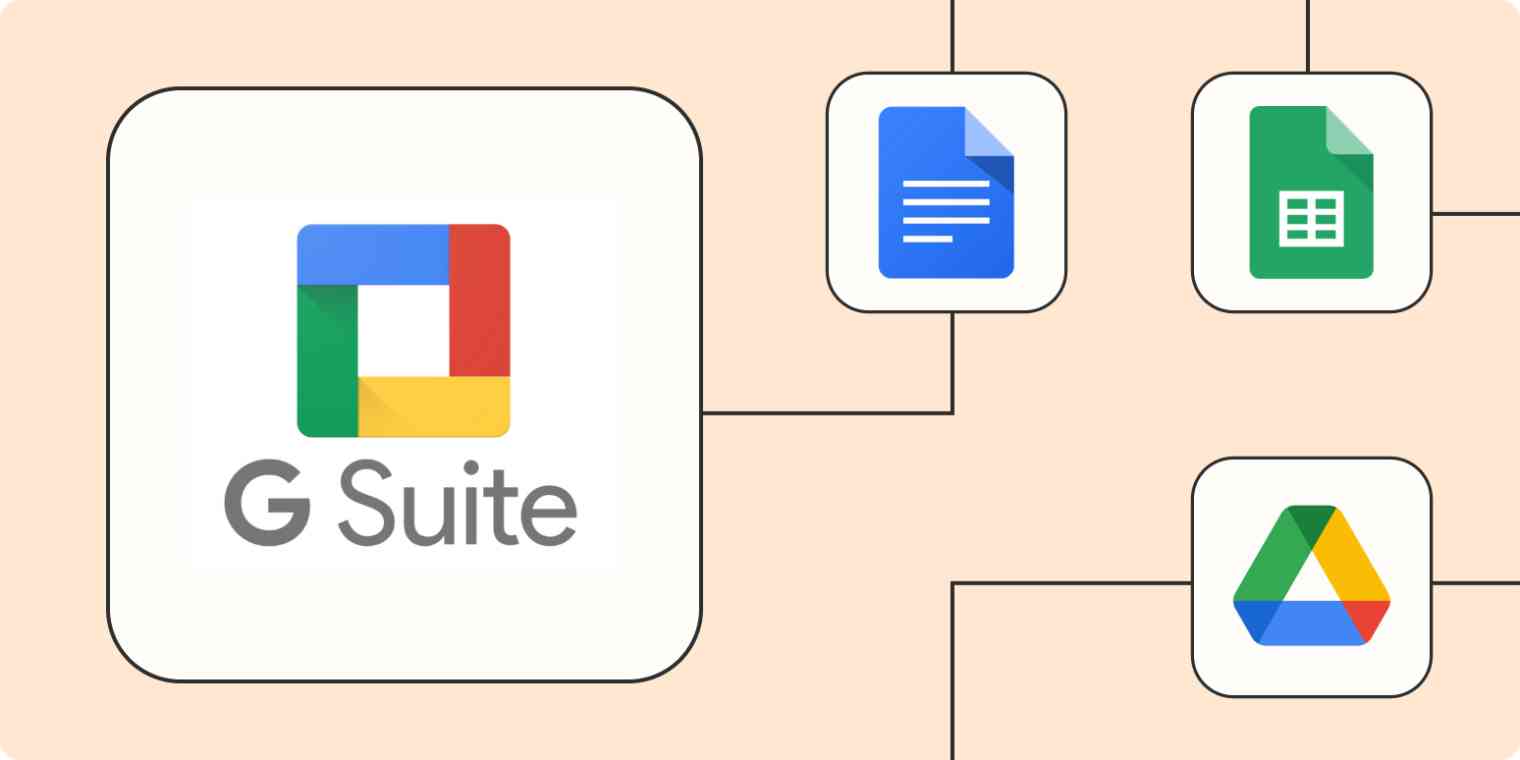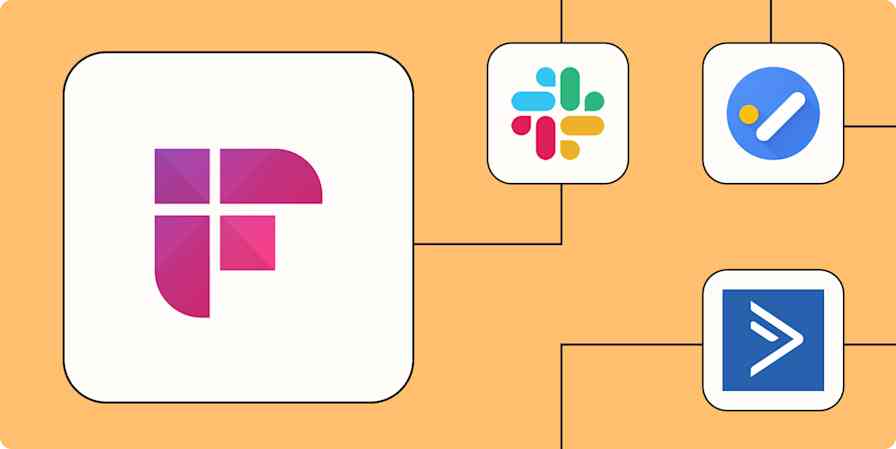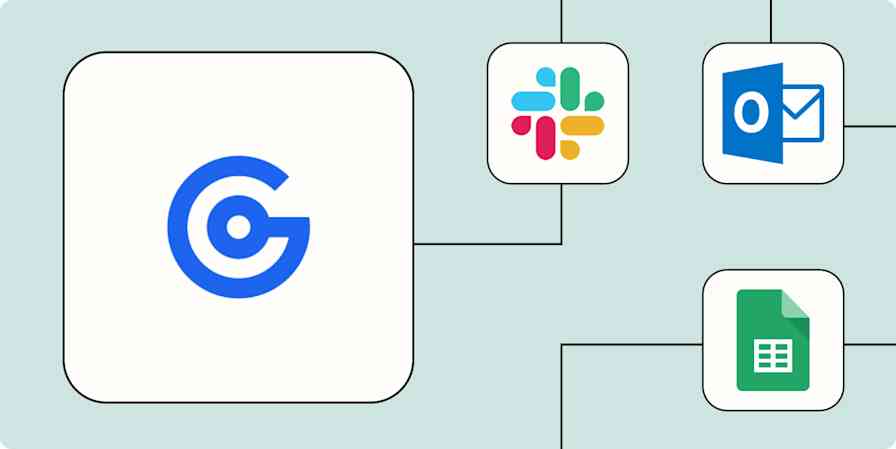Google makes some of the most popular—and powerful—software on the web. But automation can make it even more versatile.
Zapier connects to most of Google's best-known apps. You can build automated workflows that connect these apps to each other and to thousands more. This means you can do even more with Google Workspace—and every Google application. Here's how you can automate Google applications right now.
Zapier is the leader in workflow automation—integrating with 6,000+ apps from partners like Google, Salesforce, and Microsoft. Use interfaces, data tables, and logic to build secure, automated systems for your business-critical workflows across your organization's technology stack. Learn more.
Automatically send information to Google Sheets
Google Sheets is the most popular integration on Zapier, which makes sense: It's one of the most flexible tools on the web and the perfect place to collect information. But manually entering data into sheets—especially if you have a lot of it—can quickly eat up most of your time.
Zapier makes it possible to collect information from the other apps you regularly use and add it to the Google Sheet of your choice. For example, maybe you use social ads like Facebook Lead Ads or LinkedIn Lead Gen Forms to find potential customers. You can use a Zap—what we call our automated workflows—to automatically collect those leads in a spreadsheet for easy tracking and reference.
Add new Facebook Lead Ads leads to rows on Google Sheets
Add new leads in LinkedIn Ads to Google Sheets rows
You can do this for all kinds of applications, including your favorite survey tool.
Collect new Typeform responses as rows on Google Sheets
Create rows in Google Sheets for new Gravity Forms submissions
A Zapier automated workflow can also help you track registrants or ticket sales for events, meaning you won't have to compile the guestlist yourself.
Save new Eventbrite attendees to Google Sheets spreadsheets
Save new Ticket Tailor orders to Google Sheets rows
You can also automate Google Sheets the other way around, pushing information you add there out to your other apps. For example, new rows in a spreadsheet can be sent to Trello where you can easily track your tasks.
Create Trello cards from new rows on Google Sheets
Create Trello cards from new or updated Google Sheets rows
These are just a few examples. Check out our Google Sheets integrations to see more and to learn how to build your own.
Get updates from thousands of apps in Gmail, or push emails to other places
It's easy to miss notifications that don't come in through email, especially if Gmail is where you spend most of your work life. With Zapier, you can change that, creating email notifications for just about anything.
For example, you can get email notifications when new leads come in.
Get email notifications or send follow-ups to new Typeform respondents
Send Gmail messages when new contacts are added to ClickFunnels
You can also automatically send information from incoming emails to other applications. For example, you can save incoming attachments to Google Drive or Dropbox so files are always right where you need them.
A lot of emails are people asking you to do things. If you tend to lose track of these requests, consider setting up a workflow that sends starred messages over to your to-do list.
Add new starred emails to Todoist as tasks [Business Gmail Accounts Only]
These are just a few examples. Check out our Gmail integrations to see more and to learn how to build your own.
Automatically add events to Google Calendar
Time is the most valuable resource you have and Google Calendar is a great tool for keeping track of it. You can add even more context to your calendar by setting up automations that pull in information from other applications.
For example, you might allow your customers to fill out forms and schedule an appointment. With the following Zap, you can have those appointments show up on your calendar, without you having to do anything.
Quick add events to Google Calendar from new Google Forms responses
Add new Typeform entries as detailed events in Google Calendar
Create Google Calendar events from new Gravity Forms submission
Create Google Calendar event from new Jotform submission
Parse Google Calendar events from new Wufoo entries
Add new events to Google Calendar from Cognito Forms entries
Create new detailed Google Calendar events for new submissions on Ninja Forms
You can also automatically add tasks from your to-do list to your calendar, so that you can keep track of what you plan on doing when.
Create Google Calendar events from new Trello cards
Create Google Calendar events from new MeisterTask tasks with due dates
Create Google Calendar events from new Asana tasks
Of course, not everyone has their calendar open constantly, which is why notifications about events are useful. Google Calendar doesn't offer SMS reminders anymore, but you can set them up yourself using Zapier. That way you'll never miss a meeting when you step away from your desk. If you're always the one herding cats to get your team to meetings on time, you can also send notifications about events to other applications, like Slack.
Get SMS alerts for new approaching Google Calendar events
Send Slack channel messages for new Google Calendar events
These are just a few examples. Check out our Google Calendar integrations to see more and to learn how to build your own.
Push Google Forms responses to other apps
Google Forms is an extremely flexible tool for collecting information, but what do you do with the responses after people fill in the form? With Zapier, you can instantly send that information to thousands of other apps so the information you're collecting ends up where you actually need it.
For example, you can find out immediately every time someone fills out your form. This is great if you're collecting leads you need to follow up with quickly or if you're using a form to collect any kind of information that benefits from a quick response. Notifications can be sent to Slack, your email inbox, or even to your phone.
Send email via Gmail for new Google Forms submissions
Send emails for new Google Forms responses in a spreadsheet
Or you can collect contact information from forms and automatically add it to your mailing list or contact database.
Create or update Mailchimp subscribers from new Google Forms submissions
Create Google Contacts from new Google Forms responses
Create ActiveCampaign subscribers from new Google Forms responses
Create HubSpot contacts from new Google Forms responses
Create Salesforce leads from new Google Forms responses
Create or update Keap Max Classic contacts with new Google Forms submissions
You can also send all form submissions to your task manager or to-do list so you remember to follow up later.
Create Trello cards from new Google Forms responses
Add new Google Form responses as Basecamp 3 to-dos
These are just a few examples. Check out our Google Forms integrations for more and to learn how to build your own.
Automatically keep your Google Contacts up to date
We all know it's important to keep track of our contacts, but manually adding new connections to Google Contacts is time consuming. Zapier can do the work for you, grabbing information from a variety of apps and adding it to others.
For example, you can automatically add leads to your Google Contacts.
Add new respondents from a Facebook Lead Ad to Google Contacts
Add new Mailchimp list subscribers to Google Contacts
You can also automatically add contacts when people fill out a form on your website.
Create new contact in Google Contacts from Typeform form entries
Add new Gravity Forms submissions to Google Contacts as contacts
Do you use both Outlook and Google Contacts? You can set up a workflow to grab new Outlook contacts and send them into Google Contacts.
Add new Microsoft Outlook contacts to Google Contacts
These are just a few examples. Check out our Google Contacts integrations for more and to learn how to build your own.
Create new Google Docs using data from other applications
A lot of great writing starts with a blank page, but you don't have to start that way. With a little automation you can automatically create new Google Docs that already have the information you need to get started.
Maybe you regularly write documents in response to something in your email inbox or using information that comes in through a form. You can set up a workflow to automatically create new documents with that information pre-filled out.
Create text files in Google Docs for new Gmail emails that match a search
Capture activity on Trello cards in new Google Docs text files
Save new Gravity Forms form responses to Google Docs
Now that you have your docs ready to go, you may need your teammates to take the next step. Use this Zap to alert your team in Slack so they know when it's time to jump in and work on them.
Send messages in Slack for new Google Docs documents
You can also send every new Google document over to other applications, automatically.
Create text files in Dropbox for each new Google Document
These are just a few examples. Check out our Google Docs integrations for more and to learn how to build your own.
Automatically create new Google Tasks
Google Tasks lives in the Gmail and Google Calendar sidebar, and there's also a mobile app. It's not the most powerful to-do list on the market but it's a handy one if you're a serious Google user. And you can add your own power user features using Zapier.
For example, you can automatically create new tasks by starring a message in Slack. This is a great way to remember to follow up on something.
Create Google Tasks items from new saved Slack messages
Maybe you take notes in an application like Trello or Evernote and need to convert those into tasks for later. You can set up a workflow that does that for you.
Create Google Tasks tasks from new Trello card activity
Add Evernote Reminders to Google Tasks as New Tasks
Or maybe you prefer some other to-do list to Google Tasks but like how easy it is to add tasks while in Gmail. You might consider setting up a Zap to add all new tasks to your preferred app.
Create Google Calendar quick events from new Google Tasks
These are just a few examples. Check out our Google Tasks integrations for more and to learn how to build your own.
Want to learn more about the Google applications supported by Zapier? Check out the rest of our Google integrations.