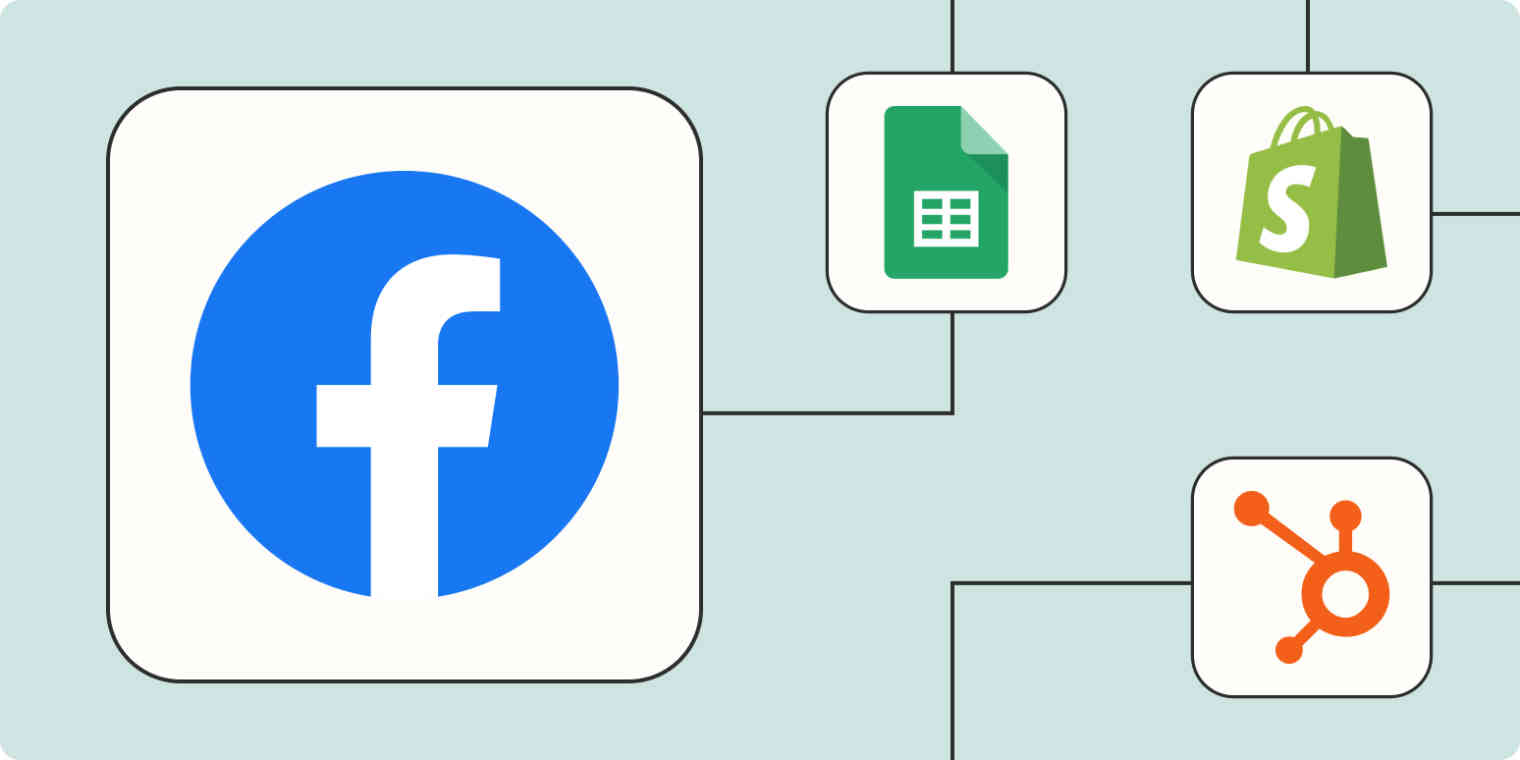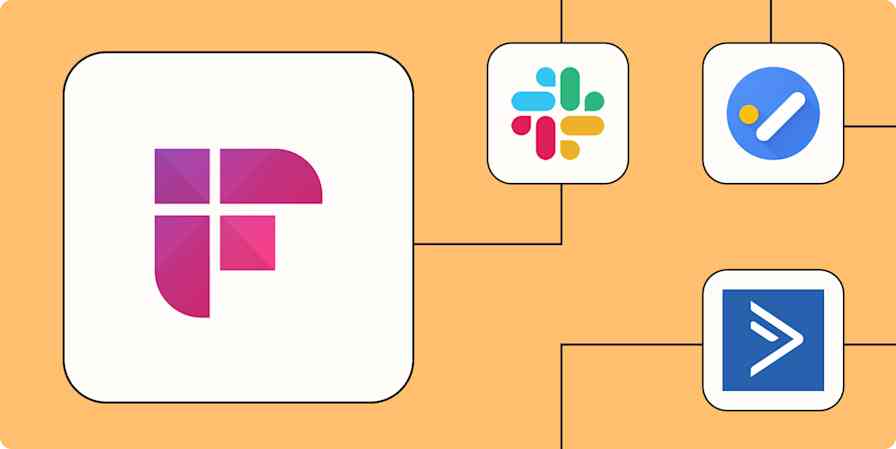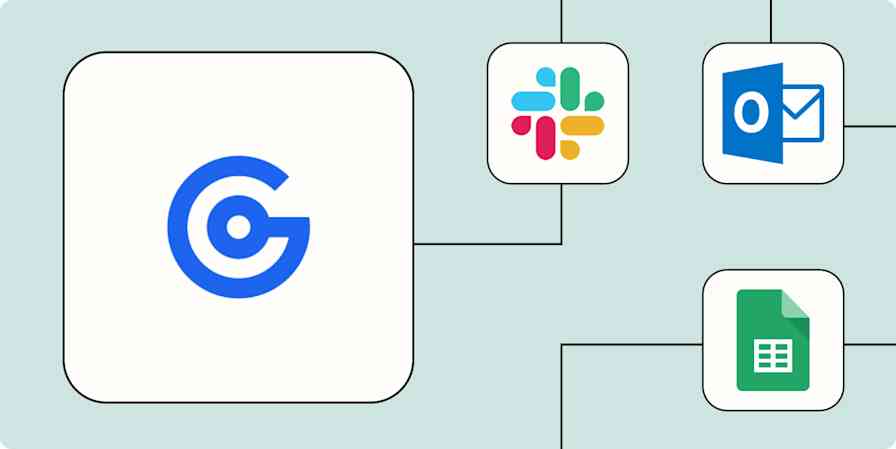If your digital marketing strategy includes Facebook Ads or a Facebook Page, you probably use Facebook Offline Conversions. This service lets you add offline data about customers and leads to your Facebook Business account.
If someone makes a purchase or visits your store, Facebook Offline Conversions lets you retarget them with Facebook ads. You can also compare offline conversions to users who saw or clicked on your ads, so you can make informed decisions about your target audience and how to allocate your advertising funds.
But uploading that information manually isn't a scalable process—and can often lead to human error. Facebook does offer its own Conversions API for integrating with your tech stack—but if you want a simpler solution, you can use one of our automated workflows (called Zaps) to set up a no-code information transfer.
Zapier is the leader in workflow automation—integrating with 6,000+ apps from partners like Google, Salesforce, and Microsoft. Use interfaces, data tables, and logic to build secure, automated systems for your business-critical workflows across your organization's technology stack. Learn more.
Table of contents
To get started with a Zap template—what we call our pre-made workflows—just click on the button. It only takes a few minutes to set up. You can read more about setting up Zaps here.
Document customer purchases in Facebook Offline Conversions
It's important to know when your Facebook Ads bring in new revenue. Not only does that data help you make important advertising budget decisions, but it also lets you create a social strategy that turns one-time purchasers into repeat customers.
But manually tracking purchases gets old, fast. Instead of checking your WooCommerce or Shopify store, let Zapier's automated workflows do the mundane work for you. These integrations will monitor new sales in your eCommerce platform or payment processor and automatically add new sales data to Facebook Offline Conversions.
Send offline events in Facebook Offline Conversions for new Shopify orders
Add new WooCommerce orders to Facebook Offline Conversion
Add offline conversion events to Facebook from new sales in PayPal
Add new Stripe customers as Facebook offline conversion events
Automatically send successful ClickFunnels Classic purchases to Facebook Offline Conversions
Capture your audience in Facebook Offline Conversions
To maximize your Facebook Ad spend, you should create custom audiences based on the people who follow your brand in real life. Automating information transfer between your sales and marketing apps helps save you time and effort while keeping audience information up to date.
Pull in data from your marketing and CRM apps
Say a new lead sees your ad on Facebook, then signs up for your email list on ActiveCampaign or Mailchimp. It's easy to miss that connection unless you're sharing data between your email marketing app and Facebook Offline Conversions. This reciprocity helps you optimize your Facebook ad spend and refine your audience profiles.
These Zaps help automate that process so you don't have to manually upload new contacts from your email list or CRM. With these integrations, every new subscriber will be logged as a new event in Facebook Offline Conversions automatically.
Add new ActiveCampaign contacts to Facebook Offline Conversion
Add new HubSpot contacts as Facebook Offline Conversion events
Add offline conversion events to Facebook from new Mailchimp subscribers
Add offline conversion events to Facebook from new Keap Max Classic opportunities
Track your sales pipeline
Whenever your sales team makes progress with a lead, that milestone should be celebrated—and recorded. Every time you close a new deal, update a lead's status, or tag a user for a post-purchase update, Zapier can feed this information back to Facebook to refine your ad targeting.
The Zaps below send Salesforce updates, Pipedrive deals, or ManyChat tags directly to Facebook Offline Conversions as events.
Add people from newly-won Pipedrive deals to Facebook as Offline Conversion Events
Send Facebook events offline with new tagged users in ManyChat
Send info from updated Salesforce records to Facebook Offline Conversions
Transfer spreadsheet data to Facebook Offline Conversions
Maybe you track your customers in a Google Sheet—or you use a spreadsheet as a central source of truth across your organization. Either way, copying and pasting new customer or lead data from a spreadsheet into Facebook Offline Conversions is time-consuming and can lead to errors in your data.
By automating this process, you'll save time manually checking Google Sheets for updates (or doing double-entry in two apps whenever you add a new contact). Instead, Zapier will automatically send a new offline conversion whenever a spreadsheet row is added or updated. That way, you'll always know your Facebook Offline Conversions account is accurate and up to date.
Send offline conversion events in Facebook with new rows on Google Sheets
Send Facebook events offline with new or updated Google Sheets rows
Track form responses in Facebook Offline Conversions
Forms are a great way to monitor your audience's behavior and measure what works. If you use Typeform to collect feedback, segment leads, or register new customers, you should also send that information to Facebook Offline Conversions. This conversion data will help Facebook optimize and target your ads for better ROI.
Use this workflow to automate your conversion tracking. Whenever a new Typeform entry is submitted, Zapier will add it as a new Facebook Offline Conversion event.
Add new Typeform entries as Facebook Offline Conversion events
Use webhooks with Facebook Offline Conversions
The point of Facebook Offline Conversions is to help you track important events that happen—well, offline. So it's possible whatever you want to track may not come from a popular app or tool.
What happens if your source app doesn't (yet!) have a Zapier integration? No worries—you can still create your own automated data flows using webhooks.
Webhooks are automated messages sent from one app to another based on a predetermined trigger. For example, if you use a relatively obscure payment processor to facilitate eCommerce sales, you can set up a webhook to send that customer data to Facebook Offline Conversions—no manual data entry needed! Use this template to get started.
Send Facebook offline conversion events using new caught hooks
Get the big picture by automating offline conversions
Facebook's targeting is only as good as your reporting. To get an accurate idea of your target customer (and what types of advertising work on them), you should create an offline event every time a lead converts or takes a desired action.
But without automation, this task quickly becomes unmanageable. Updating Facebook Offline Conversions with data from multiple sources can easily take up all of your time. Instead, use the automated workflows above to send information from your eCommerce tools, marketing apps, forms, and spreadsheets to Facebook Offline Conversions instantly.
And this is just the start of what you can do with Zapier and Facebook Offline Conversions. Check out our App Directory to see what else you can do.