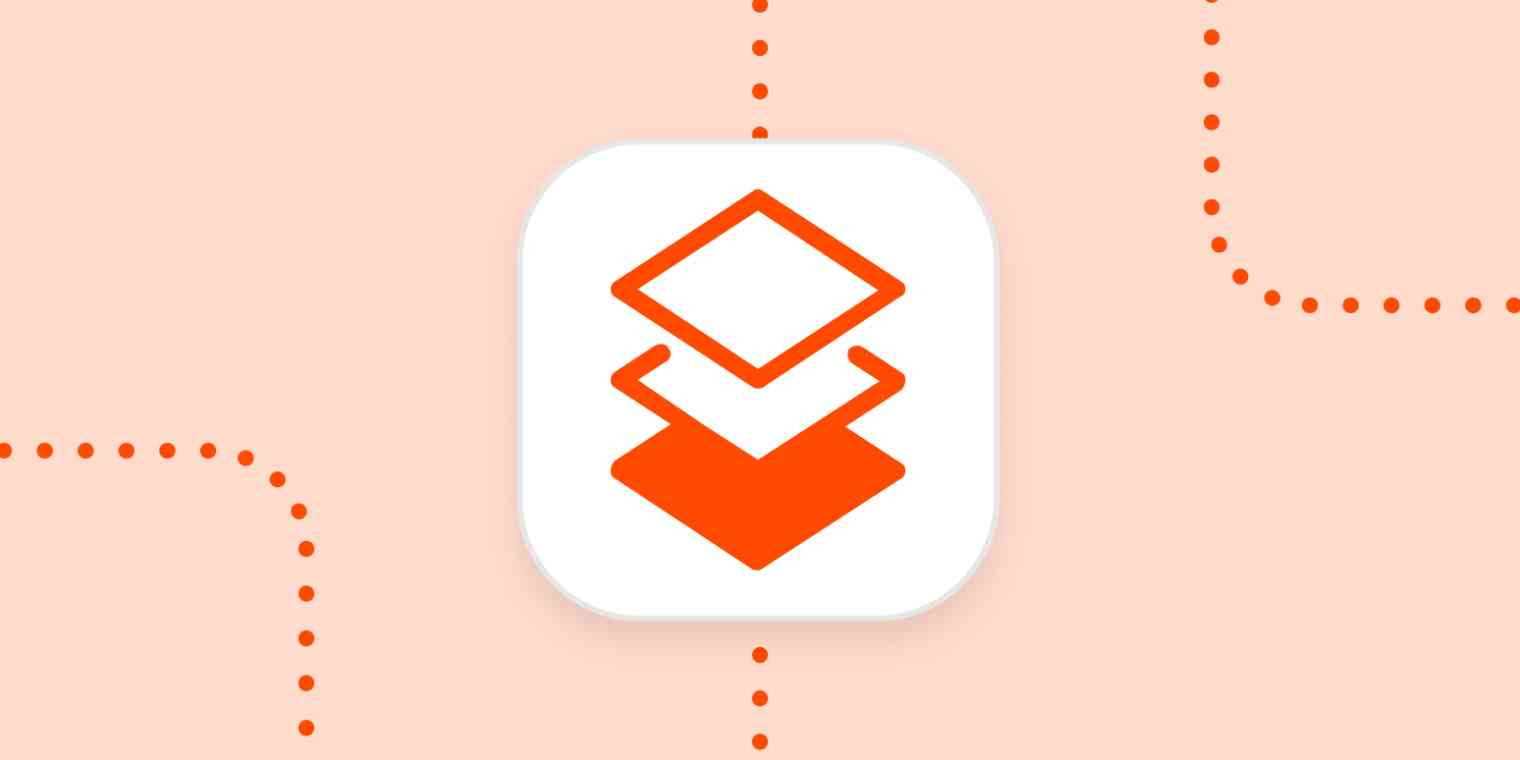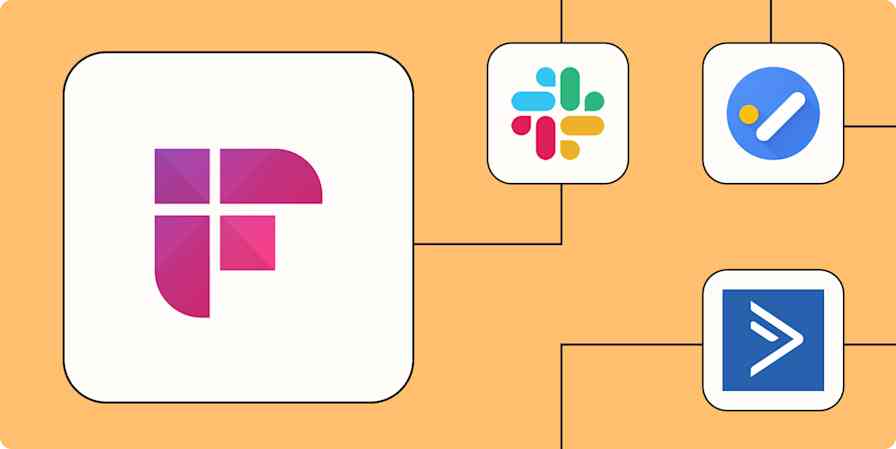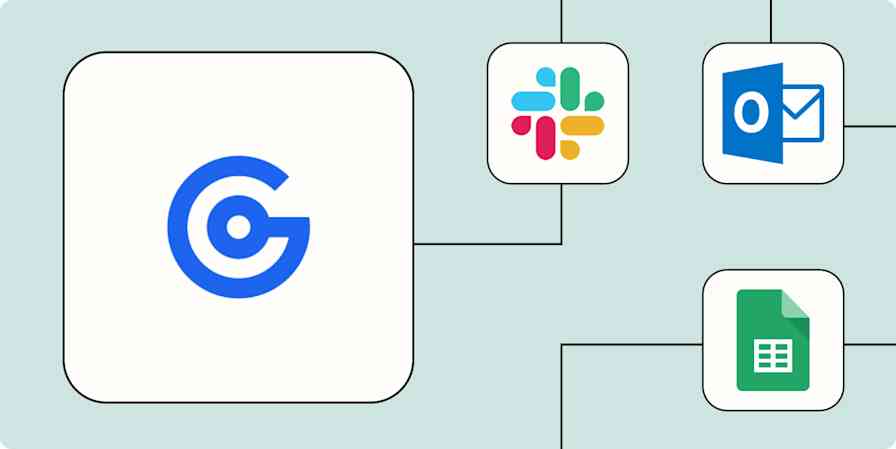The copy and paste keyboard shortcuts were probably one of the first "tricks" you learned to do on a computer. The novelty doesn't last long. If you've ever had to do a task as terrifying as copying a PDF into a spreadsheet (and fixing it), you know that bulk copying and pasting is high on the list of the worst menial tasks out there.
We need to boycott copying and pasting in bulk. I'm serious. It's terrible, it wastes time, it introduces errors, and it's a frustrating and tedious exercise. While this is a boycott most knowledge workers would get behind, it's hard not to do it. With Zapier, you can move data from one app to another automatically, without the fast-twitch muscles of your copy-paste fingers or any complex code.
We've rounded up a few automatic workflows, which we call Zaps, to help you cut back on the amount of copying and pasting you have to do. To get started with a Zap template—what we call our pre-made workflows—just click on it, and we'll guide you through the set-up process. You can read more about setting up Zaps here.
Copy files
It's hard enough to keep files organized on your computer, not to mention your cloud storage apps. For shared team spaces, it's even more crucial to have organized documents and folders.
If you're constantly making copies of the same file structure for routine work, such as projects, these Zaps will do it for you.
Copy new Dropbox files in a directory to another Dropbox directory or account
Copy new attachments from Trello cards into Google Docs
Copy notes
Backing up your notes and important documents is a good habit. Perhaps you prefer one app for notes, but a coworker requests the information in another app. With these Zaps, you can make copies to share with others, no matter what app they use.
Copy new OneDrive files to Evernote as new notes with attachments
Create text files in Dropbox for each new Google Document
Copy things inside apps
Copying stuff inside one app feels like it should be easier than it is. For example, copying an event from your personal calendar to your work calendar, or line items between spreadsheets. These workflows will simplify anything you need to copy within a single app.
Copy new or moved Trello cards from one board or list to another board or list
Copy new Google Calendar events to a different Google Calendar
Copy things to other apps
Copying things between apps is perhaps the biggest headache. You've probably downloaded files manually to upload in another app, such as PDF invoices. Or perhaps you've copied a selection in one app to another app that prefers a different format. These Zaps will copy whatever you need, automatically.
Add new Airtable records in views to Google Sheets
Need to convert information in one app to a different format for another app? Try Formatter, which can reformat dates, text, and other information for your Zaps.
Stop copying and pasting
These are just a few examples of how Zapier can help you eliminate bulk copying and pasting. Zapier supports thousands of apps, so you can automate almost any task at work. Start building your Zap now and see what you can create.
New to Zapier? It's workflow automation software that lets you focus on what matters. Combine user interfaces, data tables, and logic with 6,000+ apps to build and automate anything you can imagine. Sign up for free.