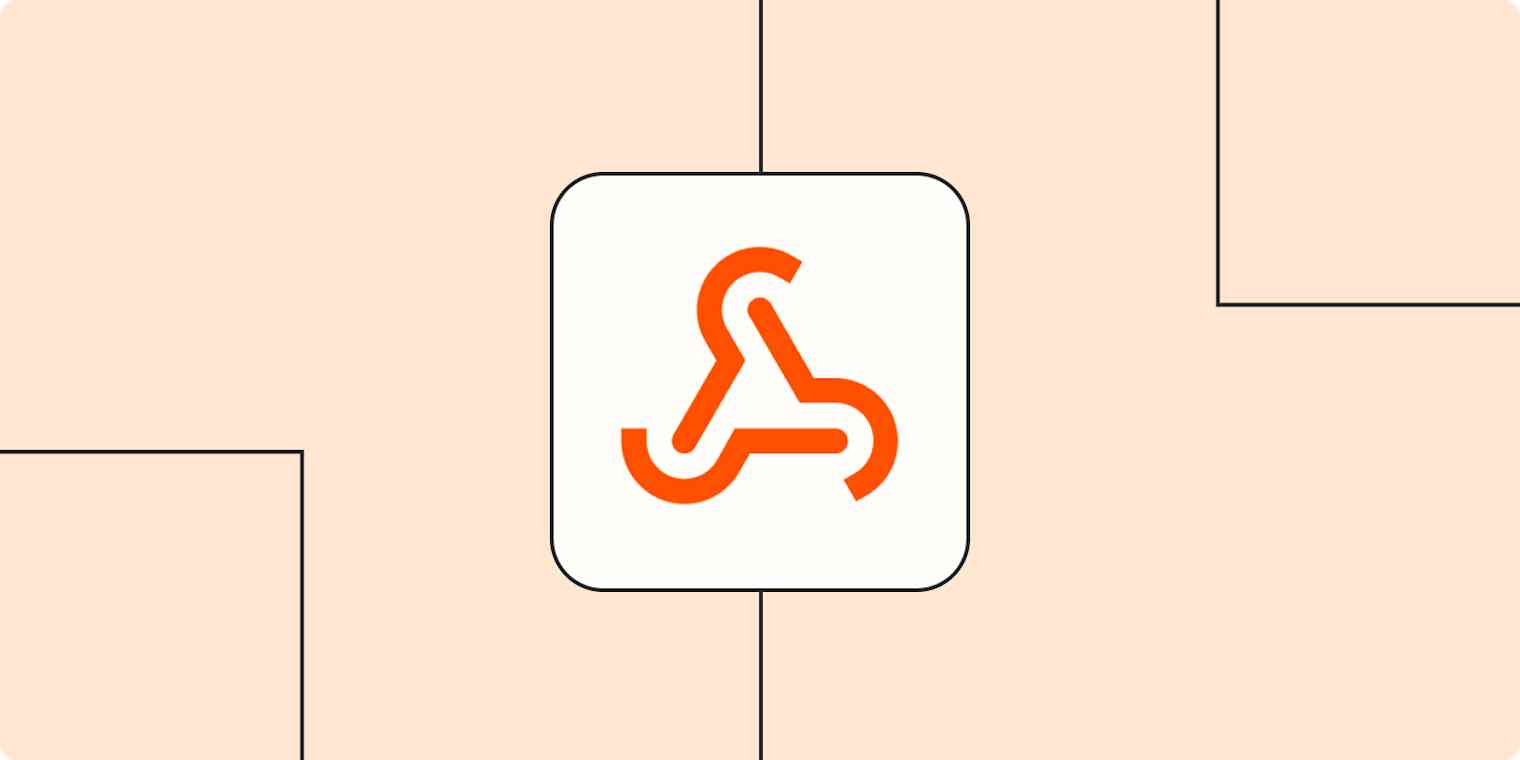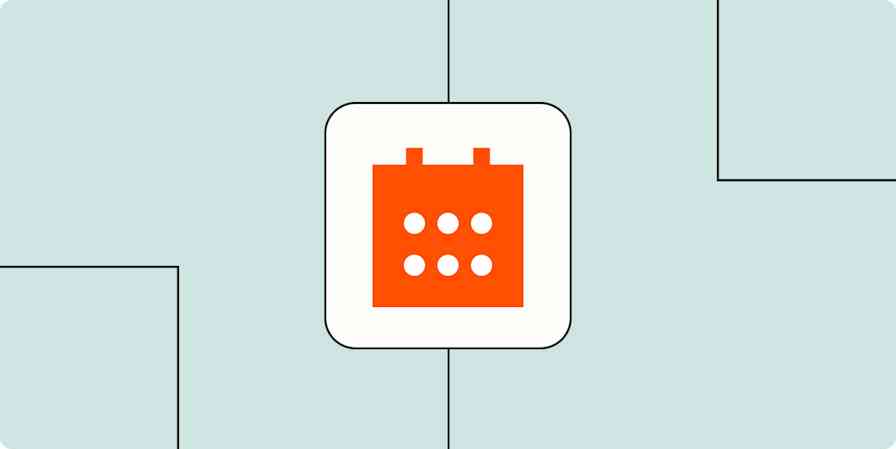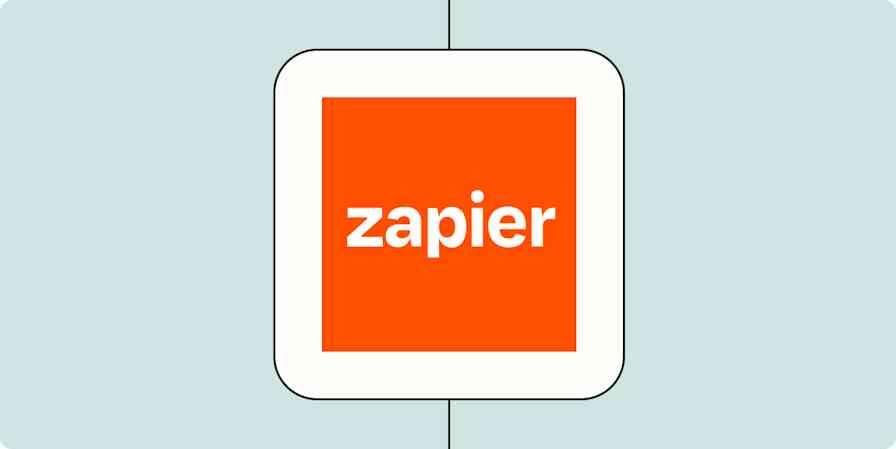While Zapier connects with thousands of apps, you might have a particular task you can't quite accomplish with a standard Zapier integration. There might be a power-user feature missing from an existing integration that you're eager to use. Or you might want to trigger your Zaps from an unexpected place.
The reality is there's always going to be something else that you could automate, and that is what Zapier's built-in Webhooks tool is for.
Below are some of my favorite ways to automate more of the something else in our lives, pulled from our users, community, and some of my own experience sprinkled in. If you've got a unique case that you'd like to automate, I bet there'll be something in here for you.
Webhooks are available on paid Zapier plans and during a free Zapier trial.
Table of contents
To get started with a Zap template—what we call our pre-made workflows—just click on the button. It only takes a few minutes to set up. You can read more about setting up Zaps here.
Trigger Zaps with your browser
Sending data to a webhook URL doesn't have to be a complex process—opening a URL in your browser's address bar works just as well! Visiting the URL provided by the Webhooks' catch hook trigger sends a GET request to the Zap, along with any querystring parameters that may be included (i.e., adding ?text=Hello,+world! to the end of the URL).
This lets you trigger a Zap with anything that causes a webpage to open, such as:
Clicking a bookmark
Scanning a QR code
Tapping an NFC tag
Using QR codes is one of my favorites. Back when I worked in an office, we had a shared kitchen that always seemed to be low on coffee beans. To get them refilled, someone had to physically find or email the office admin, who then had to manually order and expense new beans.
With a Zap, we could have replaced that whole process with a QR code taped to the coffee machine. Scan it to send an email, add beans to a shopping cart, create the expense report, and more!
Here are a couple of Zaps to get you started:
Get information from your favorite apps that aren't on Zapier (yet)
If an app isn't integrated with Zapier already, it's usually because it's maintained by a small team who has to spend their time keeping things running inside the app (be nice to them!). While we're always doing our best to make integrating with Zapier as easy as possible, webhooks are often a developer's first stop when thinking about automation with their app.
If you love an app and don't see it in our App Directory, check your account in that app for a "webhooks" page. Chances are good that they'll let you send webhook requests to one or more URLs, meaning you can still integrate the app with your Zaps.
Below are some of the most popular Zaps built using this method. (Keep in mind, though, once you've set up a Zap with a Catch Hook trigger, you can add as many actions as you need for the automation with a multi-step Zap.)
Add info to a Google Sheet from new Webhook POST requests
Create ActiveCampaign contacts from new caught webhooks
Share data from custom website forms
If you've ever made a form in HTML, you know the pain of figuring out where to actually send the information once you've got it. I've spent one too many nights blearily trying to remember how to write SQL queries in PHP, nearly crying with joy when my code finally manages to save one customer's name. I'm nearly crying now, if I'm being honest, thinking about how much time I could have saved if I'd known about Zapier earlier on in my career.
With the Catch Hook trigger, you can set your form's action parameter to the trigger's unique webhook URL, and let the Zap take care of the rest. From there, you can quickly take the form input and save it to a database or spreadsheet, send it to yourself via email, or even share it with your team over apps like Slack or Microsoft Teams—all without having to write a single line of code.
The Zap templates below are some of the most popular ways to get started.
Add Mailchimp list subscribers from newly-caught webhooks
Trigger Zaps from anywhere
Photographer Chase Jarvis is credited with saying, "the best camera is the one that's with you," and I'd argue the same holds true for automation. Since a Catch Hook trigger can be run simply by visiting the URL it provides, that means we can do exactly that with Shortcuts on iOS or Google Assistant on Android.
By having your shortcut or digital assistant open the trigger's unique URL, you can prompt a Zap to run with a single button press or even your voice.
Generate Google Calendar events from newly-caught webhooks
Create Google Sheets rows and send emails in Gmail with new caught webhooks
Trigger Zaps at home
Similar to triggering Zaps from your mobile device, webhooks can also be used to trigger Zaps around the house. Apple recently made Shortcuts available on MacOS. You can trigger Shortcuts via Siri on a HomePod or HomePod Mini, so you can run Zaps from any of your stationary Apple devices just like you would with your iPhone.
With Shortcuts and any of the Zaps below, you can automate important tasks all with your voice, like you've got a Smart House of your very own (minus the part where Katey Sagal tries to take over your life).
Generate Google Calendar events from newly-caught webhooks
Send notifications in Pushover with new caught webhooks
Fill in missing actions or fields
There are a lot of apps whose Zapier integrations seem to have triggers and actions for everything. (An aside: I made the mistake of calling these "thicc apps" in conversation with a coworker recently, and now you too must bear the weight of that description.) But there are many others that opt to stick to just the most popular use cases. There's a case to be made for each option, but it comes down to the developers knowing their audience. If an action is only going to be used by 0.01% of users, it might not make sense to dedicate resources to creating and maintaining it.
If an app you use has a feature that seems to only appeal to you (a power user), you can use a webhooks step to custom-build an action for yourself.
For example, let's say I want to use Google Sheets' API to make super specific changes to a spreadsheet before creating a copy of it, beyond what our existing integration can do. By locating the relevant API docs and using a webhooks POST action to send the request, I can build that hyper-specific action just for me.
Post webhooks with new videos on a YouTube channel
Create Zapier inside Zapier
There's this trend in video games, especially those with crafting or level-building systems, where people build computers that run inside the game. That could look like this adding machine running in DOOM or, my personal favorite, Minecraft running inside Minecraft.
Our built-in Webhooks tool lets you do something similar with Zapier. By linking a Catch Hook trigger to a Custom Request action, you can use Zapier to make your own Zapier.
To do that, use the Zap template below to build a new Zap with the trigger and action already added. When you send a request to the URL provided by the Catch Hook trigger, you can provide URL, Method, and Data values in either the request body or as querystring parameters.
Those values can then be mapped to the Custom Request action to send a request to the specified URL with the selected Method and including your custom Data, all based on what's received in the trigger. Now you've got a workflow that's fully customizable, just by changing the data sent to the trigger!
Send custom webhook requests with new recieved webhooks
Automate everything else
And there we have it—seven examples of the everything else you can automate with Webhooks by Zapier. It's almost impossible to cover the full breadth of what can be done with such a diverse tool, but I hope you're feeling inspired to start automating a little of everything in your life. For more of everything else, there are even more posts on our blog.
Zapier is the leader in workflow automation—integrating with 6,000+ apps from partners like Google, Salesforce, and Microsoft. Use interfaces, data tables, and logic to build secure, automated systems for your business-critical workflows across your organization's technology stack. Learn more.