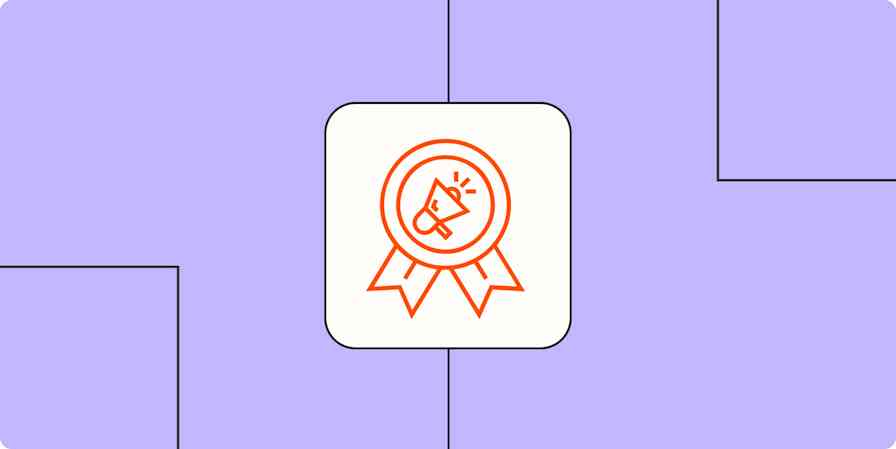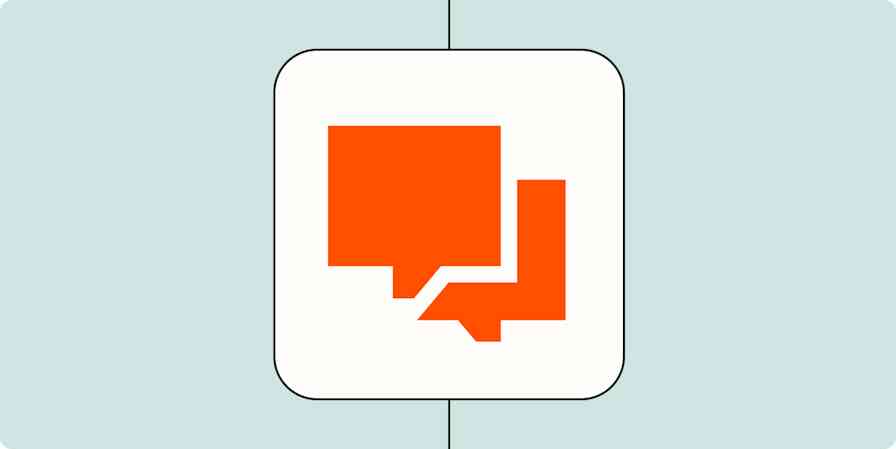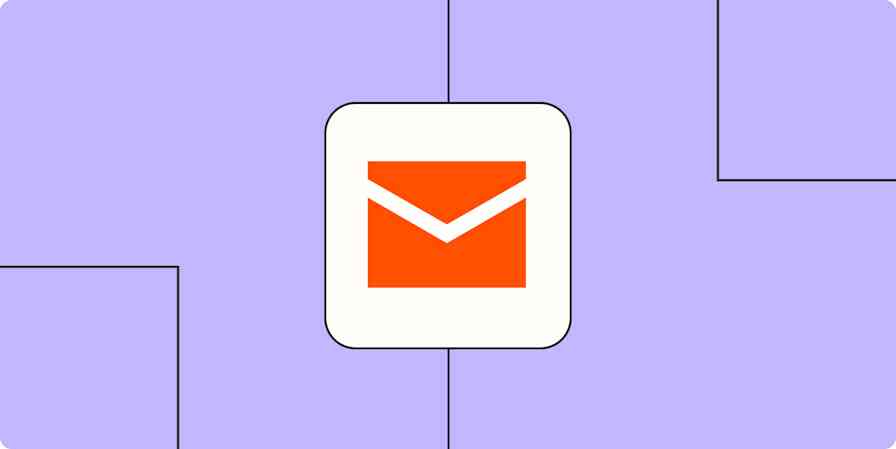Lead acquisition is expensive and time-consuming—there's no way around it. Whether you're investing in referral campaigns, affiliate partnerships, pay-per-click platforms, or social media contests, you have to shell out to get eyes on your lead gen form.
But just because someone sees your lead generation form, that doesn't mean they're going to convert. Once you have those eyes, you want to be absolutely sure they're going to fill out your form.
I've helped clients perfect their lead gen forms, and along the way, I've seen what works and what doesn't. Based on that experience, here are five tips for increasing lead form conversion rates.
1. Create a custom lead form for each campaign
One of the most common mistakes I see in lead generation funnels is a simple one: using the same landing page and lead form for every campaign. Yes, this saves you time building landing pages, but it can also mess with your conversion rate.
Users need to see a landing page and lead form that are directly relevant to the campaign they came to the landing page from.
Let's say I'm looking for a company for junk removal. I click on an ad and find a landing page talking about moving services, which the company also does. This isn't relevant to me, so I click away—even though the company could have helped me—because I assume it's not a fit. That's some serious wasted ad money for that business.
Here's an example of an ad that delivers users to a relevant landing page. Users click on this ad:
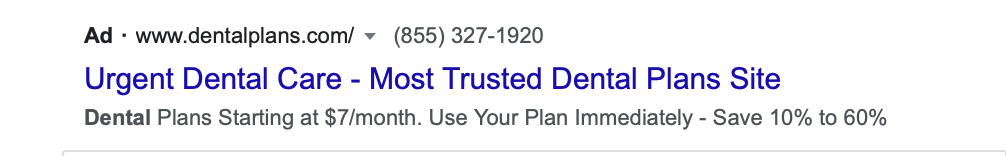
And they see this landing page, which leads them to a relevant lead form to collect their information after they enter their ZIP code.
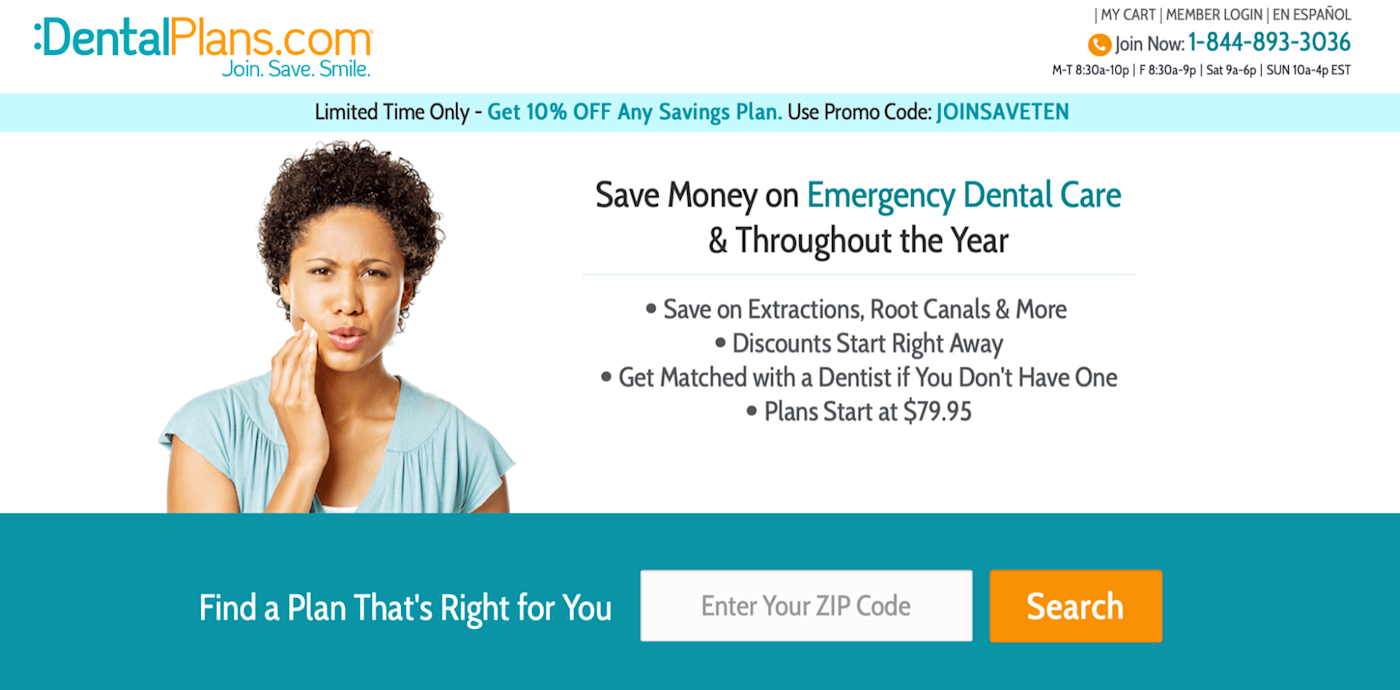
You can use Zapier's pre-built lead capture template to create and customize lead capture forms that you can either embed on your website or share as a public link on a landing page. All of the data collected from the form is then seamlessly stored in a Zapier Table to keep all of your lead management information in one place.
2. Use lead form design best practices
It's easy to gloss over the design since it's "just a form," but aesthetics matter. You're asking people to give you personal information, and they're going to be much more inclined to do so if the form looks polished.
Here are some lead form design best practices to follow:
Include as few fields as possible while still getting you the information needed to qualify leads (lead form conversions go up significantly when forms are shorter).
Make sure your forms are mobile-friendly—test them out on all sorts of devices.
Include plenty of white space to help with readability, and follow accessibility guidelines.
Included bolded or color-contrasted text above the form to explain what it's for.
Feature a bright, color-contrasted CTA button to submit at the bottom.
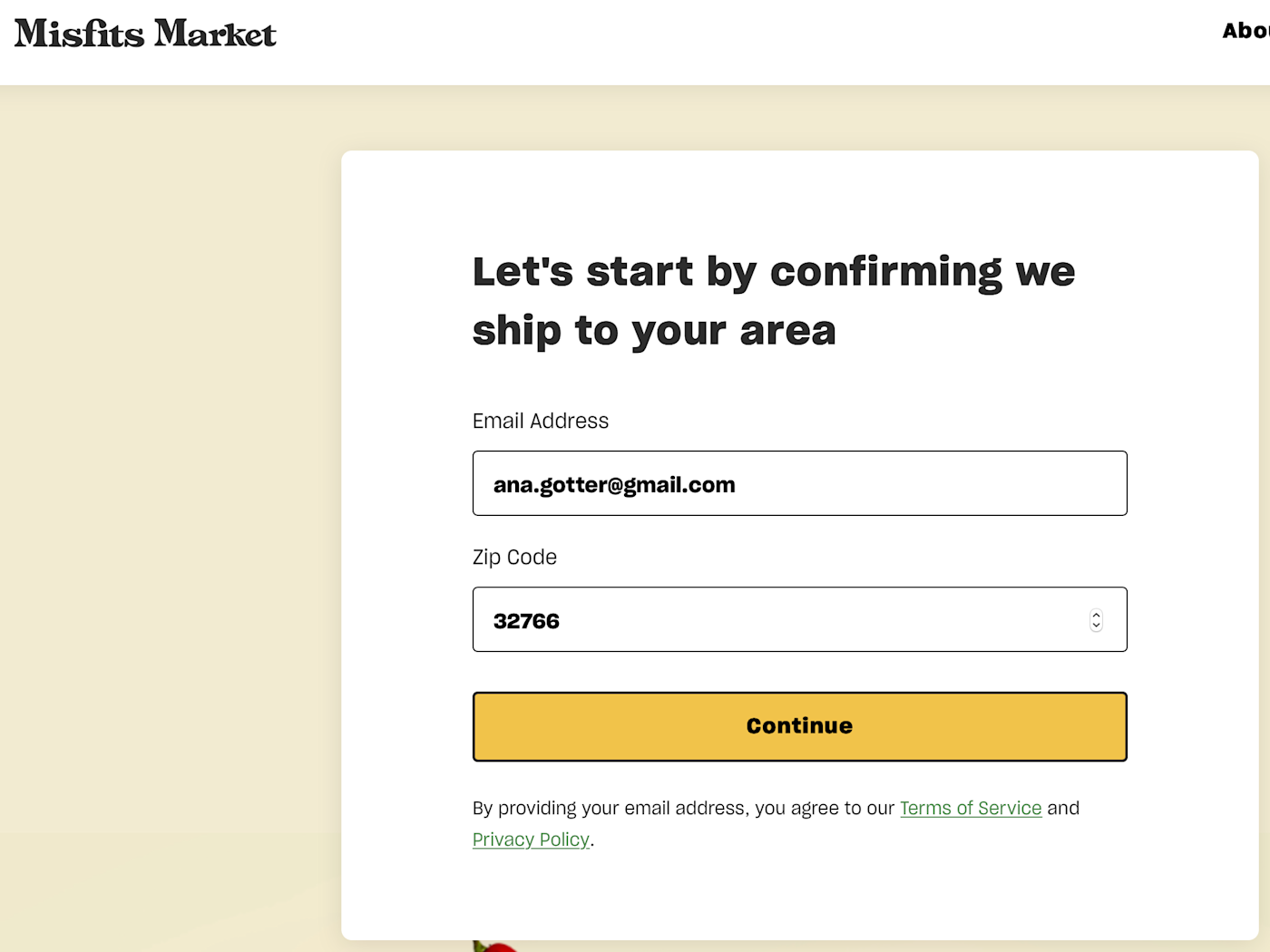
3. Focus on the value for the user
In most cases, people completing a lead form are doing so to get something in return. Maybe it's a quote for your services or a free first class or discount. Maybe it's a personalized, one-on-one product demo. Or maybe it's a webinar recording or eBook.
Whatever it is they're converting on, you need to showcase the value. It's your chance to overcome any hesitation and convince users to click Submit. That means making sure that the value is front and center. There are lots of ways to do this:
Highlight a case study on the landing page that shows results from what they're about to get.
If possible, offer a preview of what they'll get, whether that's a page of an eBook, a short video clip, or anything in between.
Include a headline right above the lead form to reiterate the value.
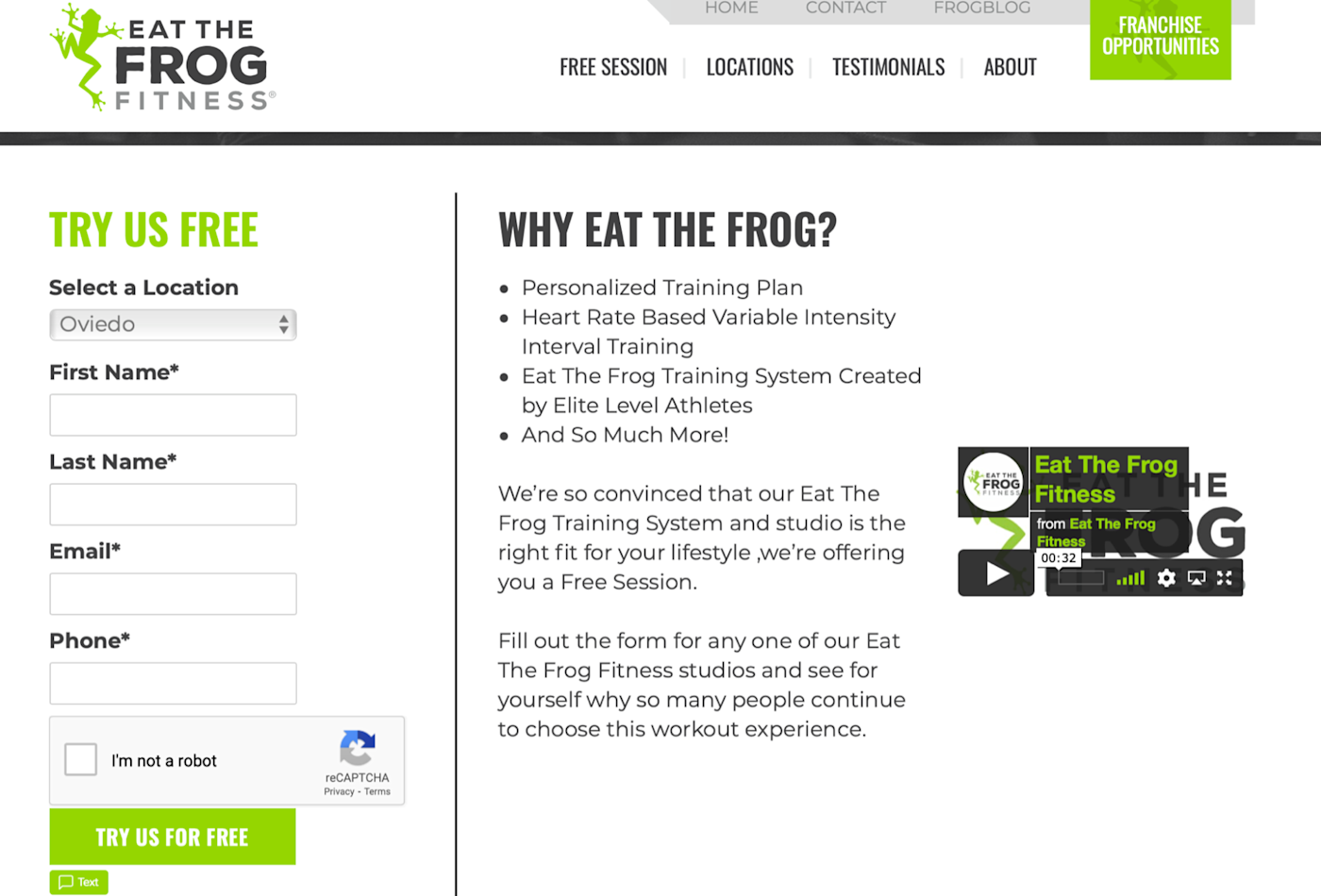
4. Get in touch with new leads fast
When someone submits a lead form, they're interested now. You want to strike while the iron is hot: they're paying attention to you and hopefully haven't gotten sucked into a competitor's offering just yet.
Automation can be a huge asset here. Using a tool like Zapier, you can automatically send notifications to your sales team or get the lead's information into your CRM whenever someone completes a form. That means you can act quickly—and when it comes to sales, that's key.
Here are some examples of pre-made lead management workflows (Zapier calls them Zaps), but you can automate the process no matter which apps you use for your forms, CRM, and notifications.
Add contacts to Hubspot from new Gravity Forms entries
Send emails in Gmail for new leads in Facebook Lead Ads
Zapier is a no-code automation tool that lets you connect your apps into automated workflows, so that every person and every business can move forward at growth speed. Learn more about how it works.
5. Use A/B testing tools to find what works
A/B testing (also known as split testing) is an important part of optimizing your lead generation forms. You can guess all day about which forms will convert best, but the only way to find out for sure is to try it.
Many landing page builders allow you to create multiple versions of a single landing page and then test them by serving them to alternating customers. You can see which lead forms drive the most conversions and which drive the most high-value customers. You can also run A/B tests on paid lead gen form platforms like LinkedIn Lead Gen Forms or Facebook lead ads.
Here are some of the things you can tweak on your forms and test for performance:
Form placement on the landing page
Form length (number of fields)
Colors or fonts used to highlight text or buttons
CTA text
Form questions
Text convincing users to convert
Your lead generation funnel is only as strong as the lead form itself, so if you haven't optimized yours, now's the time.
Related reading: