Lead Scoring Template
Score leads and get related company data—then add to your CRM.

Overview
Use Zapier Tables' Lead Scoring template to take names and email addresses and automatically receive company data and a lead score that will give your sales team a leg up on outbound campaigns and your marketing team enriched data.
Why you should use this template
Navigating the sea of potential customers can be overwhelming, but it doesn't have to be. Use this lead scoring table built with Zapier Tables as your compass. With the click of a button, every new lead or prospect in the table will get a score and point value along with company and person data that will help you determine whether they are your ideal customer.
Zapier Tables uses Zaps or automations to take your data to new heights. Set up a button to send to your CRM or use an integration from over 6,000 different apps.
How the lead scoring system works
You can manually add in email addresses or import records into the table. Once new records appear, click a button to send them through to the connected Zap which gets their lead score, company information, industry, and more.
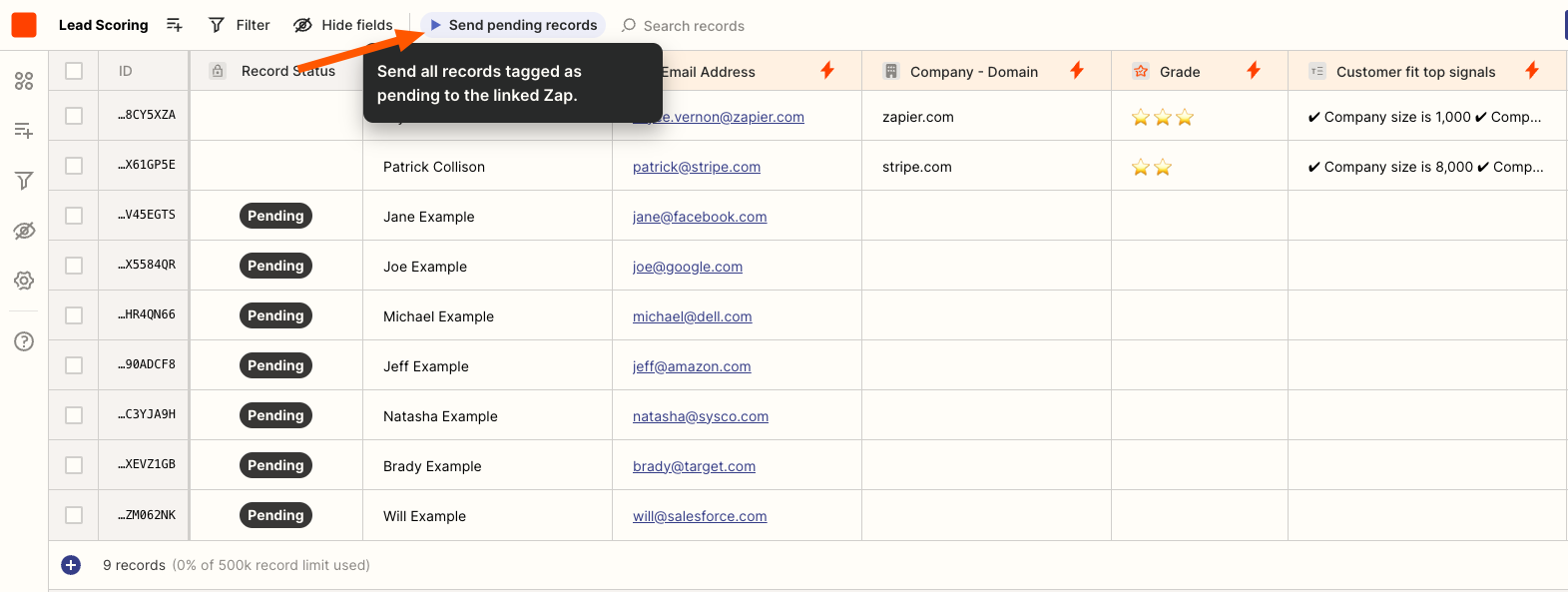
Then, if you determine that a lead fits your ideal customer profile, click another button to send them into your CRM. Simply set up the automation with your CRM and your sales team will be ready to go.
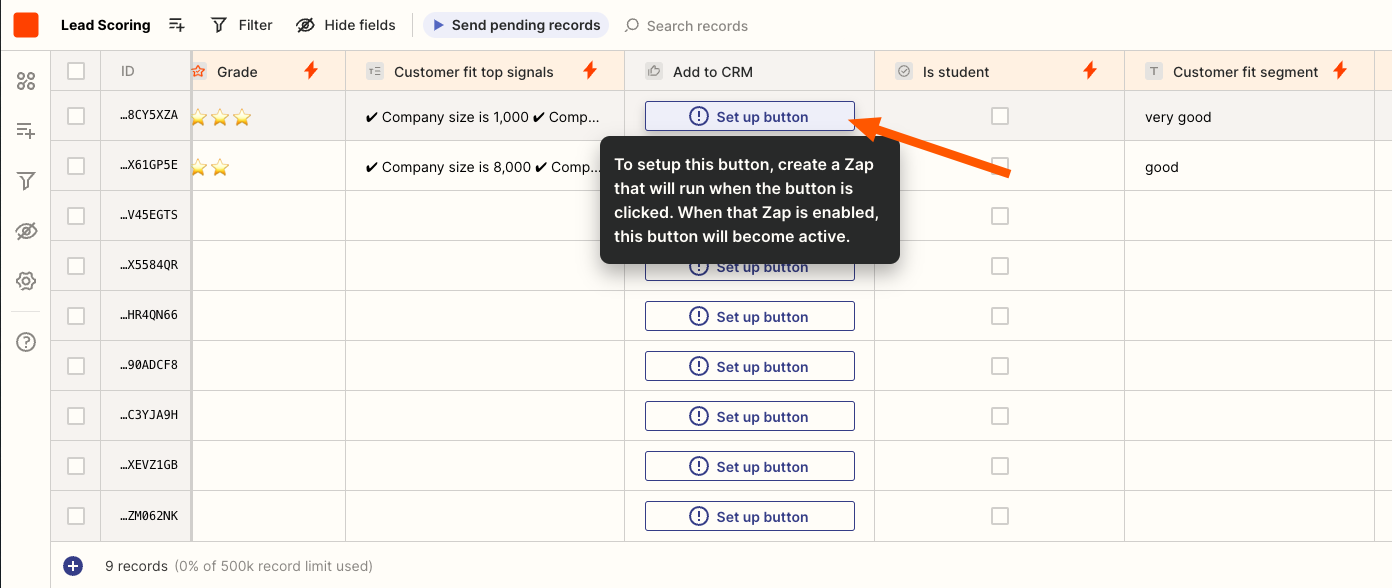
To get started:
- Click use template
- Import records from a CSV or begin adding new records with names and email addresses
- Click "Send pending records" to enrich the data in the table
The first blank record in the table will need to be deleted as it's a placeholder. Only brand new records can be sent to the Zap for lead scoring
Who should use this template
If you're on a sales team, marketing team, or do sales as a business owner then this template is perfect for you. It is going to take a prospect and get them one step closer to a qualified lead for your business. Because this template uses Zapier Tables, you'll have marketing automation at your fingertips. So if you want to keep systems connected, this lead scoring table is the best place to start.
Key benefits of the Lead Scoring Template built with Zapier Tables
- Lead scoring powered by MadKudu available to you within the connected Zap
- Connected to Zaps to automate workflows with 6,000+ different app integrations
- Data enrichment included to speed up the prospecting process
Frequently asked questions
Do I need technical skills to use this template in Zapier Tables?
Not at all. Zapier Tables is a no-code solution that's user-friendly and easy to set up. You don't need any technical skills to start using it. With Zaps, the template is highly customizable and extendable, allowing you to tailor it to your specific needs without writing a single line of code.
Can Zapier Tables integrate with my existing CRM?
Absolutely. The template is designed to work seamlessly with Zaps in Zapier, which means you can connect it to thousands of apps, including most CRM systems. You can set up Zaps to automate the flow of information between the table and your CRM, ensuring your lead scoring is always up to date and accurately reflected in your sales pipeline.
Can I share this table with my team?
Yes. Tables can be shared with your team, customers, or other stakeholders so you can collaborate.