Event Schedule Template
Create and share a live event agenda with registrations.

Overview
This template lets you effortlessly craft and share an agenda for a virtual or in-person event. It also includes a way for visitors to the schedule register for the event with a few clicks.
Why you should use this template
This template gives you a live schedule that can be edited at any time, giving you a way to stay flexible with the event timeline should a speaker or venue change. Include as many event details as you'd like in the schedule by simply adding fields. This template doubles as a registration page which gives you another asset in your event plan, leaving you with more time to focus on creating those wow moments for your attendees.
How the template works
Made with Zapier Tables and Interfaces, this template is your single source of truth for your event schedule. It's equipped with a Table that neatly lays out your event's timeline, sessions, and speakers. Plus, there's an Interface that rolls out the red carpet for attendee registration. Tailor it to gather the essentials—names, emails, session picks—and then let Zaps work their magic, connecting with other apps for a full-circle workflow.
To get started, navigate to the "Admin Dashboard" page to view the list of registrants and to add new activities to the agenda.
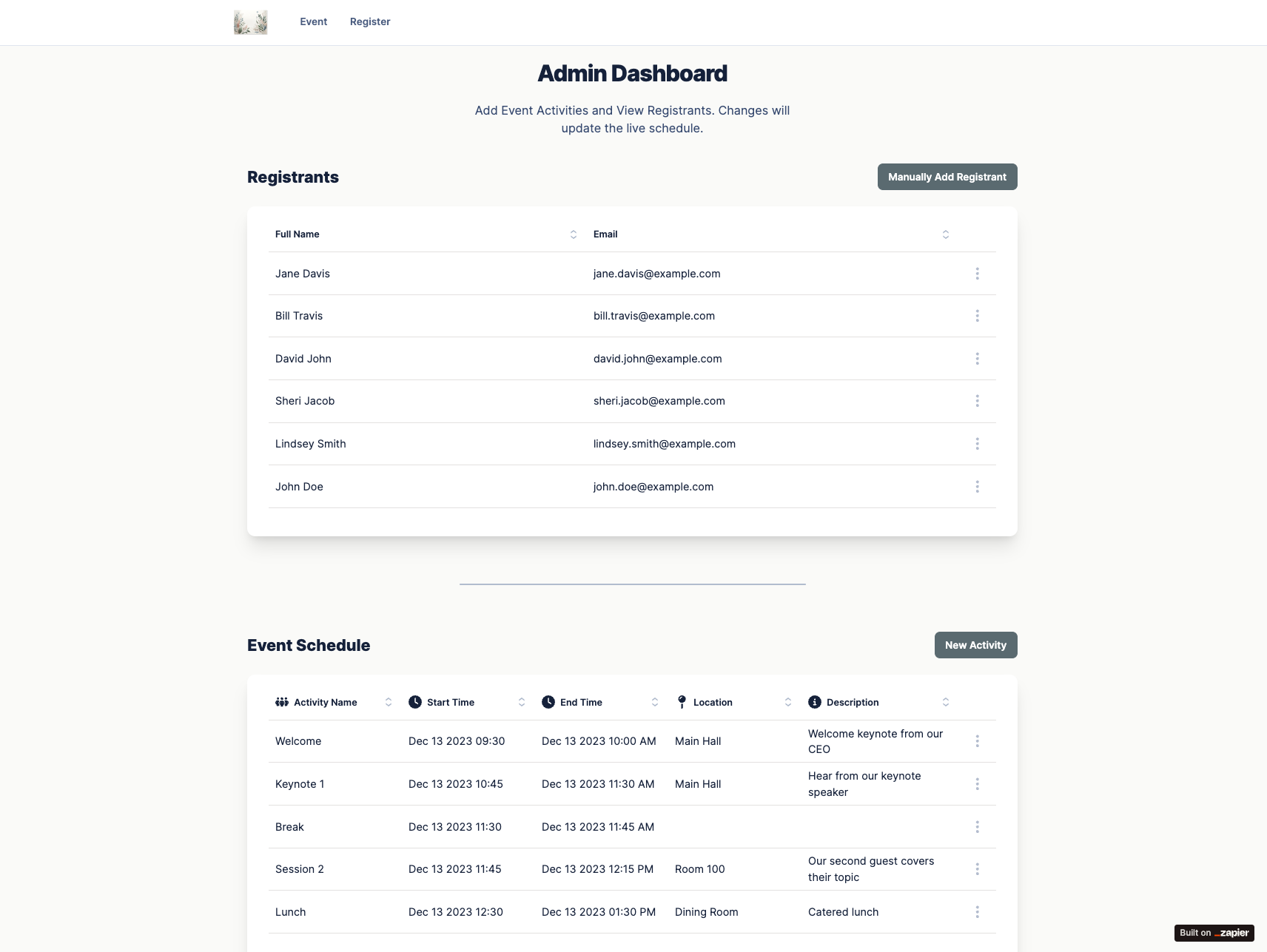
Who should use this template
Whether you're the event organizer for a meetup, a conference, or a workshop, this template is your ticket to a successful event. It's a game-changer for anyone looking to create a publicly-shareable timeline to simplify a piece of their event management.
Key benefits of this template
- Create a customized event schedule and share it with attendees
- Use the registration form or create multiple forms for collecting information from visitors
- Seamless integration with 6,000+ apps through Zaps
The schedule is a critical part in the event planning process. Plug in this template to your existing workflow and simplify the entire process.
Frequently asked questions
What kind of events is this template best suited for?
This template is a versatile tool designed to cater to a wide range of events, from small seminars and workshops to large conferences and gatherings. Its flexibility and customization options make it suitable for any event planner looking to streamline their public agenda.
How customizable is the template for my event's specific needs?
The template is highly customizable, enabling you to tailor the Tables and Interfaces to fit the unique requirements of your event. You can adjust the fields to collect specific attendee information, modify the layout to match your event's branding, and set up Zaps that align with your workflow.
How can I share the event schedule with attendees and team members?
Sharing your event schedule is a breeze with this template. Once you've set up your event's timeline and details, you can easily share the live schedule with attendees and team members through a shareable link. This ensures everyone stays informed and can access the latest updates in real-time.