Advanced Video Course Template
Create an 10-part online video course with feedback forms and workflows.

Overview
If you need a quick way to take users through an online video course while also gathering feedback, use this template built with Zapier Interfaces, Tables, and Zaps. It gives you the necessary structure and operations for multiple videos with automation baked in.
Why you should use Zapier for your online course
All you need is your video tutorials and you're ready to get started. You can customize text, feedback form fields, and every step of the journey with Zapier Interfaces. With Zapier, you're getting a platform ready for customization and automation.
How the template works
Simply upload or link your videos in each of their pages and send the URL to students or embed on your own website. When students visit your content, they're prompted to fill out a short form to get started. After each video, they have the opportunity to submit feedback which is sent directly into Zapier Tables. You'll see everyone who has completed each video along with their optional feedback.
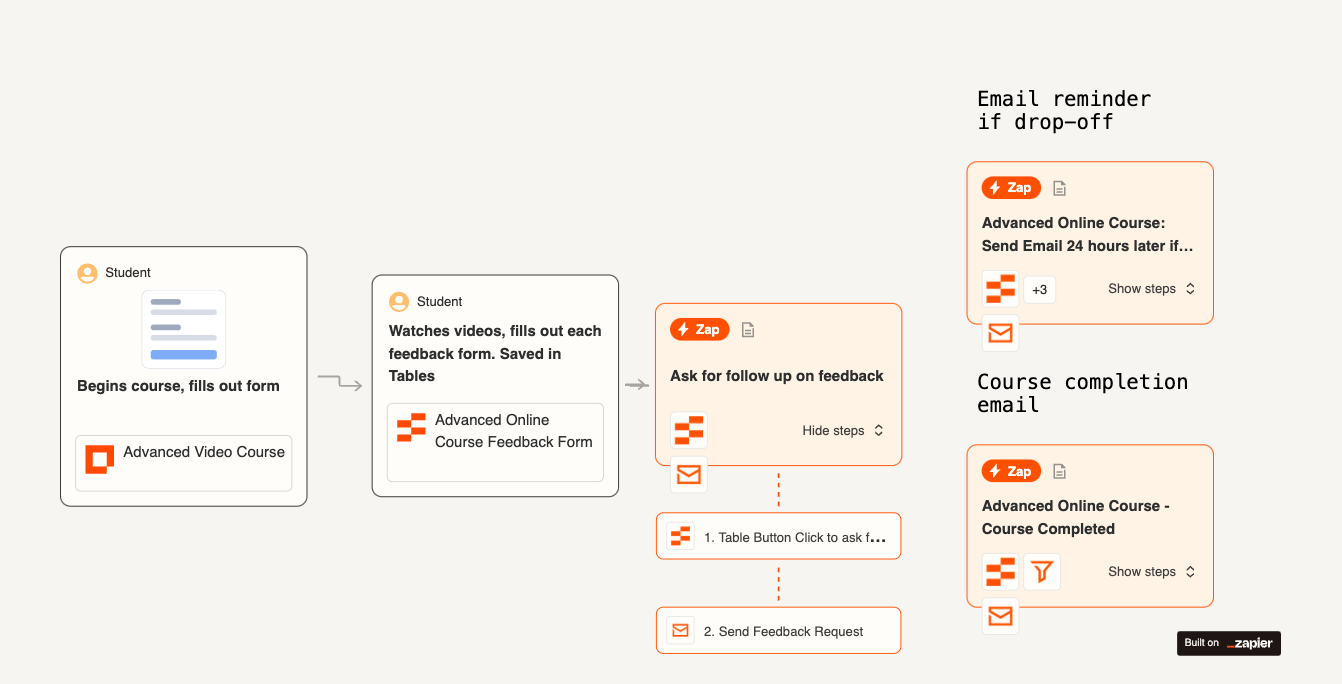
A series of Zaps, or workflows, automate a 24-hour reminder email should a student leave off on a particular video. They'll also get emails for course completion. Lastly, within the table, you can click a button to send an email directly to the student about their particular feedback to open up a conversation.
Who should use this video course template
Using Zapier for your online course is ideal for course creators, business owners, or marketing teams who want to stay nimble and keep track of feedback all in one place. The online course topic is up to you and you can easily make this a mini course or one that spans even more than the ten videos it currently is set up for. You don't need to learn graphic design or web design to use this—it comes fully functional out-of-the-box.
Key benefits of using this template built with Zapier
- Plug and play with no coding required
- Keeps learners engaged with automated reminders and a virtual high-five upon course completion
- Captures feedback with embedded forms and a connected table
- Connects to Zaps which can integrate with 6,000+ different apps
Frequently asked questions
Can I add different elements to my form?
Absolutely. There are so many elements to choose from, including a short text field, date picker, and checkbox.
Can I share this with my team?
Yes. The included interface comes with a public, password-protected, or managed user link that you can share with your team for access.
Can I customize what people see when they submit the form?
Yes, you can easily change the message on the thank-you page to tailor it to your audience.
Can I embed forms on my website?
Yes, all forms can easily be embedded on your website. Or they can serve as a standalone page with a unique URL.