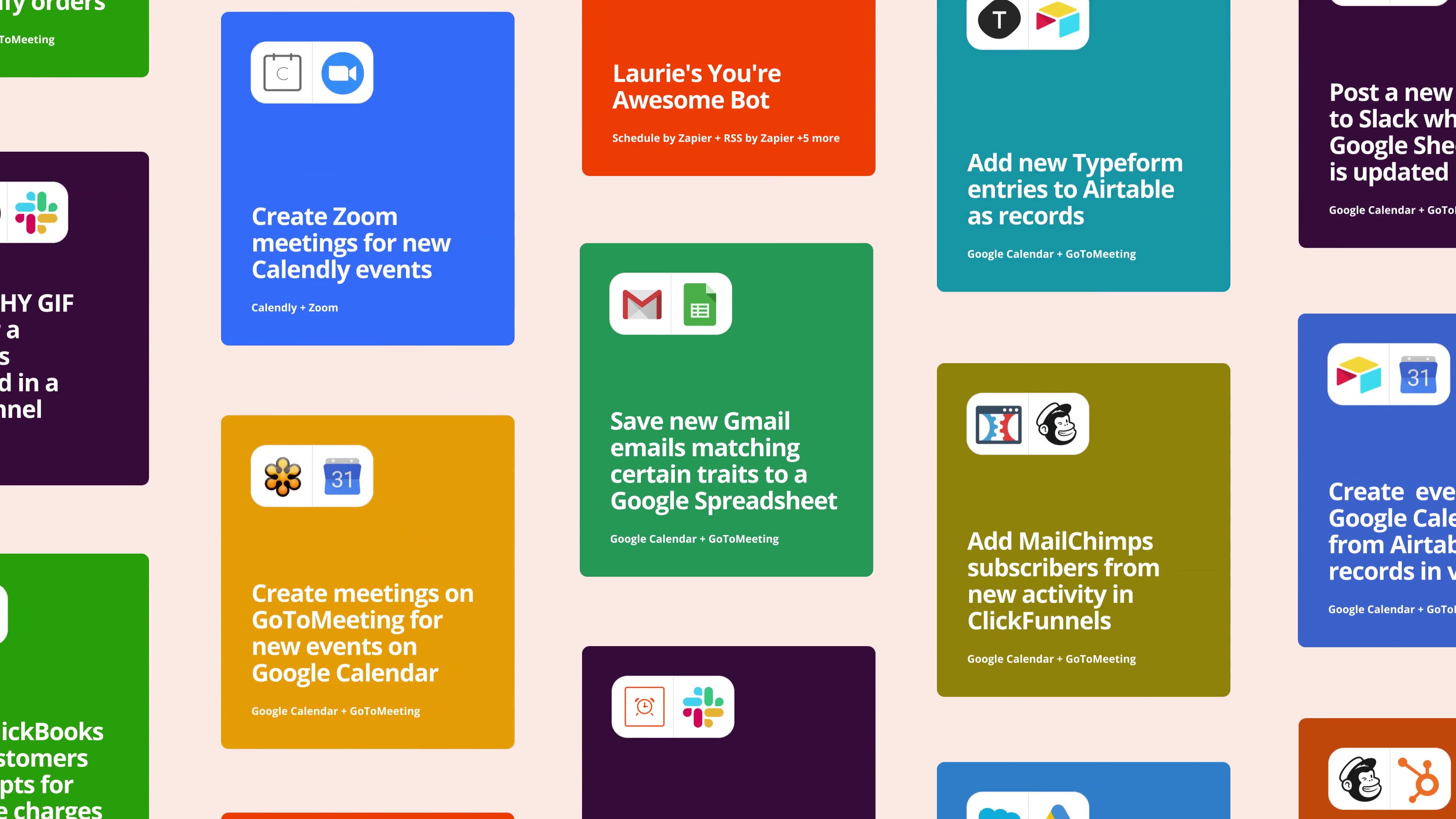
Try this Zap FREE for 14 days
Trusted at companies large and small
This Zap works in 3 steps …
1 note from the creator …
 Julien Acbard (creator)Find the google calendar event to update with the To do task parameter "created date time"
(This parameter was saved in the description field with the ZAP "new task")
Julien Acbard (creator)Find the google calendar event to update with the To do task parameter "created date time"
(This parameter was saved in the description field with the ZAP "new task")
- 1.5 minutes to set up
- Get back 1.2 hrs /week
- 4 people use this zap
This Zap uses the following 2 apps
Microsoft To Do
Microsoft To Do is an intelligent task management app that makes it easy to plan and manage your day. With its intelligent Suggestions, To Do removes all the clutter and empowers you to focus on what's important, when it's important.Google Calendar
Google Calendar lets you organize your schedule and share events with co-workers and friends. With Google's free online calendar, it's easy to keep track of your daily schedule.
1 note from the creator …