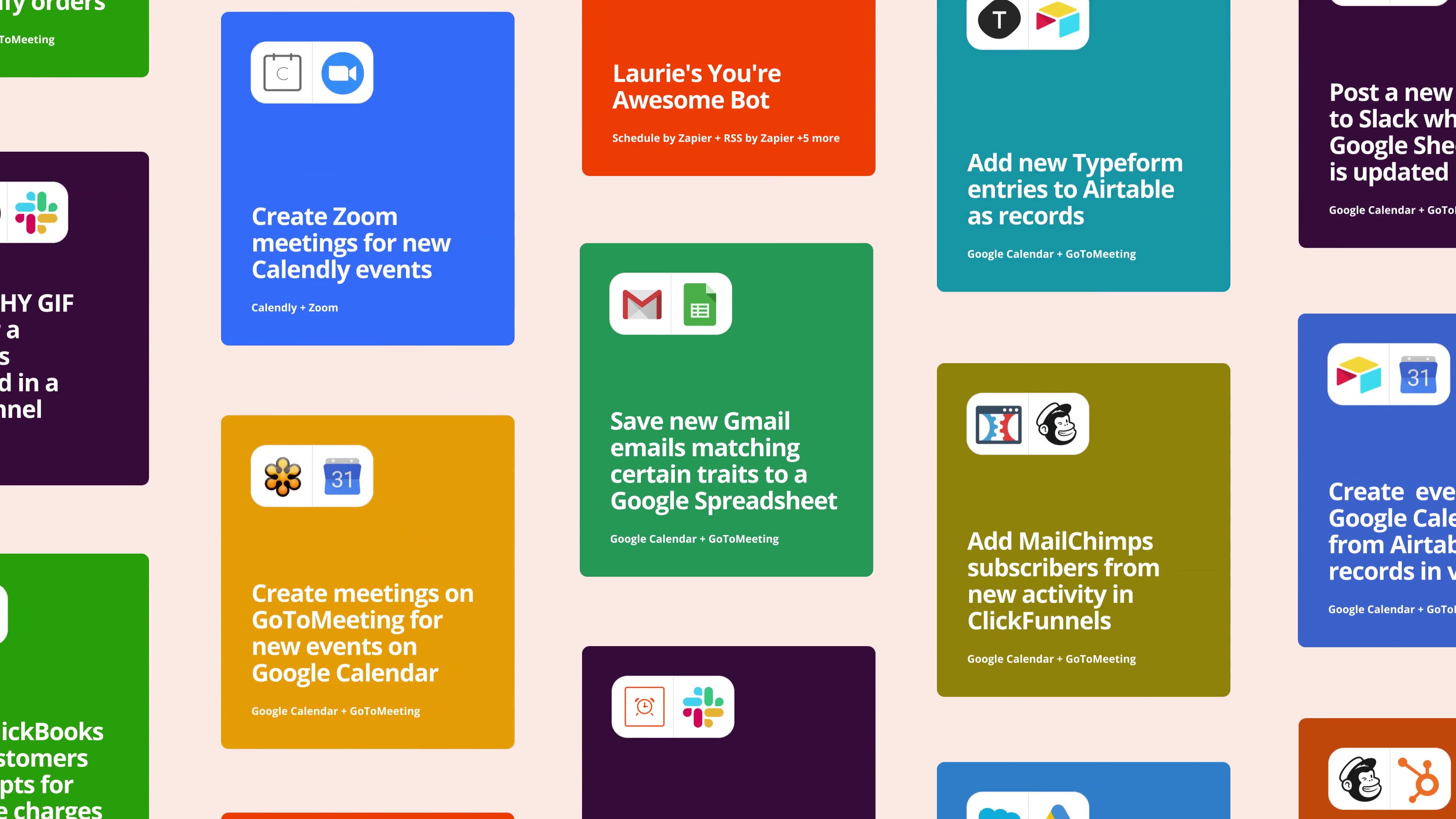
Try this Zap FREE for 14 days
Trusted at companies large and small
This Zap works in 8 steps …
- 4 minutes to set up
- Get back 1.2 hrs /week
- 42 people use this app pairing
This Zap uses the following 7 apps
Schedule by Zapier
Schedule is a native Zapier app you can use for recurring tasks. Trigger an action every day of the month, every day of the week or every single day. You can also select the hour of the day. If you're a developer, this is similar to a crontab, cronjob or cron.Microsoft Excel (1.4.5)
Microsoft's Excel is a spreadsheet application used by millions of users across the world. It is part of the Office ecosystem and is considered the industry standard for spreadsheets. Only files on OneDrive for Business (available with Office 365 and Sharepoint server) are supported at this time with Zapier.Looping by Zapier
Looping by Zapier is a helper app to repeat Action(s) in you Zaps a variable number of times for sets of values.MailerCheck
MailerCheck is an easy-to-use email and campaign analysis tool. Anyone using an email service provider can keep their email lists clean and their campaigns deliverable.Filter by Zapier
Only allow a Zap to proceed when a certain condition is met. For example, if you're sending a text message when you receive a new email, you could use a Filter that only sends a text message when the email received is from a certain address.Gmail
One of the most popular email services, Gmail keeps track of all your emails with threaded conversations, tags, and Google-powered search to find any message you need.Twilio
An easy tool for developers to send and receive SMS and voice calls.