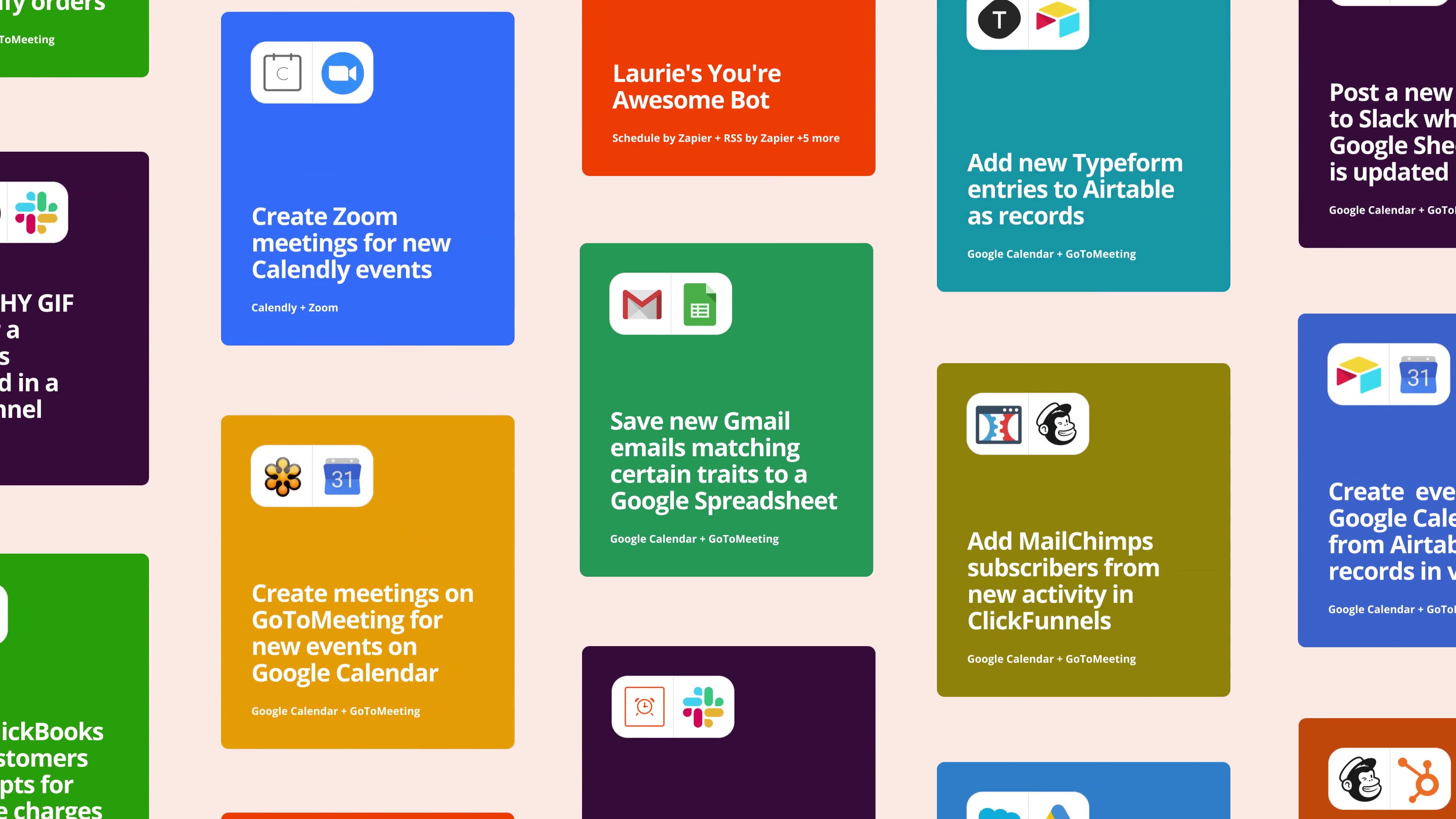
Try this Zap FREE for 14 days
Trusted at companies large and small
This Zap works in 15 steps …
- 7.5 minutes to set up
- Get back 1.2 hrs /week
- 149 people use this app pairing
This Zap uses the following 9 apps
Schedule by Zapier
Schedule is a native Zapier app you can use for recurring tasks. Trigger an action every day of the month, every day of the week or every single day. You can also select the hour of the day. If you're a developer, this is similar to a crontab, cronjob or cron.Firecrawl (2.0.1)
FireCrawl API scrapes websites, extracts structured data using AI, and converts it to LLM-friendly format. Automate data acquisition for any workflow.Code by Zapier
Write custom Python or Javascript code in response to any data from any service! Transform, mutate, customize or even do custom HTTP in a native and familiar environment.Looping by Zapier
Looping by Zapier is a helper app to repeat Action(s) in you Zaps a variable number of times for sets of values.Delay by Zapier
Put your Actions on hold for a specified amount of time before sending data to another app. You can set up scheduled emails, get notified of incomplete tasks, send automatic follow-ups, and automate other tasks on your timeline.AI by Zapier
Smart task and text handling powered by a flexible AI. Create text prompts to perform standard tasks like extracting lead (or other) data or answer discrete questions like "where should this message be routed?". Or, create your own!Storage by Zapier
Quickly store and retrieve small values of data. Allows you to reference data between Zap runs or share data between different Zaps.Filter by Zapier
Only allow a Zap to proceed when a certain condition is met. For example, if you're sending a text message when you receive a new email, you could use a Filter that only sends a text message when the email received is from a certain address.Gmail
One of the most popular email services, Gmail keeps track of all your emails with threaded conversations, tags, and Google-powered search to find any message you need.