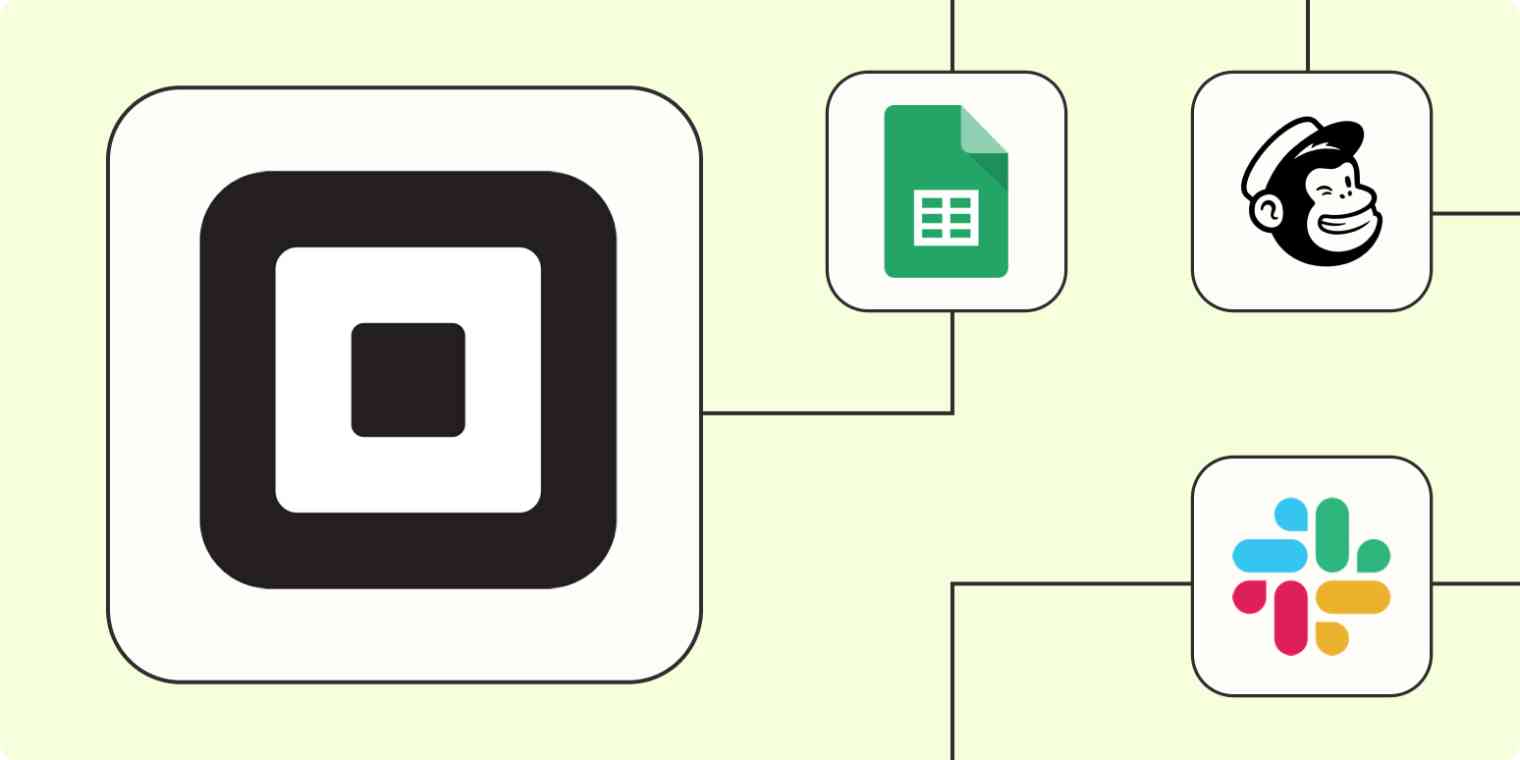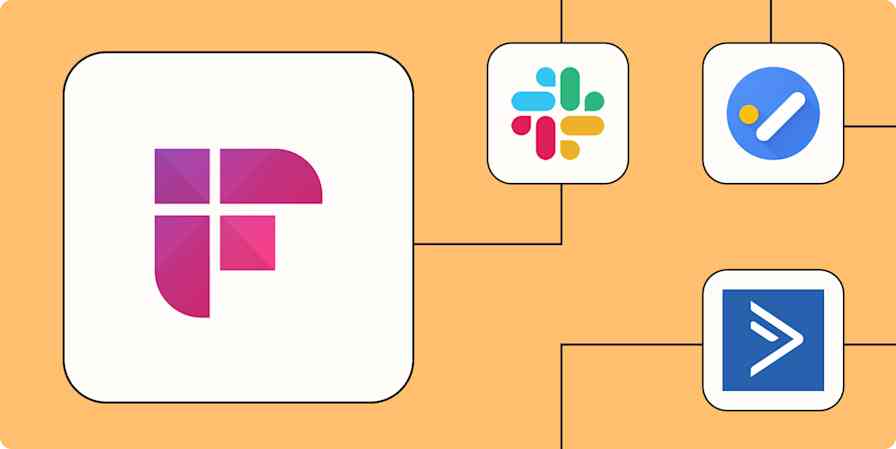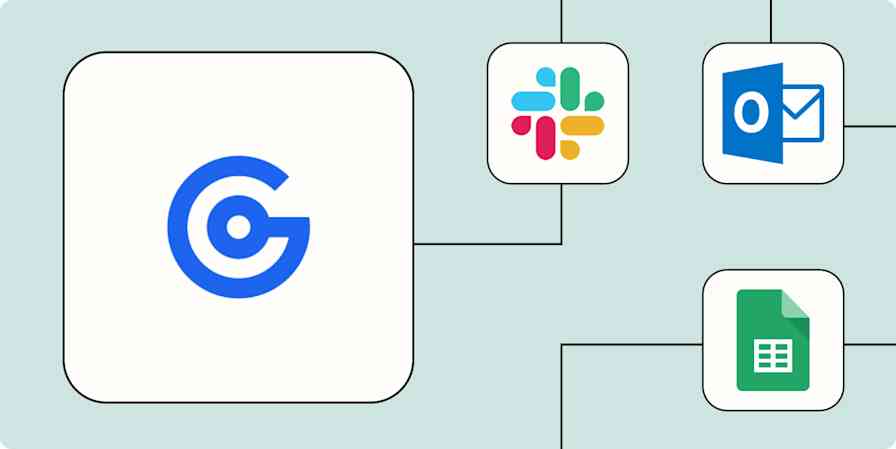Square is a powerful platform that helps small to medium-sized companies manage their businesses, including accepting payments, tracking inventory, building loyalty programs, and a whole heck of a lot more.
But if you're managing a thriving eCommerce business, it's probably just one of many apps that keep things running from behind the scenes. The secret to making the most of your digital toolkit is automation.
With Zaps—Zapier's automated workflows—you can supercharge Square by connecting it with your other business-critical apps. Cut out the busywork of moving information from one tool to another so you can focus on scaling your business. Here's how.
New to Zapier? It's workflow automation software that lets you focus on what matters. Combine user interfaces, data tables, and logic with 6,000+ apps to build and automate anything you can imagine. Sign up for free to use this app, and thousands more, with Zapier.
Table of contents
To get started with a Zap template—what we call our pre-made workflows—just click on the button. It only takes a few minutes to set up. You can read more about setting up Zaps here.
Connect Square to your accounting software
Getting flooded with sales is a good thing, but your accounting team may not be so excited when the list of invoices to send out hits their desk. Adding new customers to the right software, updating shipping addresses, and sending receipts are necessary but time-consuming tasks.
Connecting Square to your accounting tools ensures all your important sales details stay updated, receipts are sent automatically, sales are recorded, and bills are sent.
Save your accounting team some headaches with one of these workflows:
Create products and services in Wave from new Square catalog items
Create QuickBooks Online sales receipts for new Square payments
Connect Square with Google Sheets
Google Sheets is one of the easiest and best tools for storing and managing data, tracking inventory, and collaborating with other teams. It's also super handy for creating dashboards for data visualization. Keeping all those rows and columns updated by hand though can be risky—it's just way too easy to add in human error when copying and pasting.
Connecting Square with Google Sheets ensures all your favorite reports and spreadsheets are accurate and updated in real-time. Here are our favorite Zaps to connect Square with Google Sheets:
Save new Square transactions to Google Sheets rows
Create Square customers for new rows in Google Sheets
Add new Square appointments to Google Sheets as rows
Manage subscribers and contacts
While you could update your email subscriber list manually, there's a much easier way to ensure client info stays updated. Use automation to automatically send new customers from Square to your email or contact platform.
This is especially useful if you have an automated drip campaign for new customers. Customers added to Square are automatically sent to your email software, which can kick off a nurturing or onboarding sequence in seconds.
Create contacts in Constant Contact from new Square customers
Create or update Flodesk subscribers with new Square customers
Create clients in Trainerize when new customers are added in Square
Add new Square customers to Klaviyo as subscribers
Connect Square with appointment and scheduling apps
If you use Square to manage payments for classes or consultations, you're likely juggling processing sales with setting up calls and calendar invites. Make sure you never miss booking a call or sending an invoice by integrating Square with your appointment and scheduling apps.
Adding automation to the mix creates a seamless booking experience for your customers and clients, which also increases customer satisfaction, streamlines your operational processes, and reduces the risk of human error—like creating an event with the wrong details or time zone.
Get started with one of these workflows:
Create Square customers from new Acuity Scheduling appointments
Create Square customers for new invitee created Calendly events
Create Google Calendar events for new Square appointments
Integrate Square with forms
Forms are a simple way to automate onboarding and gather info about new customers. But as your business and customer base grows, so does the amount of data you need to manage.
Automation can make it easy to scale your systems and processes as your business grows. Use one of these workflows to automatically create a new customer in Square for all new form entries you receive. This saves you time and reduces the risk of human error that could result in missing or incorrect contact information.
Create Square customers for new form submissions in Squarespace
Add new Square customers from new Jotform submissions
Create Square customers for new responses in Google Forms spreadsheets
Create Square customers from new Typeform form submissions
Automatically send notifications
Like to celebrate when a new customer converts? Or maybe you need to make sure customer support sees every new customer.
There are probably dozens of reasons why getting timely updates about the latest Square order can help you and your team. Whatever your reason, automation can make the notifications part simple. Connect Square with your favorite messaging or email platform, and get a message whenever something important happens.
Send new emails via Gmail for new Square transactions
Send email notifications in Microsoft Outlook for new payments in Square
Send channel messages in Microsoft Teams for new orders in Square
Improve efficiency with Square automation
When you're trying to grow your business, automation isn't just a nice-to-have feature. It's a strategic investment that can help you work faster and smarter. Harnessing the power of automation isn't just about spending less time tapping keys—it's about ensuring you stay competitive.
Integrating Square with other platforms your business uses helps streamline operations, keeps you organized, and gives you more time to spend on what really matters—building a business that customers love.
Related reading: