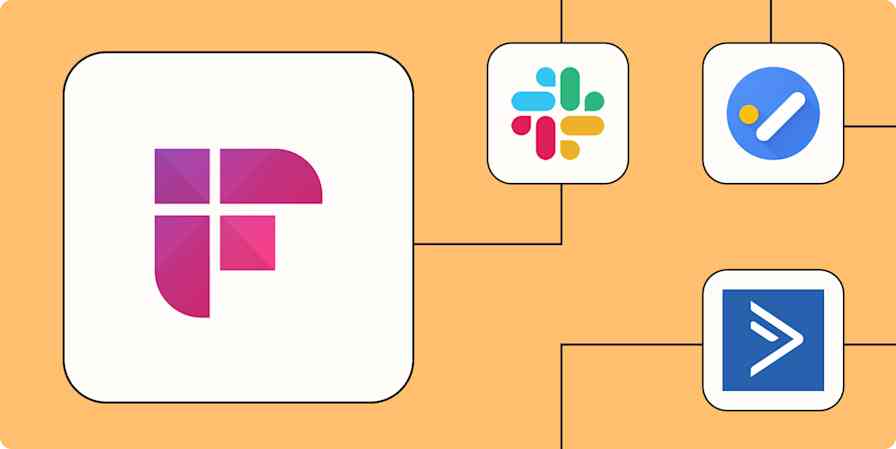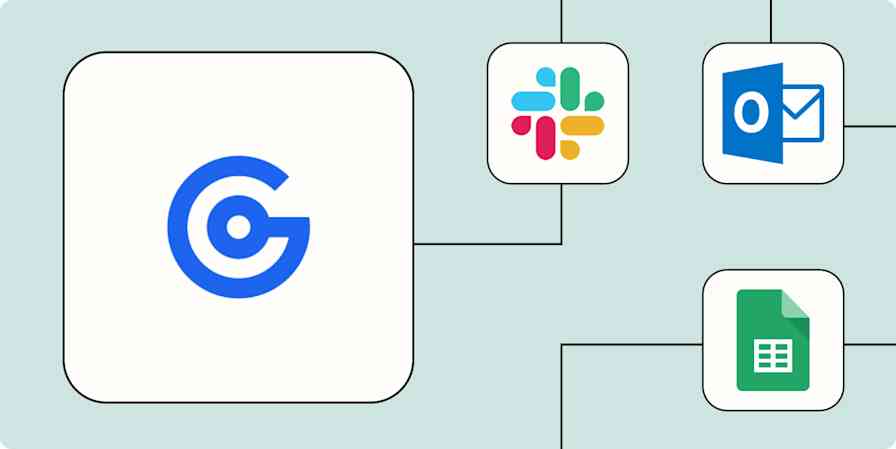"Be careful what you wish for—you just might get it." If you run a thriving eCommerce business, that old maxim may be pinballing through your head. After all, you've probably dreamt of a bustling eCommerce business for years. New orders every day, customers raving about your products, and a mailing list practically bursting at the seams.
But if your eCommerce business relies on your manual efforts—like adding customers to your mailing list and logging payments in your accounting software—it doesn't feel like a dream. It probably feels more like a job.
Enter eCommerce automation. With Zapier, you can connect everything from project management tools to online payment solutions to handle everyday manual tasks for you so you can scale your efforts. So, how do you clear out the cobwebs and turn your eCommerce business into a symphony of automation? Let's explore.
Zapier is the leader in workflow automation—integrating with 6,000+ apps from partners like Google, Salesforce, and Microsoft. Use interfaces, data tables, and logic to build secure, automated systems for your business-critical workflows across your organization's technology stack. Learn more.
Table of contents
To get started with a Zap template—what we call our pre-made workflows—just click on the button. It only takes a few minutes to set up. You can read more about setting up Zaps here.
Get Slack notifications for every new order
If you run a remote team online, there's a decent chance you already live in Slack. You use Slack's features—like user tagging and category-specific chat channels—to organize every aspect of your eCommerce business.
The problem? Popping back and forth between Slack and your purchase-tracking software. All of that copy-paste work gets confusing. It also exposes you to miscommunication risks if you bring new purchase orders into the wrong channels.
Ensure accuracy by automating Slack notifications for every new order. That way, you'll turn Slack into a "processing headquarters" that any team member can access. Simply configure Zapier to send these notifications into the Slack channel of your choosing to stay organized.
Track your sales in Google Sheets or Trello
There's no getting around it: every new product order for your eCommerce business constitutes a new task. A couple of new tasks, maybe. You'll want to keep track of every order so that when a customer reaches out about their status, you can look it up and find its position in your queue. And with every new order, you'll want to schedule the next steps to ensure on-time fulfillment and delivery.
Google Sheets or Trello are essential tools here. It's not hard to use Google Sheets or Trello to track your orders and to-do list. But it can get challenging to wrangle all your payment platforms—like Square or Shopify—into the same dashboard.
Just as you used Zapier to log new orders to a Slack channel, you can bring every order into your Google Sheets tracking document.
Create Google Sheets rows for new product purchases in ThriveCart
Save new Square transactions to Google Sheets rows
Similarly, you can automate new orders to become new tasks within Trello, so you always know what's next in the pipeline.
Create Trello boards for new ThriveCart product purchases
Automatically add customers to your mailing list
A customer placing an order with your eCommerce business should almost never be a one-off transaction. Ideally, it should be an introduction. If your product pleases them, they may buy from you again. And again. And again. And—well, you get the point.
To encourage more LTV (lifetime value) from each customer, the typical strategy is to add them to an email list. You offer them discounts and first looks at new products; in return, they give you permission to send them the occasional email blast. With a mailing list, you'll have a go-to list of established, warm leads who've already demonstrated an interest in your store. You can upsell and cross-sell your way to even more success.
The only trouble is when adding customers to a mailing list becomes too cumbersome. Getting a new Square customer into Mailchimp, for example, can feel a bit like getting a "Square" peg into a round hole. Let Zapier coordinate between these apps and automatically add loyal customers to a growing email list.
Update contacts in ActiveCampaign from new WooCommerce orders
Create or update Flodesk subscribers with new ThriveCart purchases
Effortlessly send new orders over to shipping and fulfillment
Maybe you use Shopify to make some of your sales. It's great: Shopify's ordering platform is efficient for collecting safe, secure payments from all over the world. But maybe you use eBay shipping fulfillment. It's great, too: product storage, shipping, and returns processing, all in one? Platforms like these are what make the digital dream possible.
The challenge is in connecting these various platforms for automatic shipping and fulfillment. If you've built yourself into the "middleman" between them, you've essentially created a new job. And chances are, you're not building an eCommerce business just to have another job. Here's how to automatically link your payment platforms and order-taking forms with the tools you use to fulfill the orders.
Create an eBay shipping fulfillment for updated Shopify orders
Grant access to Kajabi offers for new ThriveCart product purchases
Create Square customers from new Acuity Scheduling appointments
Track offline conversions
An offline conversion counts just as much as an online conversion. The money is just as good, after all. Yet if you don't get those offline conversions logged into your ad data—or even properly into your shipping fulfillment systems—you can miss key insights about where your conversions are coming from. You may even miss a shipment.
Use these workflows to connect your eCommerce apps to your offline conversion tools to ensure your customer data is in sync across all of your platforms.
Add new Shopify customers to Google Ads Custom Lists
Add offline conversion events to Facebook with new paid orders in Shopify
Add new WooCommerce customers to Google Ads Custom Lists
Add new WooCommerce orders to Facebook Offline Conversion
Add sales to your accounting software
Today's digital accounting software should give you a bird's-eye view of everything happening in your eCommerce business. And you shouldn't have to lift a finger to make it work this way.
Unfortunately, many eCommerce business owners may not know that tools like Xero and Wave can automatically log transactions. The result can be haphazard solutions that rely too much on manual data entry. Sure, it's necessary work, but it interferes with the flow of your business.
Use Zapier to resolve your invoicing and accounting issues and track everything happening within your business. For example, you can use Shopify sales triggers to automatically add new transactions to Wave. Or you can alert a Slack chat when there are failed stripe payments that may need addressing.
Worried about recording duplicate transactions? You can even use Filter by Zapier to set rules specific to your company. Ideally, at the end of the year, you won't have to go back and do 12 months over. Your accounts should reflect the volume of orders you received throughout the year.
Create QuickBooks Online customers with sales receipts for new Stripe payments
Run your eCommerce business without your business running you
An eCommerce business has an inherent advantage over brick and mortar: it's all digital. And with digital platforms running things for you, you should have more opportunities to scale before you have to expand your team and hire new employees. Using Zapier, you can automate just about everything to ensure your orders are tracked, fulfilled, and measured—freeing up your time to think about what to do with all of that revenue.
This is just the start of how you can automate your eCommerce business. What will you automate first?
Related reading:
This article was originally published in May 2021, written by Joanna Rutter. It was most recently updated in November 2023 by Daniel Kenitz.