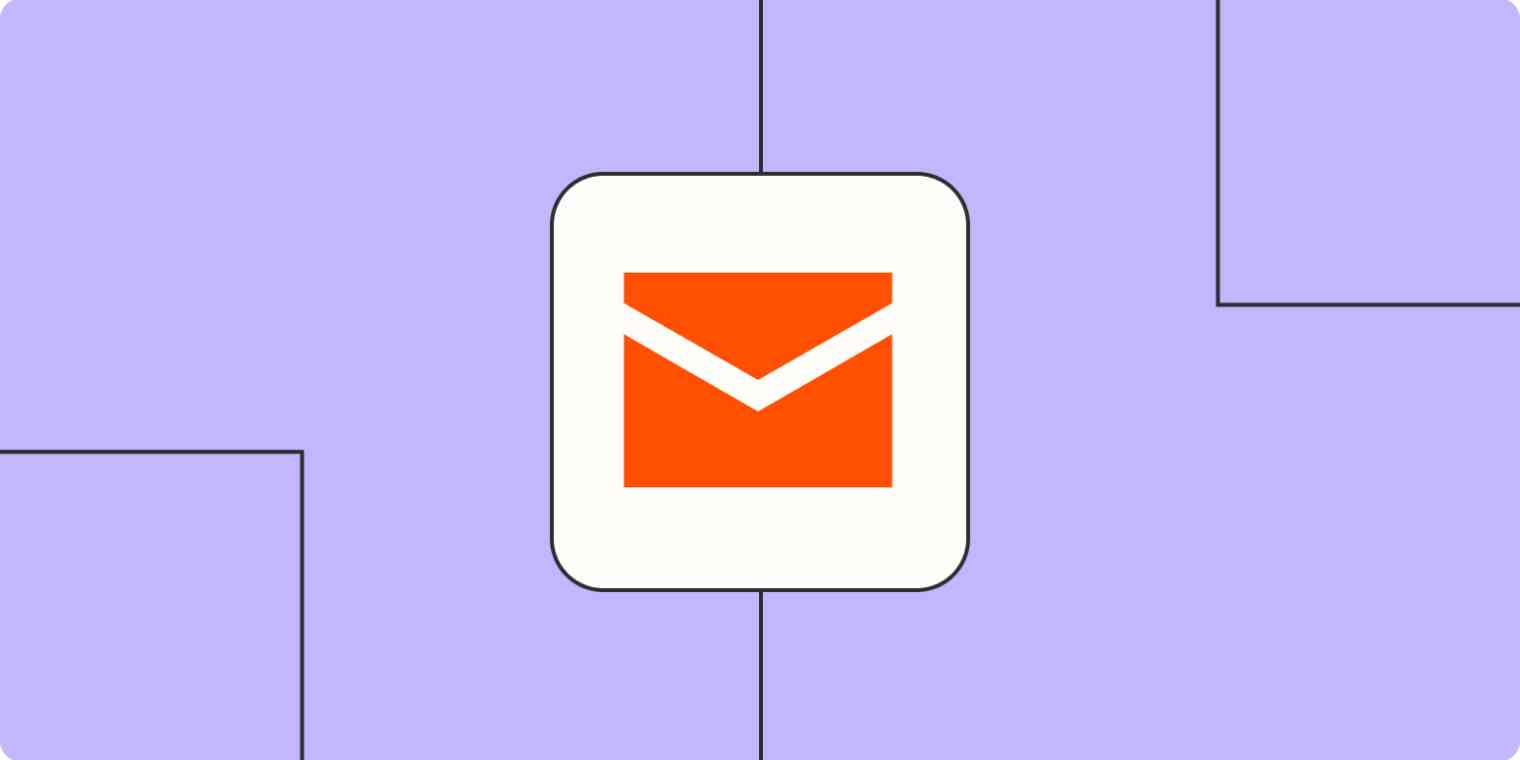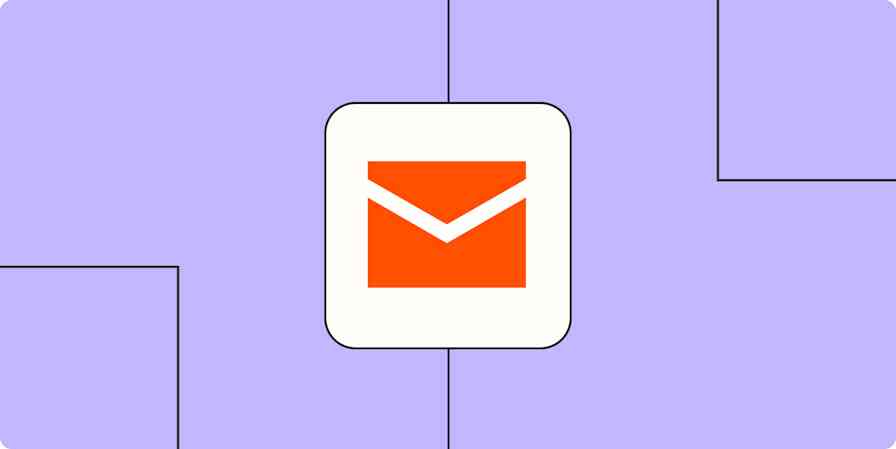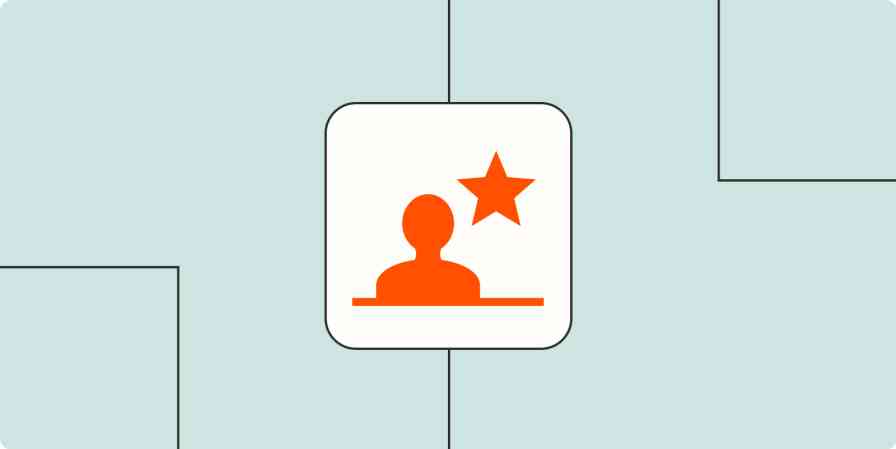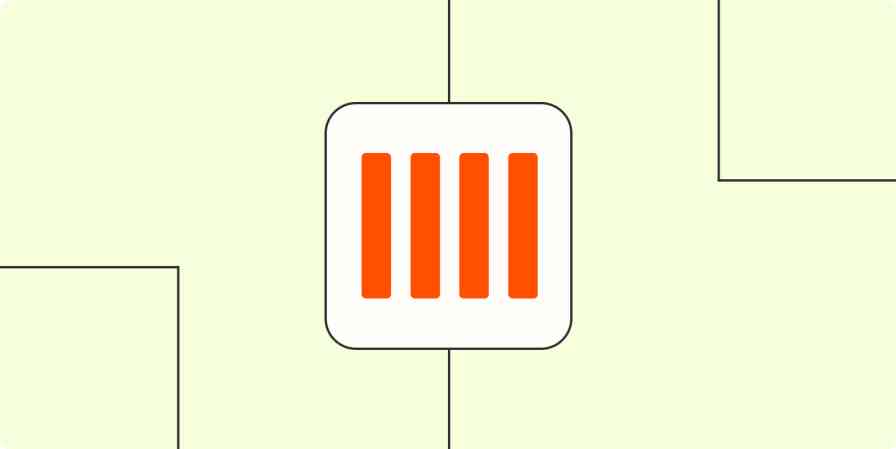If you're asking who should be allowed to send emails for your company, it's probably because you could use some help. And as it turns out, lots of businesses let folks outside of the marketing ops or email teams pitch in to create and send messages.
But how far can you bend the rules before everything breaks? I asked three marketers in different roles to share their experiences and tips on how to collaborate on email without turning your marketing into a free-for-all.
Factors that impact your email responsibilities
No two companies or teams are working with the same needs, restrictions, or freedoms—even one team's requirements can change over time. Here are a few things that might affect how many people need to share the email load.
1. Company and team size
There's a definite Goldilocks situation for company size and email workload.
If your company is small, you may find more people wearing multiple hats—it's one person who owns email, social, and the blog. In that case, it's unlikely you'll even have the resources to split email duties (but hopefully you're also sending fewer emails).
But as an organization grows, it might require more hands on deck—especially if the marketing or email ops team hasn't scaled as quickly as the rest of the org. When this is the case, you'll either need to start saying no a lot or consider who might be able to take over some email responsibilities.
2. Send frequency
As a company sends more types of emails, you'll start to get more requests coming in than a small email team can handle. Even if each email type only goes out once a week, it can add up quickly.
Of course, as companies grow, you'll go from marketing one thing to marketing a lot of very specific things (new products/features/services, content, webinars, discounts, events, the list goes on). Maybe the content team used to want to send one email a month, but now they have hundreds of thousands of subscribers and want to segment the audience and send three times a week. The marketing ops team will likely need some help.
3. Team structure
Your company's hierarchy and team structure contribute to whether or not it makes sense to let more people send emails. A centralized team that likes to keep marketing functions condensed would likely prefer fewer people touching email. A decentralized group accustomed to splitting marketing tasks by location or customer segment, on the other hand, would be more comfortable working independently.
4. Workload
If email operations become a bottleneck, splitting responsibilities between more people and teams can help. A busy marketing season, shrinking team sizes, or rapid company growth can affect the email workload.
The short answer: if you need help, get help. Just make sure you have the systems in place to make it work.
How 3 marketers approach this problem
Since so many factors can impact who sends emails within an organization, it's helpful to know how marketers across organizations tackle this issue. You likely won't have the exact same approach as any other company, but you can at least find some nuggets of wisdom in here to make your decision.
Magan Le uses tightly aligned marketing, product, and engineering teams
Your teams need to be tightly aligned to tell a cohesive story.
Magan Le is the Senior Email & Lifecycle Marketing Manager at Bolt, an eCommerce platform with more than 600 employees. A wide range of roles touch email marketing at Bolt, including the core email team plus "lifecycle marketing, digital marketing, integrated marketing, product marketing, product management, and engineering."
Magan noted that empowering more people to contribute to email marketing leads to speed and scale. Still, everyone has to work closely to protect the customer experience.
"Your teams need to be tightly aligned to tell a cohesive story. You don't want to promote something to someone who's currently frustrated and has an open support ticket. That could seem insensitive and turn them away from your brand even more."
To do that, Magan suggests everyone work from a single source of truth.
"If you must have multiple senders, I still suggest having a global center of excellence to manage. There you can have a single email design system and schedule, so there's still oversight on who's getting what when. Otherwise, it's like the Wild West with everyone doing their own thing, and it makes your company look like you don't have it together. And that could lead to unsubscribes and angry customers."
Jaina Mistry keeps quality assurance centralized
There's a lot of responsibility on the shoulders of who is doing the sending. Is that person ready to understand the "fear" of hitting send?
Jaina Mistry is the Senior Manager of Email Marketing at Litmus, an email marketing platform. At the 200+ person company, the email marketing team collaborates with the product and engineering teams on transactional emails, plus the entire marketing department for promotional messages.
"I would like to say anyone who needs to send an email should be allowed to send it. But there's so much complexity in email sending, including managing a calendar, send volumes, understanding lists, segmentation, etc. There's a lot of responsibility on the shoulders of who is doing the sending. Is that person ready to understand the 'fear' of hitting send?"
Sharing the job of creating emails can alleviate pressure on the email team, giving them time to handle quality assurance. So here's what she recommends:
"Centralize the pre-send QA process. This will reduce the risk of sending incorrect or broken emails, which could ultimately be deleted or marked as spam/junk. Ideally, it's handled by an email or QA team that understands and knows the value of a good QA process. A part of the QA process could also include QA of segmentation/list to ensure there aren't any issues there."
Deb Tennen leverages editing skills and templates to help with email
Deb Tennen is the Managing Editor at Zapier, a digital automation platform with more than 600 employees. While the marketing operations team at Zapier handles the email tools and processes, Deb recognizes that content editors are good candidates for sharing the email workload.
"In theory, a content editor won't send out an email with a typo or some other egregious error. Their entire job is attention to detail, so it's unlikely they'll mess up something big (famous last words)."
Of course, clear documentation and templates help maintain standards when you bring more people into the email workflow.
"Our email and marketing ops teams set me up super well by being sure I had a template and documentation on the processes. They always keep me in the loop on any changes to email workflows, too."
Here's how to share email responsibilities
Sometimes there's no getting around having multiple people send marketing emails. If you find the responsibility swelling, here are tips for maintaining standards.
1. Create templates and style guides
The throughline from every marketer's response about sharing email responsibilities came back to one idea: consistent processes and documentation are a must-have. Here's what that means:
Creating email templates for non-designers and email marketers to work within, so they can more easily and effectively create emails
Developing and documenting workflows to ensure that everyone follows a consistent process
Offering guides to segmentation and data analysis with examples of how and when to use them
Having checklists for quality assurance
2. Set up a place to collaborate
Everyone needs to have access to the email schedule to avoid competing messages. At Zapier, they have a shared Google Calendar for major sends, so that everyone has an easy place to check what's going out on a given day.
A shared Slack channel or collaboration point for everyone involved with email can also help people across teams stay connected.
3. Put up content bumpers
You can share the email love without turning your subscribers' inboxes into a free-for-all. Designate who can send what type of content and when to keep messaging streamlined.
For example, each person who's allowed to send emails could be allowed to only send a certain type of email: one person can send the monthly newsletter, one person can send webinar announcements, and so on—that way, you don't risk duplicate or contradictory messaging.
4. Have an "in case of emergency" plan
Mistakes can happen. They probably will happen. Make sure everyone knows who to contact or what to do if they discover an error after hitting send.
If you want even more input, I recommend talking to fellow marketers. If you don't have a group of marketing friends to turn to, there are Slack groups for marketers that are perfect for asking questions and sharing successes. Happy emailing!