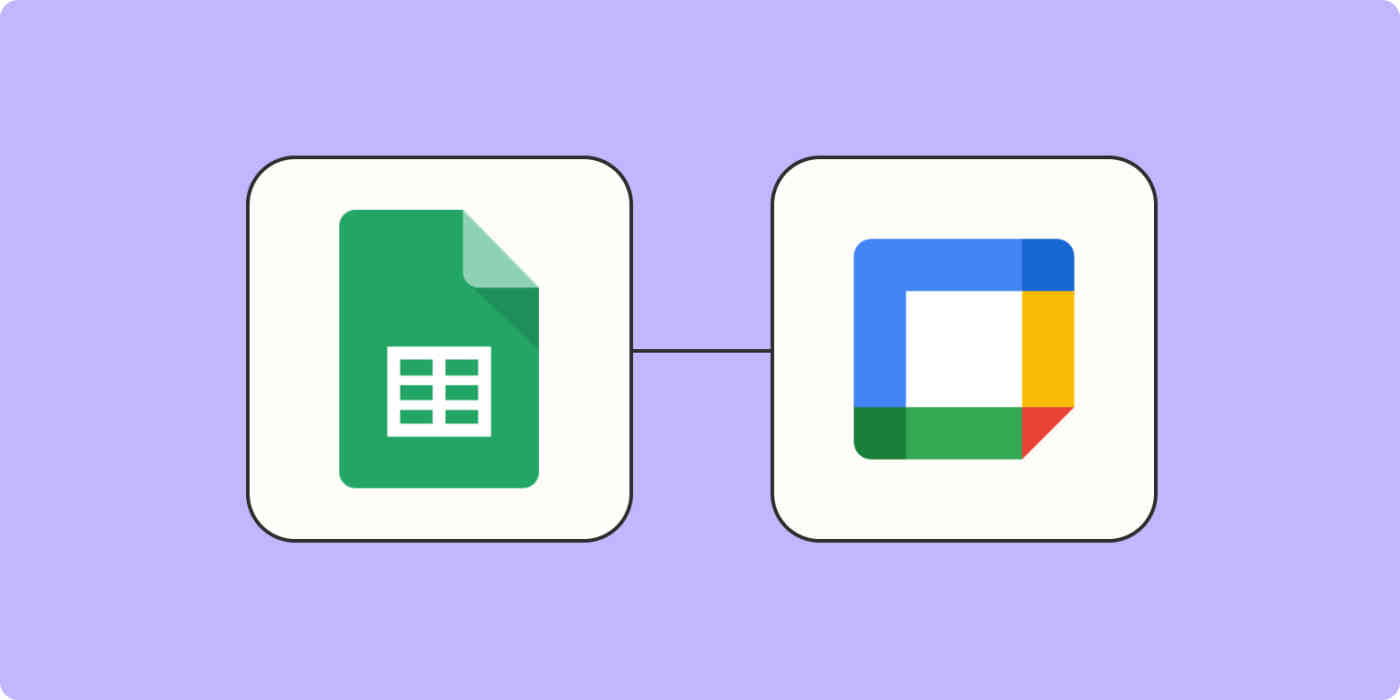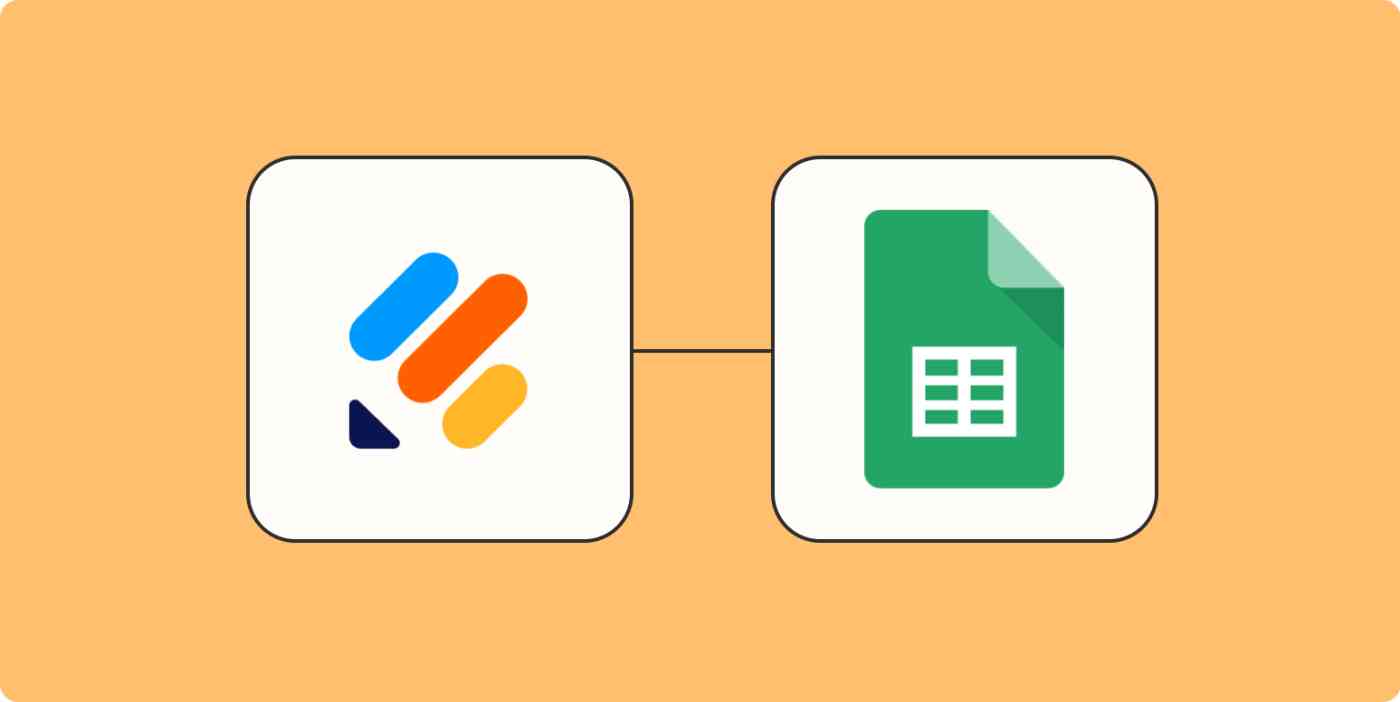Loading
Articles tagged "Spreadsheets & databases"
Showing 11-20 of 140 articles
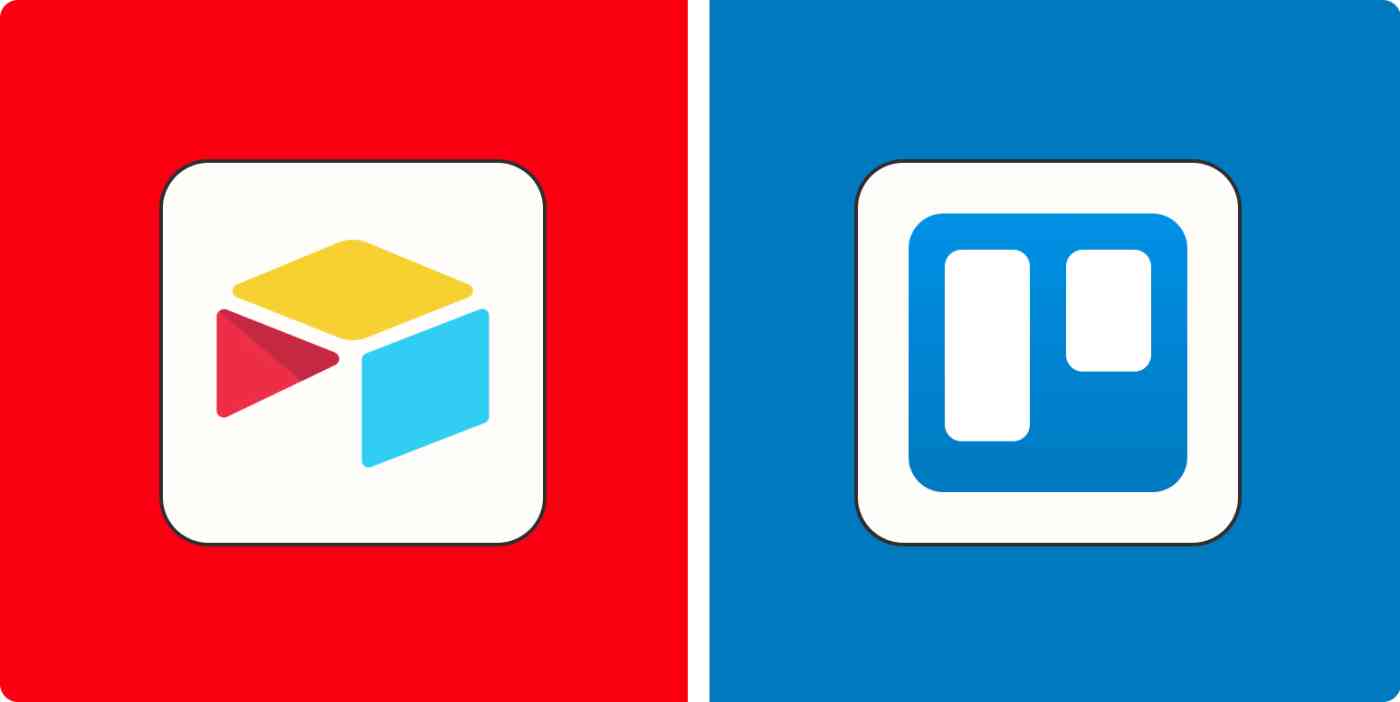

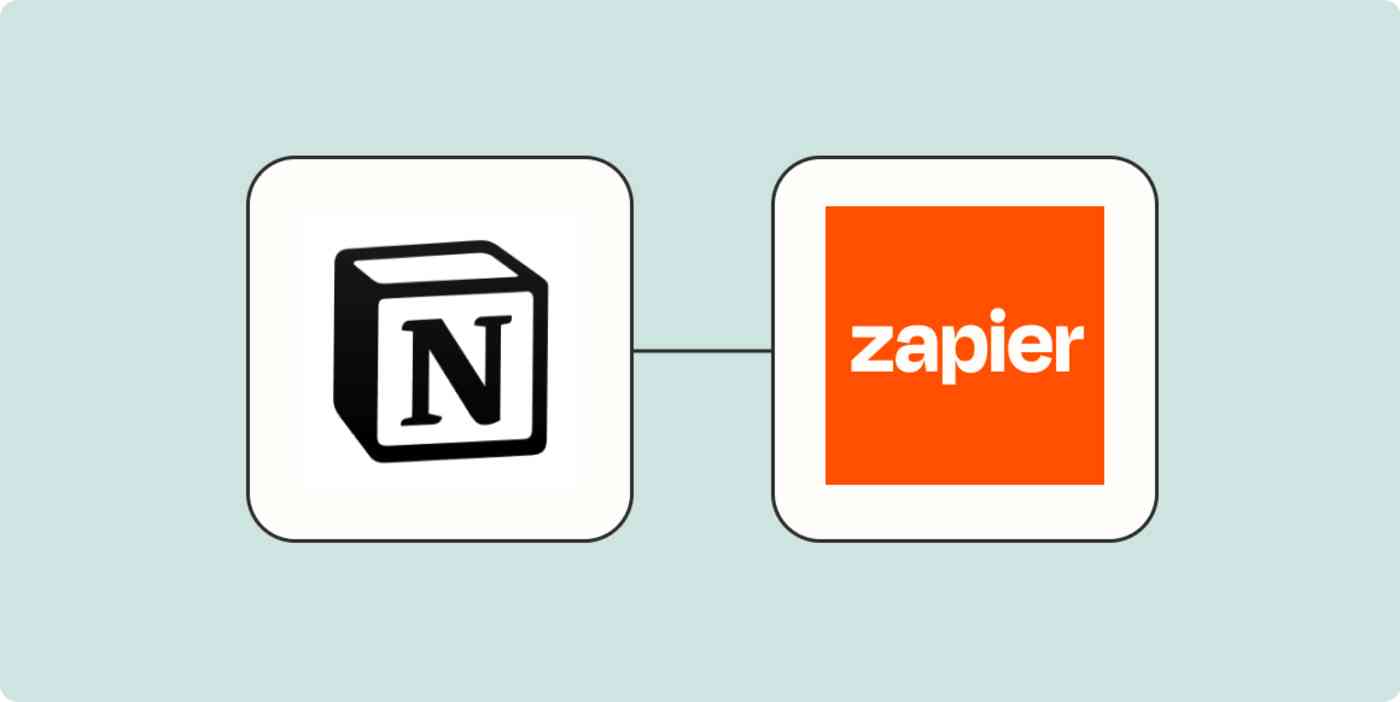
By Krystina Martinez
•
6 min read
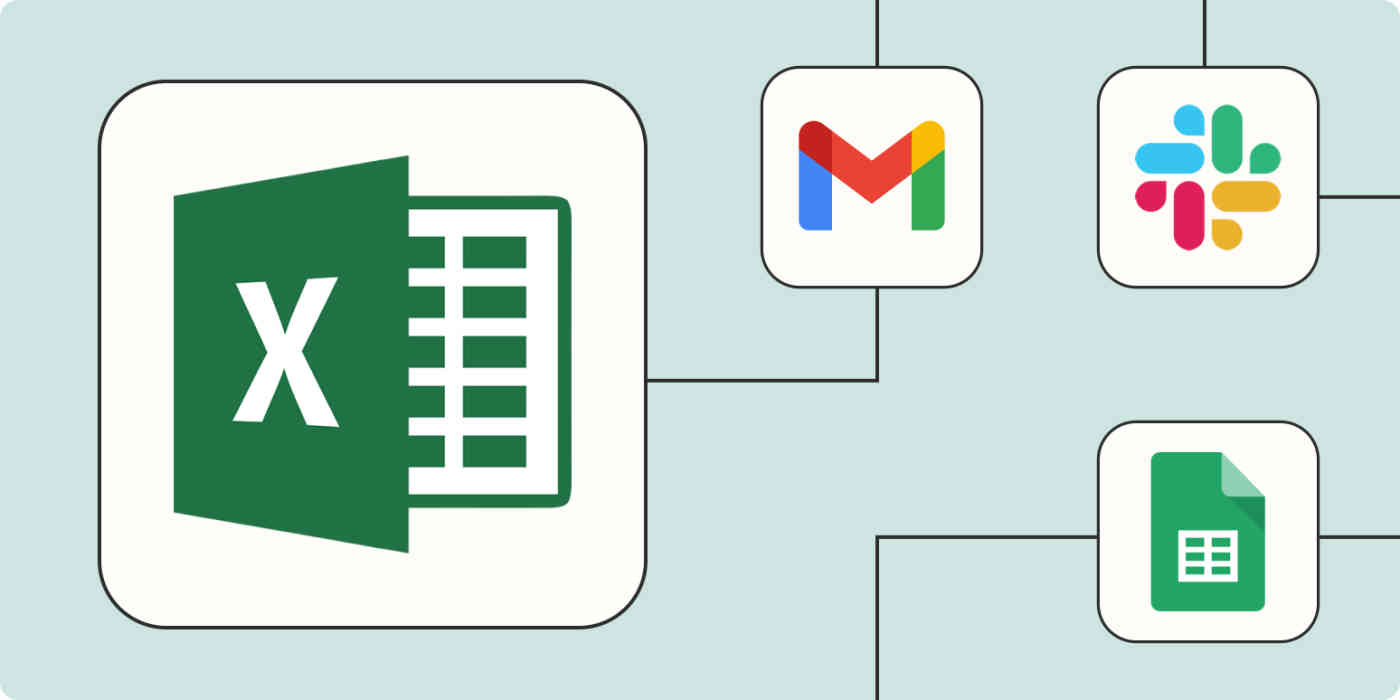
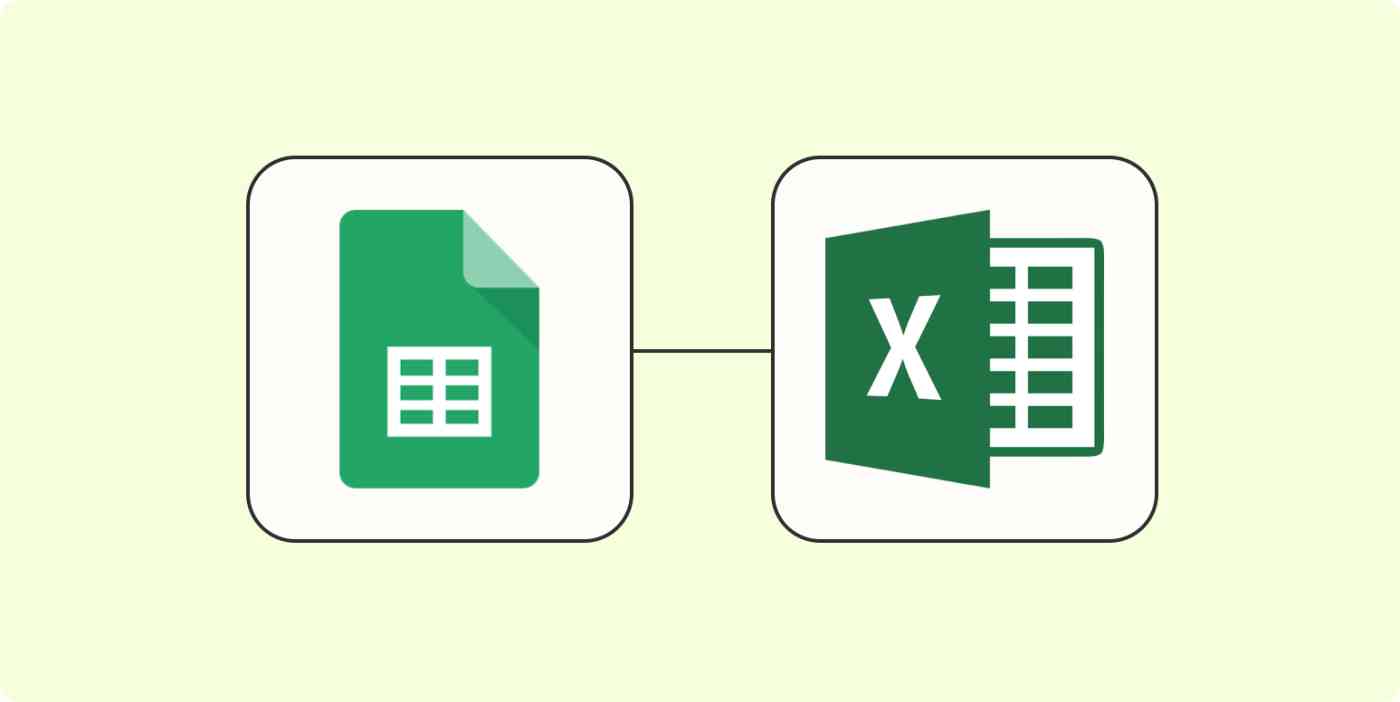
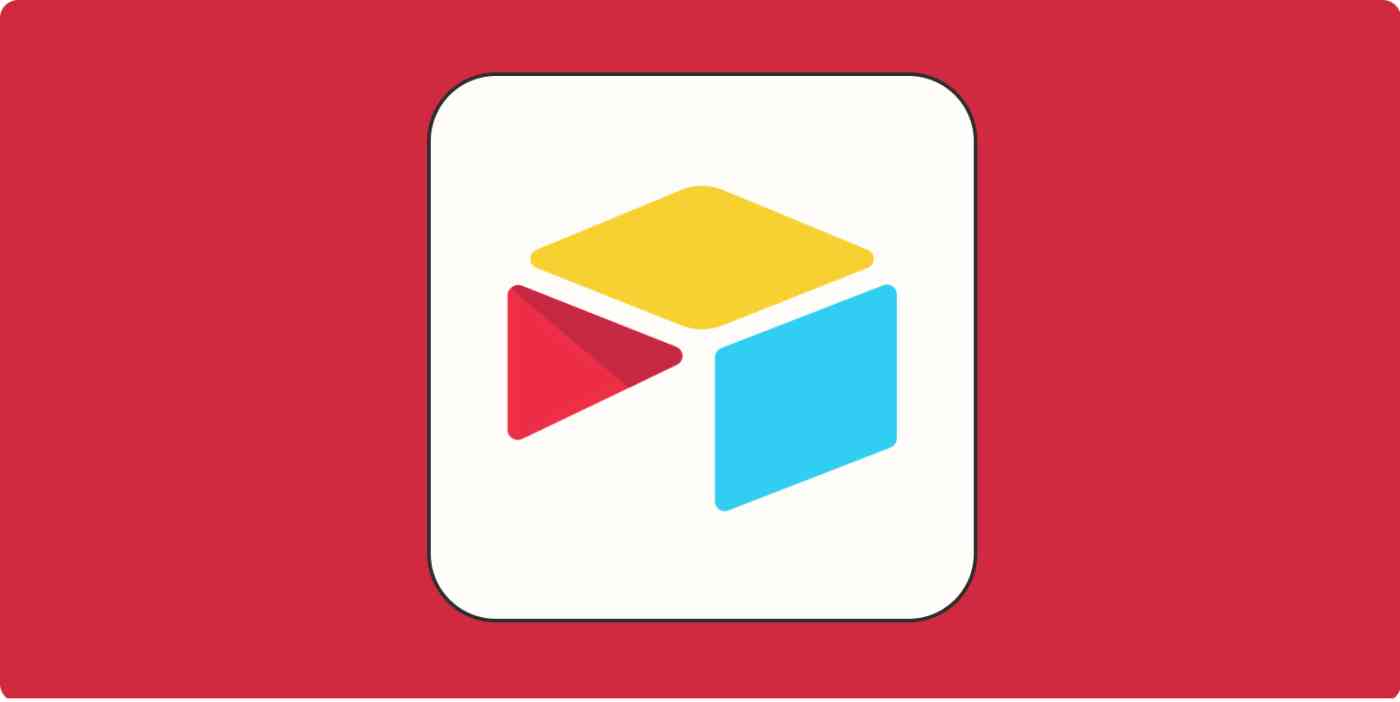
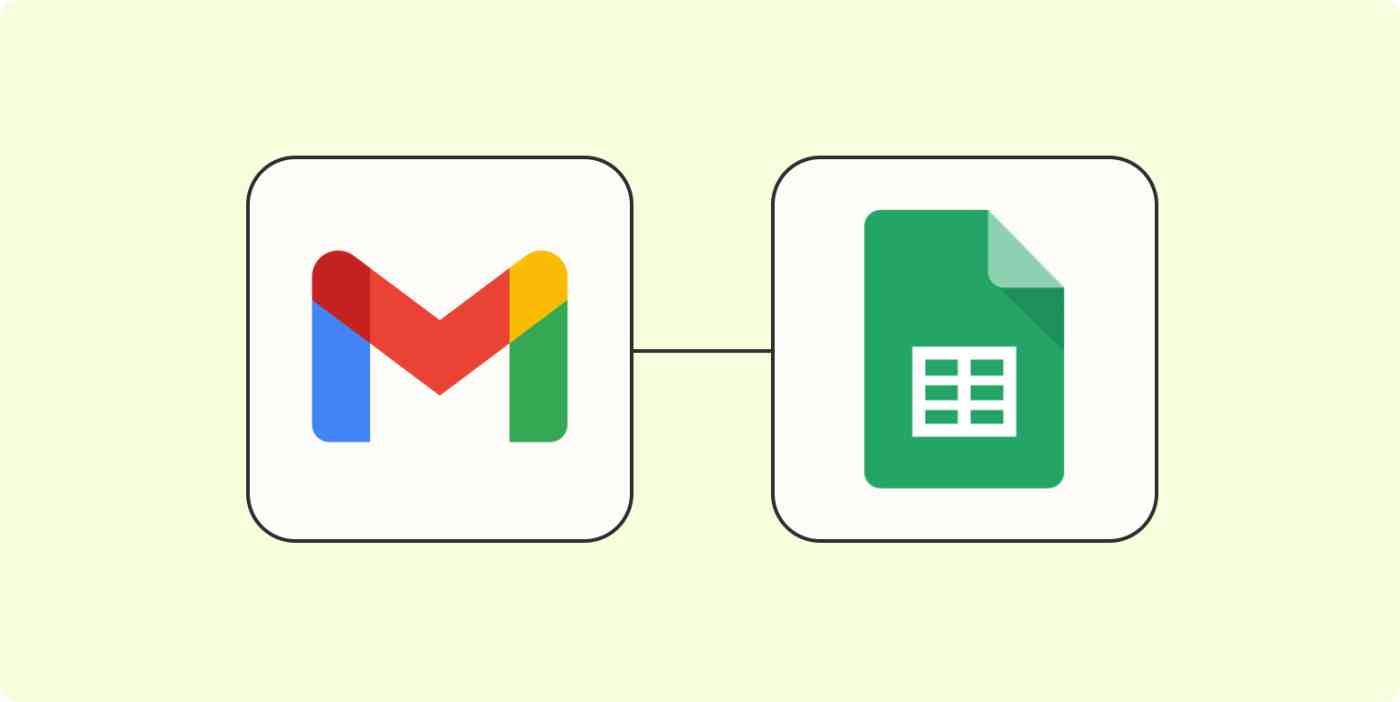
Get productivity tips delivered straight to your inbox
We’ll email you 1-3 times per week—and never share your information.
Improve your productivity automatically. Use Zapier to get your apps working together.