People love Mailchimp. And for good reason: it's one of the best email marketing platforms out there. So much so, in fact, that it made four of our best apps lists:
Of course, that doesn't mean it's the exact right tool for everyone, and you might be looking for Mailchimp alternatives.
Depending on what you're planning to use Mailchimp for—newsletters, drip campaigns, transactional emails, or just as a free email marketing service—you can take a look at those lists for dozens of paid and free alternatives for Mailchimp. But we've also done some extensive testing for head-to-head comparisons of Mailchimp and other email marketing software. Here, we'll share that list of Mailchimp alternatives with you to help you decide which one is best for your business.
9 of the best Mailchimp alternatives
ActiveCampaign for more robust features and advanced marketing automation
ConvertKit for creators
Constant Contact for more templates
HubSpot for longer buyer lifecycles and an all-in-one tool
Klaviyo for eCommerce
SendGrid for transactional email and deliverability
Flodesk for a simple pricing structure
Brevo for a free alternative
MailerLite for a free alternative for advanced users
How we evaluate and test apps
Our best apps roundups are written by humans who've spent much of their careers using, testing, and writing about software. Unless explicitly stated, we spend dozens of hours researching and testing apps, using each app as it's intended to be used and evaluating it against the criteria we set for the category. We're never paid for placement in our articles from any app or for links to any site—we value the trust readers put in us to offer authentic evaluations of the categories and apps we review. For more details on our process, read the full rundown of how we select apps to feature on the Zapier blog.
The best Mailchimp alternatives at a glance
| Best for | Standout features |
|---|---|---|
Advanced marketing automation | Advanced automation and testing features, including SMS and website messaging | |
Creators | Intuitive email editor that works like a web builder | |
More email templates | Robust library of over 200 design templates | |
All-in-one marketing, sales, and service platform | AI features available across all platforms | |
eCommerce email marketing | Customizable automated alerts for shopping behaviors; advanced segmentation | |
High-volume transactional emails | High deliverability | |
Simple pricing structure for large lists | Modern design templates and customizable signup forms | |
Free Mailchimp alternative | Generous free plan with unlimited contacts and audience segmentation | |
Free Mailchimp alternative for advanced email marketers | Pre-built content blocks for quick email building |
A Mailchimp alternative for more robust features and advanced marketing automation
ActiveCampaign
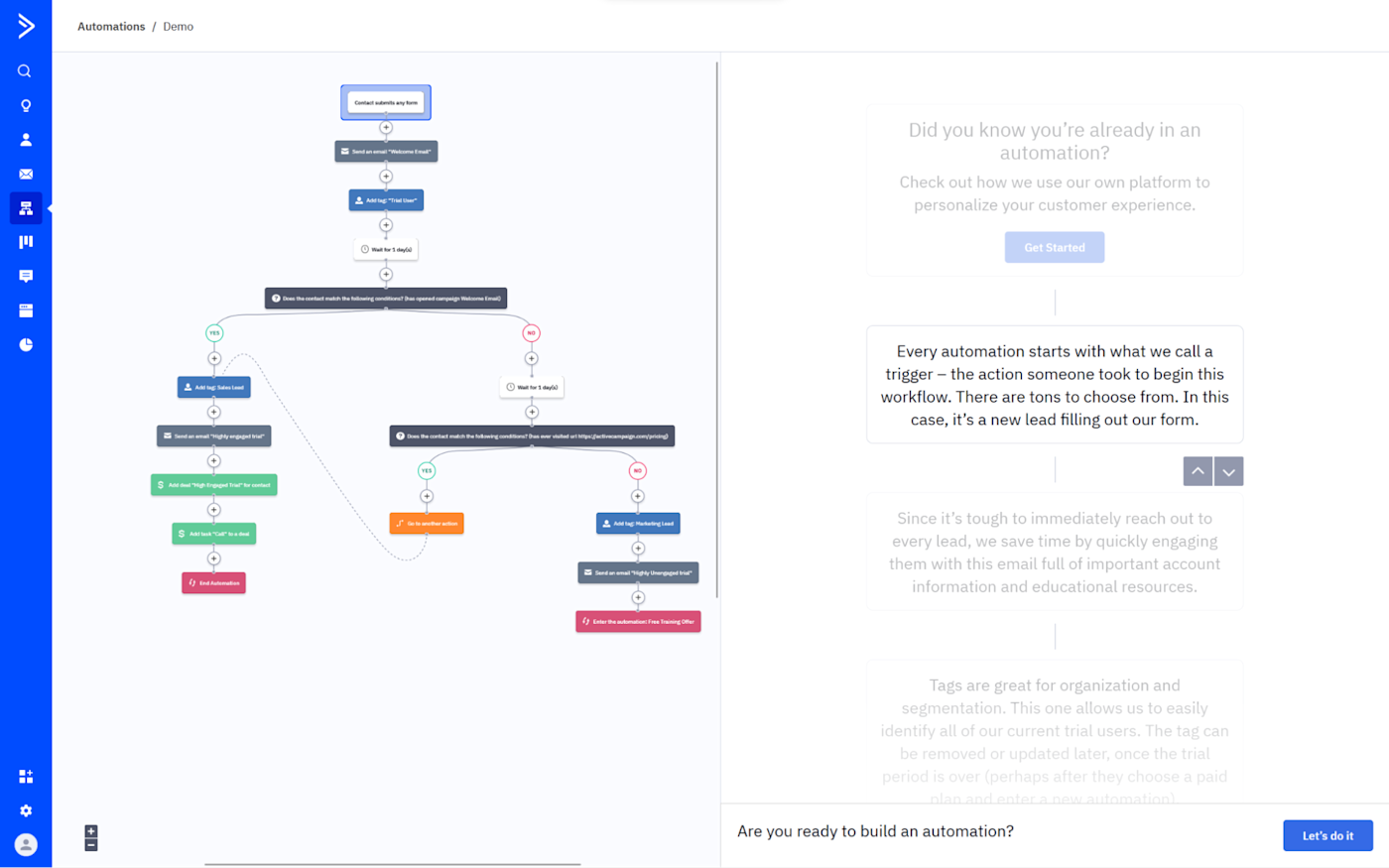
ActiveCampaign pros:
Extremely customizable
Advanced automation and testing for email, SMS, and website
ActiveCampaign cons:
No free plan available
Steep learning curve (but lots of advanced features)
ActiveCampaign has been on the block almost as long as Mailchimp (it's only two years younger), and it has some pretty advanced features. For example, its lead scoring options are extensive and give you much more control over personalization and segmentation than you get with Mailchimp.
But it's the marketing automation features in ActiveCampaign that really set it apart. You can do things like include SMS blocks and website messages as steps within your automated campaigns, which isn't possible in Mailchimp. ActiveCampaign's automation map is also nifty: it allows you to view multiple automated journeys on one map to see how they work together, giving you a much more holistic view of your campaigns.
Mailchimp offers a free plan and feels a lot simpler than ActiveCampaign, but with that simplicity, there are tradeoffs. So if you're ready to graduate from Mailchimp, ActiveCampaign is a solid next step.
ActiveCampaign also offers a number of native integrations. But you can unlock thousands more when you connect ActiveCampaign with Zapier. From there, you can automate your most repetitive ActiveCampaign tasks. Learn more about how to automate ActiveCampaign, or get started with one of these pre-made workflows.
Add or update ActiveCampaign contacts for new Acuity Scheduling appointments
Add or update ActiveCampaign contacts for new Calendly invitees
To get started with a Zap template—what we call our pre-made workflows—just click on the button. It only takes a few minutes to set up. You can read more about setting up Zaps here.
ActiveCampaign pricing: starts at $29/month (billed annually) for Marketing Lite, which includes email and marketing automation for up to 1,000 contacts.
Learn more about how these two apps stack up: ActiveCampaign vs. Mailchimp.
A Mailchimp alternative for creators
ConvertKit

ConvertKit pros:
Flexible tagging allows for easy search and segmentation
Intuitive email editor that works like a web builder
ConvertKit cons:
A/B testing limited to only subject lines
Emphasis on minimal, text-forward newsletters can be limiting
Where ActiveCampaign is for Mailchimp graduates, ConvertKit is better for folks who don't yet need a tool as robust as Mailchimp.
ConvertKit is pretty barebones when it comes to email building, and more advanced marketers will probably feel like there's something left to be desired. It lacks advanced testing options, and compared to a tool like Mailchimp, it also doesn't offer much in terms of reporting. And its small number of template designs and customization options (unless you know HTML) are a bit limiting.
That's not to say it doesn't have its strengths, though. ConverKit offers flexible contact management, impressive automation capabilities (especially given the simplicity of the app overall), and a ton of landing page templates. And because the focus is really on solo creators and small eCommerce businesses, it offers some unique features that you won't find in most other email marketing apps (looking at you, tip jar.)
When you integrate ConvertKit with Zapier, you can automate even more of your email marketing workflows. Learn more about how to automate ConvertKit, or get started with one of these pre-made workflows.
Add new Jotform form respondents as subscriber tags on ConvertKit
Add tagged subscribers to ConverKit from new Calendly events
ConvertKit pricing: Free for up to 1,000 subscribers, unlimited landing pages and forms, and audience segmentation; cost of paid plan depends on the number of subscribers, but starts as low as $9/month (billed annually) and includes free data migration and other advanced features.
To learn more about how ConverKit stacks up against Mailchimp, read this comparison: ConvertKit vs. Mailchimp.
A Mailchimp alternative for more templates
Constant Contact
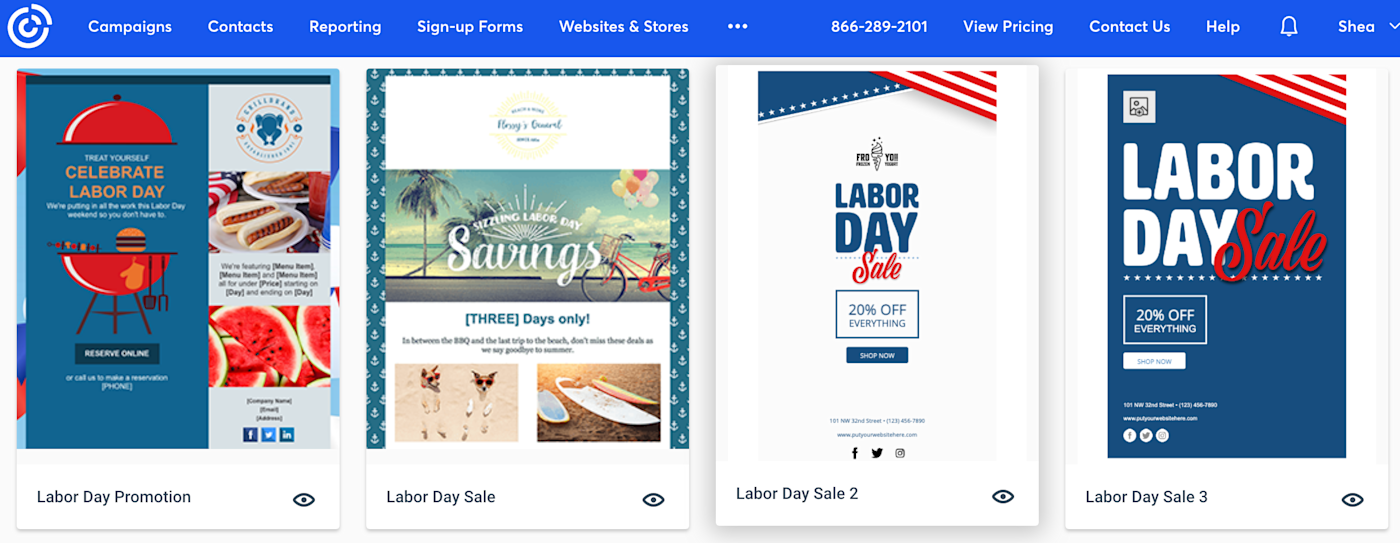
Constant Contact pros:
Robust library of design templates, suitable for nearly every occasion
Easy-to-use drag-and-drop builder
Constant Contact cons:
Can only A/B test subject lines
No free plan available
Compared to Mailchimp, Constant Contact is better for email marketing beginners who need simple features and ready-to-send templates. Even though its email builder isn't quite as robust as Mailchimp's new version—it's more comparable to Mailchimp's traditional email builder—it has about twice as many (over 200) email templates that cover nearly any campaign you're sending.
Constant Contact's automation features aren't as deep as Mailchimp's, but it can automate welcome, birthday, anniversary, and resending emails—and you can set up workflows for eCommerce websites. Similarly, the testing and reporting options aren't as advanced, but if you need only the basics, it has you covered. For example, you can test subject lines, and you can see opens, clicks, bounces, and conversion rates.
Plus, Constant Contact offers live chat and phone support on every plan. If that's how you like to get your customer support, that could be the deciding factor.
With Zapier, you can also connect Constant Contact with your other apps. This way, you can automate every step of your email marketing workflows. Here are a few Zap templates to get you started.
Create Constant Contact contacts from new Squarespace form submissions
Send new Follow Up Boss contacts to Constant Contact
Constant Contact pricing: No free plan available; cost of paid plans depends on the number of contacts but starts at $12/month.
Learn more about how these two apps stack up: Constant Contact vs. Mailchimp.
A Mailchimp alternative for longer buyer lifecycles and an all-in-one tool
HubSpot
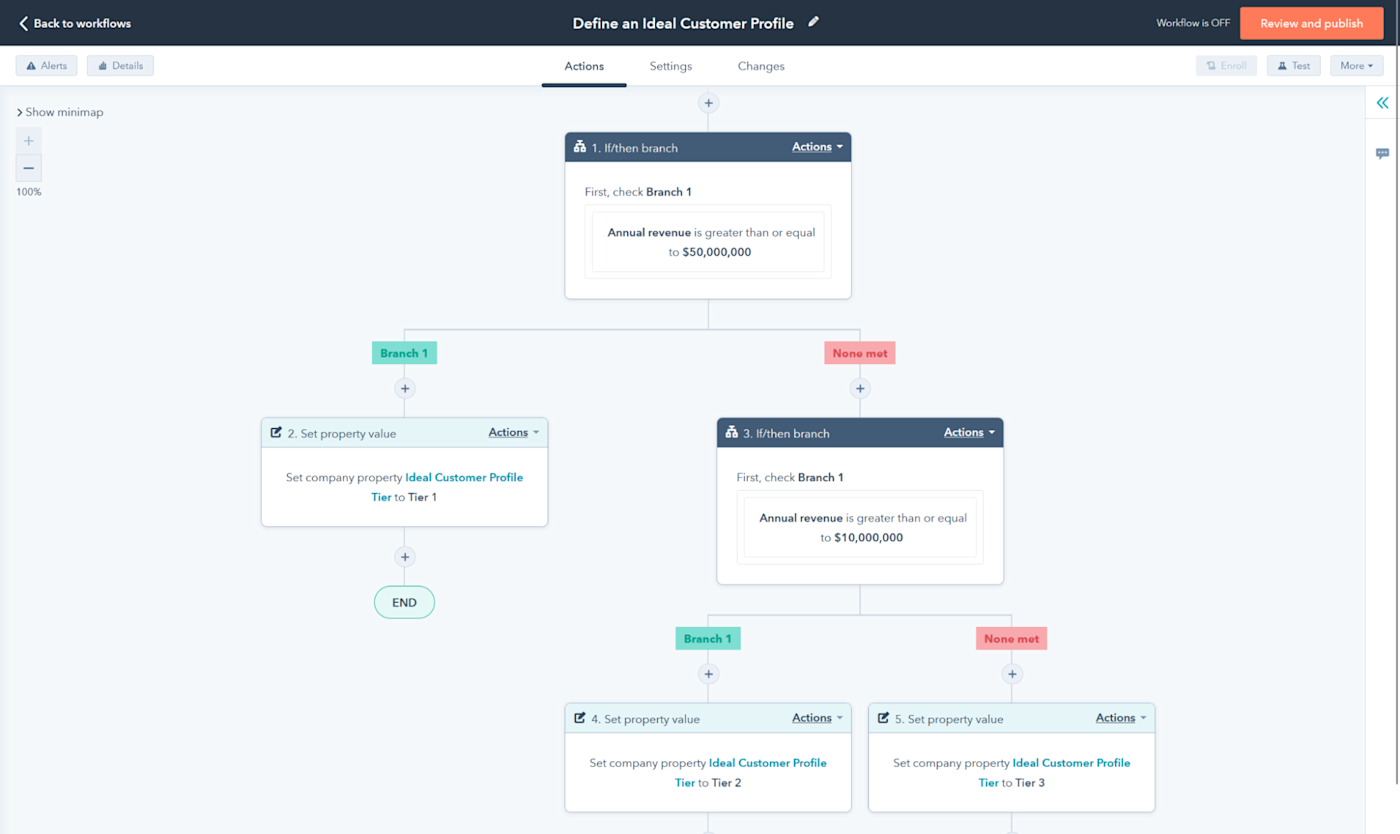
HubSpot pros:
Generous free plan, which includes unlimited contacts and 2,000 email sends a month
AI features available across all platforms (Mailchimp's is limited to the email builder)
HubSpot cons:
Sub-par email templates
Full suite can be overwhelming
The main difference here: HubSpot is an all-in-one tool that combines marketing, sales, content management, operations, and customer service into one platform, while Mailchimp is purely email marketing software.
For example, the automations you can set up in HubSpot are highly advanced. This makes it much more suited for longer buyer lifecycles because you can trigger automated email sequences that nurture people all the way through the funnel and segment your list based on all sorts of factors, including their behavior and their stage in the customer lifecycle.
Having said that, it's not quite as easy to build an email in HubSpot. The builder is excellent, but Mailchimp has more templates and makes the process a lot smoother. Because HubSpot is very CRM-focused, there are a lot more moving parts—so it's natural that emails would be a bit more complicated.
Finally, you'll get more advanced analytics in HubSpot than you will in Mailchimp—again, it makes sense given all the integrated features you're working with.
HubSpot is just built to do a lot more than Mailchimp can do, so be sure you need all of its extra features before making the switch—it's harder to set up and, naturally, it'll cost you more.
When you use Zapier to connect HubSpot, you can practically set everything from your email marketing workflows to lead management on autopilot. Learn more about how to automate HubSpot, or get started with one of these pre-made workflows.
Add new HubSpot contacts to Google Ads customer lists
HubSpot pricing: Free plan available; cost of paid plans depends on which parts of the software you use—Marketing Hub starts at $800/month.
For a full breakdown of how these two apps stack up, check out Zapier's app showdown: HubSpot vs. Mailchimp.
A Mailchimp alternative for eCommerce
Klaviyo
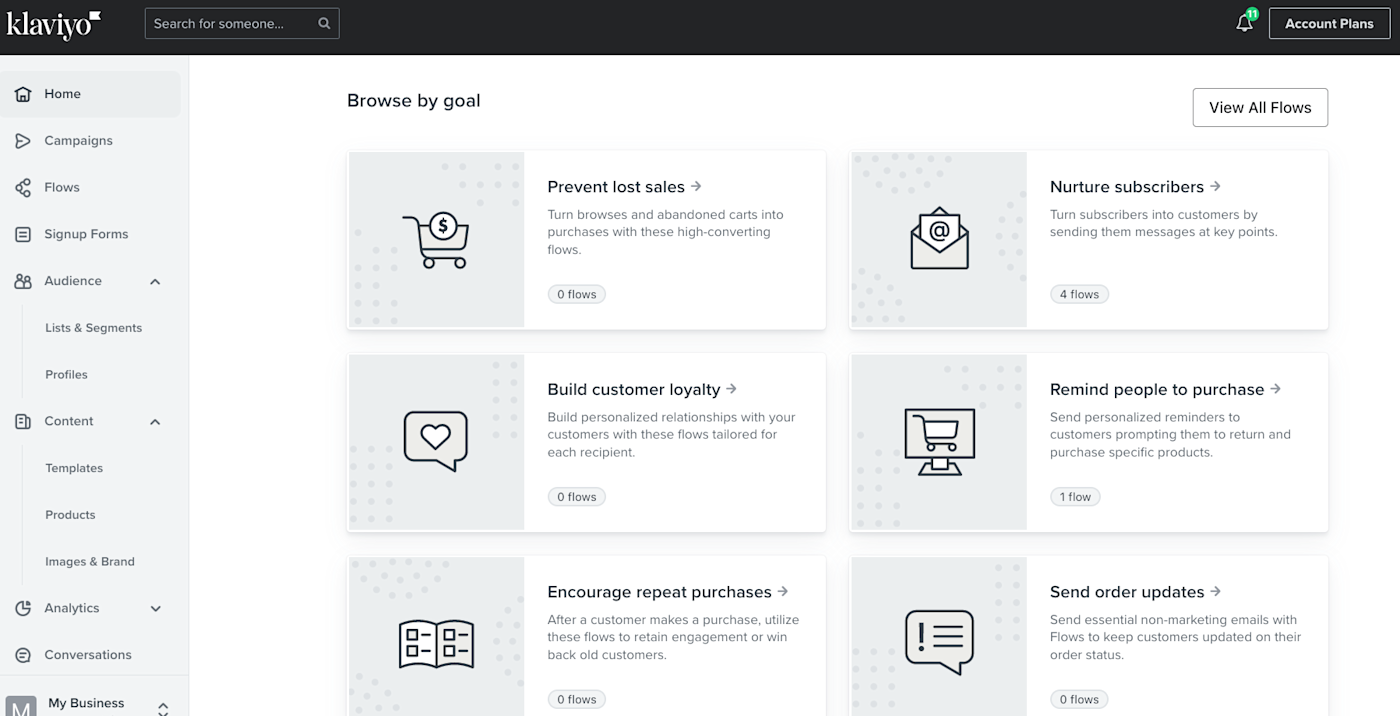
Klaviyo pros:
Intuitive platform
Advanced features, including segmentation, automation, and analytics
Klaviyo cons:
Marketing channels limited to email and SMS
Paid plans can get pricey fast
The quick version: Klaviyo is more suitable for larger brands doing eCommerce email marketing.
For starters, you can add automated alerts for people shopping at your store—things like abandoned cart reminders, order updates, and alerts for price drops. And it's all a lot more customizable than in Mailchimp. You can also set eCommerce-specific benchmarks that help you compare how you're doing against other brands in the industry.
Klaviyo doesn't have as many digital marketing channels as Mailchimp, though—it's limited to email and SMS. Mailchimp, on the other hand, lets you do landing pages, postcards, social posts, ads, and surveys.
Overall, Klaviyo offers more granular customization and more in-depth options for segmentation, automation, and analytics, with special attention to the eCommerce side of things. So if you sell products online and want to see a solid and fast ROI, Klaviyo is a great option.
Klaviyo also integrates with Zapier, allowing you to automatically do things like add leads and subscribers from forms and ads. Learn more about how to automate Klaviyo, or get started with one of these workflows.
Add Klaviyo subscribers for new submissions in Jotform
Klaviyo pricing: Free plan includes up to 250 contacts, 500 email sends, and 150 free monthly SMS/MMS credits; paid plans start at $20/month.
For more details, check out Zapier's app showdown: Klaviyo vs. Mailchimp.
A Mailchimp alternative for transactional email and deliverability
SendGrid
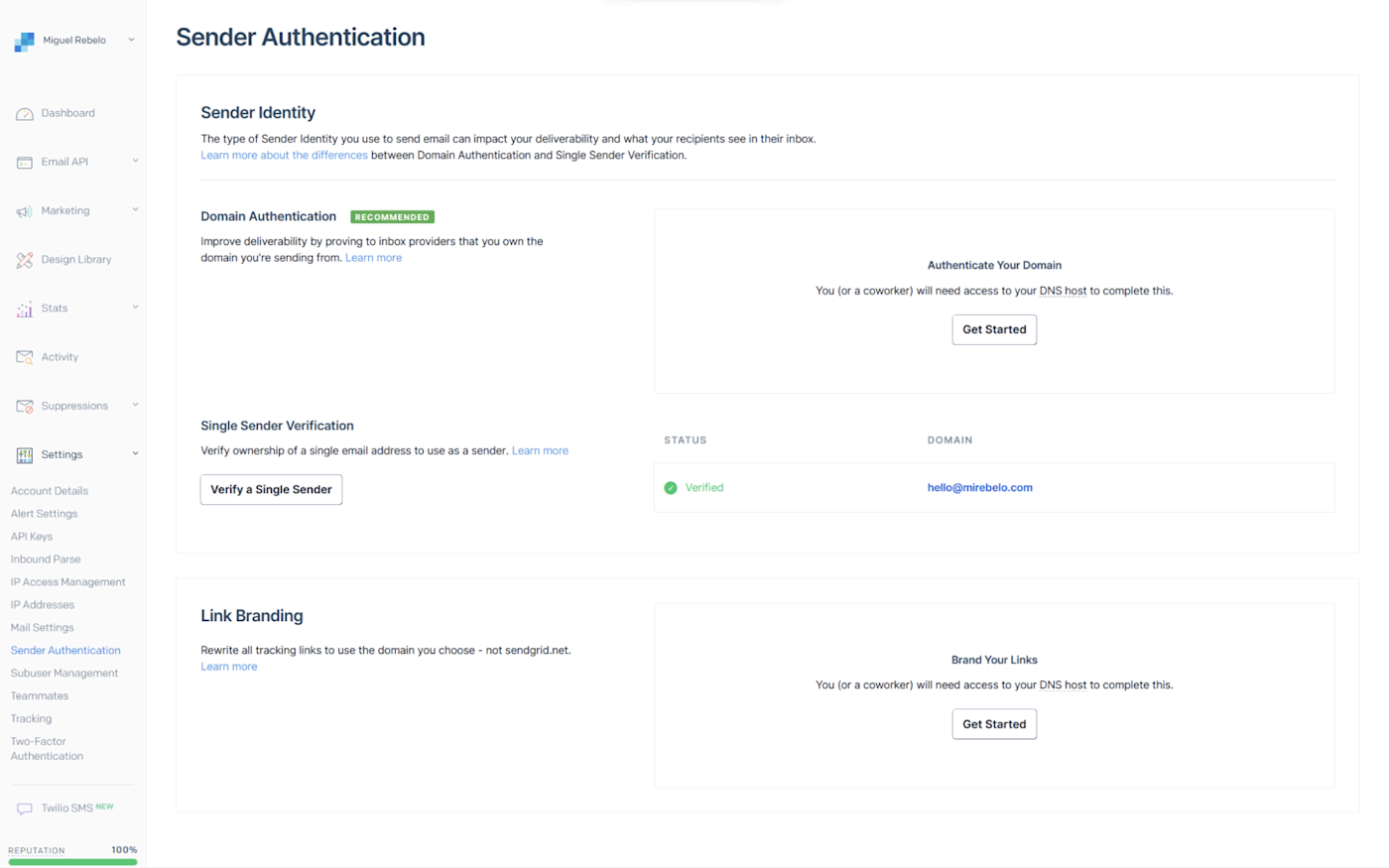
SendGrid pros:
Drag-and-drop feature to create and design emails easily
Deep reporting options, focusing on deliverability metrics
SendGrid cons:
Steep learning curve
It might be expensive to scale after you cross the 200K email mark—price jumps from $89.95/month to $249/month
SendGrid focuses on high-volume sending, especially for transactional emails. For that reason, it tends to be more geared toward IT/developer folks, with words like "inbound parse" and "IP access management" popping up all over the place. You can choose no-code, low-code, or full-code, which is a serious amount of flexibility. That's not to say beginners can't use it—it'll just have more of a learning curve (though the documentation is great).
SendGrid is also known for its deliverability (reports will vary a bit, but you're looking at around 97% for SendGrid and 86% for Mailchimp). It has all sorts of important things happening in the background to achieve this level of deliverability, and if you're dealing with transactional emails, that number matters. You'll also get analytics focused on optimizing that deliverability.
In the end, SendGrid is more technical than Mailchimp and may require a steeper learning curve. If you're just working with a small list, SendGrid may not be the right choice. But if you're looking for a Mailchimp alternative to improve email deliverability, it's a great app to check out.
Connect SendGrid with Zapier to streamline even more of your email marketing workflows. Here are a few ideas to get you started.
Send emails through SendGrid for new Typeform entries
Send emails from SendGrid when new records are created in Adalo
SendGrid pricing: Free for up to 100 emails/day; starts at $15/month for the Basic Marketing Campaigns plan, which includes up to 15,000 emails/month.
Learn more about how SendGrid compares to Mailchimp: SendGrid vs. Mailchimp.
A Mailchimp alternative for a simple pricing structure
Flodesk
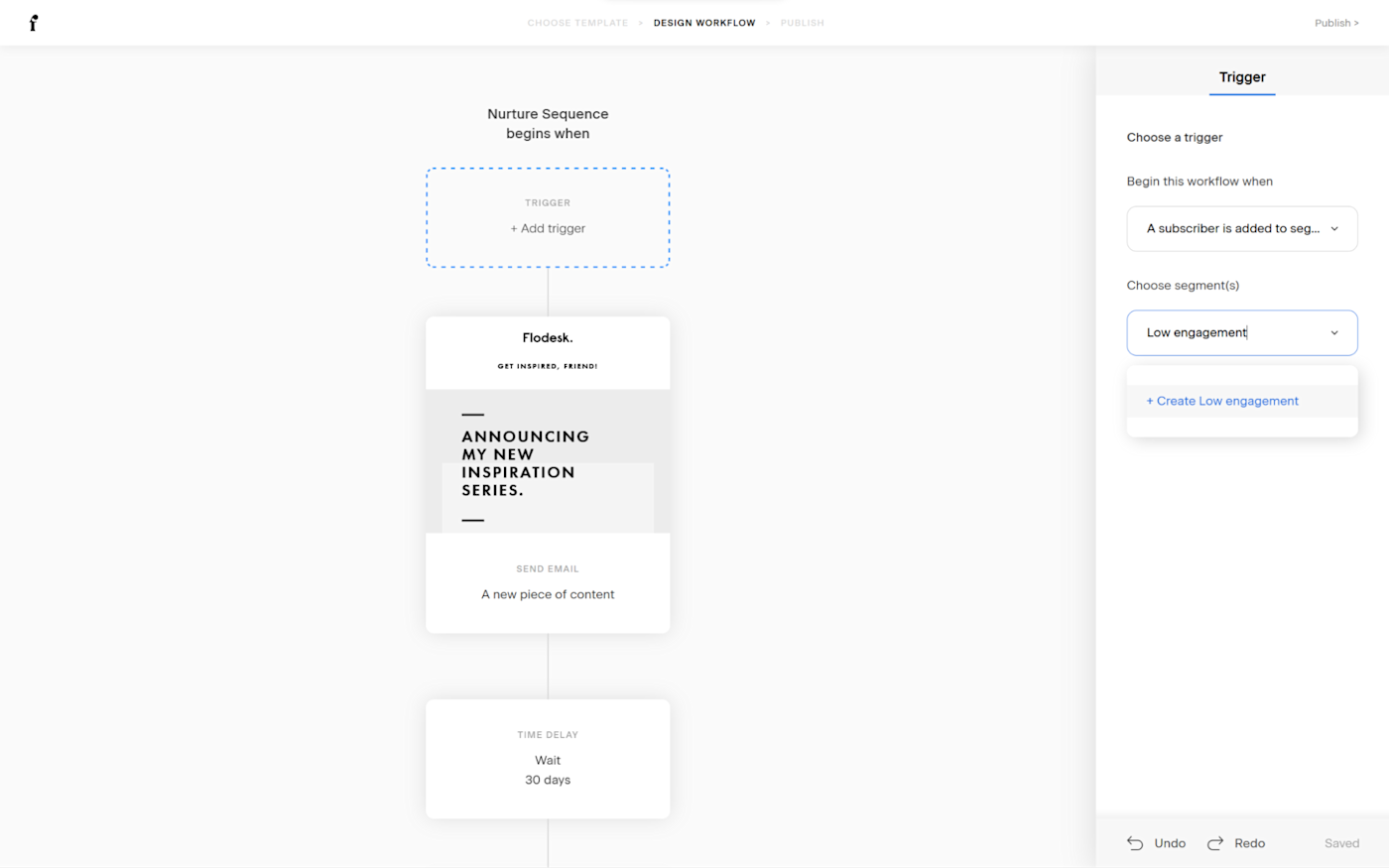
Flodesk pros:
Minimalist, easy-to-use editor
Option to add eCommerce features
Flodesk cons:
Limited native automations
High starting price with no free plan
Mailchimp's pricing structure can get complicated—and depending on how many subscribers and emails you have, the costs can increase pretty quickly. Flodesk offers a solution: a straightforward pricing plan of $35/month for unlimited everything.
Flodesk isn't quite as robust as Mailchimp simply because it isn't that same kind of all-in-one marketing tool. The focus here is on email, and it shows through things like its modern templates and an extensive selection of fonts. It also has some other really nice perks, like customizable and attractive signup forms.
If you don't want to have to worry about what to expect for your budget, and your focus is on email marketing, Flodesk is a great choice.
When you connect Flodesk with Zapier, you can automate everything from adding leads to building email lists. Learn more about how to automate Flodesk, or get started with these pre-made workflows.
Create Flodesk subscribers from new Squarespace form submissions
Flodesk pricing: No free plan; email marketing plan for $35/month (billed annually), which includes unlimited everything. Add eCommerce features for an additional $24/month.
For a full breakdown of how these two apps stack up, check out Zapier's app showdown: Flodesk vs. Mailchimp.
A free Mailchimp alternative
Brevo (formerly Sendinblue)

Brevo pros:
Good feature set for a free plan
Advanced reports, including standard heat maps, and conversion and deal tracking
Brevo cons:
Email templates are slightly outdated
Reporting features are limited and scattered throughout
The first thing you'll notice is Brevo's generous free plan, so if you're looking for a free Mailchimp alternative, it's a good place to start. It offers unlimited contacts for free, and while it's not as robust as a true CRM, you can use it like one if you want. Plus, its segmentation options are impressive, and you can do transactional email—all on the free plan.
Brevo also allows you to create a customized live chat window to embed on your website, which you can then manage inside Brevo.
While Mailchimp offers a lot of channels that Brevo doesn't, if you're looking for an expensive (or free) marketing platform, it's a strong contender.
Brevo doesn't have as many native app integrations—65ish compared to Mailchimp's over 300—but when you connect Brevo with Zapier, you can unlock thousands more. Learn more about how to automate Brevo, or get started with one of these pre-made workflows.
Create Brevo subscribers from new Facebook Lead Ads leads
Brevo pricing: Free for up to 300 emails per day and unlimited contacts; from $25/month for the Starter plan, which includes 20,000 emails/month and unlimited daily sends.
To learn more about how Mailchimp stacks up with Brevo, read this comparison: Mailchimp vs. Brevo.
A free Mailchimp alternative for advanced email marketers
MailerLite
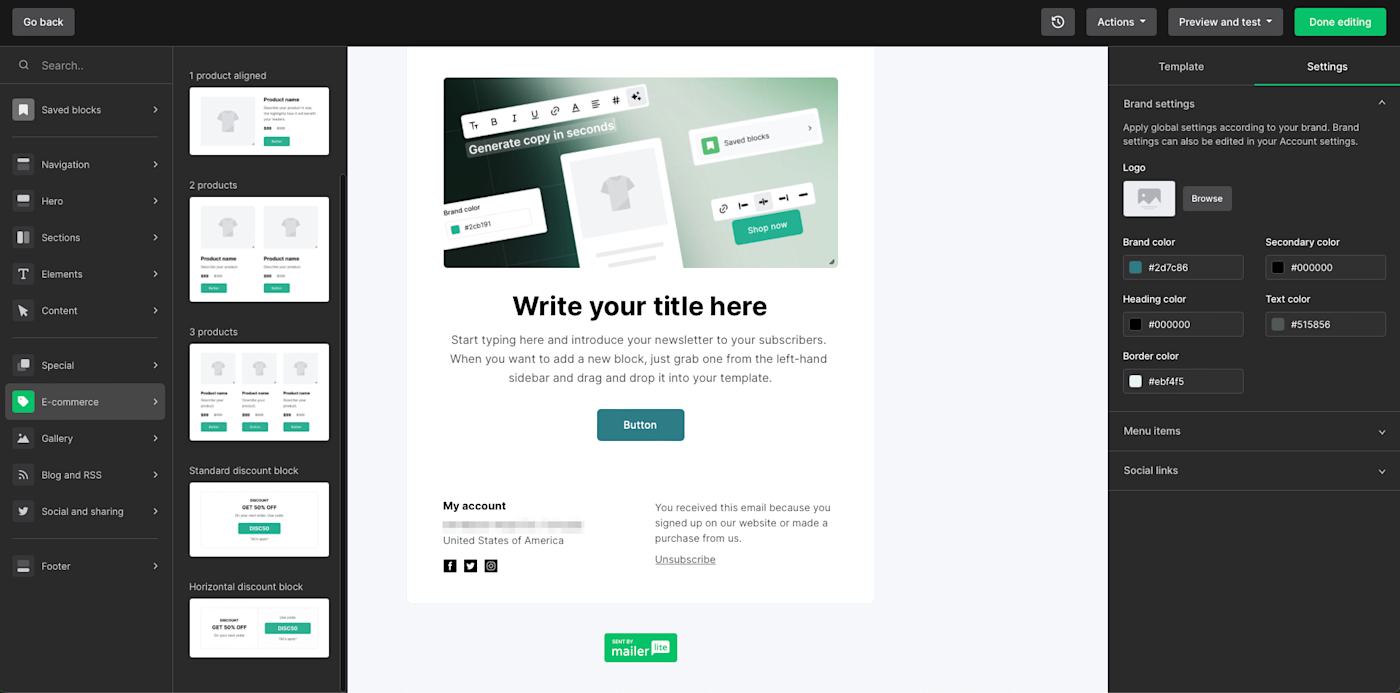
MailerLite pros:
Pre-built content blocks make building emails super quick
Generous allotments for segmentation and automation
MailerLite cons:
No pre-made email templates on the free plan
Basic AI features
If Brevo isn't quite doing it for you, or if you've been in the email marketing game for a while, MailerLite is another solid option. While it doesn't offer pre-made design templates like Brevo or Mailchimp, it more than makes up for this with dynamic, pre-designed content blocks. Your emails can include more than just text and images, too. There's a countdown timer that dynamically shows the time remaining until you launch a product or before a sale is over. You can add product details, embed a video, pull in your most recent blog posts with a dynamically updating RSS block, and more. It's a great way to send interactive emails instead of just digital letters.
Beyond email content, MailerLite also includes robust automation and audience segmentation features in the free plan. An intuitive builder makes quick work of mapping out automation workflows—or you can hit the ground running with one of the 15 new pre-built flows. Create both persistent and one-time segments and view aggregate statistics by segment, too.
Plus, MailerLite integrates with Zapier—meaning you can automate things like adding new MailerLite subscribers from Google Sheets. Here are more ideas for how to automate MailerLite, plus some pre-made workflows to get you started.
Create or update MailerLite subscribers from new Squarespace form submissions
Create or update MailerLite subscribers from new Webflow form submissions
MailerLite pricing: Free for up to 1,000 subscribers and 12,000 emails per month; $9/month (billed annually) for the Growing Business plan, which includes unlimited monthly email sends and advanced features.
Learn how these two apps stack up: MailerLite vs. Mailchimp.
Which Mailchimp alternative should you use?
As ChatGPT might say, "ultimately, the choice between Mailchimp and another tool will depend on the specific needs and priorities of the user." I don't mean to sound like the robots, but it's true: figure out what your biggest pain point is with Mailchimp, and then take a few of these Mailchimp alternatives for a spin to see which one does the trick.
Related reading:
This article was originally published in January 2023. The most recent update was in March 2024, with contributions from Jessica Lau.





