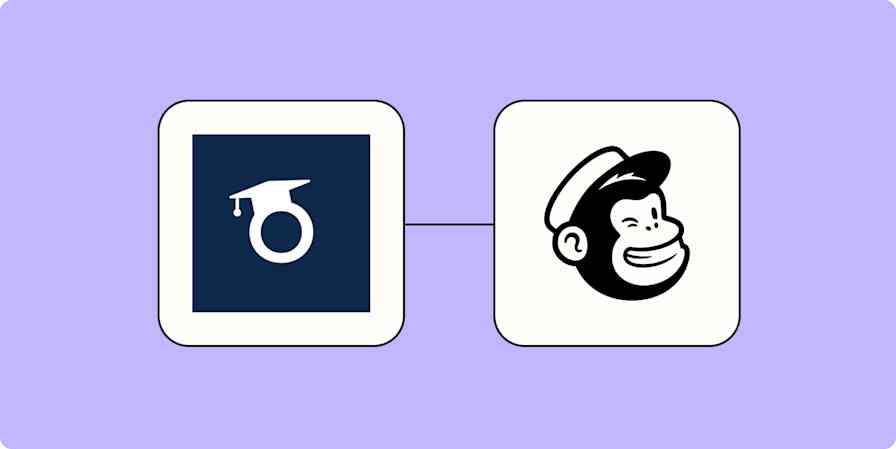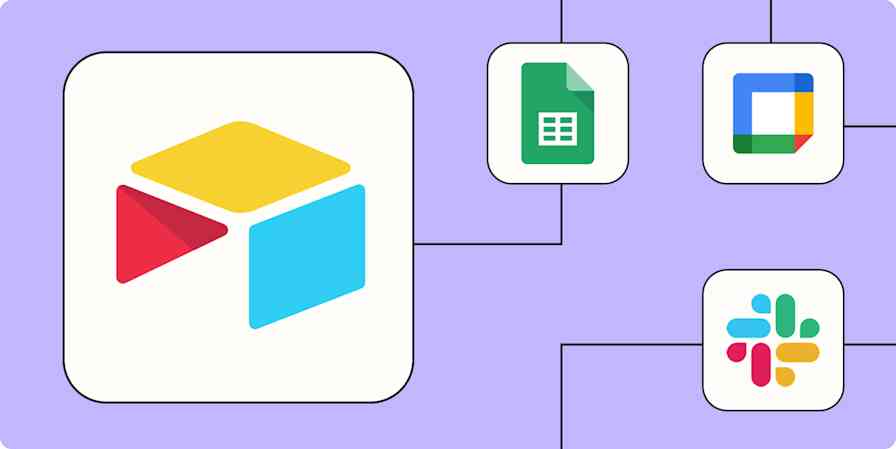About six months ago, I joined Solidstudio, a small software house in Cracow, Poland, and was asked to do some "marketing magic" to help it become a stable and developing business.
In a competitive market, where one booked client can be a game-changer, doing as much as I could with the few resources I had available was crucial. I used automation with Zapier to save us thousands of dollars on our CRM (customer relationship management) system, email marketing, and more.
As a small software company, Solidstudio doesn't have a marketing budget that would compare to what more prominent market players can spend. When hired, I was a one-man marketing army with a budget for tools, sponsorship, and paid campaigns of around $1,500.
It's not the most impressive marketing financial plan, is it?
To make things worse, we didn't have a proper CRM to manage our potential and existing clients. With all these hurdles in mind, I knew we had to spend our money wisely.
Start with a CRM
If you want to be up to date, have everything in one place, and accelerate your marketing efforts with automation, you need to have a CRM. There are dozens of really good CRMs to help you with that, but they can be costly.
I used HubSpot in a previous job and I fell in love with how it works. You can do complex automatization, lead nurturing, email marketing, client segmentation, lead generation forms, and more to help you reach your goals. But if you want all of these great options, you need to pay at least hundreds of dollars per month. It's worth it, but the expense wasn't in our budget.
Realizing this would be an inordinate spend for us, I decided to find a workaround. With that in mind, I opted to go for HubSpot's free plan. This comes with limited features, and the most important thing that was missing was automation.
That's where I used Zapier to give us a helping hand.
CRMs are powerful. Get more out of yours by integrating it with other tools you use and adding automation to boost your team's productivity.
Why automation matters, and how Zapier helped us
Automation is crucial if you want to maximize your inbound marketing efficiency and save a lot of time. Instead of typing information for every client into your database, you can use automation to have it done for you.
For example, if you have any lead magnet on your website, such as a PDF, you can set up a thank you email, which will be sent to someone right after they download the file. And that's only the beginning. A good practice is to go back to that lead several days after downloading the resource to ask for feedback. You can also include another resource or information you think is relevant and will bring some added value to your audience.
Stories about your actual experience within the field strictly connected to the one described in a downloaded file can really push the recipients to reach out to you with an inquiry.
Doing this manually would take a lot of time and effort, and on HubSpot's free plan, we weren't able to use automation within our CRM. But we came up with a system using Zapier to reach out to leads after a successful file download from our site. If you have several lead magnets on your website, these kinds of workflows can keep your audience engaged.
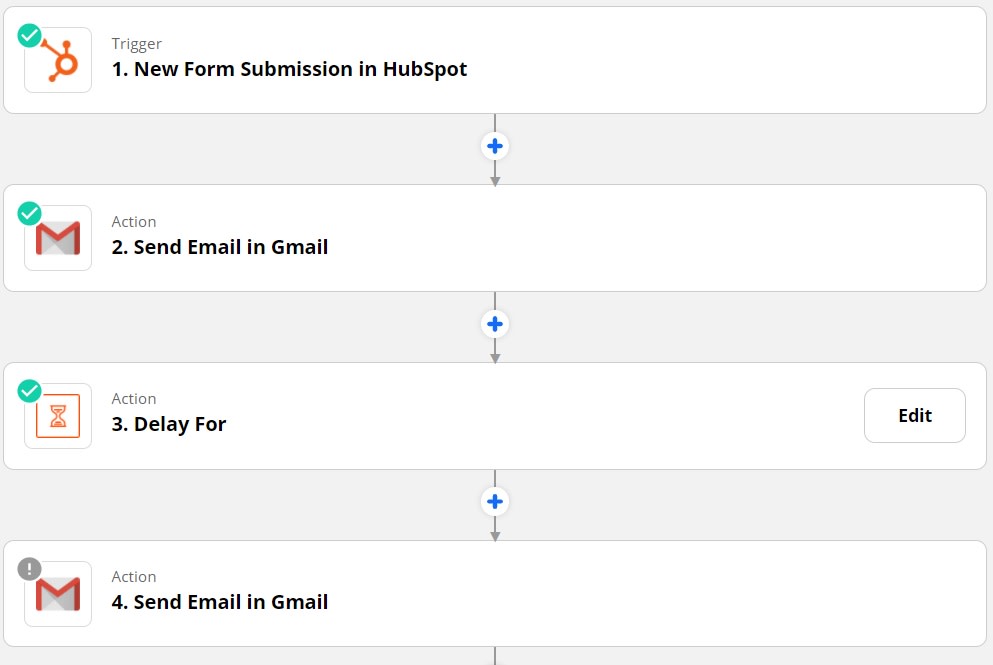
Using a system like this does come with downsides—you can't track email opens or click-through rate within your CRM, for example. However, you can find ways around that, by using Google Analytics and the Campaign URL Builder.
Here are some popular ways to start automating HubSpot with Zapier:
Save new HubSpot form submissions to Google Sheets rows
Send new HubSpot form submissions an email from Gmail
Besides primary lead nurturing, we used Zapier for a webinar we hosted on WebinarJam. We did a simple workflow: After successful registration to the event, the user received an immediate confirmation email. But that's not everything—we took some extra steps to keep people engaged, so we sent:
Two reminder emails: The first the day before the webinar and the second an hour before the start
An email with the replay and transcript of the webinar (to registrants who did not attend) a few days after the event
An email to every registrant with another educational resource and a question about their software development needs
Here's a Zap you can use to get started:
Send Gmail emails for new WebinarJam/ EverWebinar registrations
And that's it. We did it all with simple Zaps that included WebinarJam and Gmail steps. WebinarJam offers a 14-day free trial, so if you time things right, you can test this inbound marketing channel without spending anything. The free version of HubSpot includes its branded signature at the end of the emails, which you may not want your customers to see. That's where we used Mailchimp as it allows for label-free emails. And you can use Zapier to eliminate any need to manually import contact information into Mailchimp from HubSpot.
Once again, you can use Zapier and create a workflow so that when someone submits a form on your website they are automatically added to Mailchimp as well as being tracked in HubSpot.
Add or update subscribers in Mailchimp for new form submission from HubSpot
What we spent and what we achieved
Time to sum everything up. From July 2020 to March 2021 we spent $134.93 on marketing tools:
$0 for the HubSpot free CRM
$0 for WebinarJam trial (although we probably do another Webinar soon, so it may change in the near future)
$59.96 for four months of Mailchimp standard plan ($14.99 per month)
$74.97 for three months of Zapier Starter plan ($24.99 per month)
If we would have purchased the tools to support this work, it would have cost us $6,419:
$5,920 for HubSpot Marketing Hub ($740 per month)
$499 for WebinarJam basic plan (paid annually)
We saved $6,284.07 with the help of Zapier, leaving us with more than $1,000 left to spend. Here's how we put it to use:
Launched several LinkedIn Ads campaigns to boost our marketing outreach and increase brand awareness. To make this more efficient, we chose one niche: Software development for the eMobility industry.
Worked with content specialists to produce valuable articles for our ideal client persona. More useful content equals more organic visitors and this can bring you extra revenue. This was definitely true for us.
One webinar participant became our client. Engaging him with relevant content helped us close this deal. The client first read the emails that we prepared in Zapier, he also downloaded our eBook, and after a few weeks, he decided to contact us directly.
Learn from our experience. When you're implementing a new marketing strategy for your small B2B business, with a budget that isn't as high as you would like, don't focus on the tools you can't afford.
Instead, focus on your niche, then position your company well with top-notch content to increase brand awareness. From there, you can easily engage with your audience without spending a lot of money.
Zapier can be a game-changer, and I recommend trying it for yourself. In the future, you will hopefully be at a point where paying a lot for CRMs and other tools will be a reasonable part of your strategy. When you get there, you'll be happy you started with a strong foundation based on lead generation and smart marketing strategy.
And as you grow, there will always be more systems you can automate to save you time and keep your team focused on the most important work.
New to Zapier? It's workflow automation software that lets you focus on what matters. Combine user interfaces, data tables, and logic with 6,000+ apps to build and automate anything you can imagine. Sign up for free to use this app, and thousands more, with Zapier.
Related reading: