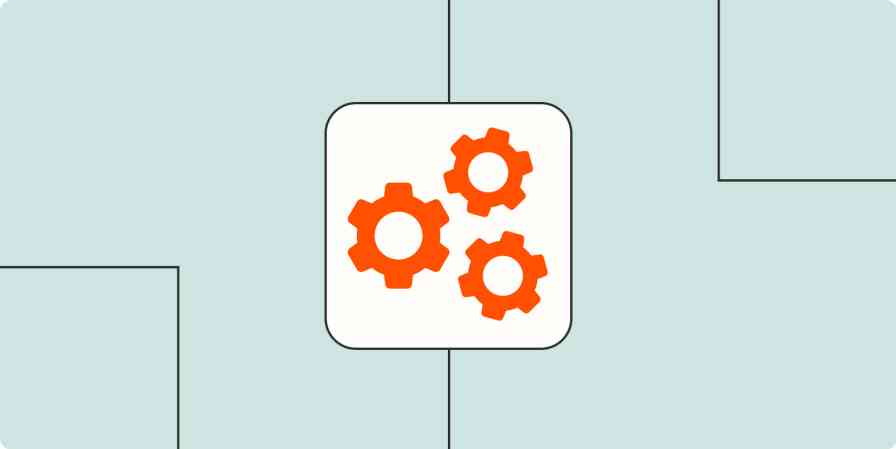Sales and marketing teams have more tools than ever to nurture leads into customers, from email marketing campaigns and live chat to webinars and booking forms. But sometimes prospects prefer to talk to a person directly.
CallPage lets you embed a "click-to-call" pop-up on your site, so prospects are qualified based on their site behavior. You set the rules for lead qualification, and CallPage will propose the appropriate options to your leads—from immediate callbacks to appointment scheduling—and route them to the right teams.
But lead qualification is only one piece of the sales puzzle. Every interaction is a learning opportunity to discover exactly what customers and leads want, and calls are a treasure trove of data. CallPage has built-in call tracking, recording, and analytics, but what if you need to evaluate calls with different metrics?
Fortunately, a simple Zap (our word for automated workflows) will automatically create a new row in a Google Sheet with the details from a new CallPage event. That way, you can analyze sales calls without building spreadsheets from scratch.
The challenge: Phone calls help your team drive conversions, but you need to track and analyze customer calls quickly to drive decision-making.
The solution: Create a real-time call tracker by automatically adding new CallPage call events to a Google Sheet.
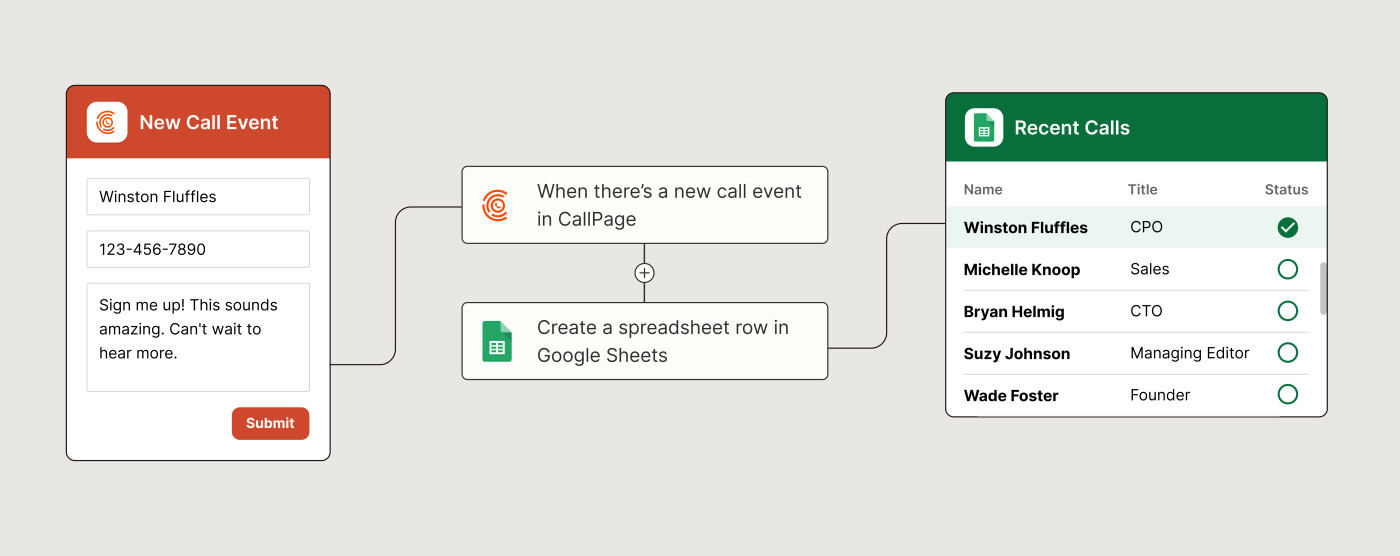
To get started with a Zap template—our pre-made workflows—just click on it, and we'll guide you through the set-up process. It only takes a few minutes.
Log newly-completed Callpage calls to Google Sheets
Zap difficulty: Beginner
Top tip: Don't use Google Sheets to track leads? No problem! CallPage connects with other database and spreadsheet tools through Zapier, so you can still track customer interactions easily.
This is just the start of all that you can do with CallPage and Zapier. Zapier supports thousands of apps, so you can automate almost any task at work. Start building your Zap now with CallPage, and see what you can create.
New to Zapier? It's workflow automation software that lets you focus on what matters. Combine user interfaces, data tables, and logic with 6,000+ apps to build and automate anything you can imagine. Sign up for free.