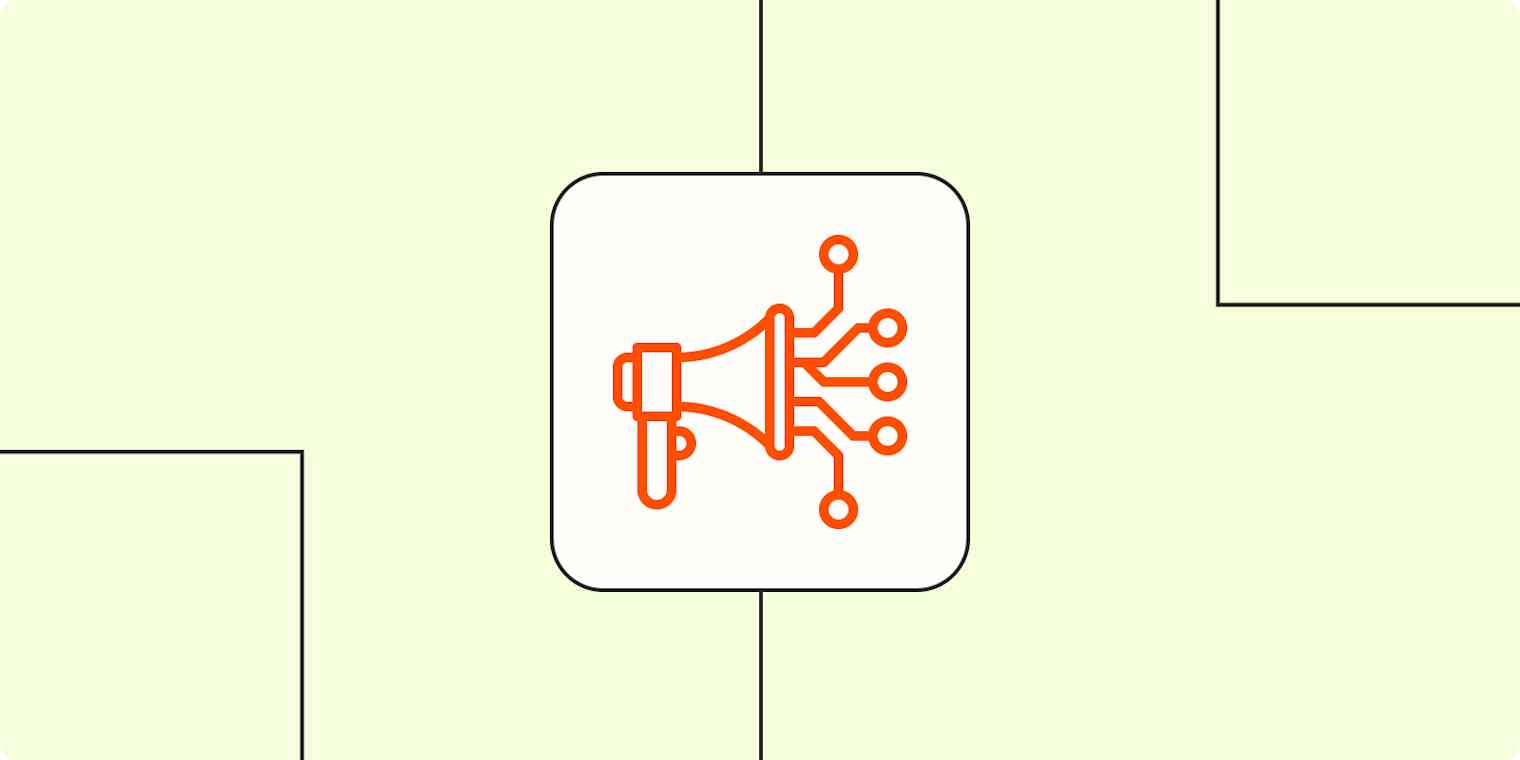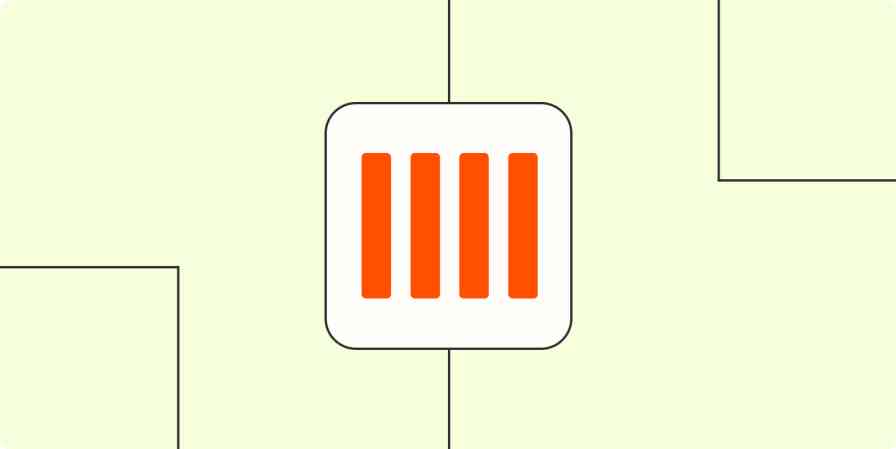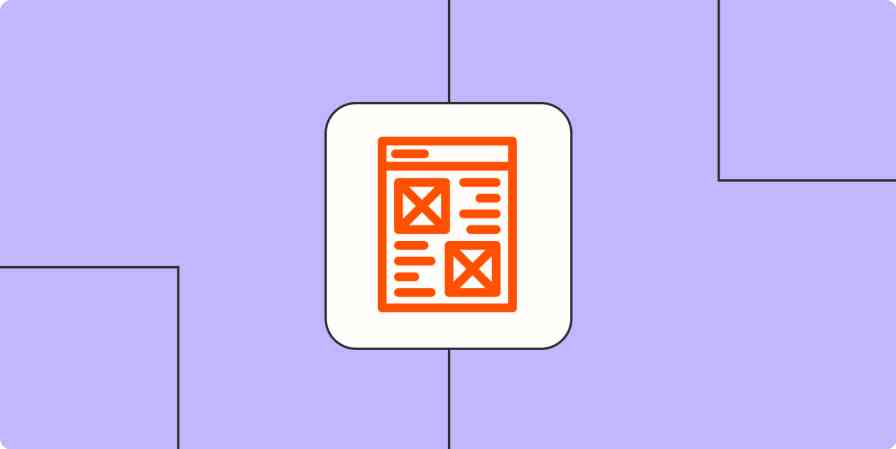Coming up with a quick social media post seems like an easy job. But it's hard to land on the best idea out of the dozens flying around inside your head. And then when you finally do, you tap New post, and another challenge begins: how am I going to wrap this idea in a compelling piece of content for my audience?
If you're stuck in this cycle, you can use AI to break it and get things moving forward. It'll help you put pen to paper—or finger to keyboard, if you will—shaping ideas from a rough first draft to an engaging update for your followers.
I'll be using ChatGPT and a few other free tools to show you how to create a social media post for Facebook. The process is similar for other social media platforms, so consider this inspiration for whatever AI-generated social media post you're looking to create.
Brainstorming post ideas
If you're starting from scratch, you'll need some post ideas. ChatGPT is great for this because (a) it's free, and (b) it acts as a brute-force creativity tool: it can generate lots of possibilities, and it's up to you to choose which ones are the best.
To get the most useful answers, you need to give it as much context as possible. I've put together a prompt that you can fill with your own information:
I want you to act as a social media expert. Brainstorm 5 post inspiration ideas to post on Facebook for the following brand: [brand name], [insert main value proposition, insert details on products or services you offer, insert your target audience, insert your brand voice values].
For this post, I asked ChatGPT to generate an example business to work with. It created NimbleCraft, a sustainable furniture company. So here's how I filled in the above prompt with all the details:
I want you to act as a social media expert. Brainstorm 5 post inspiration ideas to post on Facebook for the following brand:
NimbleCraft.
It offers environmentally conscious individuals unique, handcrafted furniture made from sustainable materials, providing a way to express their creativity and authenticity while supporting sustainability in their homes.
This brand stands for creativity, innovation, authenticity, empathy, and sustainability.
The brand voice values are conversational, energetic, inspiring, fun, and educational.
Tip: Put the prompt together in a text editor so you can think it over, edit it, and then copy/paste it into the ChatGPT chat window. If you want to write it all in the chat, be sure to hold the shift key as you press enter to go to another line; that'll prevent you from sending the prompt before it's finished.
Here's the output I got:
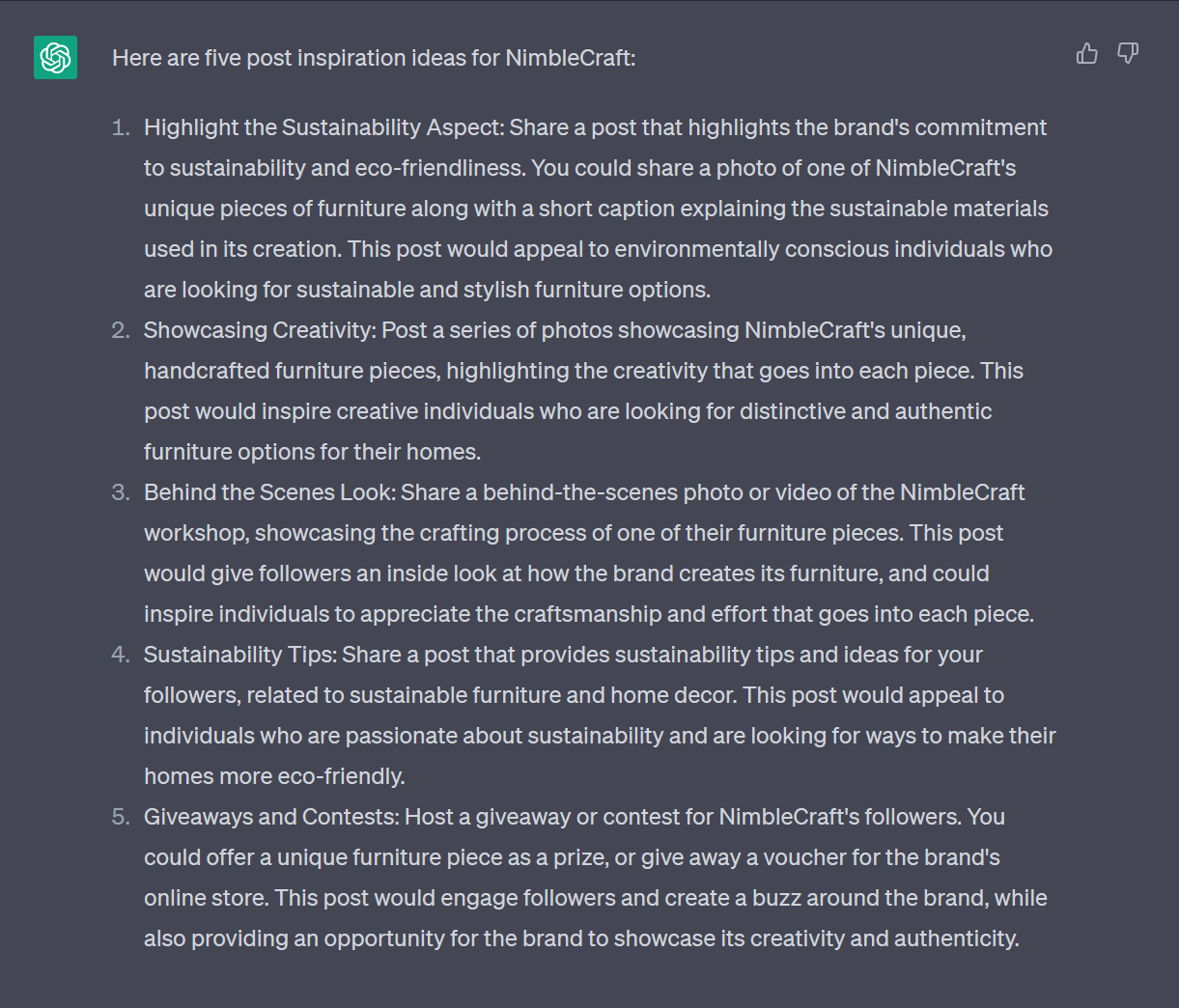
I like these suggestions, so I'm going to move forward. But if you want to see more, you can type in "Continue" or "Generate 5 more." As you see post types that you like, save them to your favorite note-taking tool so you can use them later.
Prompting, writing, and editing
Now that we have a few post ideas, we're going to generate the actual caption for the post. Keep a document open on the side, so you can copy and paste what you like and edit as you go.
For this example, I'm going to create a sustainability tips post. Since you already have a conversation open with your brand details, you can use ChatGPT's current memory to work on your post without entering all the information again.
Can ChatGPT remember what you write? When you start a new conversation in ChatGPT, it can keep track of what you've talked about in it. This memory has a few limits, though. As the conversation moves forward, it may start forgetting the beginning. You can tell this is happening if ChatGPT forgets your brand name or starts giving general information where it used to give specific options. Whenever you start a new conversation, remember to add all the information about what you want to accomplish again. ChatGPT doesn't track context across conversations or on a user-by-user basis.
Here's the prompt I'll be using:
Brainstorm 5 captions for a sustainability tips post. Include original, uncommon, and fresh ideas. Prioritize creativity.
And here are the results:
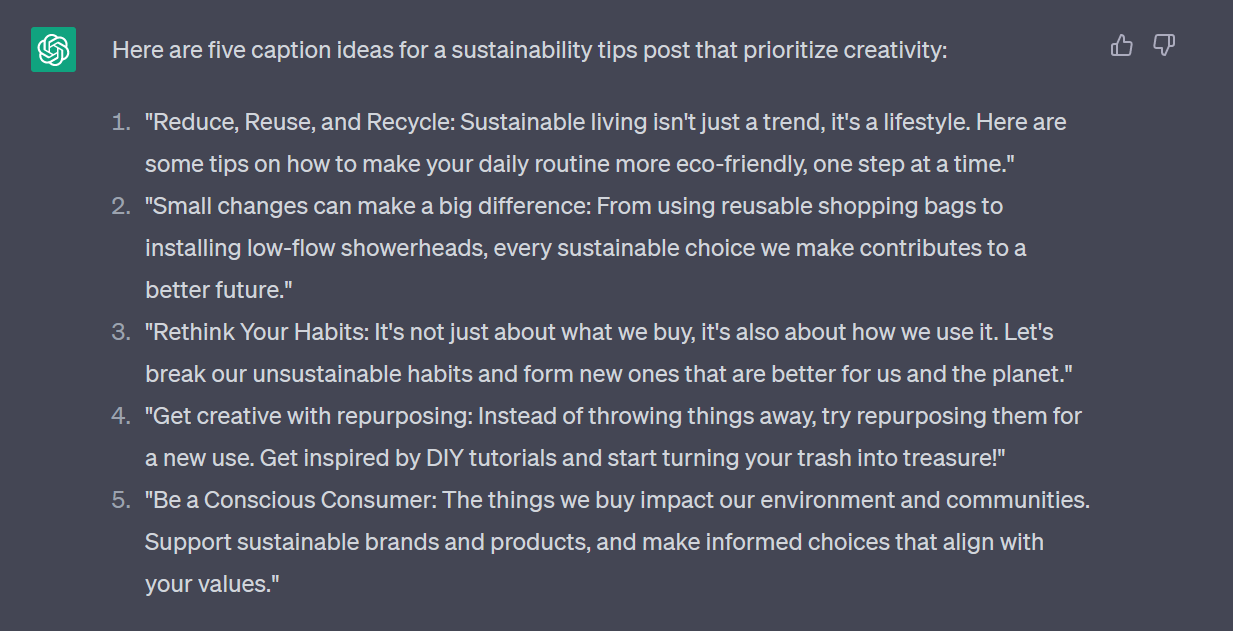
I like the "Rethink Your Habits" idea, but I'm not very happy with these results. They lack a first sentence that grabs attention and stops the scroll. Let's go overboard and ask for extreme results with this prompt:
Using the Rethink your habits idea, rewrite it 5 times according to the following instructions: the first sentence must be a strong opinion, big news, or unexpected view. Increase the shock value. Prioritize viral post style.
Brace yourself:
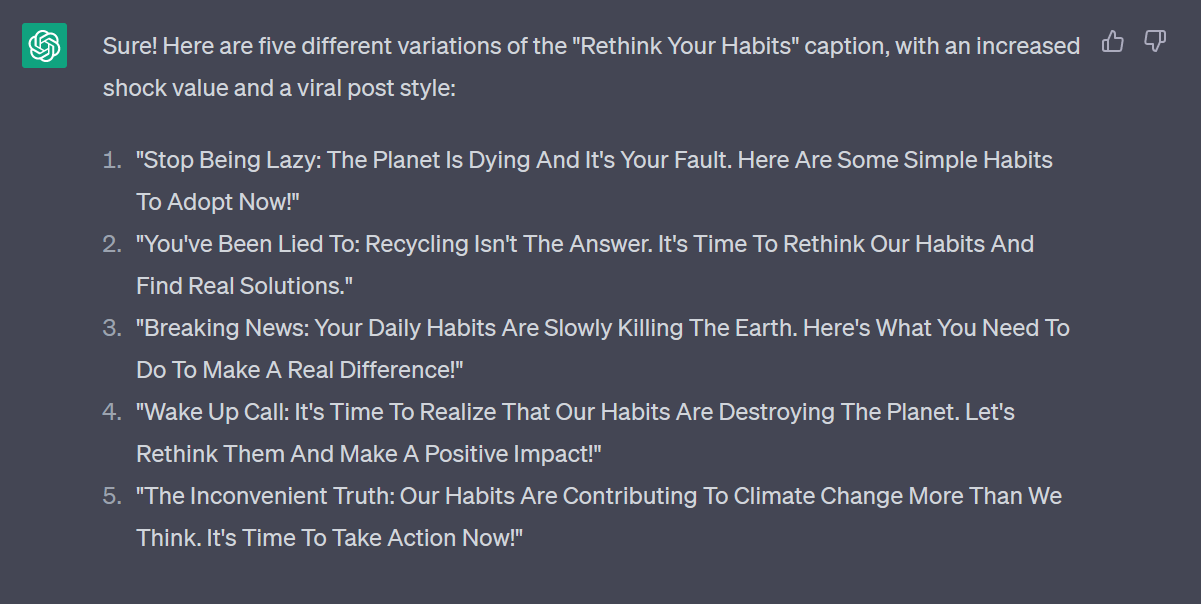
#2 is an interesting idea: recycling isn't the answer. We've been told for so long that it is, so having a sustainability-focused company making this claim would perk up my attention. But let's drop the "You've Been Lied To." Our target audience values authenticity, and that expression feels condescending and fake.
I've copied and pasted what I like about the last two outputs:
"Recycling isn't the answer. It's time to rethink our habits and find real solutions. It's not just about what we buy, it's also about how we use it. Let's break our unsustainable habits and form new ones that are better for us and the planet".
Is the question "so what?" sounding inside your head? It is inside mine. We need to drill down on this idea to provide NimbleCraft's view on what the real answer is. If we don't, people may feel like this is clickbait: we made a bold, scroll-stopping promise but didn't follow through with an insightful solution. Luckily, we can get ChatGPT to think this through for us:
Starting with "Recycling isn't the answer:", provide 5 endings.
And here's the output:
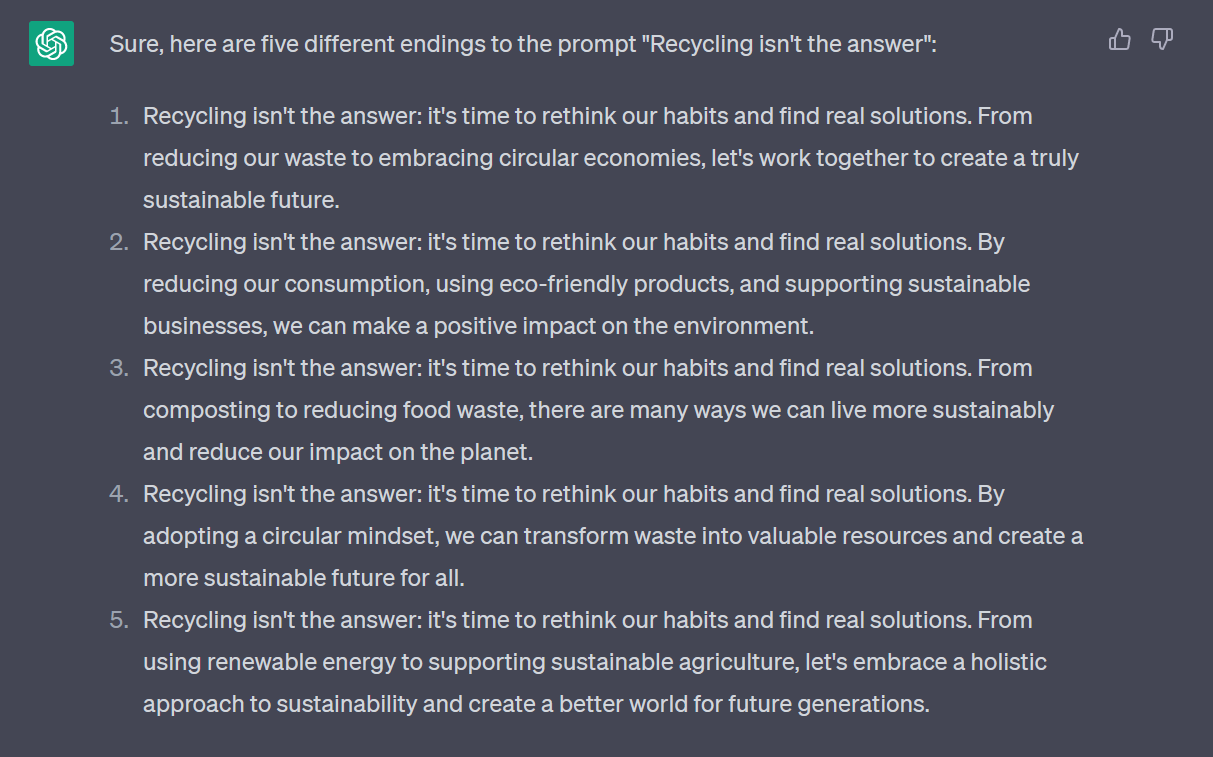
Circular mindset on #4, I like that. But I confess I don't know anything about it. Hey ChatGPT, what's a circular mindset?
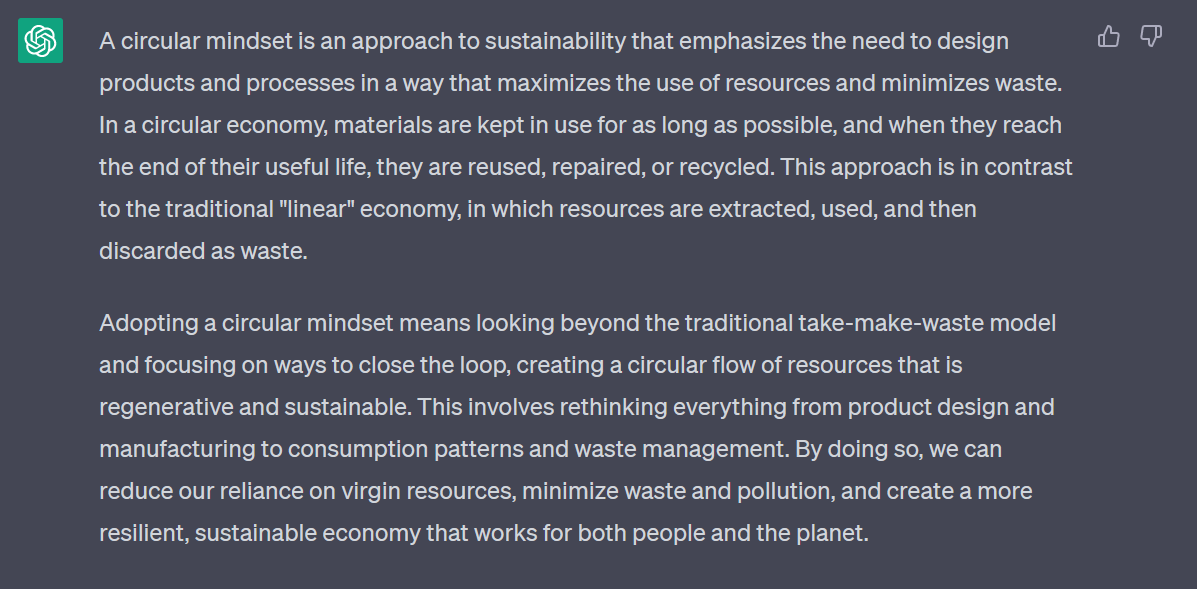
You'll grow to love ChatGPT because of this kind of thing. It'll help you explore areas of knowledge you didn't know were a thing. But we shouldn't trust it blindly. I went to Google and searched for circular economy. Among the results, I found this post on the Purpose on the Planet foundation website, which led me to the Ellen MacArthur Foundation's post on the issue. From reading these two sources, I'm getting a clearer idea of how the circular economy connects with what we're working on here.
Let's put all of this together into a prompt so ChatGPT can generate it for us:
Write a short Facebook post using these instructions:
- It starts with the expression "Recycling isn't the answer: it's time to rethink our habits and find real solutions."
- State how adopting a circular mindset is the real answer.
Explain that we need to move from a take > make > waste cycle to keeping materials in use to eradicate waste and regenerate nature.
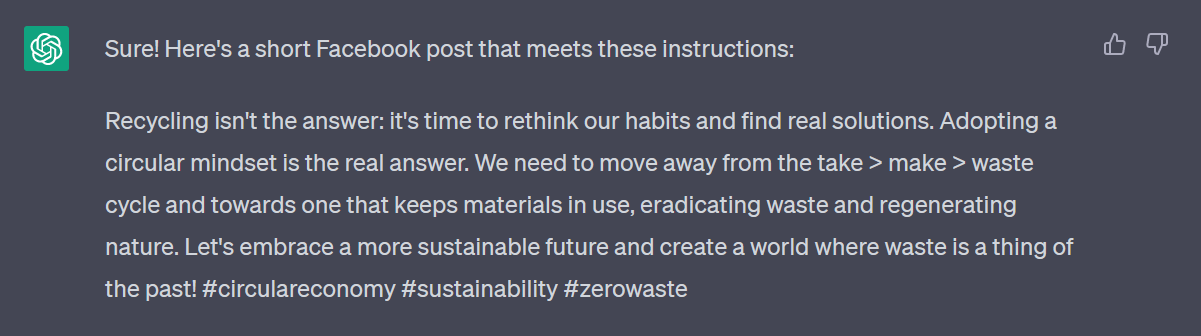
Before we lock in on this: do you feel like ChatGPT forgot what kind of brand voice NimbleCraft stands for? Let's check with this prompt:
Rewrite the post using the following voice guidelines: conversational, energetic, inspiring, fun, and educational.
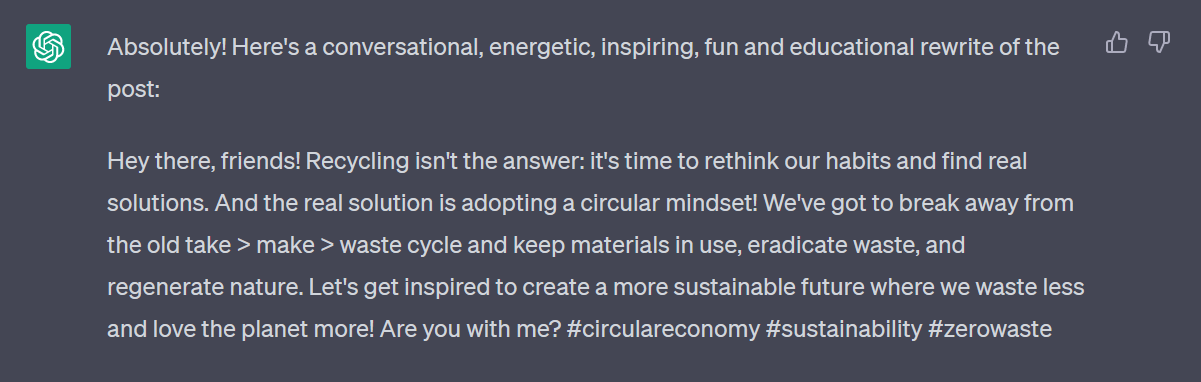
Too fun for my taste, but we'll get to that in a second. I want to hear from NimbleCraft's followers and learn if and how they're implementing this mindset in their lives. And we don't even need to use our own creativity to get this call to action:
Write a last sentence for this post inviting readers to comment with suggestions on how to implement a circular economy.
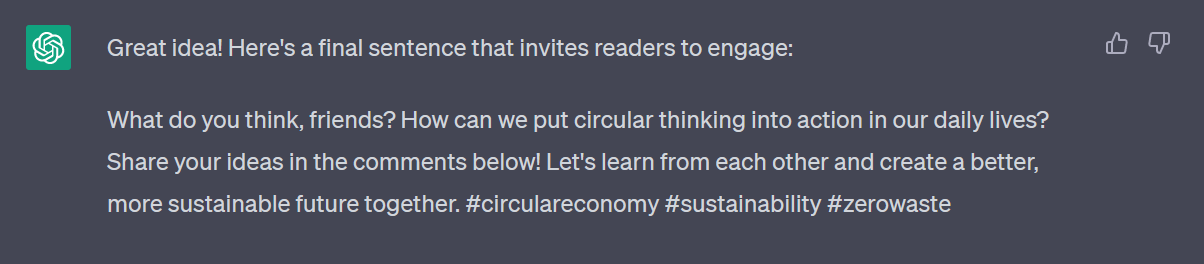
Ok, I've got all I need. Time to hit backspace on the fun and reach a final version:
Recycling isn't the answer.
Adopting a circular mindset is. We've got to break away from this old take > make > waste cycle and keep materials in use, eradicate waste, and regenerate nature.
Let's get inspired to create a sustainable future where we take care of our planet. How are you putting circular thinking into action? Share your ideas in the comments below!
#circulareconomy #sustainability #zerowaste
Generating social media images with AI
I could leave the post as is and post it straight to NimbleCraft's Facebook page, but let's include an image. I could go to Unsplash or another royalty-free image library and search for these images (remember to credit the authors in the post caption), or I can hop on an AI text-to-image platform and generate it.
For the sake of keeping this post as AI-powered as possible, let's go with generating an image using neural.love, a free text-to-image AI generation platform. This tool is a bit different from ChatGPT: you provide a text prompt, and it generates an image based on what you wrote.
Got neural.love open in a browser tab? To the left of the input field, click the dropdown, and choose Photo. This determines the overall style of the image. Also be sure to click on the Square result and change it to Horizontal result. As for the prompt, I'm thinking we should get an image that shows trash and other materials all together. Here's what I asked for:
Materials sorted out to be recycled in an industrial setting, colorful, realistic
It may take a few tries before you get what you want. I got this on the second attempt:

Let's get this image ready for publishing using Canva. Create an account if you haven't done so before, click Create a design on the top-right, and choose Facebook Post (Landscape) 940 x 788 px. While there:
Upload your generated image.
Add a bit of text connected to the post. In my case, I'll be adding "Recycling isn't the answer."
Finish by adding your logo or any other branding elements.
Here's my end result on Canva:
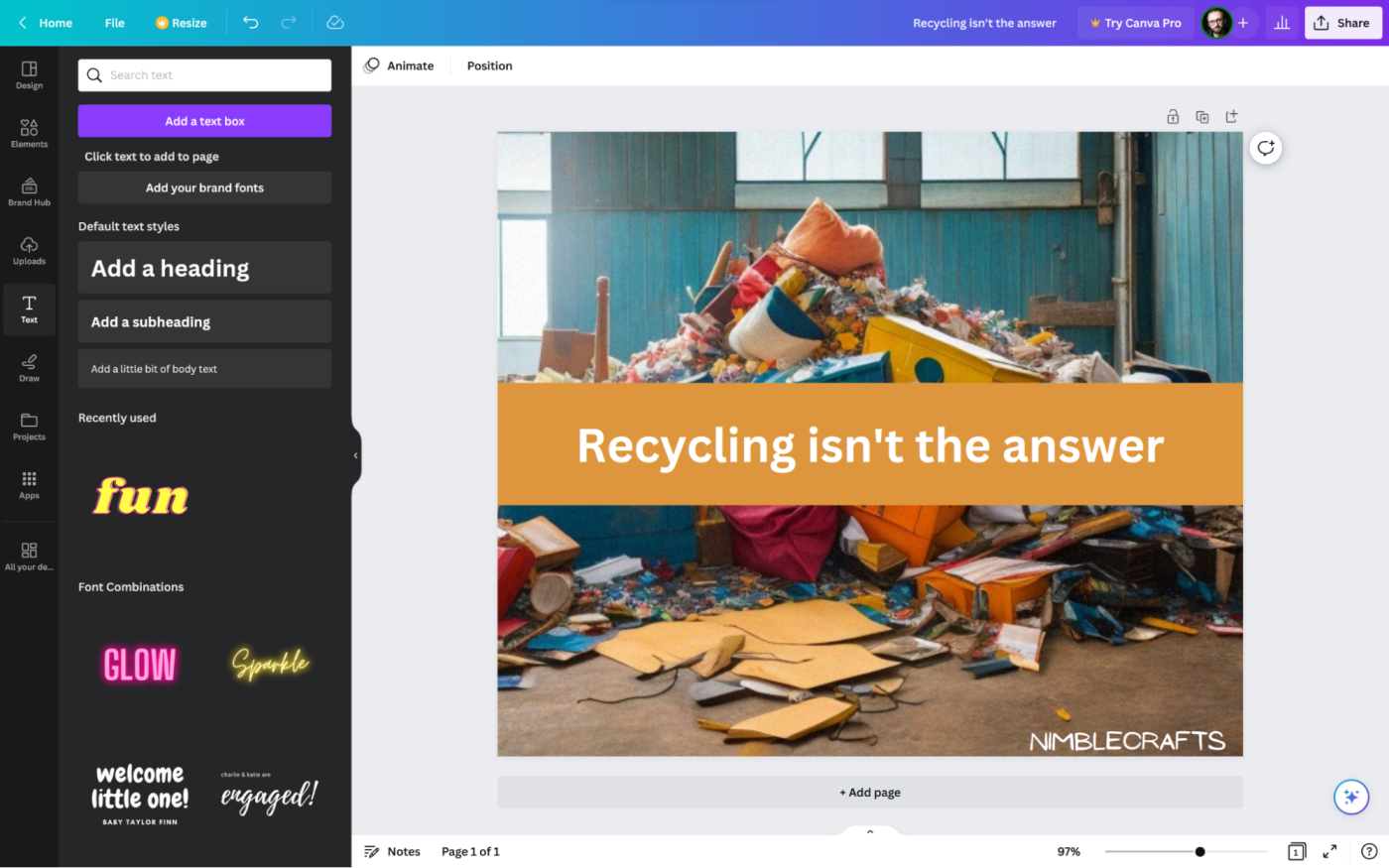
Repurpose your AI-generated content
If you're running multiple channels, it'll be hard to create original content for every single one. Instead, you can take your best ideas and repurpose them into other content types—all using AI.
I created a Facebook post about circular economy and how recycling isn't the answer. Starting from that idea, I could ask AI to help me:
Rewrite the post to be a fit for Twitter and Instagram.
Write a blog post on what the circular mindset is and how to implement it.
Look up influencers on the sustainability topic, so I could set up an interview for a podcast episode on the circular mindset.
Write a video script on the topic, create the video, and post it to YouTube.
You can use Zapier's pre-built social media planner template to create captivating posts for different social channels, schedule them effortlessly, and track their posting status—all in one centralized tool.
How do you create a social media post with AI?
The example I just walked through is only one of many ways to create a social media post with AI. There are all sorts of tools that can help, depending on your goals—and how much of a budget you have. For example:
You could do the whole thing directly in Canva with Canva's suite of AI tools.
You could use an AI social media management tool to help you develop and schedule your posts.
You could do what I did above, but using any other combination of AI chatbot and AI image generator.
And while AI saves time as you create, automation can save you time as you execute. Connect the apps you use to run your social media strategy using Zapier, so you can automatically post your creations. And with Zapier's ChatGPT plugin, you can actually do a version of the above process all straight from ChatGPT. Who knew AI would make you a social media Swiss army knife?
Zapier is a no-code automation tool that lets you connect your apps into automated workflows, so that every person and every business can move forward at growth speed. Learn more about how it works.
Related reading: