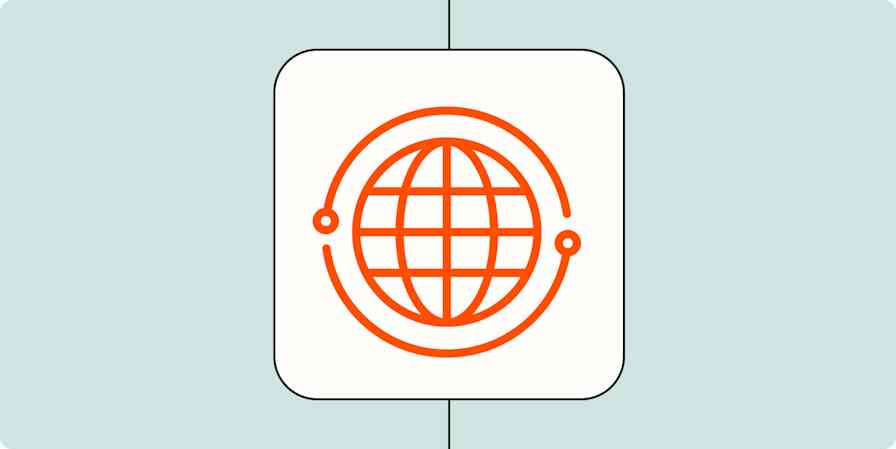With around one billion monthly active users, Instagram is one of the most popular social media platforms. Many small businesses rely on Instagram to find new customers, engage with current ones, encourage past buyers to make another purchase, and even sell products—all through brand-building visual content.
But when you've got a business to run, you don't have time to be a full-time social media manager, too. By connecting Instagram for Business to your other apps with Zapier, you can automate many common social media management tasks. Here are a few of the most popular ways that people use Zapier and Instagram for Business together.
Zapier's automated workflows are called Zaps, and you'll see several Zap templates—our pre-made Zap workflows—throughout this piece. To get started with a Zap template, just click on the button next to the Zap you'd like to use, and we'll guide you through setting it up. You can read more about setting up Zaps here.
Automatically post content to Instagram from other sources
Many businesses use Instagram as a way to share content from other sources. For example, you might want to highlight new products available in your eCommerce store or great customer reviews from your WordPress site. Instead of creating a new Instagram post yourself, you can use a Zap that crossposts it automatically. Here are a few ideas to get started.
Publish new Facebook Pages posts to Instagram for Business
Of course, you might want more control over what makes it to your Instagram feed, instead of just automatically posting content from other apps. You can always use a Zap that adds content from different sources to a social media management app so you can edit it before republishing it to Instagram.
Republish Instagram posts on other social media platforms
Similarly, you might want to share original Instagram content—like beautiful photos—on other social media platforms. Instead of spending your time manually crossposting, you can use a Zap to share Instagram content on other sites with no extra work. These Zap templates are a great starting point.
Share your new Instagram posts to your Facebook page
Save Instagram posts to your cloud storage app
Sometimes, you might want to save content for posterity or to re-use in the future. But saving photos by hand can be really time-consuming, especially if you're posting to Instagram frequently. Instead of backing up your content manually, you can use a Zap that adds new Instagram posts to your cloud storage app immediately after they're posted. These Zap templates can help you get started.
See more ways to automate Instagram for Business with Zapier.