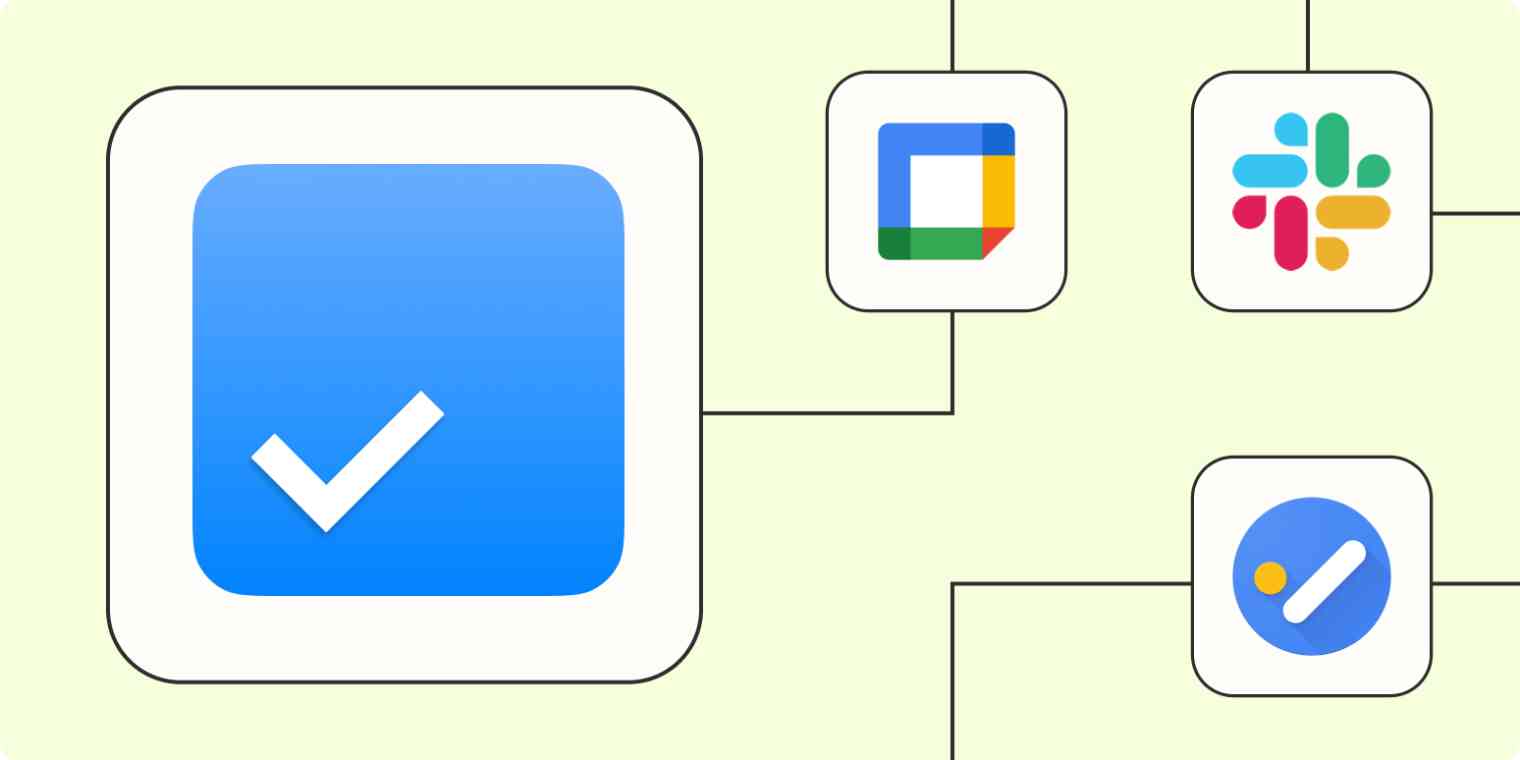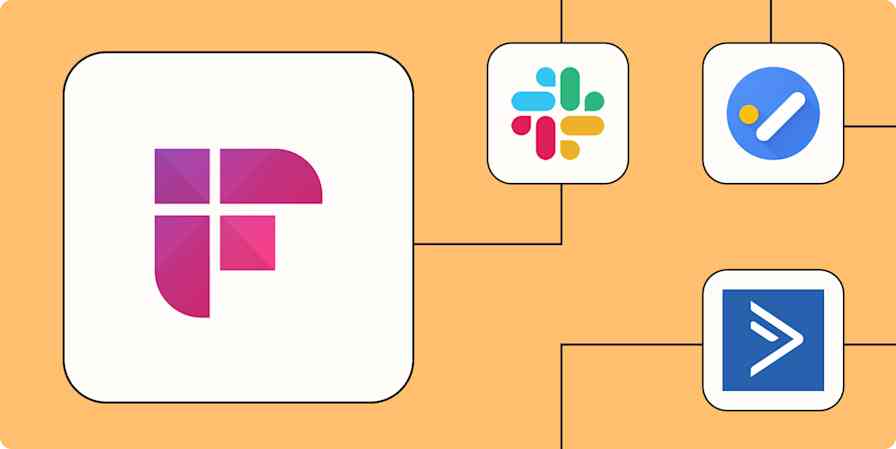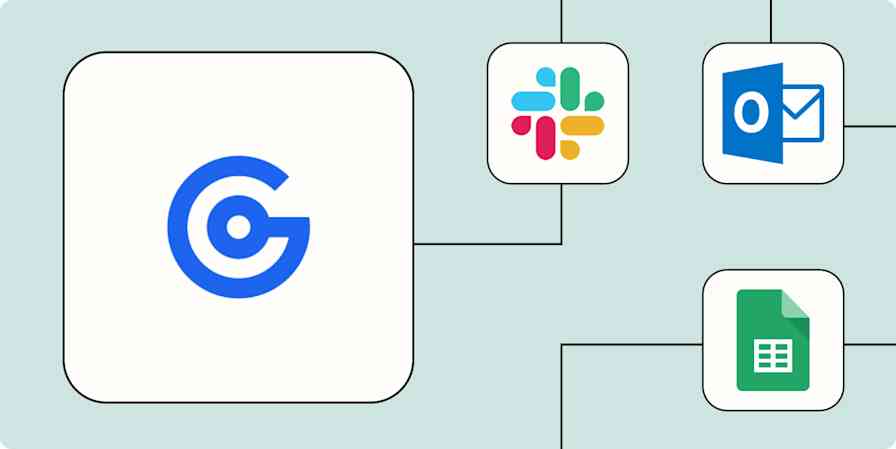In the hustle of everyday work, staying on top of tasks is key to keeping productive and scaling up your efforts. That's where Any.do comes in handy—it's a go-to app for organizing daily tasks.
But as your to-dos get more complex and intertwined, there's a growing need for smoother workflows. Enter Zapier's automation magic, which links Any.do with thousands of other apps, making your workflows more efficient.
Integrating Any.do with Zapier unlocks a world of possibilities for teamwork and task management. Imagine automating the mundane stuff—like syncing calendars or updating your team on project progress across various platforms. This not only makes life easier for each team member but also amps up the efficiency of your entire project. Zapier acts like a bridge, turning Any.do into a powerhouse that can adapt to different work needs and the changing dynamics of your team.
New to Zapier? It's workflow automation software that lets you focus on what matters. Combine user interfaces, data tables, and logic with 6,000+ apps to build and automate anything you can imagine. Sign up for free to use this app, and thousands more, with Zapier.
Table of contents
To get started with a Zap template—what we call our pre-made workflows—just click on the button. It only takes a few minutes to set up. You can read more about setting up Zaps here.
Connect Any.do to your calendar app
Your to-do list determines how you schedule your days, so why not connect it directly to your calendar? Manage your time more effectively by automatically sharing event details and tasks between your calendar app and Any.do.
The first thing you can do to improve your daily schedule is put your important time-bound tasks right into your calendar. Weekly deep work sessions or meeting-free afternoons can help you power through complex projects faster.
If you want to block off time for a project, create a Zap that automatically adds a time block to your calendar app when you add a task to a specific list.
For more involved events or meetings, automatically create a detailed event with all the information, points of contact, and subtasks you've put into your Any-do list. You'll stay more organized and avoid missing important deadlines.
Add detailed Google Calendar events for new Any.do tasks
Create Microsoft Outlook calendar events for new tasks in Any.do
Create Google Calendar events for new Any.do Personal tasks
Meetings usually require prep work or follow-up tasks. Set your calendar to automatically add necessary to-do items to your list before or after the events you have scheduled. Set a task before meetings to create an agenda or after to clean up notes or send follow-ups.
Create tasks in Any.do for new ended meetings in Google Calendar
Create tasks in Any.do when new meetings start in Outlook Calendar
Create tasks on Any.do for new Microsoft Outlook events
Create Any.do tasks for new or updated Google Calendar events
Read our step-by-step guide on how to create tasks from calendar events.
Share tasks across to-do list and task apps
If you're someone juggling multiple to-do apps—maybe you use Any.do for your personal tasks and another app for work—automating task transfer ensures that nothing falls through the cracks. It also allows for greater flexibility. You can use the strengths of different apps while keeping all your tasks aligned and accessible in one place. Plus, it saves time and effort, eliminating the need for manual updates across platforms, and ensures that your entire to-do ecosystem is synchronized and up-to-date, enhancing overall productivity.
If Any.do is your single source of truth for managing your day, set up workflows to bring tasks from your other apps into Any.do for you. That way, you can manage your personal to-do list how you want to alongside any tools your team may use.
Create tasks in Any.do Personal for new tasks in Asana projects
Does your team need visibility into your work, but they use a different app? Connect Any.do with other task-management tools without switching apps with these workflows.
Create Notion database items from new Any.do Personal tasks
Create Any.do tasks from email and chat messages
Our most important assignments often come in the form of messages. We get requests from clients, shared documents from colleagues, and urgent assignments from our managers in our inboxes—but those inboxes are often overflowing.
Email doesn't make a great notetaker or task manager. Never leave an important task wallowing in your inbox. Instead, set up a Zap so that any email you tag gets automatically added to your to-do list as a detailed task. You can do the same for Slack, adding saved messages to Any.do to follow up on later.
Automatically copying important emails and chat messages into your to-do list is a more efficient way to work. It keeps your focus on your task instead of slogging through your inbox and puts the details you need into the app you use to manage work.
Create tasks in Any.do for new saved messages in Slack
Create new Any.do tasks from starred emails in Gmail
Make Any.do work for you with AI
Think of an important task while you're deep in work on something else? Link your to-do list to your Alexa with a simple automated workflow. That way, you can simply speak the task out loud and instantly add it to your list to complete later.
Create Any.do tasks from new trigger phrases spoken in Amazon Alexa
You can also use AI to streamline your work. Mem is an AI-powered personal assistant that can do anything from summarizing notes to searching your own data for needed information. You can automatically add all your new tasks to Mem so that you can use AI to organize your work efficiently and give you a comprehensive overview of your to-do list.
Create Mems in Mem app for new tasks in Any.do Personal
Let your to-do list manage itself
There are plenty of productivity hacks out there that can help you streamline your days and get more done with less stress. The most powerful tip of all, however, might be to simply—simplify.
Automating your to-do list puts more of the information you need in one place. It reduces how often you have to switch between apps, and gives you one manageable place with your day's work cleanly laid out for you.
Spend less time managing your task list and more time on your actual tasks with the help of automation. This is just the start of what you can do with Any.do and Zapier. What will you automate first?