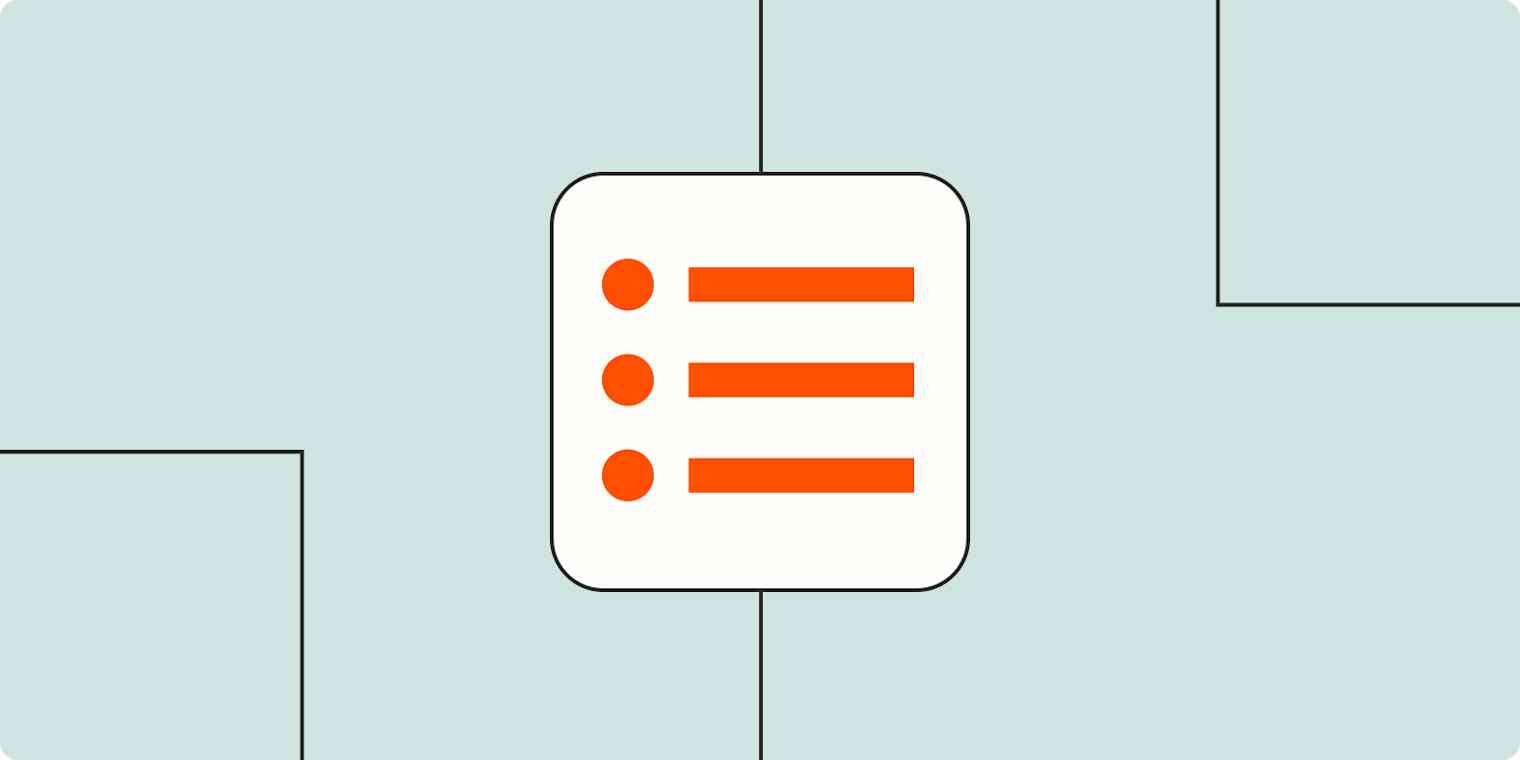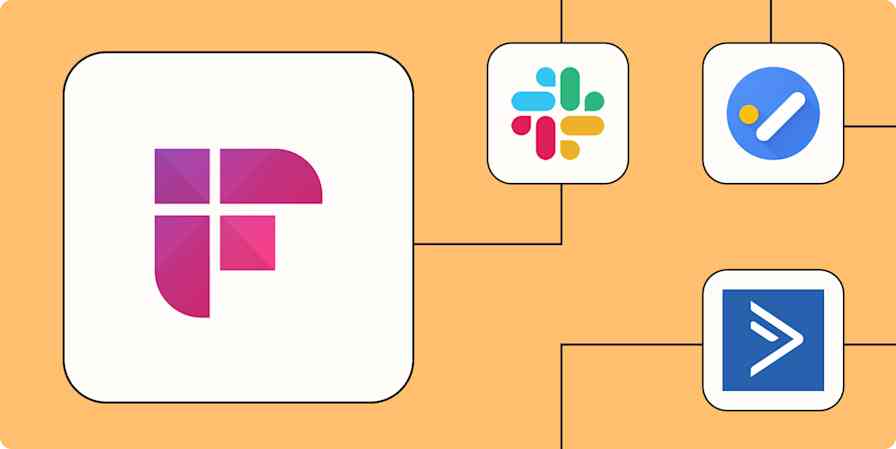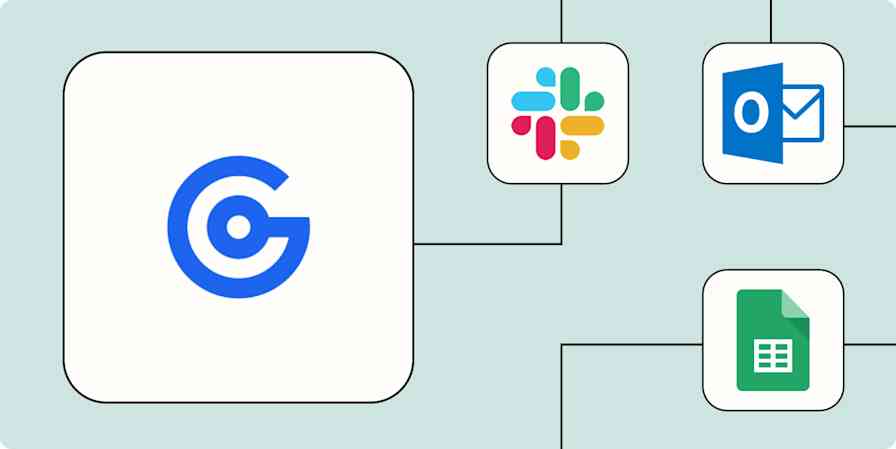For many of us, to-do lists are how we get things done. In theory, they should be pretty straightforward, but that's often not the case. Tasks come from all sorts of sources, such as email, chat messages, and notes, and it's easy to end up feeling like everything is top priority. You might also be responsible for assigning tasks to other team members, a to-do that can easily get buried at the bottom of your list.
Before you know it, your to-do list is more like to-do confetti—spread out all over the place, and items are still around, months later.
You don't need to spend a lot of time wrangling your to-dos. With Zaps—our word for our automated workflows—you can send information from one app to another automatically, so you don't have to manage tasks in multiple apps.
Zapier is the leader in workflow automation—integrating with 6,000+ apps from partners like Google, Salesforce, and Microsoft. Use interfaces, data tables, and logic to build secure, automated systems for your business-critical workflows across your organization's technology stack. Learn more.
Table of contents
You'll need a Zapier account to use the workflows in this piece. If you don't have an account yet, it's free to get started. Learn more about how it works.
Add emails to your to do list
An email comes in from your boss—she needs those monthly growth reports from you by the end of the week. You've got three options:
Stop what you're doing, gather the reports now, and send them her way
Move on, let the email sit in your inbox, and potentially forget to do it
Open up your to-do app, type out the details of the task, and keep it on your radar
No. 3 is more logical. But it can still take you away from your more pressing—or more important—work.
You can use a Zap to add emails to your to do list app automatically based on specific criteria. You can stay focused on your work while your to-do list is always up-to-date.
You might also be the keeper of an inbox, but not the person who's ultimately responsible for following up in certain scenarios. Using automation, you can easily assign tasks to other members of your team without adding extra work to your plate.
Add new starred emails to Todoist as tasks [Business Gmail Accounts Only]
Create tasks in Microsoft To-Do from new Microsoft Outlook emails
Create Microsoft To-Do tasks from new labeled emails in Gmail [Business Gmail Accounts Only]
Create tasks in Google Tasks from new emails in Gmail
Create to-do items from your note-taking app
We take notes all the time, from meeting minutes to ideas. But keeping those organized or making them actionable requires copying and pasting, which can be inefficient. With one of our automatic workflows, you can turn new notes in apps like Evernote or OneNote into tasks. Assign tasks to yourself or other team members to make meeting or brainstorming follow-up streamlined.
Add new notes in OneNote sections to Notion databases
Create Microsoft To-Do tasks for new tagged notes in Evernote
Save Slack messages to your to do list app
If you're like most companies, you probably use team chat apps for everyday communication with your coworkers. Naturally, tasks come from those conversations.
It's easy to lose important messages in chat apps. Use a Zap to send saved Slack messages—or messages with specific emoji reactions—to your to-do app.
Create Google Tasks items from new saved Slack messages
Create TickTick tasks from new saved Slack messages
Save new Slack channel messages to databases in Notion
Create to-dos from your calendar
Meetings often come with regular tasks, like creating an agenda, completing follow-up items, or preparing ongoing reports. Make sure you and your meeting attendees never miss meeting prep and follow-up again with automation.
With these Zaps, you can automatically add new tasks to your to list app for appointments on your calendar.
Add new Google Calendar events to Todoist as tasks
Add new Microsoft Outlook events to Todoist as tasks
Create tasks on Any.do for new Google Calendar events
Schedule recurring tasks
We all have those tasks that we need to get done on a daily, weekly, or monthly basis. In-app notifications and reminders are useful, but some don't let you set recurring tasks. Our built-in scheduling tool can help you add that feature to your favorite task management app.
Create to-do items from form submissions
There may be times when you or someone else on your team needs to take action on form submissions. For example, you may be the point person for following up on customer feedback or new leads. Or you may need to send certain form responses to your support team for follow-up.
With one of our Zaps, you can add specific information from new form submissions into your task manager, so you always remember to follow up.
Create a task in Any.do from new submissions in Gravity Forms
Create Todoist tasks from new Google Forms responses
This article was originally published in August 2015 and was most recently updated in January 2023.