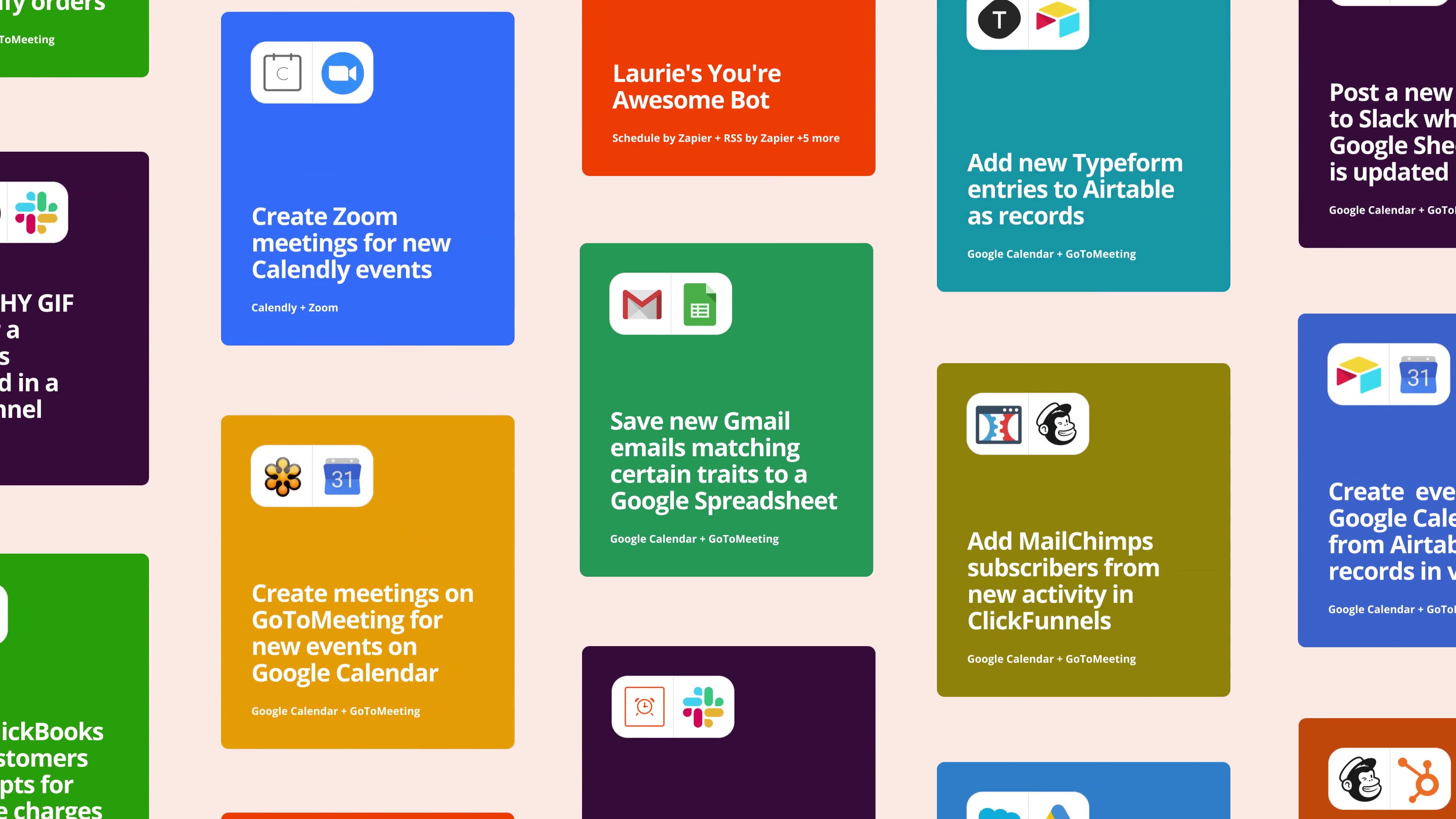This Zap uses the private app GoogleDriveCLIAPI.
This means the developers of this app haven’t completed our full quality assurance steps. Zapier has limited details on this app and as a result can’t offer support for it. If you have questions about this app, please contact the person who gave you access to this Zap.