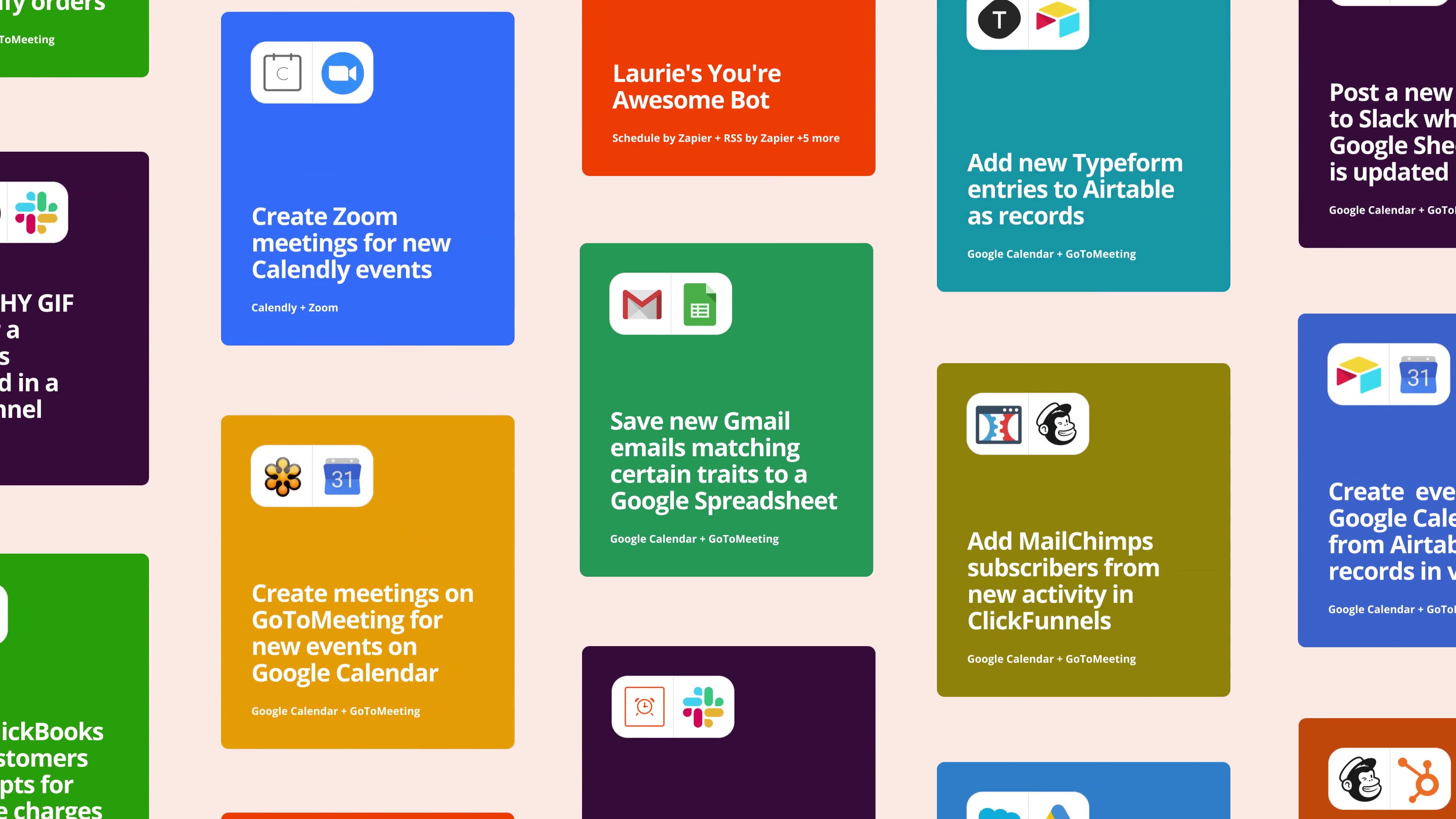
Try this Zap FREE for 14 days
Trusted at companies large and small
This Zap works in 7 steps …
- 3.5 minutes to set up
- Get back 1.2 hrs /week
- 221 people use this app pairing
This Zap uses the following 4 apps
Webhooks by Zapier
Webhooks simply POST data (or JSON) to a specific URL every time we see something new. Webhooks can also accept data (or JSON) to kick off a workflow in Zapier.Slack
Slack is a platform for team communication: everything in one place, instantly searchable, available wherever you go. Offering instant messaging, document sharing and knowledge search for modern teams.Jira Software Server (1.4.0)
Jira is a bug and issue tracking tool that allows software developers to manage product development and build better software. This integration connects to self-hosted instances of Jira.Microsoft Outlook
Microsoft Outlook is a web-based suite of webmail, contacts, tasks, and calendaring services.