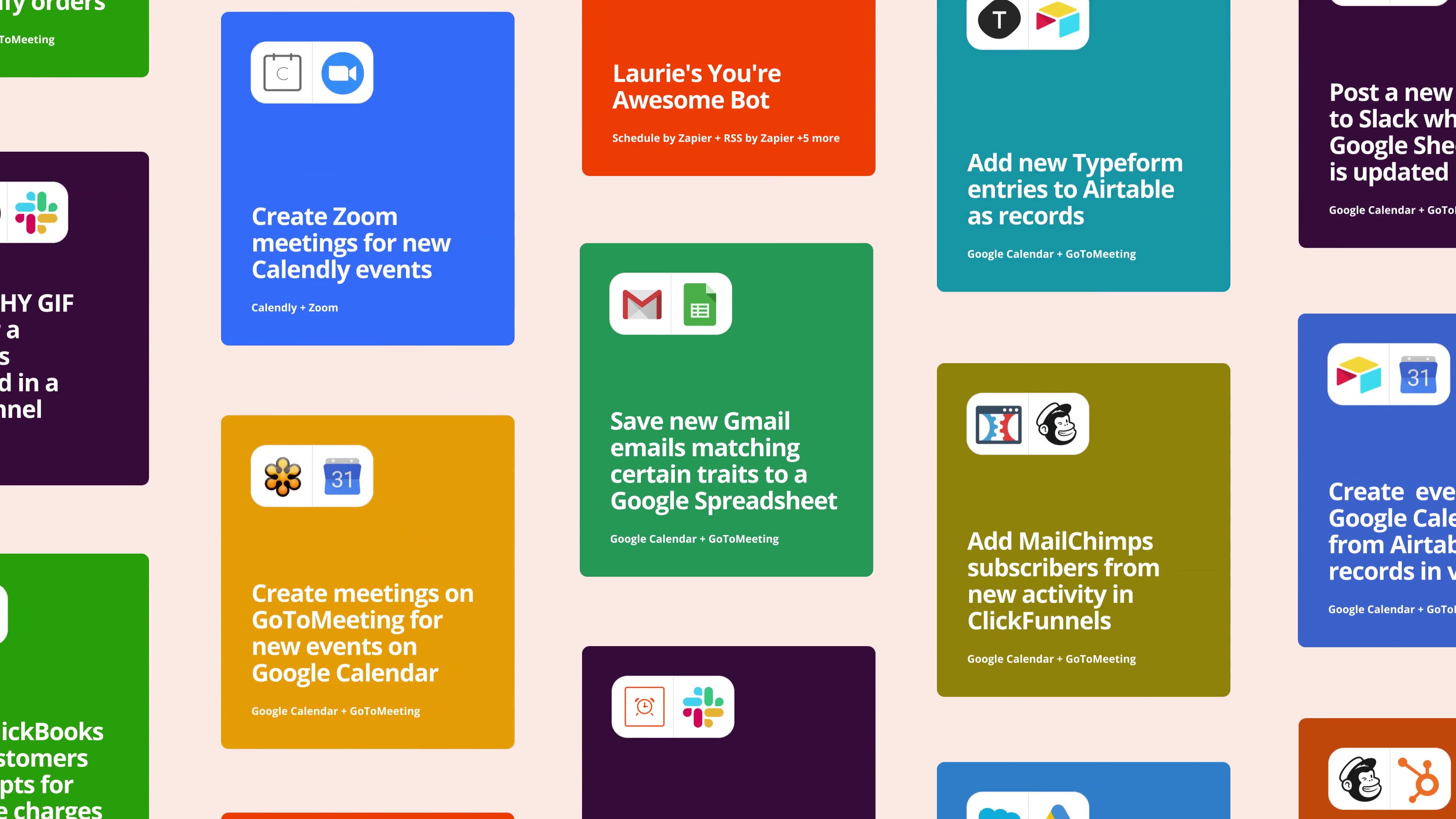
Try this Zap FREE for 14 days
Trusted at companies large and small
This Zap works in 4 steps …
- 2 minutes to set up
- Get back 1.2 hrs /week
- 2 people use this zap
This Zap uses the following 2 apps
HubSpot
HubSpot is your all-in-one stop for all of your marketing software needs.Bullhorn CRM
Bullhorn provides cloud-based CRM solutions for companies in service-based industries. Its data capture and customer insight technology puts the most up-to-date and powerful information at users' fingertips to give them everything they need to win customers and keep them happy.