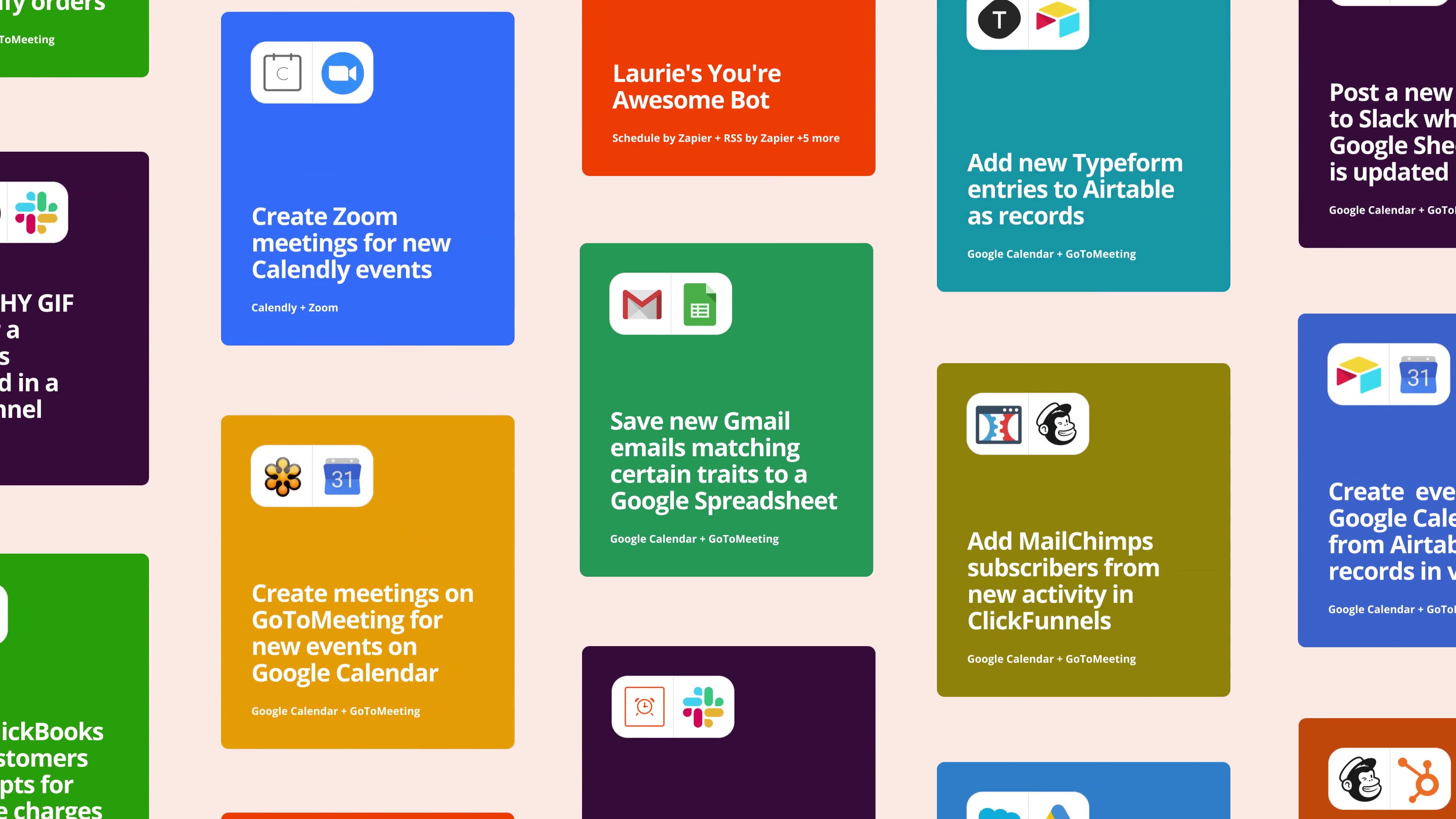
Try this Zap FREE for 14 days
Trusted at companies large and small
This Zap works in 4 steps …
- 3 minutes to set up
- Get back 1.2 hrs /week
- 3 people use this zap
This Zap uses the following 3 apps
Google Calendar
Google Calendar lets you organize your schedule and share events with co-workers and friends. With Google's free online calendar, it's easy to keep track of your daily schedule.Formatter by Zapier
Data isn't always in the format you need. Perhaps a date is in International format, but your app needs it in American format. Or maybe you need to Title Case a subject, truncate text for a Tweet, or turn Markdown text into HTML for your blog. Zapier's Formatter tool can help.Zapier Tables
Zapier Tables is a no-code database built for automation.