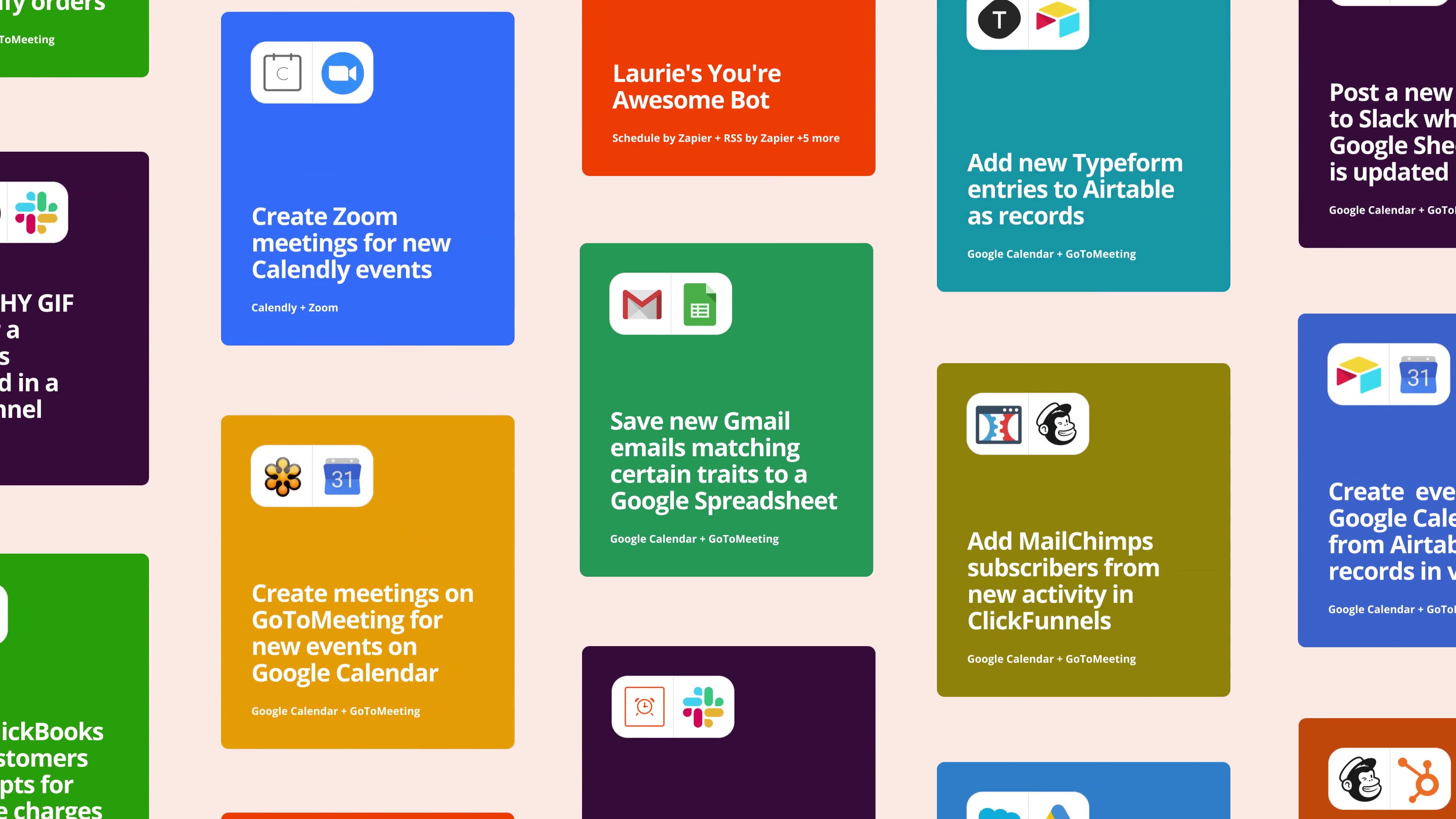
Try this Zap FREE for 14 days
Trusted at companies large and small
This Zap works in 3 steps …
- 1.5 minutes to set up
- Get back 1.2 hrs /week
- 3 people use this zap
This Zap uses the following 3 apps
Insightly
Insightly is a CRM and project management app that helps small to medium businesses manage contacts, track relationships, monitor sales pipeline, organize projects and more. It keeps all your critical business info on all your devices, so your company sells more and satisfies customers better.Filter by Zapier
Only allow a Zap to proceed when a certain condition is met. For example, if you're sending a text message when you receive a new email, you could use a Filter that only sends a text message when the email received is from a certain address.Google Sheets
Create, edit, and share spreadsheets wherever you are with Google Sheets, and get automated insights from your data.