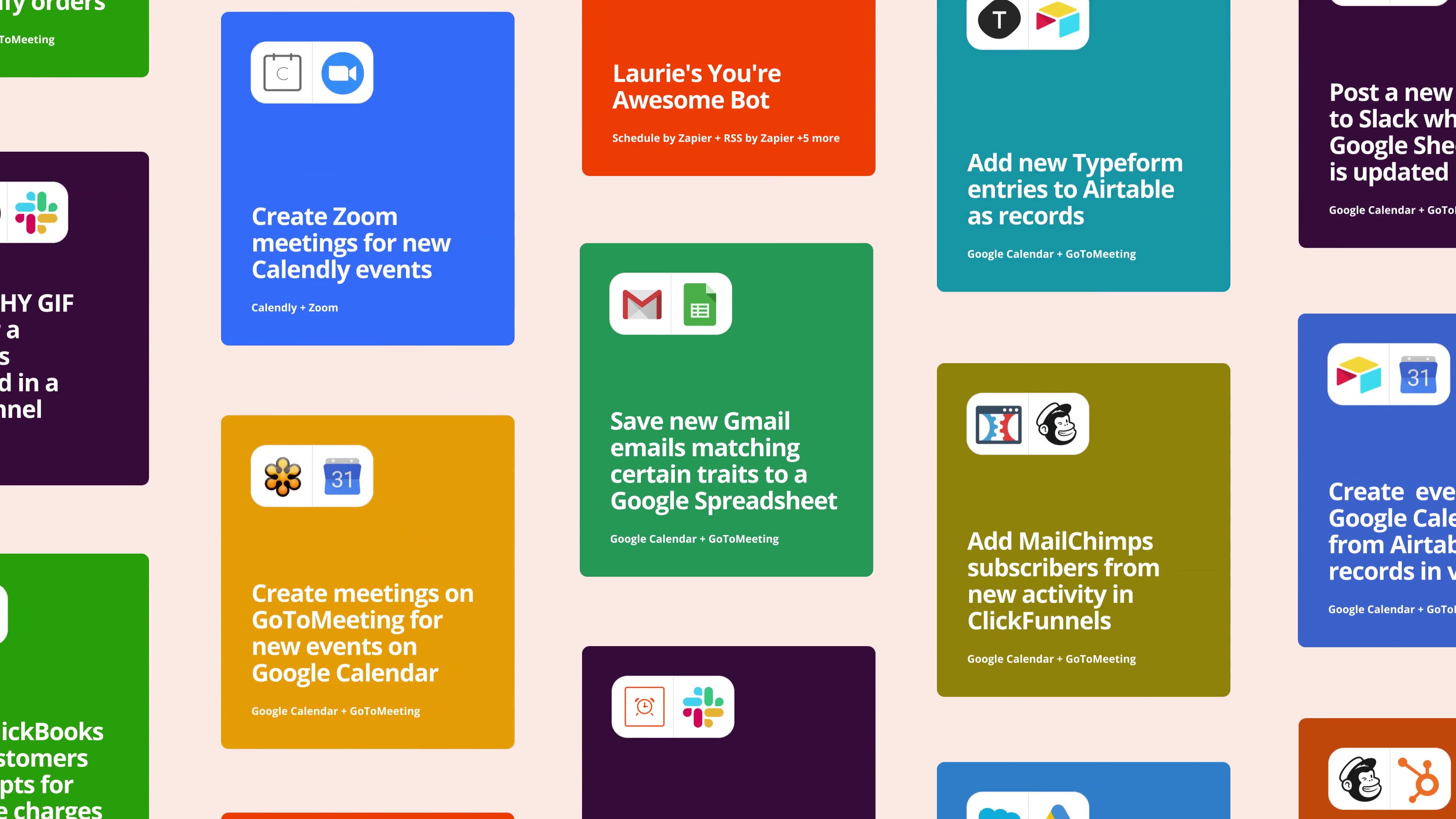
Try this Zap FREE for 14 days
Trusted at companies large and small
This Zap works in 3 steps …
1 note from the creator …
 Kayla Pendleton (creator)This step converts the client's phone number to Twilio's required format.
Kayla Pendleton (creator)This step converts the client's phone number to Twilio's required format.
- 1.5 minutes to set up
- Get back 1.2 hrs /week
- 65 people use this app pairing
This Zap uses the following 3 apps
Acuity Scheduling
Easy online appointment scheduling software. Save time by having clients book appointments, complete custom intake forms, and pay in advance 24/7 anywhere in the world.Formatter by Zapier
Data isn't always in the format you need. Perhaps a date is in International format, but your app needs it in American format. Or maybe you need to Title Case a subject, truncate text for a Tweet, or turn Markdown text into HTML for your blog. Zapier's Formatter tool can help.Webhooks by Zapier
Webhooks simply POST data (or JSON) to a specific URL every time we see something new. Webhooks can also accept data (or JSON) to kick off a workflow in Zapier.
1 note from the creator …