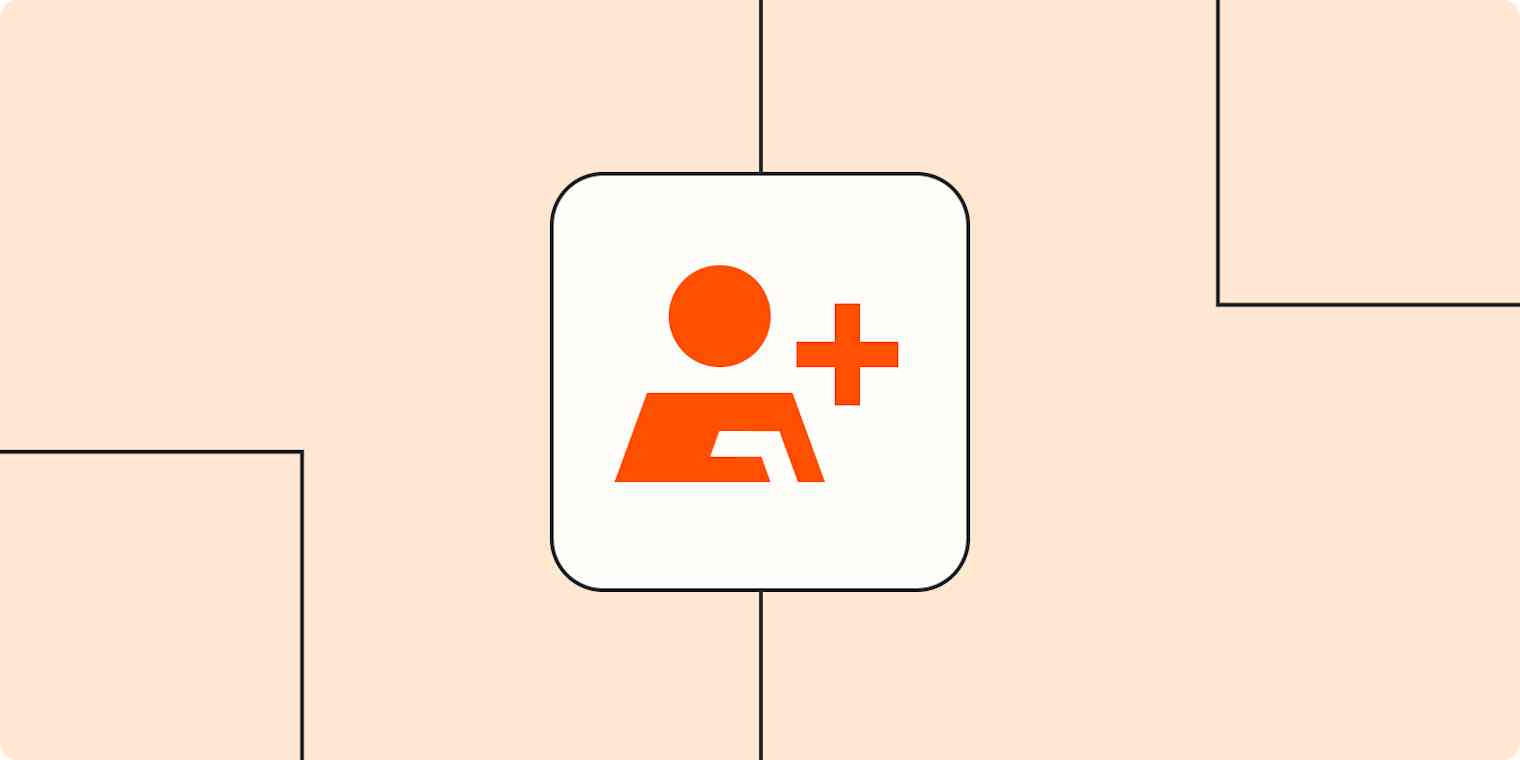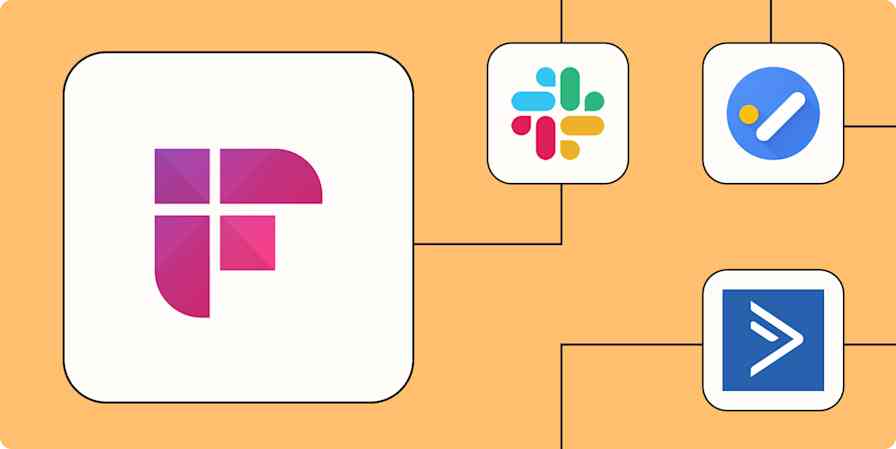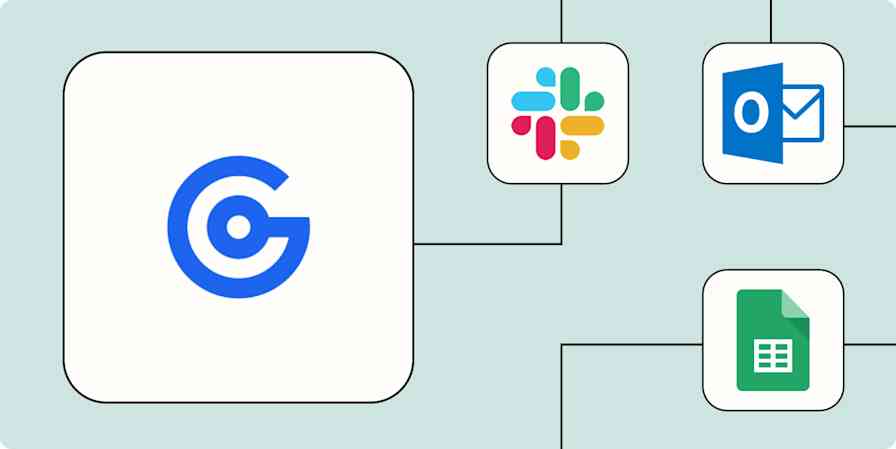We know CRMs can increase productivity by as much as 30 percent, but how specifically does connecting more software help? It’s a combination of using each tool for greater efficiency and finding ways to employ what you’ve learned about each customer to provide greater value for your customers and your business.
There’s a dizzying array of software you could connect so we’ll just focus on the primary tools SMBs will use to gather customer data. It’s far from a complete list, but it will give you a starting point. And we’ll provide specific examples from one of the more popular integration platforms.
Learn more about how to integrate your CRM with other apps to get the most out of your investment.
Zapier is a software automation tool that lets you set up customized automated workflows that connect your apps. You can use Zaps—our word for the automated workflows you create with Zapier—to send information from one app to another (like adding leads to your CRM or subscribers to your mailing list) or to have one app perform a task based on something that happens in a different app (like creating a task in your to-do list whenever you apply a specific label to an email).
We've included some Zaps if you'd like to try them out. Click on the button and you'll be guided through the set-up process. You'll need a Zapier account to get started. It's free to sign up.
If you don't see the apps you use, visit our App Directory to search for the software important for your business. Once you find your tool, check out the Integrations section to learn more about automating it with Zapier and to see examples of Zaps other users find valuable.
Boost sales
There’s no magic bullet for selling more, but the tools available to salespeople do allow them to be more efficient. A calendar integration lets prospects easily schedule meetings with sales. Connecting Gmail with your CRM can automatically record emails in CRM records. One-click calling, live chats, automated proposals, and other integrations bring increased levels of selling effectiveness.
And it’s not just about being efficient—it’s also about working smarter. Nucleus Research found that data accessibility for salespeople shortens sales cycles by 8 percent to 14 percent. For instance, lead scoring in marketing software helps sales prioritize leads by working only those who have reached a certain threshold based on their sales-readiness. And contact tracking tells you which contacts visited your website and what they viewed. Even blogging has a place.
I once sold $60,000 in services to a client who found a post I had written on our company blog. The article evidently resonated enough for her to complete the contact form for sales (me) to get in touch. The only way I knew she’d read the blog was because it was in her CRM contact record created from the form.
CRMs are the primary tool in the box for salespeople, but there are other, ancillary tools needed to do the job. These tools reduce data entry, automate tasks, and provide sales intelligence, making for more productive teams.
Here is a sampling of the apps you might want to connect with your CRM: Gmail, calendars, LinkedIn Sales Navigator, Aircall, Zoom, Brainshark, Datanyze, PandaDoc, DocuSign, and BombBomb.
Here are some ways to improve your sales process with automation:
Contracts
Update HubSpot deals when new PandaDoc documents are completed
Attach PDF of newly-completed PandaDoc documents to Pipedrive deals
Update Copper opportunities when DocuSign envelopes are completed
Create custom Salesforce objects from newly completed DocuSign envelopes
Leads to CRM or spreadsheet
Add new LinkedIn Lead Gen Form submissions as HubSpot form submissions
Add contacts to Hubspot from new Gravity Forms entries
Create Salesforce leads with new Gravity Forms submissions
Contact lists
Send new Follow Up Boss contacts to BombBomb.com lists
Add BombBomb contacts for new emails received on Gmail
Strengthen Marketing
Marketing relies on CRM data for a complete picture of the customer journey across all touchpoints. The interactions from sales, service, social, and financial shared to a customer’s CRM record lets marketers target prospects and customers with a more personalized experience.
Here are some Zaps to help you automate your marketing stack:
Marketing automation
Add new HubSpot form submissions as SugarCRM Leads
Webforms
Send new Unbounce submissions to HubSpot to create or update contacts
Add new SurveyMonkey responses to Salesforce as new custom objects
Add new Formstack submissions to Pipedrive as deals
Social media
Add Vtiger leads from new posts to your Facebook page
Zapier works with many video apps like YouTube and Wistia and analytics programs like Google Analytics and Mixpanel. Learn more about ways to automate your video post-production tasks and how to get more out of your analytics programs with Zapier.
Reduce information silos
If marketing doesn’t know what HR is doing each day (and vice versa), it won’t affect your company’s overarching goal of selling and servicing customers. But sales, service, and marketing must know each other’s business or at least have visibility. Your CRM should be the universal source of customer information for each of these departments to plan, propose, make decisions, and act.
For example, Tina is a salesperson working on a six-figure deal with an existing customer. Brian is in support working on an important technical issue with this same customer. Without an integrated CRM record, neither would likely know about these two events. With this info, Tina can talk with Brian about the issue and when it might be resolved. It may also affect the priority given to it by Brian.
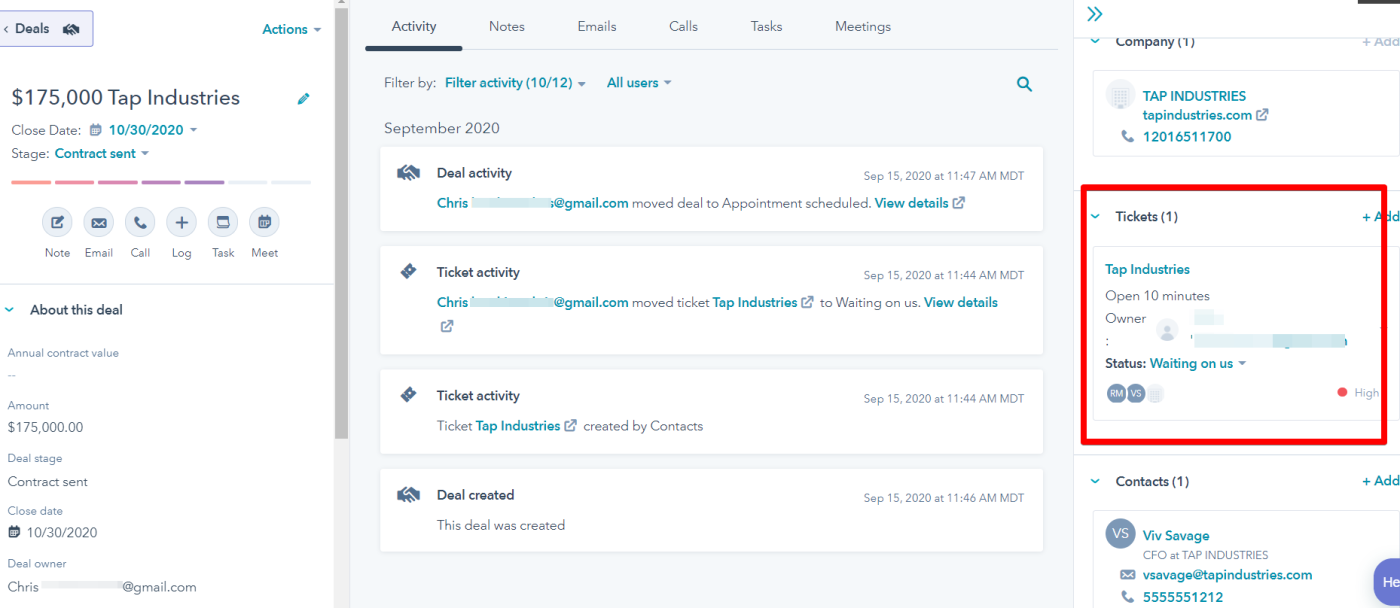
Improve internal collaboration
Mike: "Did we interview the SME for the Woganowski account yet? Client is asking."
Teresa: "Not yet. I’ll create a task for the account manager to schedule."
Mike: "Thanks!"
Integrated internal chat software such as Slack, Microsoft Teams, and Google Chat make communication easy when you want quick answers. It also helps to schedule tasks, alert others about contact changes, and record conversations to the customer’s CRM record right from the chat app.
In this case, Teresa will create a task from chat for the account manager to schedule the interview, which will update Woganowski’s record. In addition, integrating project management apps such as Trello, Insightly, and Asana make collaboration on customer work easier and more cohesive.
Here are some Zaps to help improve internal collaboration:
Internal chat
Post Slack messages for new HubSpot contact property changes
Post new Salesforce leads to Microsoft Teams channels
Project management
Create Trello cards for when Streak boxes change stages
Create items on monday.com boards for new won deals on Zendesk Sell
Create Salesforce events from new Teamwork calendar events
Improve customer service
With so many potential touchpoints—email, chat, social, website, sales, phone, etc.—all data sources must work together so a service team has a complete customer profile to resolve complaints effectively. Here’s just one example.
According to a recent study, 51% of social media users said they have called out a company on social. But the potential bad PR also creates an opportunity for companies to investigate the complaint, respond, and solve the problem quickly. And all social conversations present an opportunity to learn more about your customers whether it’s resolving an issue or asking questions.
Like marketing, this department is broad and deep and includes ticketing for customer support (Zendesk), telephony (RingCentral), live chat (Pure Chat), social, email, forms, surveys, and website portals for self-help resources. This department more than any other (with the possible exception of sales) spends their day in the CRM and the tools connected to it.
Here are several Zaps to help improve customer service:
Customer support
Add contacts to HubSpot workflows from Zendesk tickets
Create Help Scout conversations when Pipedrive deals reach certain stages
Telephony
Live chat
Create Activities in webCRM when LiveChat chats end
Create Pipeline deals for new tagged Intercom users
Create leads in Close for new transcripts on Olark
Sharpen eCommerce
Ever abandon your cart only to be offered a deal you couldn’t refuse the next day: e.g. free shipping on that Polaroid camera? This is just one of the ways an integration with your online store is used to boost sales. Selling online opens up endless opportunities to understand and engage with both potential and existing customers. Some examples include Shopify, BigCommerce, WooCommerce, and Magento.
Here are some Zaps to help sharpen your eCommerce:
Add new Shopify paid orders to Salesforce as new leads
Create Zoho CRM modules from new WooCommerce orders
Create Salesforce accounts for new Bigcommerce customers
Maximize productivity with automation
The out-of-the-box integration benefits for productivity start immediately. Automate repetitive tasks, create workflows, send email alerts, and syncing customer interactions to your CRM records eliminates data entry, duplication, and guesswork. As each of the tools are used over time, a customer’s profile becomes more robust, giving each department enhanced info to make better decisions at each touchpoint.
Here are some Zaps to help maximize productivity:
Send emails via Gmail when new Pipedrive deals reach certain stages
Create activities in Redtail from new calendar events in Microsoft Outlook
Verify Freshsales contacts' phone numbers in Veriphone
The end game: knowing your customers
According to Forrester Research, for every one B2B buyer, another three prefer self-education with content rather than talking directly to a company rep. Maybe your clients are the same, maybe not. To get an idea, you could track their activities or survey them. If self-service is preferred, content can be served up on your website, within live chat, or other self-service channels, freeing up time spent by sales and service reps. It all boils down to knowing your customers.
Sometimes it’s just understanding how your buyers want to interact with you. By creating an integrated system, you can discover your customers' preferences, issues, likes, dislikes, and habits to help you make better decisions both today and next year.
Zapier is the leader in workflow automation—integrating with 6,000+ apps from partners like Google, Salesforce, and Microsoft. Use interfaces, data tables, and logic to build secure, automated systems for your business-critical workflows across your organization's technology stack. Learn more.