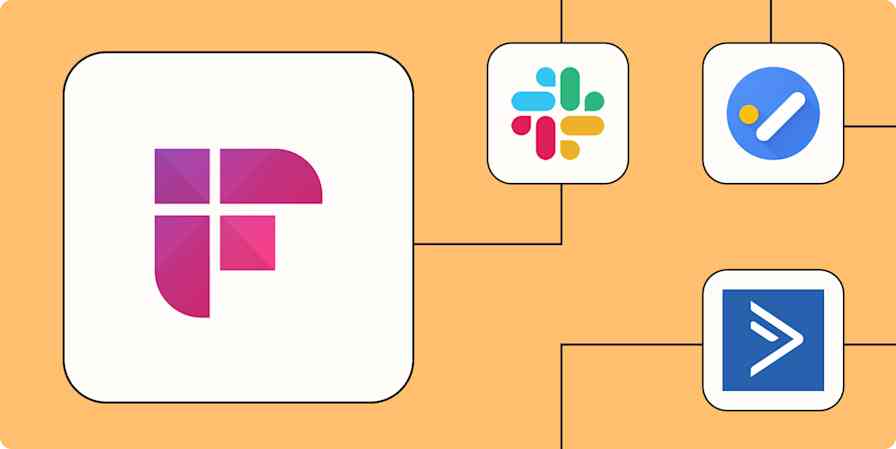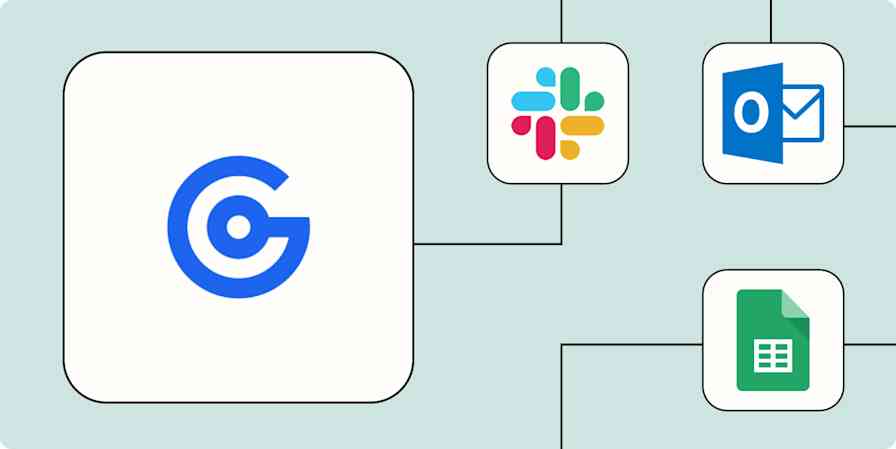Customer support is a tough job. There's a fine line between keeping your customers happy and burning out your customer support team. Whether it's turning forms your customers submit into tickets, to routing tickets to the right platforms, these manual tasks can quickly pile up or slip through the cracks.
The best way to keep your customers (and your support team) happy, is to throw automation into the mix. From using AI tools to provide solutions to notifying your team about new tickets, these Zaps—our term for automated workflows—will streamline your whole customer support operation.
New to Zapier? It's workflow automation software that lets you focus on what matters. Combine user interfaces, data tables, and logic with 6,000+ apps to build and automate anything you can imagine. Sign up for free to use this app, and thousands more, with Zapier.
Table of contents
To get started with a Zap template—what we call our pre-made workflows—just click on the button. It only takes a few minutes to set up. You can read more about setting up Zaps here.
Create tickets from forms
Questions can come from anywhere, and—because you're the Steven Tyler of support—you don't want to miss a thing.
With these Zaps, you can turn new form submissions into tickets so your team can assist customers right away.
To get started with a Zap template—what we call our pre-made workflows—just click on the button. It only takes a few minutes to set up. You can read more about setting up Zaps here.
Create Trello cards from new Google Forms responses
Create Zendesk tickets from new HubSpot form submissions
Create Freshdesk tickets for new Jotform submissions
Does your business use a custom website form for customer support? You can connect your ticketing platform to your web form with Webhooks by Zapier. It's a built-in tool, available on paid Zapier plans, that lets you use webhooks within Zaps.
Get started with these workflows:
Turn Webhooks into new conversations in Help Scout
Create Jira Service Management requests from new Webhook POSTs
Need to connect other tools that don't have a Zapier integration? Here's how you can use webhooks to automate anything.
Create tickets from chatbot interactions
Do you use AI-powered chatbots to handle customer interactions and issues in real time? While chatbots are an effective way to provide quick and accurate answers to common questions (some chatbots can even access your business's resources), sometimes you'll need to pass issues over to your support team.
With these Zaps, you can automatically route tickets straight to your support platform for human assistance.
Create Freshdesk tickets from new ChatBot messages
Automatically create a Zendesk ticket when you get a new ChatBot message
Create Zendesk tickets when new Zapier Chatbots buttons are clicked
Add new Intercom conversations to Zendesk as tickets
Want to build an end-to-end customer support portal for your customers? Follow our step-by-step guide to design a resource hub with Zapier Interfaces. Alternatively, you can get started right away with our Request Portal Template.
Enhance your tickets with AI
The last thing you want when your customers hit a roadblock is to keep them waiting for a solution. When it comes to handling bucket loads of tickets, timing is everything.
And using AI tools can help lighten the load. With these Zap templates, AI can summarize a ticket, add extra context, and even provide suggested solutions or responses to save technicians time—helping them give customers a speedier and more personalized experience.
Update Jira issues with product requirements from ChatGPT
Enrich your Zendesk tickets with ChatGPT's extra context
Generate AI summaries of new customer support tickets in Zendesk
Add acceptance criteria as comments to new issues in Jira using OpenAI
Notify your team about new tickets
Support doesn't always happen in just one app—your team might be putting out fires in multiple places, or building documentation to help answer even more questions in the future. To make sure a ticket never gets lost, use the Zaps below to notify your team about new tickets in your company's team chat app or via email, which they most likely always have open.
Send new Jira Service Management requests to Microsoft Teams
Maintain ticket hygiene
Things can get disorganized fast if you're managing a high volume of support requests. Automating best practices for processes like tagging certain tickets or moving tickets to the right place can relieve the burden for your team—especially if there's a sudden influx of tickets.
These workflows can create recurring tickets or move requests so you can easily stay on top of everything.
Create a new Zendesk ticket automatically every week
Keep an eye on the numbers
While putting a number score on how much"help" your team is providing can sound harsh, it can be a tool for transparency, and let each member of the team know how they're doing in a more tangible way than just "good."
Most customer service apps have built-in metric trackers, but sometimes you need more customization for your metric tracking. These Zaps will send tickets to a spreadsheet so you can do your own calculations.
Create rows in Google Sheets spreadsheets with new Trello cards
Add rows to Google Sheets for updated Freshdesk tickets
Does your team need more individualized motivation? Here’s how to create a personal best challenge bot to push them forward.
Streamline your customer support with automation
Your customer support team keeps your customers happy, so by introducing automation, it can take care of them too. Automation with Zapier helps ease the demands on your support crew, so they can focus on providing excellent customer service.
Related reading:
This article was originally published in January 2021, written by Tyler Robertson, with previous updates by Krystina Martinez. It was most recently updated in February 2024 by Elena Alston.