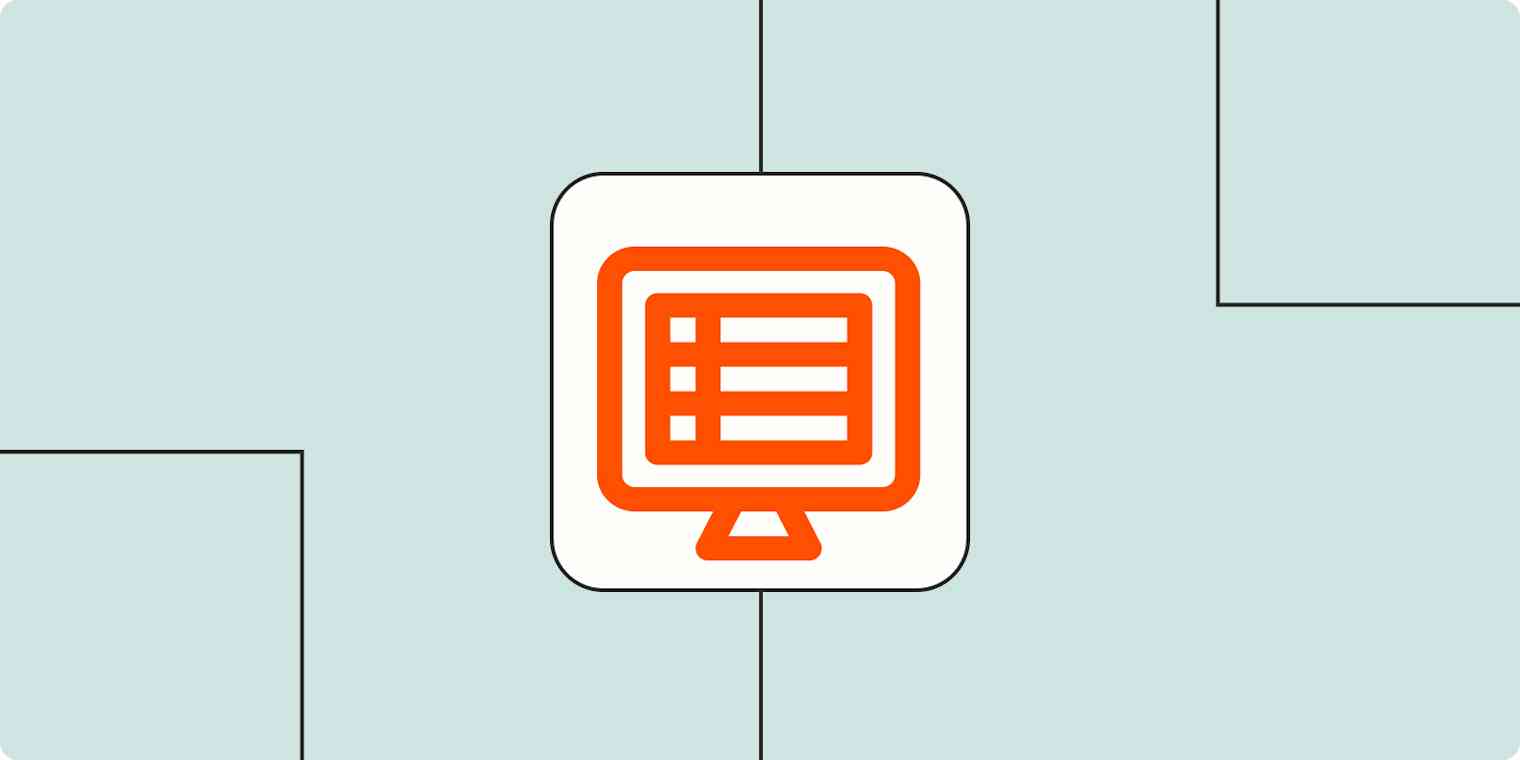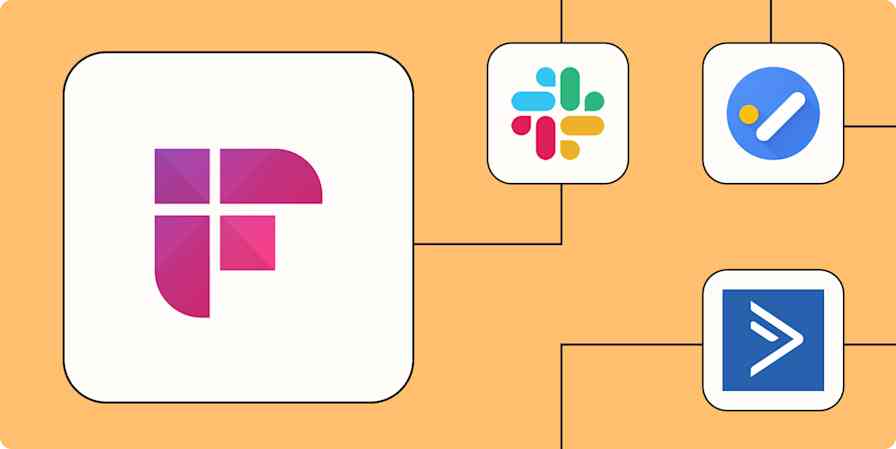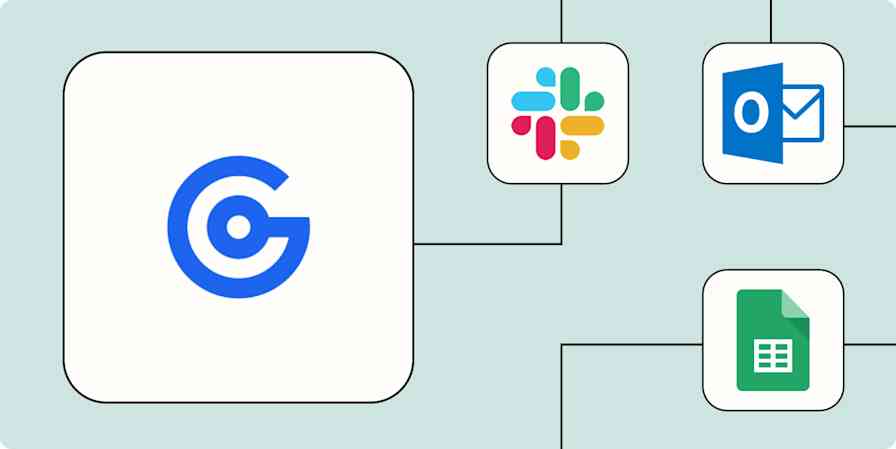Whenever you need to handle complex information, such as payment information or signatures, a data collection tool will get the job done better than traditional form builders.
Even so, sometimes you need to move the info you're collecting to other places, such as your billing app or appointment scheduler.
Instead of downloading and importing CSV files, or worse—copying and pasting information—Zapier can automate your information between web apps. Our automatic workflows, which we call Zaps, send information from one app to another, so you can reduce repetitive data entry, and focus on more meaningful work.
We've rounded up a few Zap templates—what we call our pre-made workflows—to help you optimize your data collection and get more done.
You'll need a Zapier account to use the workflows in this piece. If you don't have an account yet, it's free to get started.
Save data to a spreadsheet or database
With all the data you're collecting, you'll need a place to store and analyze that information to make key decisions. You'll likely need to use a database or spreadsheet app to make sense of everything. Use one of these Zaps to automatically save new data in an app like Google Sheets, so you can skip the CSV files and go straight to the analysis.
Add rows to Google Sheets when new Fulcrum records change status
Save new FastField mobile form submissions to Google Sheets spreadsheet rows
Add new rows to Google Sheets from new Device Magic form submissions
If you need something more robust than a spreadsheet, Airtable or MySQL could suit your needs.
Add new Zoho Forms submissions to Airtable as records
Create SQL server rows from new Magpi data submissions
You can also log form data as notes or documents, if individual submissions require a more in-depth review.
Add context to CRM records
If you're also using a customer relationship management (CRM) app to track data about your customers and suppliers, connecting data with their records will help you make better decisions. Keeping CRMs updated is already a herculean task—try an automatic workflow to add or update a contact when you enter new information in an app like Device Magic or a customer fills out a form.
Create Salesforce contacts from new Magpi submissions
Add new Zoho Forms submissions to Pipedrive as deals
Update or create HubSpot contacts with new JotForm submissions
Update HubSpot contacts with new JotForm submissions
Stay in touch
Once you've completed a project or job for a customer, it's important to stay in touch so you can continue to earn their business. Email marketing lists are an easy way to ensure customers continue to remember your company and keep you in mind for the next job.
These Zaps will automatically add a customer to your email marketing list or marketing automation app whenever you collect the customer's email in your mobile form.
Add Contacts to Mailchimp After They Fill Out Device Magic Form
Add an email to an AWeber list when an email is collected in a Fulcrum form
Add new Zoho Forms submissions to HubSpot as new or updated contacts
Add new FastField form submissions as AWeber subscribers
Send new FastField form submissions SMS messages using Twilio
Add ActiveCampaign contacts from new Jotform submissions
Log your work
If you need to submit records of services rendered or time spent on tasks in order to get paid for your work, it's important to keep an accurate log. But if you're out in the field, it can be difficult to juggle time-tracking or invoicing on top of capturing geolocation info. Or if you're surveying the condition of a customer's roof—the last thing you're thinking about is filling in your timesheet.
You can use a Zap to automatically create a timesheet when you create a new entry in Fulcrum or JobNimbus. You can focus on the important things—like not falling off of a roof—and your timesheet will be waiting for you at the end of the job.
Create a timesheet entry in a Harvest project when a new Fulcrum record is created
Create a Harvest project when new JobNimbus jobs are created
Send notifications
If work needs to be delegated among a few people, one of the simplest ways to accomplish that is to set up notifications whenever a form is filled out or a job is completed.
Use an automatic workflow to send a text, email, or message in a chat app whenever specific actions occur, so your team can thank a customer for their business or follow up on an inquiry.
With a filter step—available on our paid plans—you can also limit notifications to specific conditions.
Send new FastField form submissions SMS messages using Twilio
Send me an SMS when my Device Magic Form is Filled Out
Send an email via Gmail for Magpi form submissions
Send Slack messages for new Zoho Forms submissions
Send messages about new FastField form submissions in Slack channel messages
Get Slack notifications for new Jotform form submissions
Connect data with where you do business
These workflows can help you integrate your data collection with other processes, so you don't have to worry about manual data entry or duplicating efforts. It'll keep you and your team on task, minimize errors, and make sure you've got all the important information you need right where you need it.