Video Form Template
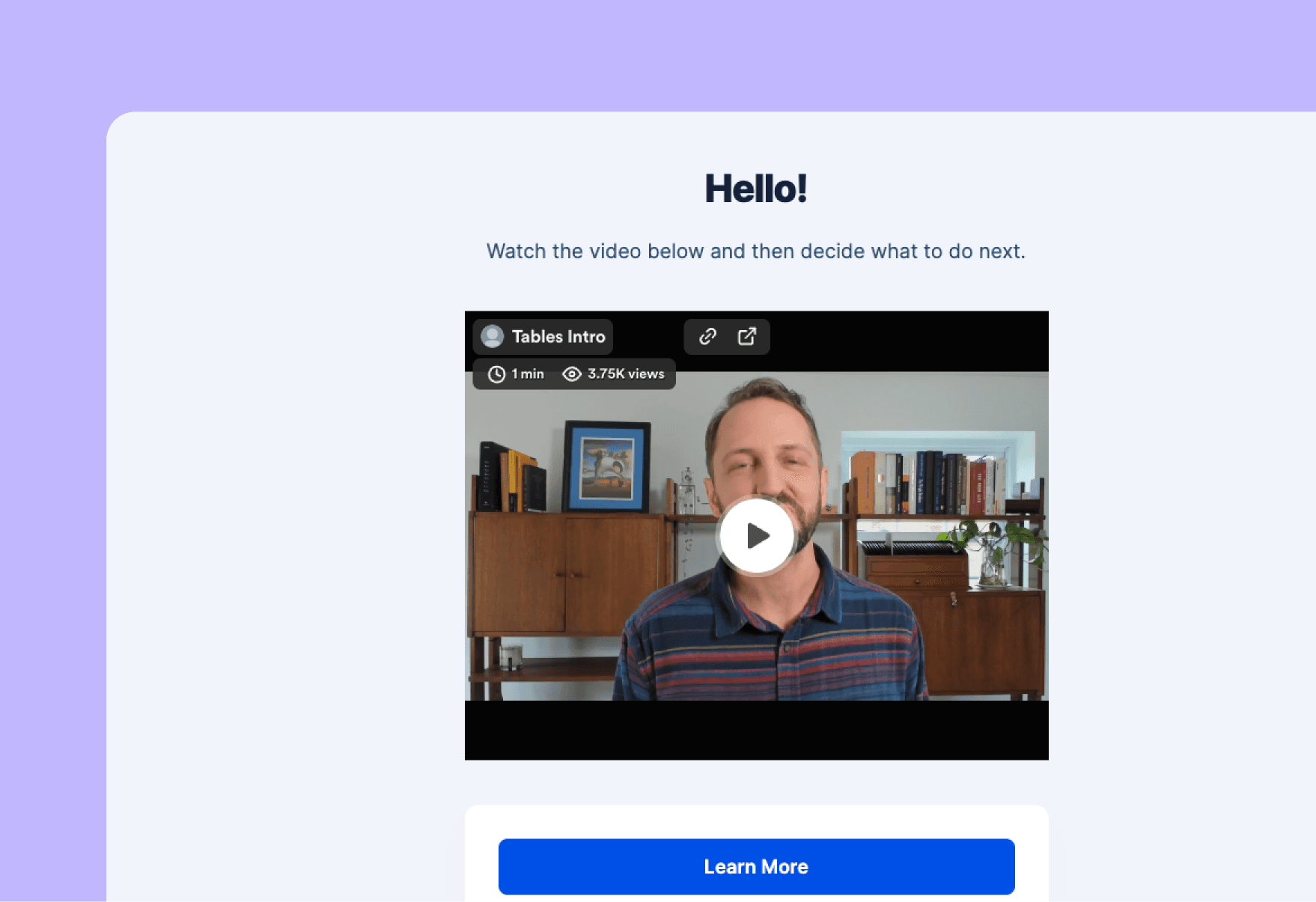
Why you should use Zapier Interfaces for your Video Form
Elevate your customer interaction with the Video Form Template built with Zapier Interfaces. This innovative template leverages the power of interactive videos to guide users through a dynamic decision-making process before culminating in a detailed contact form. It's an engaging way to capture user interest and gather valuable information, all while keeping the interaction lively and informative.
How the template works
This template starts with an introductory video that presents users with a concise overview of your services or products. After watching the initial video, users can choose between two options: "Learn More" or "Contact Us."
- Learn More: Leads to another informative video, after which the user can proceed to "Contact Us."
- Contact Us: Opens a detailed form where users can input their contact information and specify their needs.
Form fields included:
- What can we help you with? (Dropdown select: Product Inquiry, Demo Request, Technical Support, Billing and Payments)
- Name
- Message
The form fields can be adjusted in the form builder to work with a registration form, evaluation form, application form, booking form, or any other form you need.
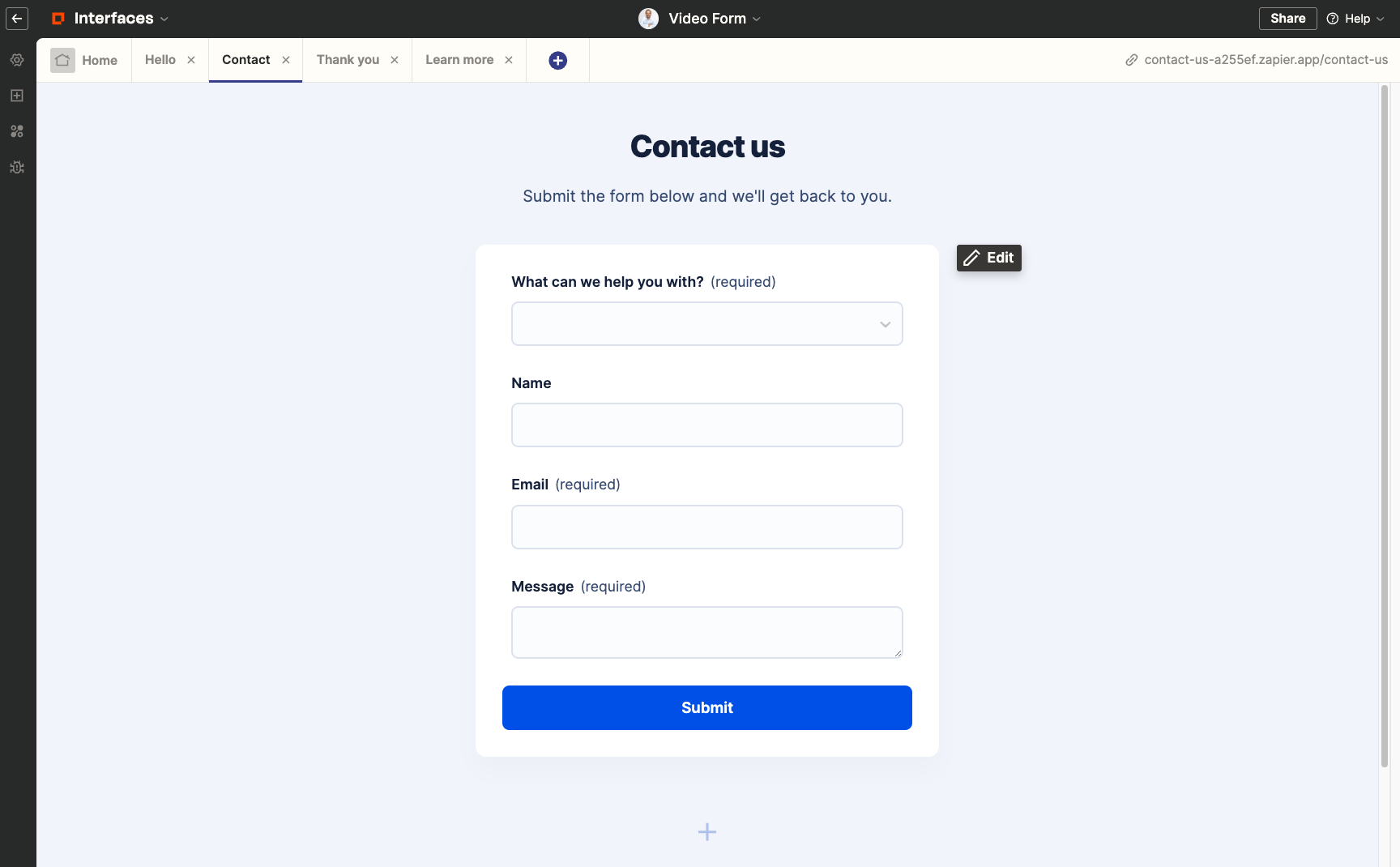
Seamless integration with Zapier Tables and Workflows
Once the contact form is submitted, the data is stored securely in Zapier Tables, ensuring easy access and management of user submissions. Additionally, a Workflow is triggered to send a notification email to your team, alerting them about the new inquiry and enabling prompt follow-up.
Who should use this template
The Video Form Template is ideal for businesses that want to enhance user engagement through interactive content. It's perfect for startups, tech companies, and any organization that wants to humanize their help center or more easily guide users through a process.
Key benefits of the Video Form Template
- Engage more effectively: Use interactive videos to capture and retain user interest.
- Streamline inquiries: Organize and manage responses efficiently with Zapier Tables.
- Automate follow-ups: Ensure timely communication with automatic email notifications upon form submission.
Frequently Asked Questions
Can I customize the "Thank You" page the user sees after submitting?
Can I add different types of questions to the contact us form?
Can I embed this on my website?
Related Templates
 Advanced Video Course TemplateCreate an 10-part online video course with feedback forms and workflows
Advanced Video Course TemplateCreate an 10-part online video course with feedback forms and workflows AI Chat for Business TemplateUse your business content to resolve support and lead questions with a customized chatbot
AI Chat for Business TemplateUse your business content to resolve support and lead questions with a customized chatbot AI Chat for Customer Service TemplateResolve customer questions and reduce support volume with a customized chatbot
AI Chat for Customer Service TemplateResolve customer questions and reduce support volume with a customized chatbot
Related Resources
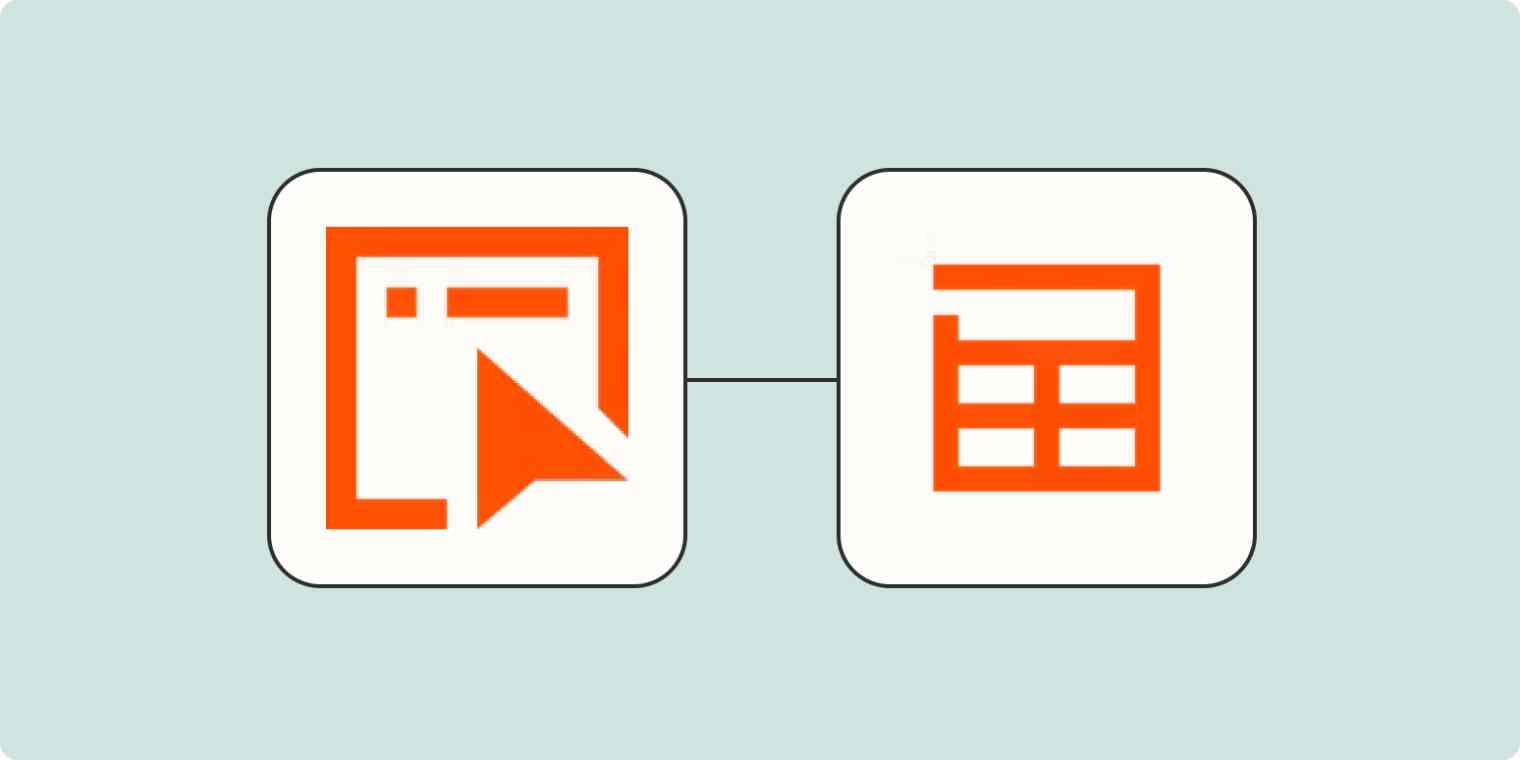
Zapier Interfaces lets you create custom lead capture forms that connect with Zapier Tables so you can easily capture and follow up with leads. Get started!
Learn more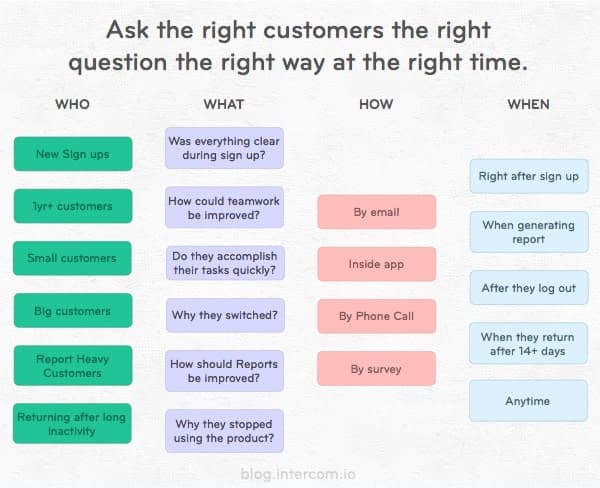
Getting customer feedback can be tricky. It’s not always easy to know who to ask or even the best way to phrase your questions. And even if you do manage to collect some feedback, what are you supposed to do with it?
Learn more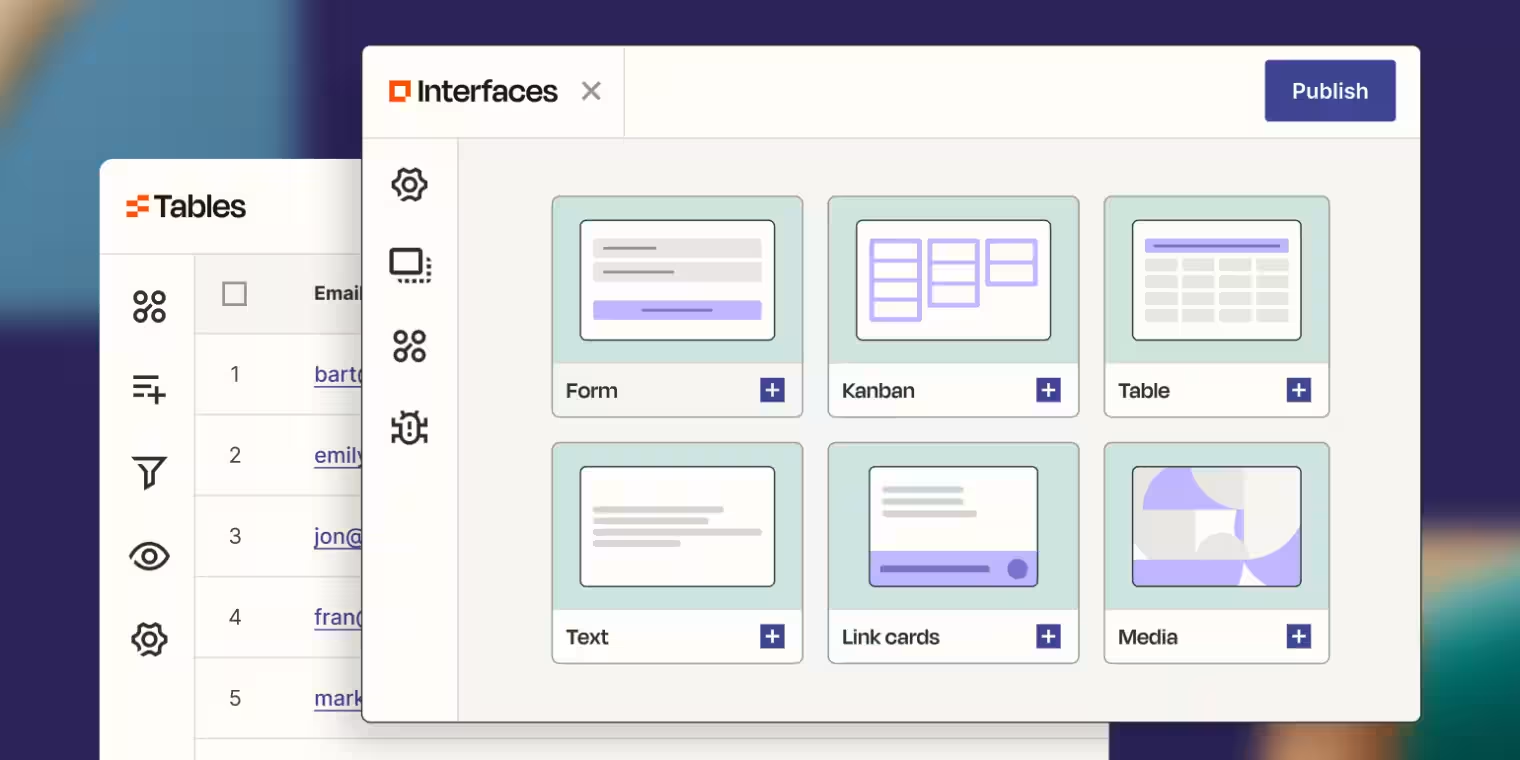
Together with Zaps, Interfaces and Tables give you a complete workflow builder.
Learn more