AI Voice Generator Template
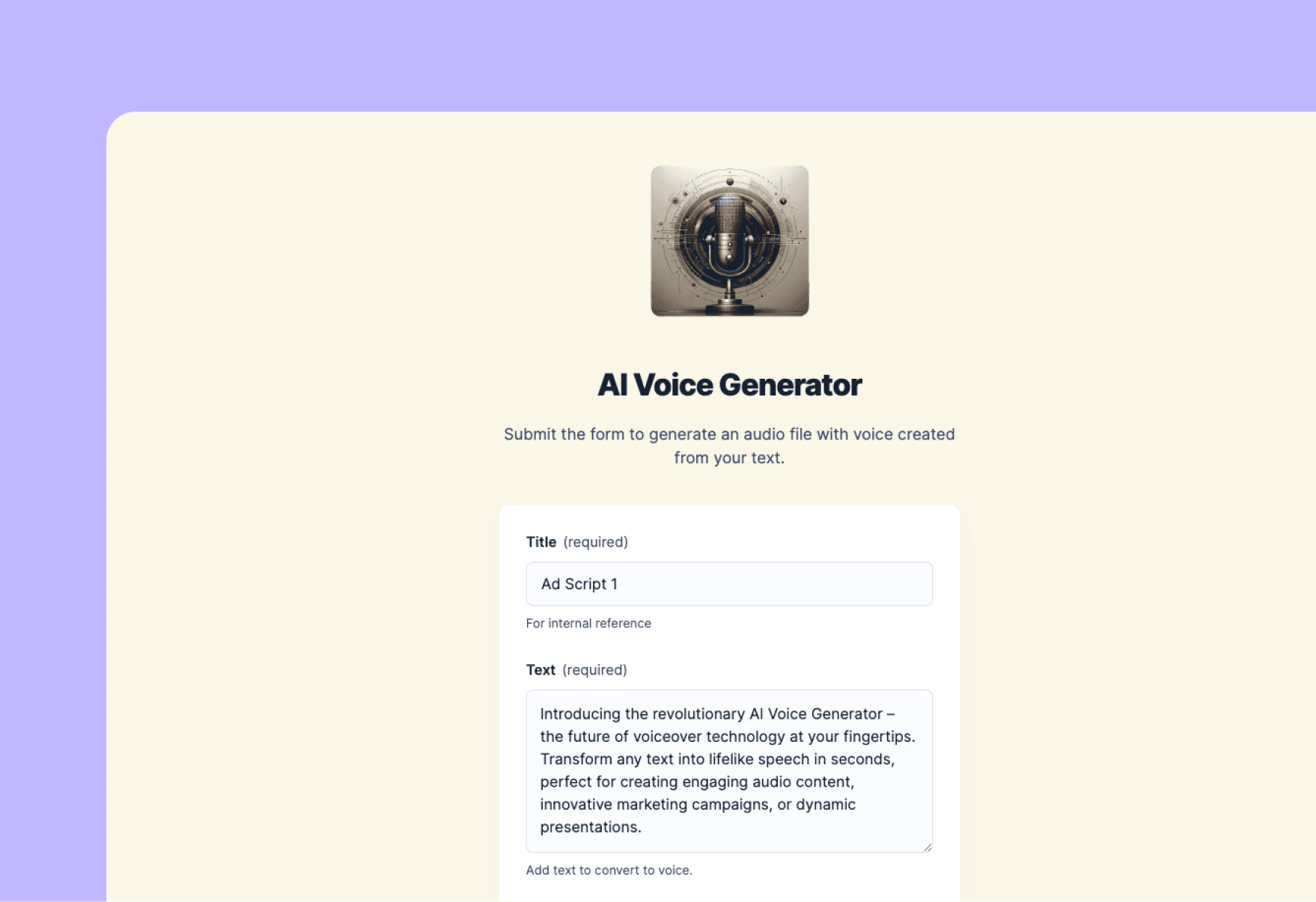
This template is your secret weapon for converting text to speech, crafting natural-sounding voice overs that resonate with your audience. Sidestep the hassle and expense of traditional production—customize and share a form with your team to create and save audio files.
Why you should use this template
You can connect this template to 6,000+ apps allowing you to create automations for your generator. Start with a form and then send the generated audio files into Google Drive or any other file-storing app. Create a voice generator for your clients or team by customizing the inputs and prompts.
How the template works
Type it out, sit back, and watch the magic happen. The form takes text you input and then sends it to OpenAI to create the voice file. The file display in the table. Then, if it sounds good, click "Save" and the connected workflow takes the file and uploads to Google Drive so that it is stored in a safe place for your review.
To get started, simply connect your OpenAI and Google Drive accounts to the workflows (or Zaps).
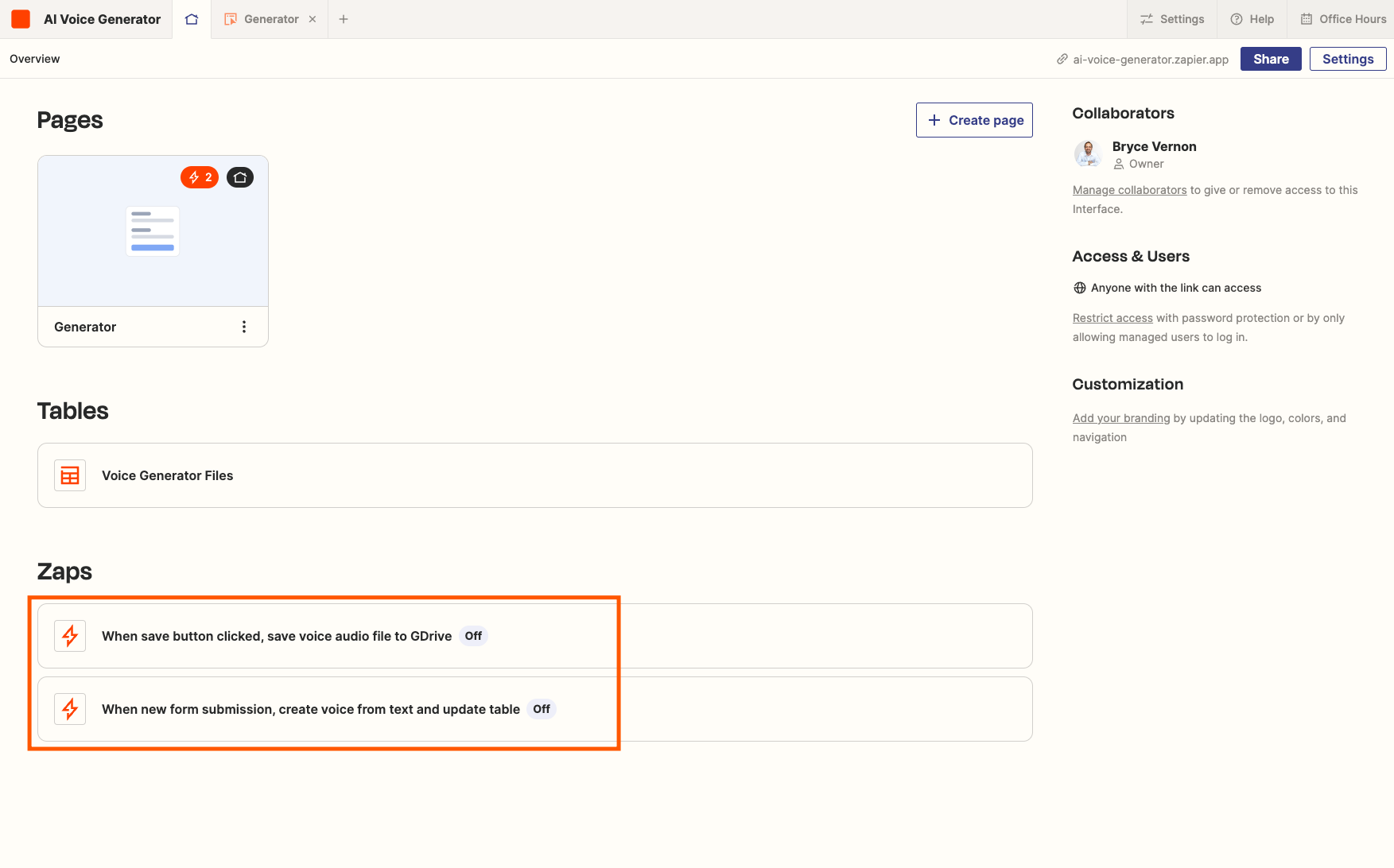
Hit publish and then head back to the interface that houses your form. Visit the publicly-shareable link and then fill out the form. Once an audio file is created, it will display in the table beneath the form for easy access.
Who should use this template
If you're crafting content that needs to speak to people—literally—this is for you. Podcasters, video creators, and digital educators can all benefit from using this template to produce voiceovers at scale.
Use the power of OpenAI
Infused with the genius of OpenAI, our template flexibly wields the latest DALL-E model to bring your text to life. You’ll need your OpenAI API key to get this working. Then, mix it up with different models and settings to fine-tune your audio's personality to perfection.
Frequently Asked Questions
Can I share this with my team?
Do I need any coding skills to use this template?
Can I customize the voice style using this template?
Related Templates
 Advanced Video Course TemplateCreate an 10-part online video course with feedback forms and workflows
Advanced Video Course TemplateCreate an 10-part online video course with feedback forms and workflows AI Chat for Business TemplateUse your business content to resolve support and lead questions with a customized chatbot
AI Chat for Business TemplateUse your business content to resolve support and lead questions with a customized chatbot AI Chat for Customer Service TemplateResolve customer questions and reduce support volume with a customized chatbot
AI Chat for Customer Service TemplateResolve customer questions and reduce support volume with a customized chatbot
Related Resources
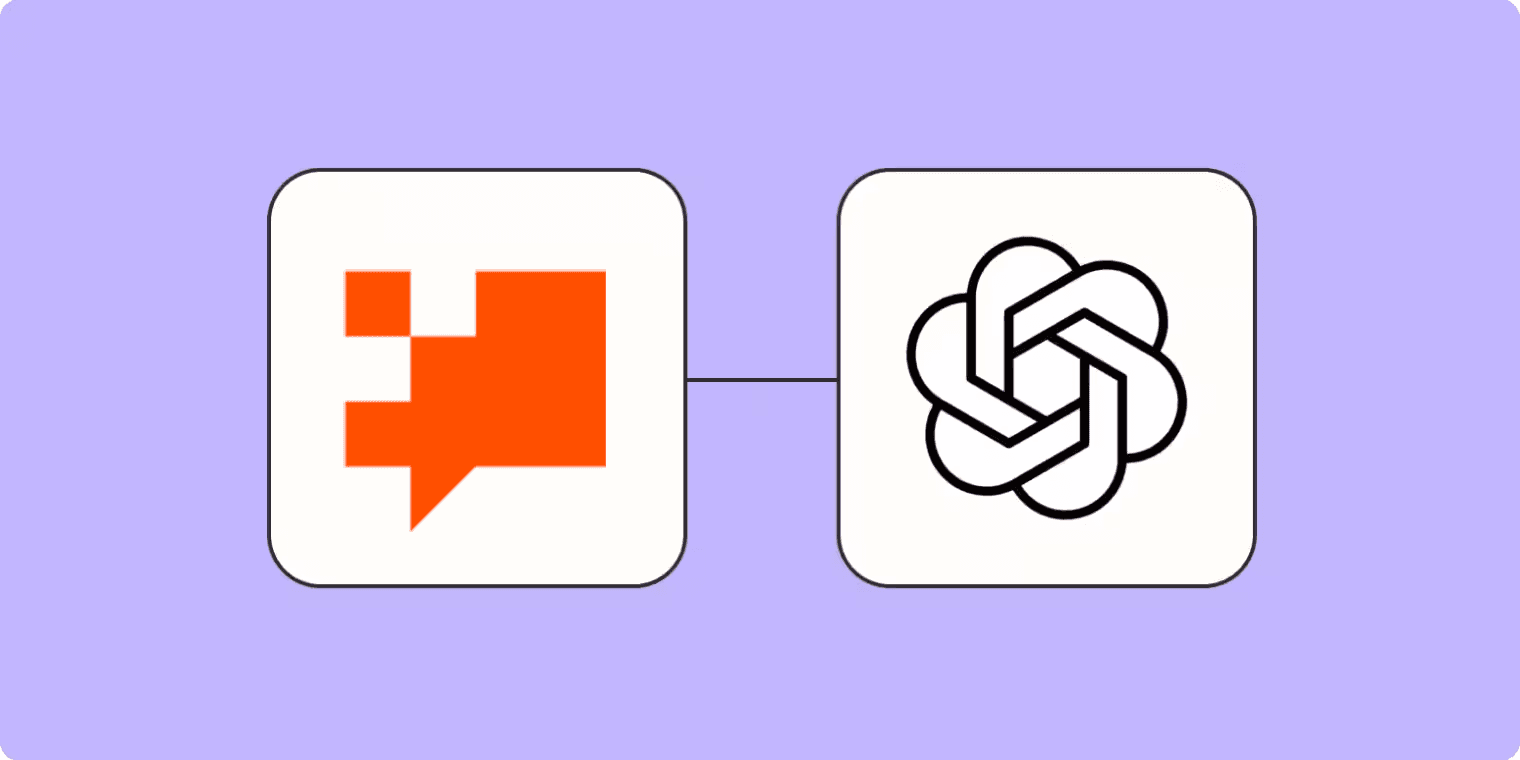
Zapier gives you the ability to create custom web pages and apps that can also pull in the power of GPT with a chatbot component. Learn how to create your own.
Learn more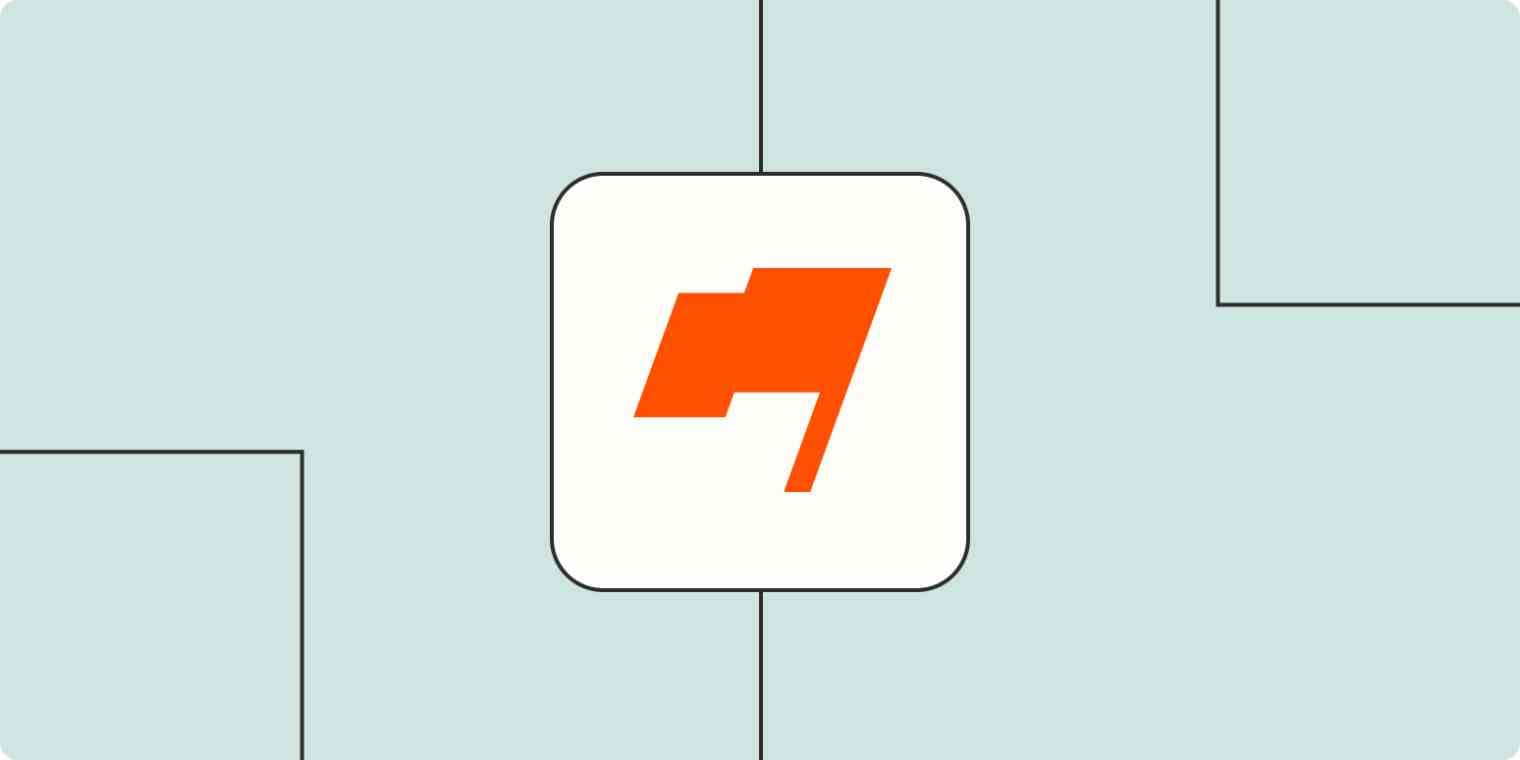
AI and automation can help your team stay in sync and get projects across the finish line smoother and faster. Here's how.
Learn more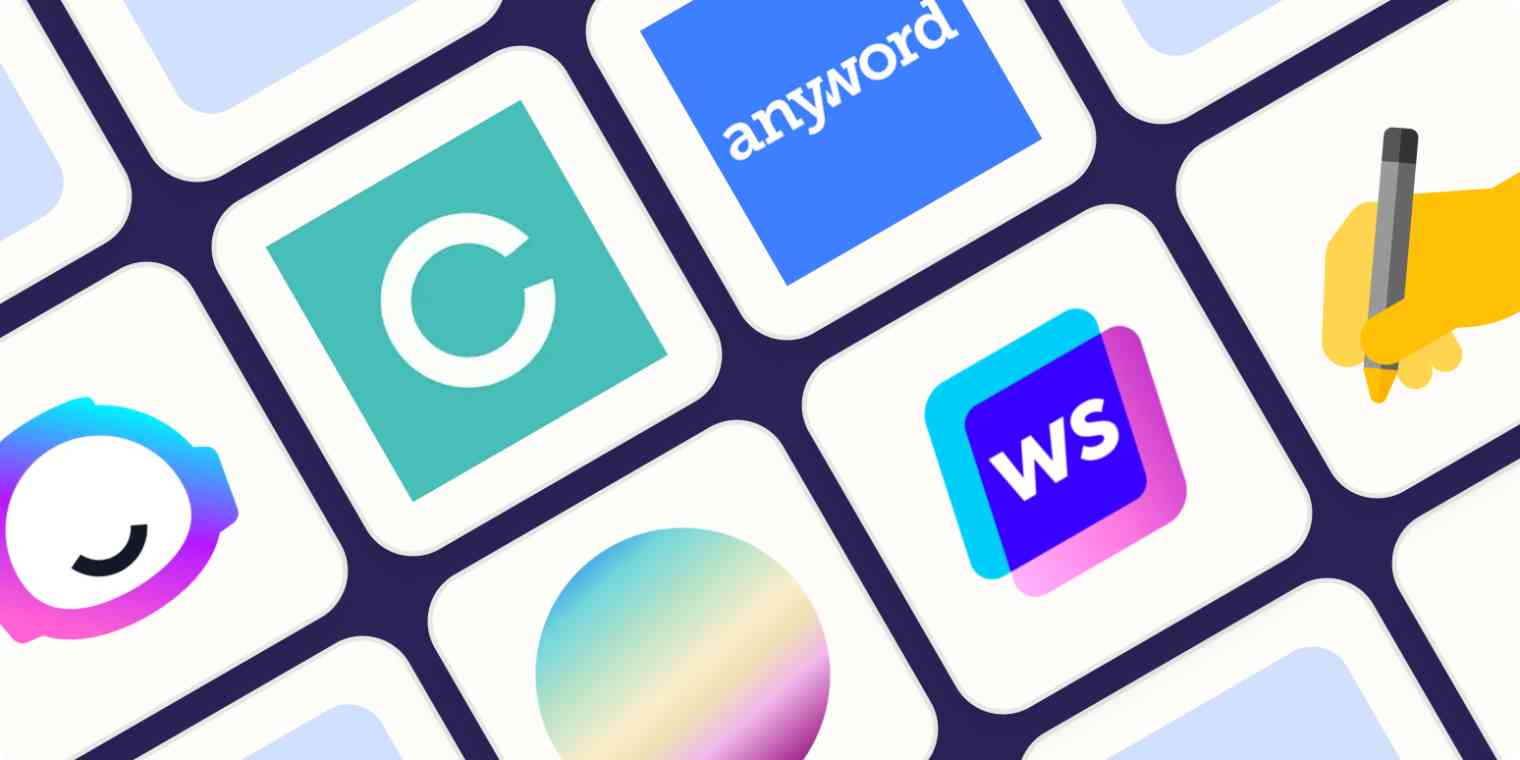
These 7 AI writing tools will take your content to the next level.
Learn more