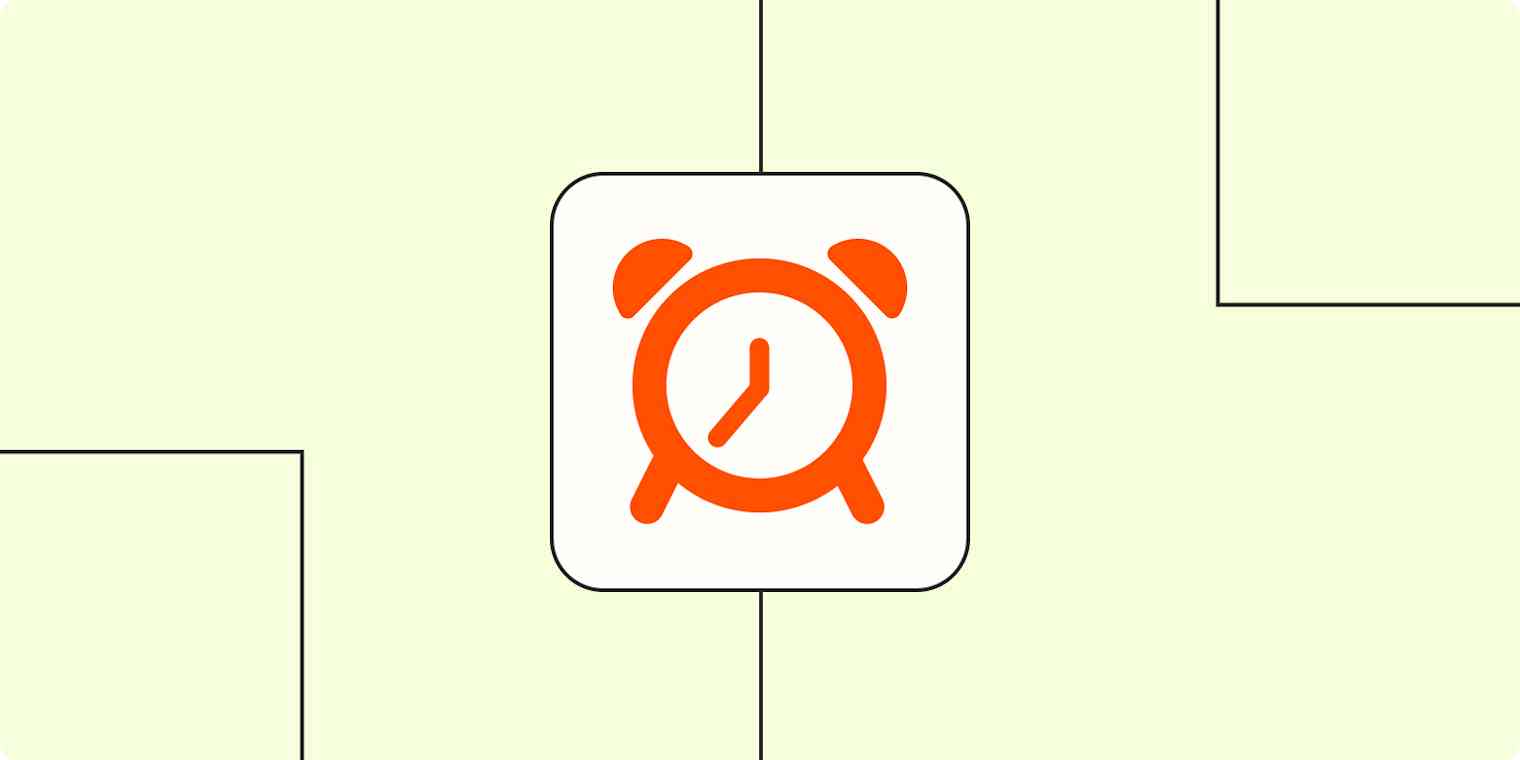As a knowledge worker, time is your biggest resource. By finding time management techniques that work well for you, you'll be able to make the most of your 40 hours. So we asked folks in a variety of roles how they manage their time, and this is what they said.
9 time management strategies at work
1. Time blocking
"Time blocking (I do it with Google Calendar) can be especially helpful because it allows you to easily see your entire schedule in one place, and it can help you stay focused, prioritize better, and be productive by creating a clear plan for your day.
These are the main benefits I get from time blocking:
Focus. It helps me minimize distractions and stay focused on what I need to do.
Structure. It helps me avoid overcommitting and gives me a structure to work around.
Prioritization. When you use time blocking, you're forced to think about how much time you have available for each task. What's the most important thing to do first?
Time estimation. When you schedule specific blocks of time for tasks, you can get a better sense of how long certain tasks take you. Over time, this can help you plan your days and weeks more effectively."
Muhammad Saad Khan, Associate Vice President Marketing, Cloudways
2. The two-minute rule for small tasks
"The two-minute rule is straightforward: if a task can be completed in less than two minutes, do it right away. This includes tasks like responding to an email quickly, sending a short message, or making a minor change to a document.
By adhering to the two-minute rule, I can complete small tasks as they arise, rather than allowing them to accumulate and become a larger time commitment. This allows me to avoid procrastination and the stress of a never-ending to-do list.
The two-minute rule also helps me maintain momentum throughout the day. Small tasks completed quickly and efficiently provide me with a sense of accomplishment and motivation to tackle larger tasks."
Johannes Larsson, Founder and CEO, JohannesLarsson.com
3. Focus on one thing at a time
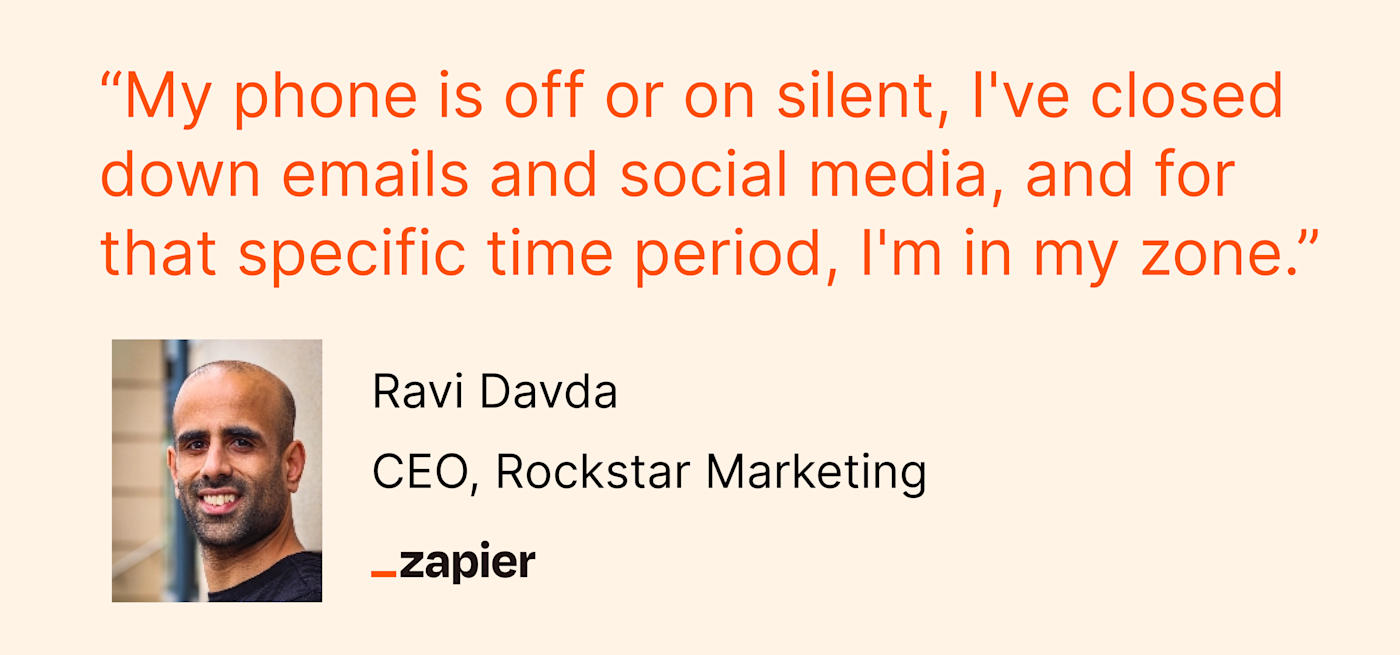
"If you're looking to make the most out of the time you have available, focus on one thing at a time, rather than trying to balance multiple things together. I appreciate that in some roles or businesses, this may not always be possible. But for me, when I want to focus on something, I try my best to make sure that I have no distractions.
My phone is off or on silent, I've closed down emails and social media, and for that specific time period, I'm in my zone. I usually put some quiet instrumental music on and just get on with it. Of course, it doesn't always go perfectly, but things get done way quicker this way."
4. Batch tasks
"As a busy manager, I have to find a way to do more in less time. From attending meetings, holding one-on-ones, doing paperwork, and managing emails—plus managing my personal life—there is much to do on any given day.
I've found that batching tasks together not only helps with productivity, but also ensures high-quality outcomes. For example, instead of having multiple meetings throughout the week, which can be a major distraction from deep-focused work, I set aside a day where I attend the week's meetings. With that out of the way, I can then focus on other tasks throughout the week without worrying about this necessary but major distraction.
Another example pertains to email; instead of responding to emails throughout the day, I dedicate around two hours of my mornings and late afternoons to email work, freeing me up for other tasks in the remaining hours."
Ben Lamarche, General Manager, Lock Search Group
5. The Pomodoro Technique
"The Pomodoro Technique involves breaking down work into 25-minute intervals, followed by short breaks. After four intervals, you can take a longer break. This method helps me stay focused and energized while working, as well as breaking down a seemingly daunting task into smaller, more manageable chunks.
I've found this technique to be incredibly helpful in managing my time because it encourages me to work efficiently and reduces the likelihood of burnout. The breaks give me a chance to recharge and refocus, so I can come back to my work with fresh eyes and renewed energy."
Charu Mitra Dubey, Content Marketing Lead, Smartlead
6. Asynchronous collaboration
"In today's fast-paced work environment, utilizing asynchronous collaboration has become increasingly important to save time and promote deep work within teams. By leaning into asynchronous teamwork, we can reduce unnecessary and often time-consuming meetings, which promotes more effective work getting done when we do meet. This approach allows leaders and teams to stay connected without falling into predictability and rote communication.
Asynchronous communication allows team members to focus on their tasks without interruption. With the proper tools, your team's communication can be fast and accurate. Asynchronous tools like Mural, Figma, and Loom are excellent options for teams to collaborate.
This fosters a culture of innovation and creativity, where team members can take the time to consider their contributions and provide thoughtful feedback to others carefully."
Douglas Ferguson, President, Voltage Control
7. Closing tabs
"I try to maintain a five-tab maximum on my work computer at any given time. This saves time by limiting distractions or the temptation to hop around from task to task as soon as I get bored with my current task.
It is also a smart trick from a security perspective because phishing attacks like tabnabbing rely on you forgetting which tabs you've kept open and can sneakily look like a legitimate website tab. There's no bigger time-suck than dealing with a security breach!"
Stanislav Khilobochenko, VP of Customer Services, Clario
8. Timers

"By setting a limit on how long I have to complete something, I can stay focused and use my time efficiently. For example, when setting up a new client's books, I set the timer for an hour, so that I can stay productive until it goes off. This technique helps me save time by keeping me from becoming distracted and losing focus or doing tasks that aren't important."
Julia Kelly, Managing Partner, Rigits
9. Automation
Lots of folks we heard from use automation to save and manage their time.
Damjan Tanaskovic, CMO of Localizely, used Zapier to automate task-tracking, so he didn't have to manually track his time.
Jeffrey Gabriel, CEO of Saw.com, uses Zapier to connect all the apps that his sales organization employs in their tech stack, and to create alerts that their CRM doesn't offer.
Charu Mitra Dubey, Content Marketing Lead at Smartlead, uses Zapier to cross-post on social media platforms.
Zapier is the leader in workflow automation—integrating with 6,000+ apps from partners like Google, Salesforce, and Microsoft. Use interfaces, data tables, and logic to build secure, automated systems for your business-critical workflows across your organization's technology stack. Learn more.
Related reading: